Top Gameplay Differences Between PUBG Mobile and PUBG on PC

Have you played the PC or Xbox One version of PUBG already and want to know what the top differences are between the two versions? If you do, take a look at the information provided below.
We’ve showcased all of the major differences between each version below. You’d be surprised to see just how many features are included in PUBG mobile despite it being free to play.
Some Slight Weapon Changes
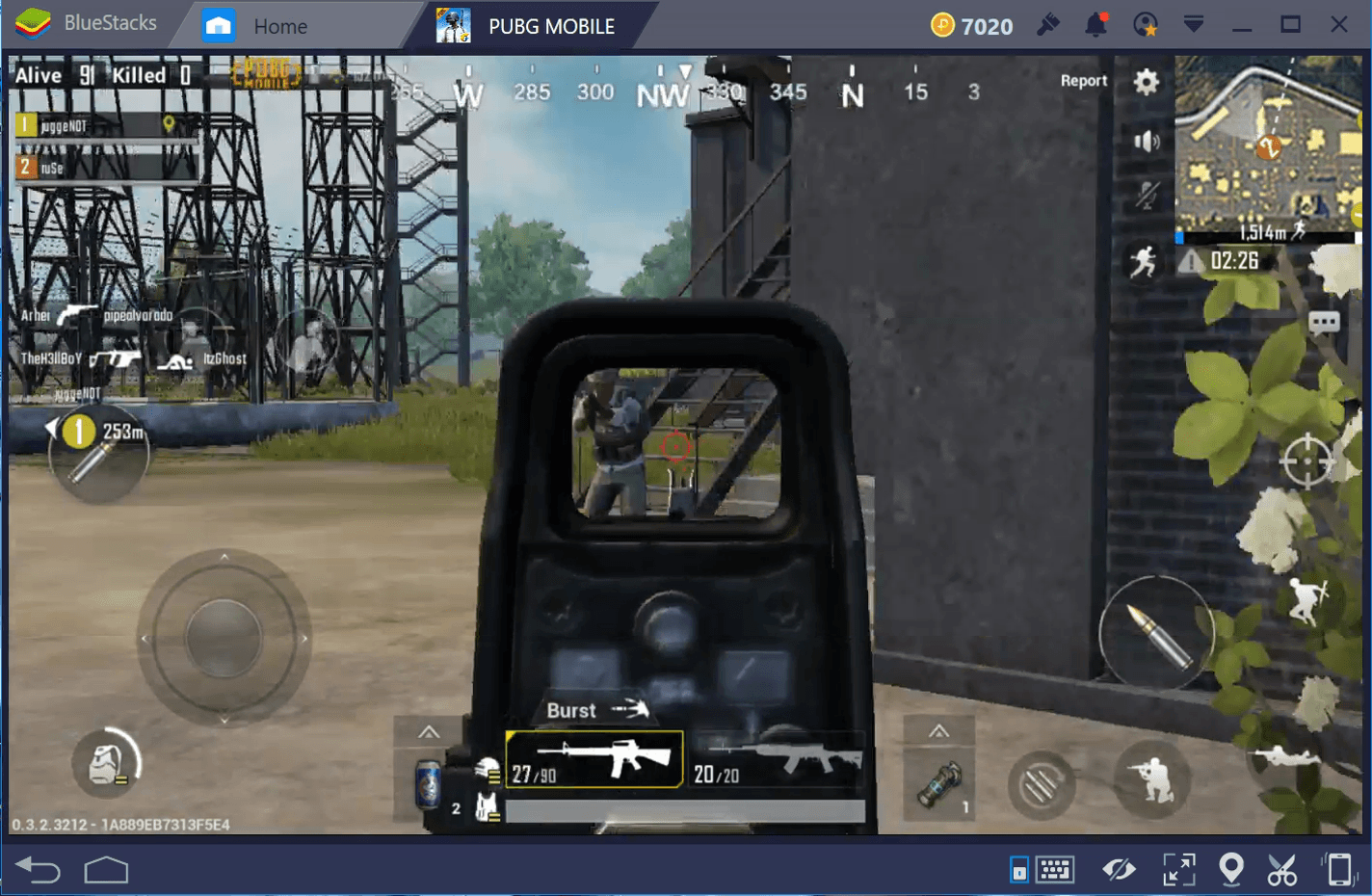
There are a few weapon changes on the PUBG mobile version that you’ll have to get used to. Thankfully, all of the weapon changes are beneficial if you can take advantage of them.
Firstly, the weapon recoil has been dropped considerably – this is understandable when you consider that most people will be playing the game on their mobile device.
This means that high damage weapons that’d usually have really high recoil on the PC and Xbox One version of PUBG are now super powerful. Don’t be afraid to pick up the AKM, the SKS, and the MK14 – these weapons now have far less recoil but they still do very high damage.
Secondly, the M16 can now use an 8x scope again. Support for the 8x attachment for the M16 was originally removed due to balancing reasons, but PUBG mobile is based on an earlier version of the game code, so make sure to get your hands on the M16 if you find an 8x scope.
Vehicles Are Easier To Control

We are sure we’ve all had a moment on the PC or the Xbox One where we go over a hill with a bike or a buggy and end up flipping onto our heads and killing ourselves. Thankfully, the vehicles are far easier to control on PUBG mobile, so this is far less likely to happen.
Play PUBG Mobile on PC
Due to hardware limitations, the physics on the vehicles has been toned down to help performance. This means you can go super fast off roading in any vehicle and your vehicle’s wheels will pretty much hug the ground.
Learning about this was quite the surprise because I’m often afraid to drive the vehicles offroad on PUBG on the PC. Now, we can use vehicles at high speed across offroad terrain to cross large distances quickly.
Environmental Changes

The level design for the map in PUBG mobile is almost identical to the Erangel map on PUBG for the PC and Xbox One. There are a few key differences, however, and learning about these is very important.
Firstly, the texture quality is far lower – obviously mobiles have less graphical processing power than consoles and PCs, so the reduction in texture quality was necessary.
Secondly, glass windows and window bars are not a thing in PUBG mobile. All windows are essentially open squares – the reason for this was once again to improve performance, but removing windows and window bars makes a huge difference to performance.
Without any window bars or glass, it’s now far easier to shoot in and out of every window in PUBG mobile. You can also vault in and out of almost every window. Perhaps more importantly, jumping out of windows won’t break any glass, so you can sneakily vault through buildings without getting the attention of nearby players.
Player Progression And Microtransactions
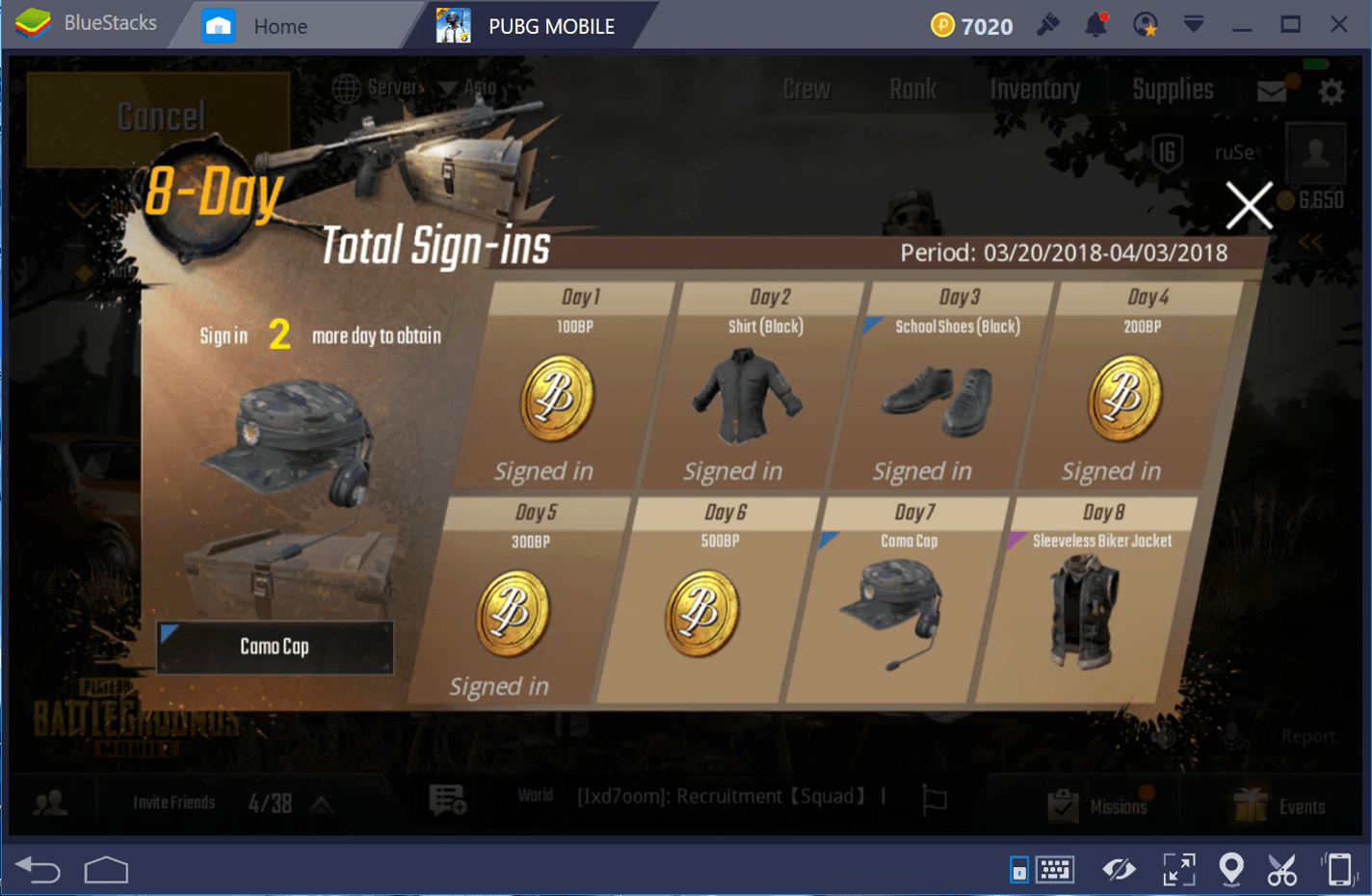
PUBG Mobile has a far better player progression system than PUBG on the Xbox and PC. When you play PUBG, you’ll have two different level systems. The first level system is used for overall progression – the more you play, the more you’ll level up your character.
Leveling up your character will reward you with extra points and cosmetic boxes.
The second progression system is for player rank – play better in games and your rank will be improved. The higher your rank, the better players you’ll go up against.
In PUBG Mobile, there are a number of social changes, too. When you are on the home screen, you’ll see a chat bar at the bottom – you can talk to people here and find groups to play squad games with.
At the end of each PUBG Mobile game, you’ll also see the leaderboard – you’ll get to see who won, who came 2nd and 3rd, and who killed the most people. If you kill the most people, you get the MVP award and will be given additional points.
There are also far more cosmetic items in PUBG – the developers are making a free to play game, so they have to encourage people to spend more money. Thankfully, there aren’t any microtransactions that can give players an unfair advantage in-game. The only microtransactions are related to the different cosmetic items.
You can also get a chance to unlock most of the cosmetic items by simply playing, leveling up your character, and claiming daily rewards.
Summary
In summary, there are only a few things that are massively different on PUBG Mobile. If you’ve played PUBG on either the PC or the Xbox One, you’ll feel right at home as soon as you load up the game. Don’t wait, start playing it on BlueStacks Now!
If you need any help getting started with PUBG Mobile on BlueStacks, read our Blogpost on Setting up PUBG Mobile on BlueStacks.













