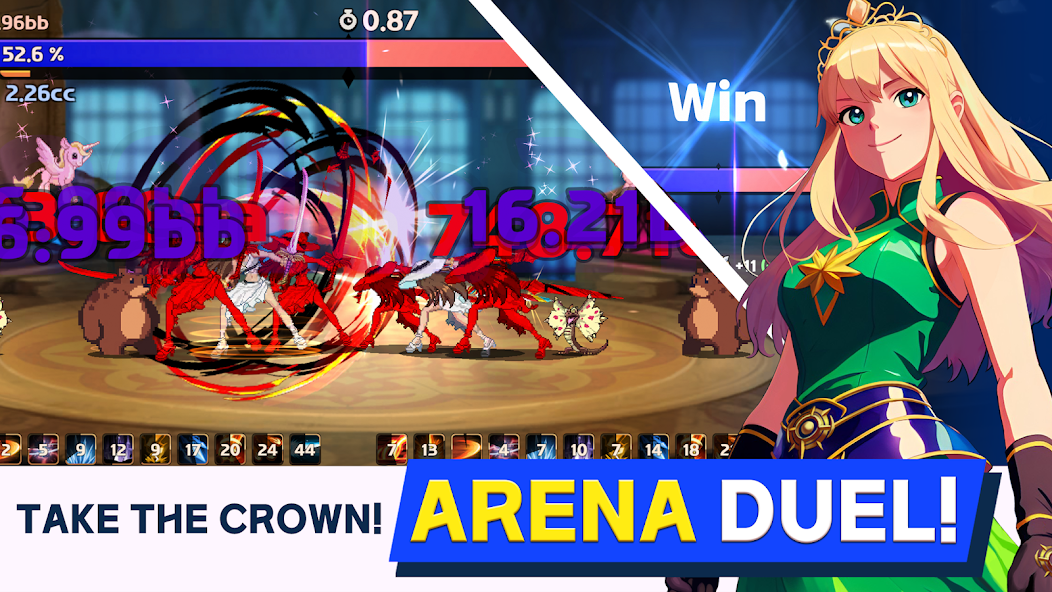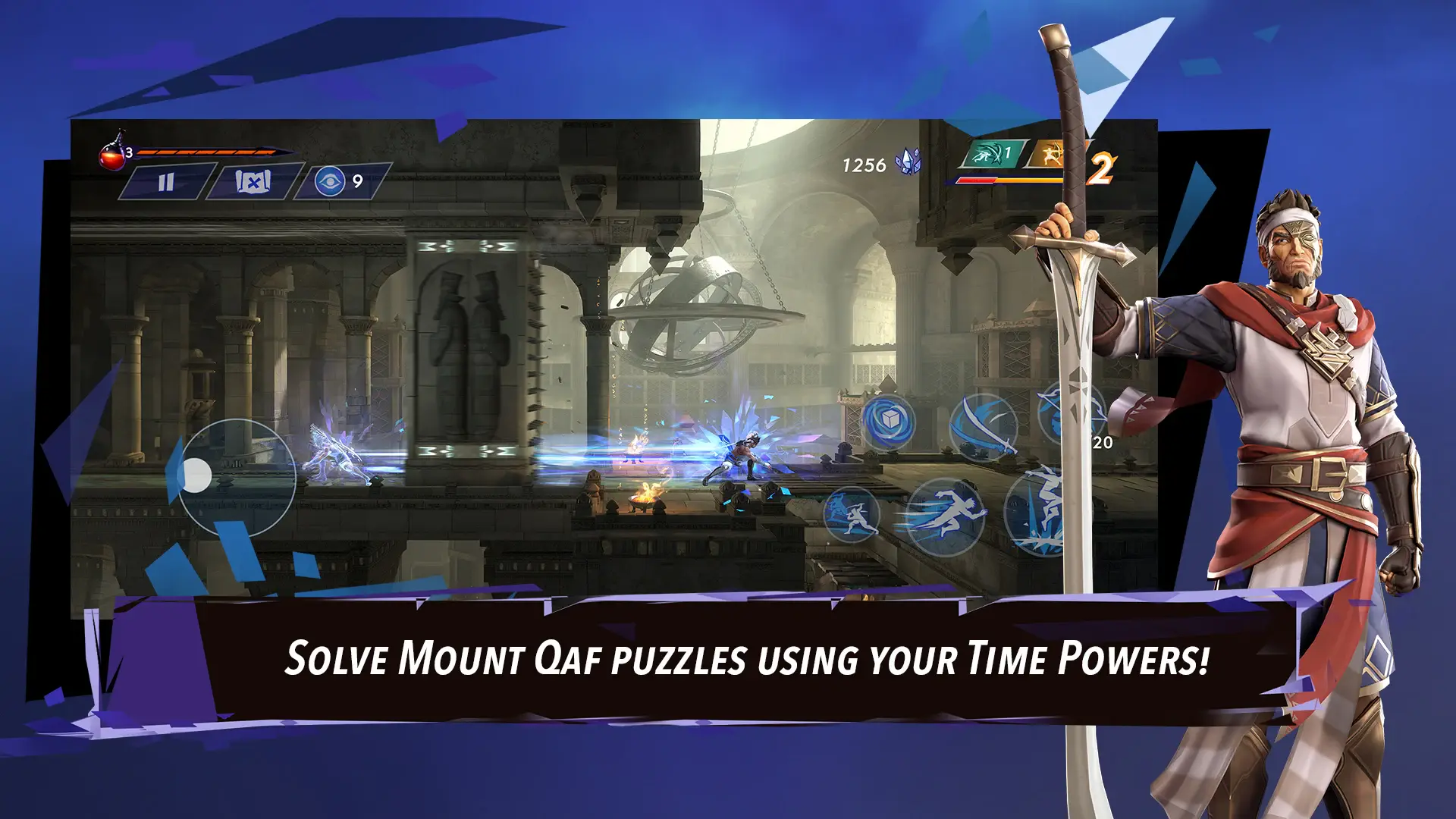How to Play Race Master 3D - Car Racing on PC with BlueStacks

Race Master 3D – Car Racing brings an adrenaline-pumping experience straight to mobile racing enthusiasts. Dive into a vibrant racing universe where surprises await at every twist and turn. Whether you’re weaving through a myriad of obstacles or outpacing fierce rivals, this game guarantees an unpredictable and exhilarating ride. With an impressive roster of 33 distinct levels, each boasting diverse surfaces and challenges, along with 8 formidable bosses in their own souped-up cars, the thrill never stops.
Globetrotting is part of the adventure, with 7 exquisite locations showcasing unique track characteristics. Each locale is visually captivating, adorned with ramps, tunnels, and 14 neon illumination designs, ensuring a feast for the eyes as you speed through. And what’s racing without style? With 7 classic sports cars at your disposal, personalize your vehicle from a choice of 15 vibrant paint jobs, fine-tune its performance, and embellish it with exciting accessories.
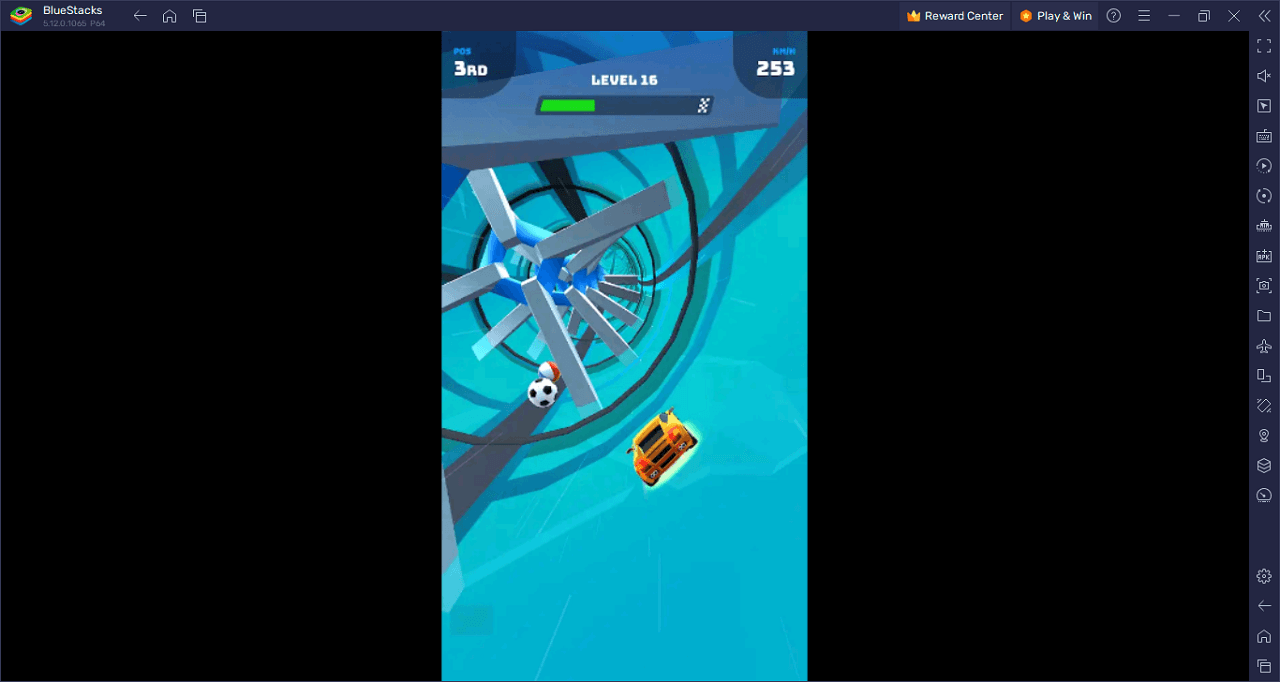
Download and Installing Race Master 3D – Car Racing on PC
Now that you know what Race Master 3D – Car Racing has to offer, it’s now time to dive into how you can play on your PC or Mac using BlueStacks.
- On the BlueStacks website, search “Race Master 3D – Car Racing” and click on the relevant result.
- Click on the “Play Race Master 3D – Car Racing on PC” link on the top left.
- Download and Install BlueStacks on your PC.
- Click on the “Race Master 3D – Car Racing” icon at the bottom of the app player.
- Complete the Google Sign-in to install the game.
- Click the “Race Master 3D – Car Racing” icon on the home screen to start playing.
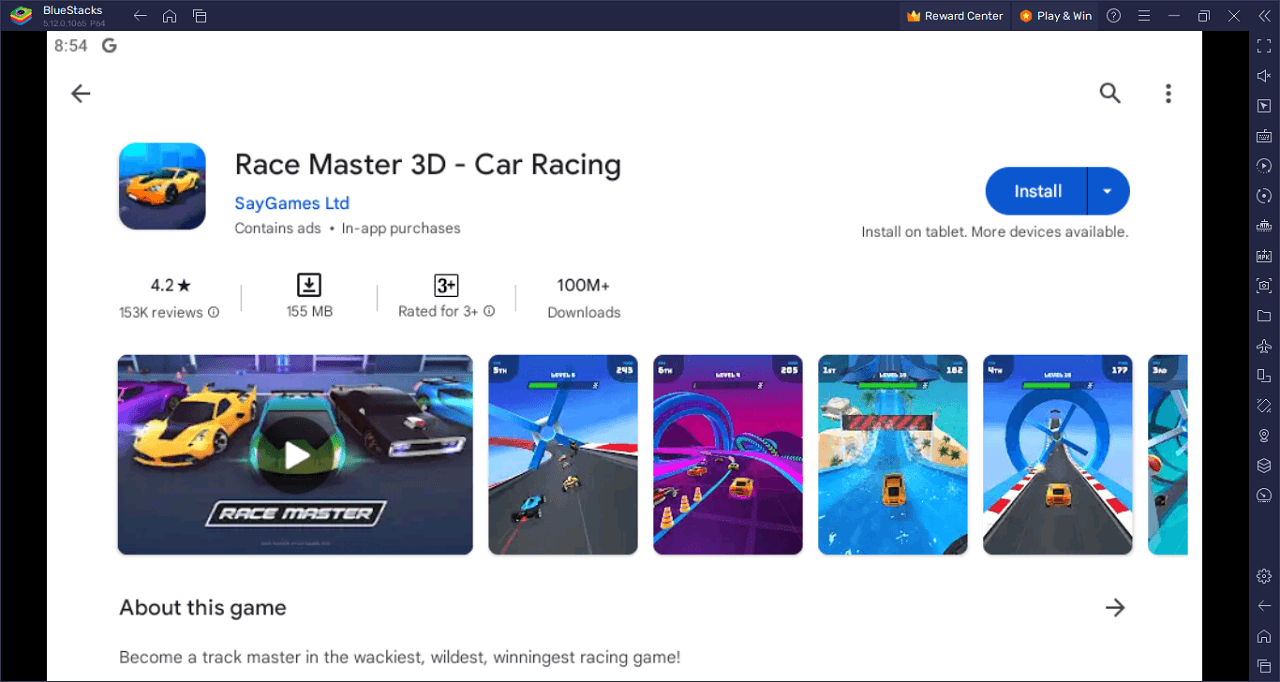
Step into the turbo-charged world of Race Master 3D – where every corner promises an electrifying surprise, tailor-made for the hardcore racer in you. Ready for a ride that’s as unpredictable as a boss battle? Each of the 33 levels throws down the gauntlet with varied terrains and unexpected challenges, topped with 8 beastly boss rides that’ll give even the most seasoned gamer a run for their money.
No two tracks are the same! Blast through 7 global hotspots, each boasting its own unique flair. Think you’ve seen it all? Wait till you blaze through neon-lit tunnels and gravity-defying ramps, ensuring your gameplay is as lit as your reflexes.
Your garage? A gamer’s paradise. Unlock and trick out 7 iconic sports cars. Make them roar with power-ups, flaunt your style with 15 rad paint jobs, and kit them out with accessories that scream “Game on!” And speaking of roar, the game’s audio is pure eargasm – the purr of engines, the tire squeals, and the epic crash sound that’d make any gamer’s heart rate spike.
In the universe of mobile racing, Race Master 3D isn’t just a game; it’s an arena. So, gearheads and gamers, if you’re thirsting for breakneck speeds and palm-sweating challenges that fit right in your pocket, this is where the rubber meets the road. Game on!
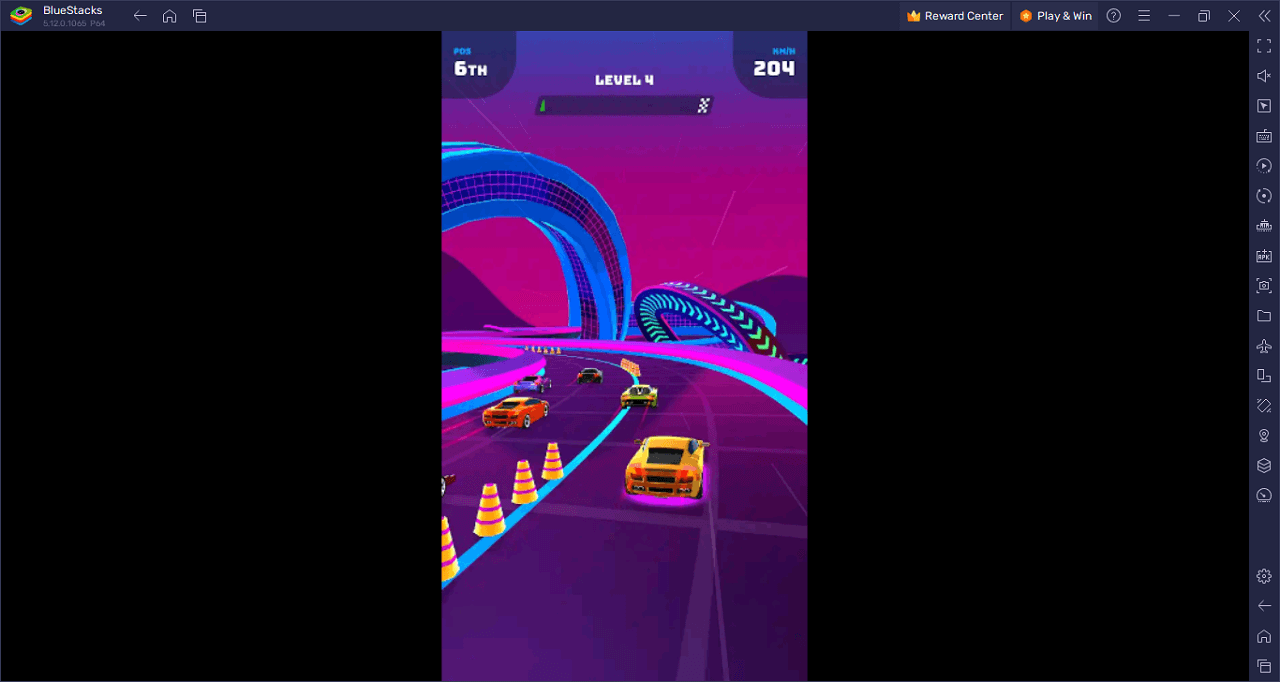
Put the pedal to the metal in Race Master 3D – Car Racing on PC with BlueStacks and play on a larger screen with enhanced controls. Play with a mouse, keyboard, or gamepad, and forego smudging your phone’s screen with your thumbprints!