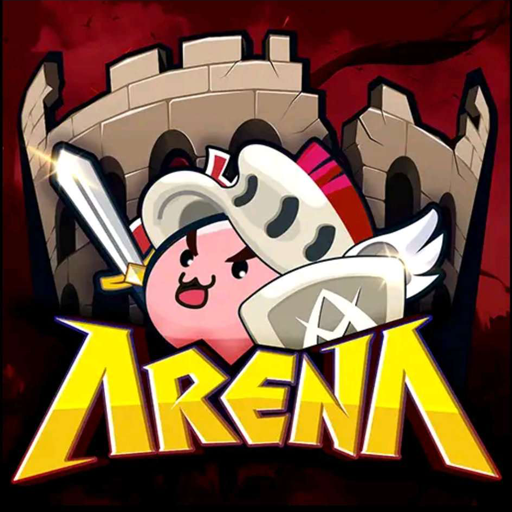How to Play Ragnarok Arena - Monster SRPG on PC with BlueStacks
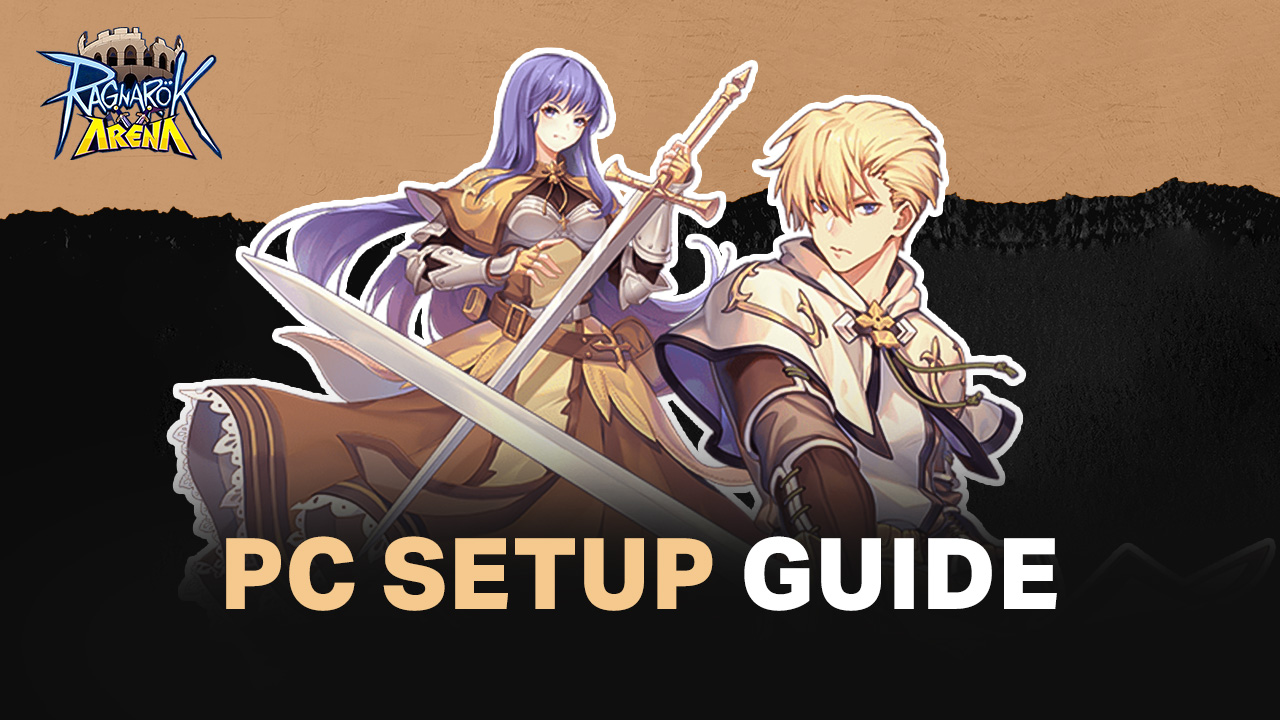
It seems the Ragnarok Online franchise is aggressively expanding its reach in the mobile market by releasing a few new games in the past few months. And while it seems like mere moments ago when we were talking about Ragnarok Origin, the team at Gravity Game Hub is gracing us with yet another game in the popular anime MMORPG franchise, Ragnarok Arena – Monster SRPG.

While Ragnarok Online has always been a mobile MMORPG first and foremost, the new Ragnarok Arena – Monster SRPG is breaking new territory by being a strategy RPG where players can recruit tons of heroes of different classes, advance their classes and evolve them into stronger jobs, and even complement your squad by recruiting and deploying a wide variety of monsters to your team. In other words, Ragnarok Arena – Monster SRPG is more akin to a gacha RPG based in the Ragnarok Online universe.
Followers of this popular franchise will find many familiar elements, including the iconic job and class progression system. In this sense, while the characters usually begin as one of a few basic starter classes, they can transition into more specialized roles as they level up, which in turn will influence their role and utility in the battlefield. And since you can’t really cover all your weaknesses with just your characters, you’ll also be able to recruit some of the most popular monsters in the franchise to your team.
Once your squad is all set up and ready to fight, you can march into the field and enjoy countless fun and engaging battles, which take place mostly automatically. However, while your characters engage and attack the enemy automatically in battle, you can choose when to use your special abilities, which in turn will help you to seize the victory with ease.
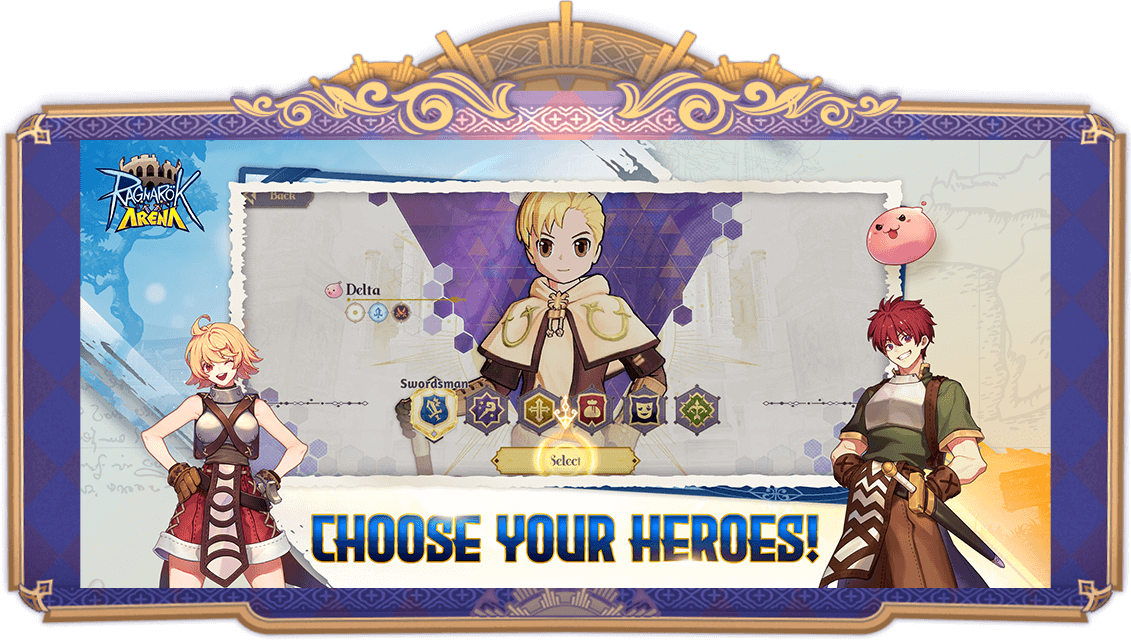
With all that being said, the best way to enjoy this game is by playing Ragnarok Arena – Monster SRPG on PC with BlueStacks, as our Android app player is loaded with all the features you could ever need in order to get the best gameplay experience. For instance, you’ll not only be able to play this awesome new strategy RPG on your large computer monitor to get a better view of the field, but you’ll also gain access to a plethora of tools to enhance your gameplay even further.
Downloading and Installing Ragnarok Arena – Monster SRPG on PC
If you’re looking to play Ragnarok Arena – Monster SRPG on PC with BlueStacks, simply follow these easy steps to get started:
- On the BlueStacks website, search “Ragnarok Arena – Monster SRPG” and click on the relevant result.
- Click on the “Play Ragnarok Arena – Monster SRPG” on PC” link on the top left.
- Download and Install BlueStacks on your PC.
- Click on the “Ragnarok Arena – Monster SRPG” icon at the bottom in the app player.
- Complete the Google Sign-in to install the game.
- Click the “Ragnarok Arena – Monster SRPG” icon on the home screen to start playing.
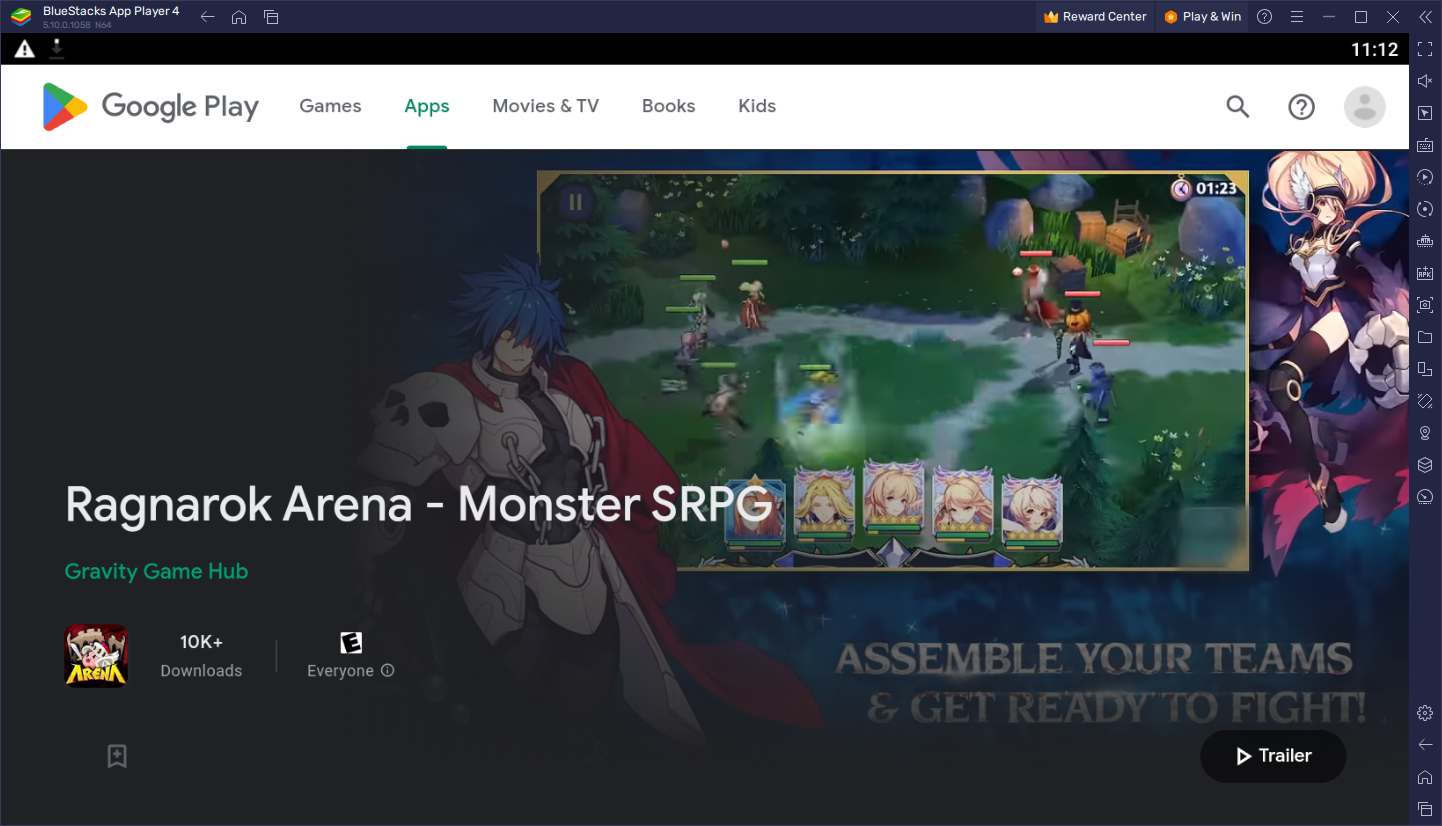
In just a few minutes, you can start playing the new Ragnarok Arena – Monster SRPG on PC as soon as the game releases. And with the game’s launch date approaching fast, you’ll benefit immensely from setting it up on your PC and preloading it so you can start playing as soon as it’s available.