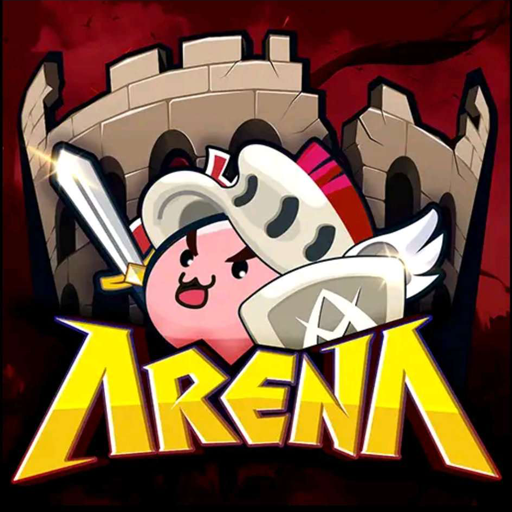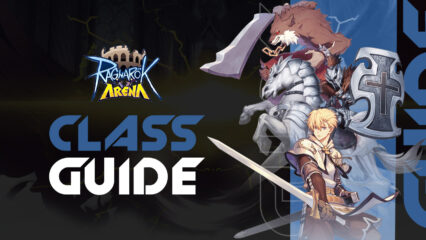Ragnarok Arena - Monster SRPG on PC - How to Use Our BlueStacks Tools to Enhance Your Gameplay Experience

Ragnarok Arena – Monster SRPG is a brand new type of game in the Ragnarok Online franchise, this time in the form of an SRPG instead of a traditional open world MMORPG. Arena brings us the standard strategy RPG flair present in many mobile games, along with a gacha summoning system, and sets it in the Ragnarok universe of Rune-Midgard. As such, if you’re a fan of the franchise and wanted a mobile gacha game version of it, then this is your lucky chance!

Those who want to enjoy the best experience with this new SRPG will definitely want to play Ragnarok Arena – Monster SRPG on PC with BlueStacks, particularly since our Android app player gives access to a bunch of useful tools and features that will enhance your experience far beyond what even the best phones could provide. Whether you’re looking to enjoy the best graphics and play on a larger PC monitor, or if you’re looking for tools that can help give you a competitive edge, such as by helping you summon top tier characters from very early, BlueStacks can help you immensely in games like these.
With that being said, in this article, we’re going to give you a quick overview of some of the most useful BlueStacks tools for Ragnarok Arena – Monster SRPG, as well as how to configure them to optimize their usage.
Optimize Your Graphics Without Any of the Issues of Playing on Phones
Even though Ragnarok Arena – Monster SRPG is designed and developed to be played on mobile devices, this is far from being the optimal way to enjoy this awesome new strategy RPG. In fact, even if you’re playing on the best flagship phones, you’ll still have to deal with issues like battery drainage, overheating, and playing on a small screen. And unless you enjoy playing with a burning brick in your hands, there’s a good chance that you’ll need to turn the graphics down in order to reduce your phone temperatures before long.

Luckily, gamers can enjoy this awesome new game by playing Ragnarok Arena – Monster SRPG on PC with BlueStacks, through which they can also get the best experience without any of the inherent limitations of playing on phones. And since BlueStacks is considerably stronger than even the most high-end flagship devices, you can easily crank up the graphics and frame rate settings as high as they can go, and get the absolute best performance without any drawbacks.
In order to optimize your settings, however, you might need to perform a few tweaks both to your emulator as well as in-game. In that sense, if you’ve already downloaded and installed Ragnarok Arena – Monster SRPG on PC with BlueStacks, then please follow these steps to get the best visuals and frame rate:
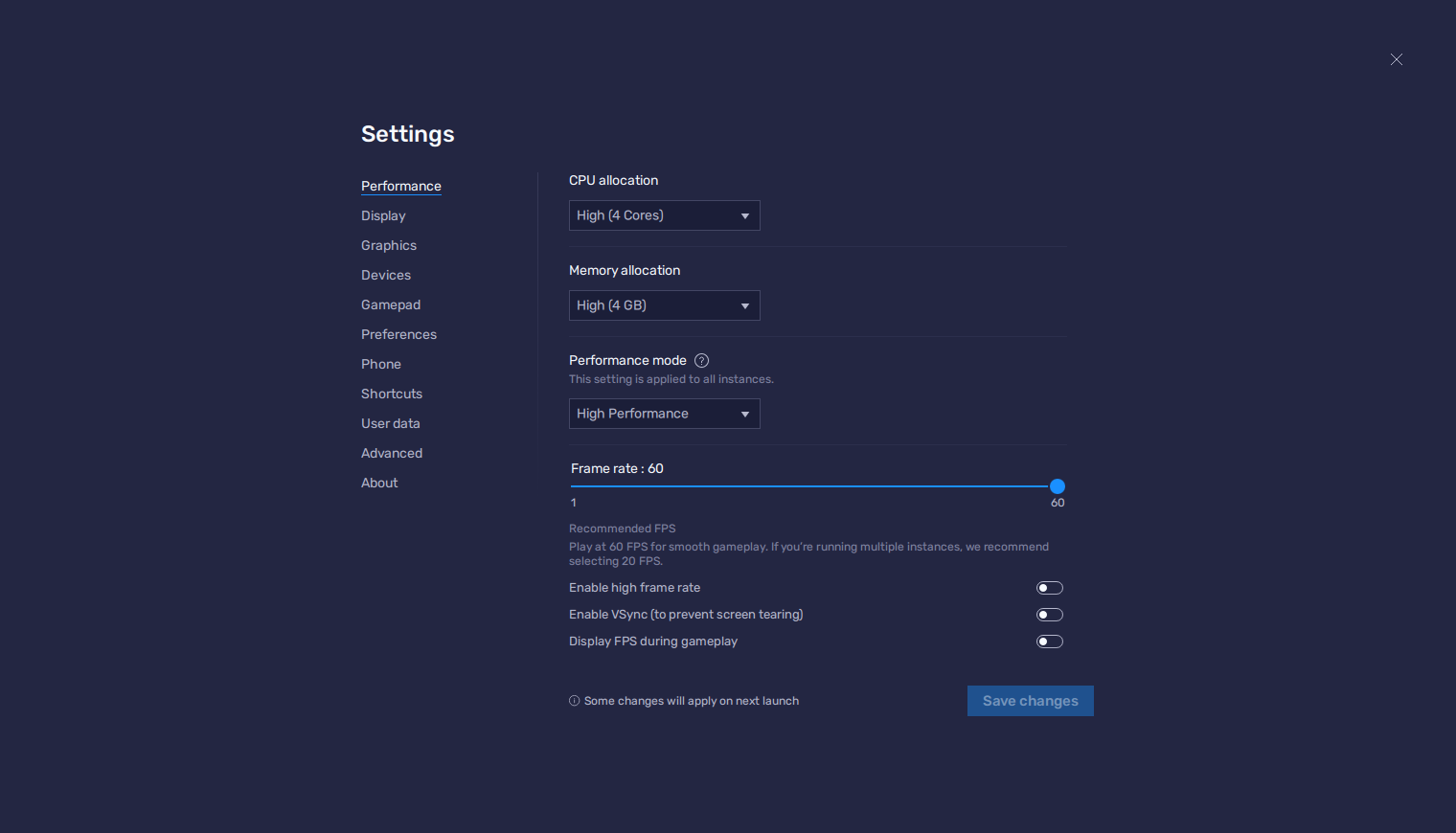
- Go to your BlueStacks settings by clicking on the burger icon on the top right of the emulator window, and go to the “Performance” section.
- Ensure that your emulator is using 4 GB of RAM and 4 CPU cores, and that the Performance Mode is set to “High Performance”. Finish by setting the FPS slider to at least 60 FPS and click on “Save changes” on the bottom right.
- Launch Ragnarok Arena – Monster SRPG and go to the in-game settings by clicking on your character avatar on the top left, and then go to the “Graphics” section.
- Make sure to set your High Frame Rate Mode to “Start”, and your Render Quality on “High”.
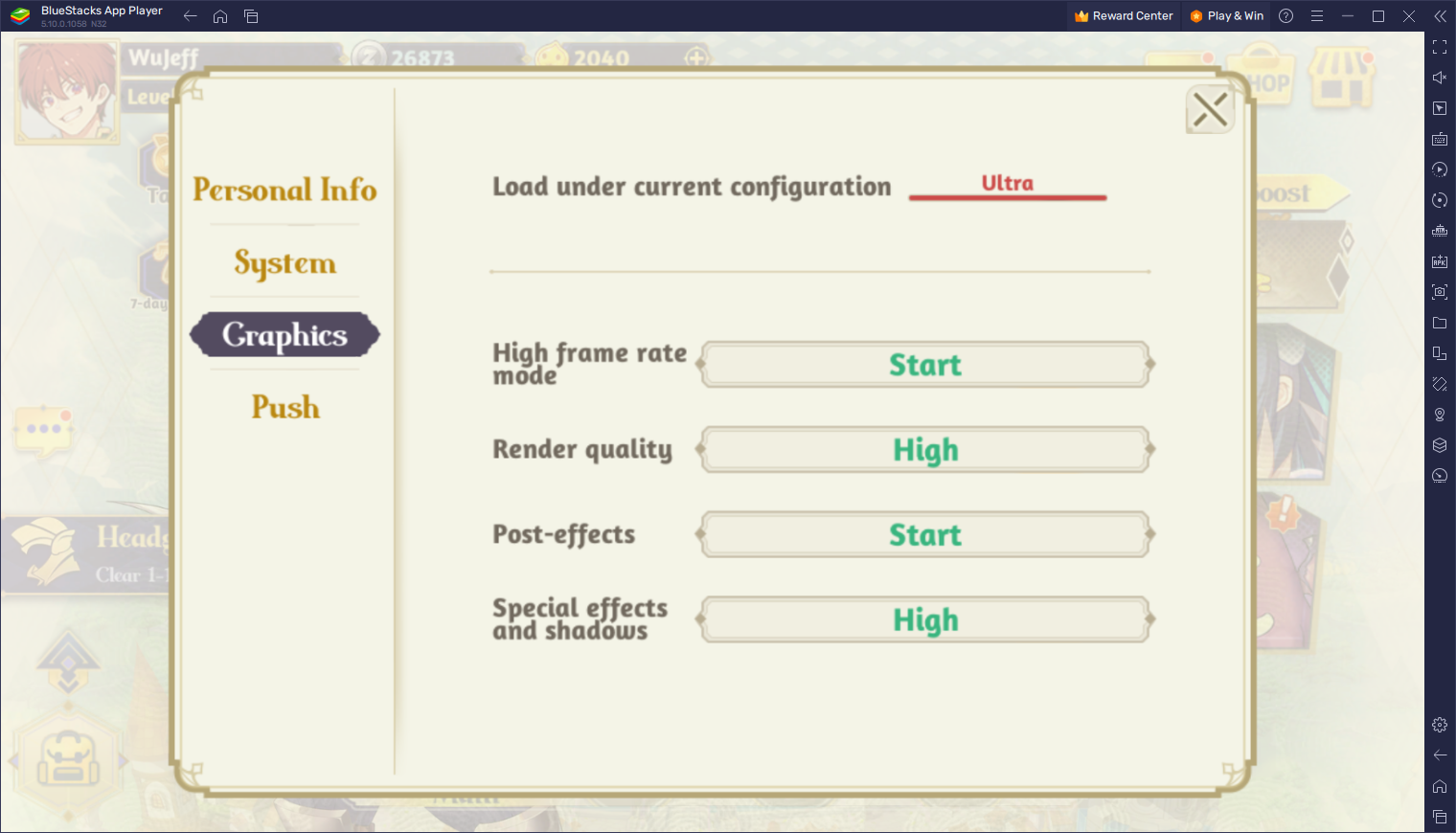
With these easy adjustments, you’ll achieve the best balance between visuals and frame rate. Keep in mind, however, that you can further tweak your graphics by tinkering with the other settings, either by cranking them up to improve your visuals, or by adjusting them down if you need a few extra FPS.
Enjoy the Best Combat and Menu Controls
As a strategy RPG with mostly automatic combat and AFK features, most of the gameplay in Ragnarok Arena – Monster SRPG is performed through menus. Either when summoning new characters from the gacha, upgrading and evolving your monsters and characters, or simply checking out the challenges for the day, among others, most of your time in this game will be spent navigating through countless menus.
With that being said, you can enhance your experience with Ragnarok Arena – Monster SRPG by using the BlueStacks Keymapping Tool, a feature that lets you create highly-customizable control schemes for any of your favorite mobile games. And in this case, you can use this feature to create keyboard shortcuts to streamline and optimize navigating through menus, so that you can move through screens using these bindings rather than having to click back and forth across the screen.

To access the Keymapping Tool, you can simply press Ctrl + Shift + A while in-game, which will bring up the Advanced Editor screen where you can view your current bindings. On this screen you can also modify these bindings by clicking on them; move them around by clicking and dragging them, or even delete them by clicking on the small “X” that appears when you hover your cursor on them. Additionally, you can add new functions to the current scheme by dragging and dropping the desired shortcuts from the rightmost panel onto anywhere you need them on the screen.
Once you’ve finished tweaking your control schemes, remember to click on “Save changes” on the bottom right to implement your adjustments.
Simplify Rerolling and Unlock Top Tier Units From the Beginning
As a gacha RPG, there are hundreds of different monsters and characters to unlock and use in Ragnarok Arena – Monster SRPG. Seriously, there are around 500 units to unlock as of launch, which means that it will probably be a long, long time before you actually receive the one you’re looking for from the gacha. And considering that the odds of obtaining a specific SS character is around 0.133%, you’ll probably be pulling for a while before you actually see one of these, even if you’re rerolling!

Luckily, this doesn’t mean that rerolling in Ragnarok Arena – Monster SRPG is useless—you can still unlock a couple of good characters from the beginning with this method, which in turn will help you to progress through the story missions with ease. And if you’re playing Ragnarok Arena – Monster SRPG on PC with BlueStacks, you can use the Instance Manager to significantly speed up the reroll process, helping you unlock top tier characters from the start in record time.
To use the Instance Manager, you can press Ctrl + Shift + 8 while on BlueStacks, or simply click its button on the rightmost panel of your BlueStacks window. This will bring up the instance panel itself where you can view a list of your current instances. This is also where you can launch or close instances; edit their settings by clicking on the gear icons beside each of them, or even delete them by clicking on the trash bin icon.
Additionally, you can create new instances by clicking on the “+ Instance” button on the lower left and following the on-screen instructions. Keep in mind, however, that for each extra instance that you’re running at the same time, you’ll need additional RAM and CPU resources to sustain them. Nevertheless, once all your instances are up and running, all you need to do is download and install Ragnarok Arena – Monster SRPG on each and start rerolling on multiple accounts at the same time, which should hopefully cut down on the time it’ll take in order to unlock one or two top tier characters from the beginning.
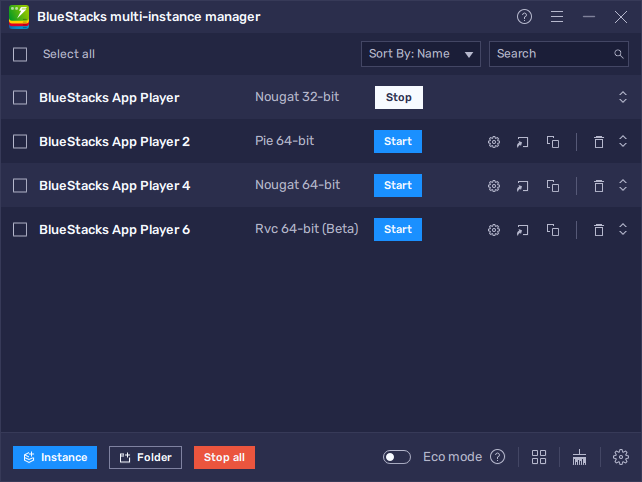
Rerolling in Ragnarok Online is, luckily, very easy, with each cycle taking just a few minutes at a time. In this sense, you’ll be pulling characters fairly often. Add to this the fact that the game gives us enough resources for around 30 pulls per cycle, and you’ll find that, with BlueStacks, you’ll be pulling around 90 to 120 characters per run, depending on the number of instances that you’re using.
All of this should help to further reduce the time it’ll take for you to get a few top tier characters.Check out our Ragnarok Arena – Monster SRPG reroll guide if you want to learn more about how to reroll in this gacha RPG.
This is just a small taste of everything that you can enjoy when playing this SRPG on PC with BlueStacks. Check out our PC setup guide for Ragnarok Arena – Monster SRPG and try it out for yourself!