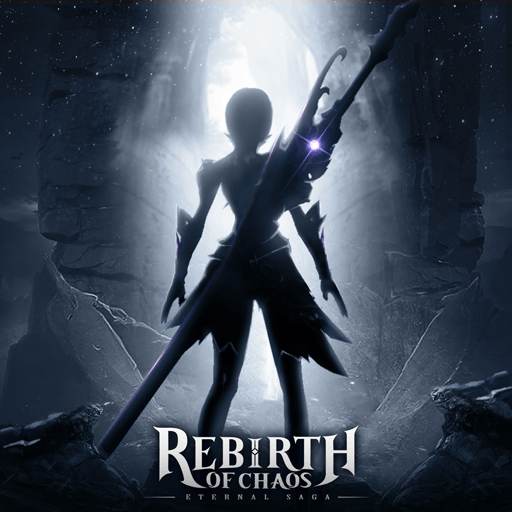How to Play Rebirth of Chaos: Eternal Saga on Your PC with BlueStacks

An epic adventure awaits you in Rebirth of Chaos: Eternal Saga, an action-RPG developed by 9RING. Select from several unique character classes and begin the journey to achieve your only goal – to become the strongest warrior amidst the chaos.
There is an absurd number of activities that you can do during your adventure. From engaging in long questlines, fighting formidable warlords, entering and clearing multiple dungeons, to earning new and powerful gear that makes you significantly stronger, you will never run out of activities to do in the game. Venture into the chaos now by playing Rebirth of Chaos: Eternal Saga on your PC or Mac with BlueStacks and here’s how:
How to Install Rebirth of Chaos: Eternal Saga
- Download and install BlueStacks on your PC.
- Complete Google Sign-in to access the Play Store or do it later.
- Look for Rebirth of Chaos: Eternal Saga in the search bar at the top-right corner.
- Click to install Rebirth of Chaos: Eternal Saga from the search results.
- Complete Google Sign-in (if you skipped step 2) to install Rebirth of Chaos: Eternal Saga.
- Click the Rebirth of Chaos: Eternal Saga icon on the home screen to start playing.
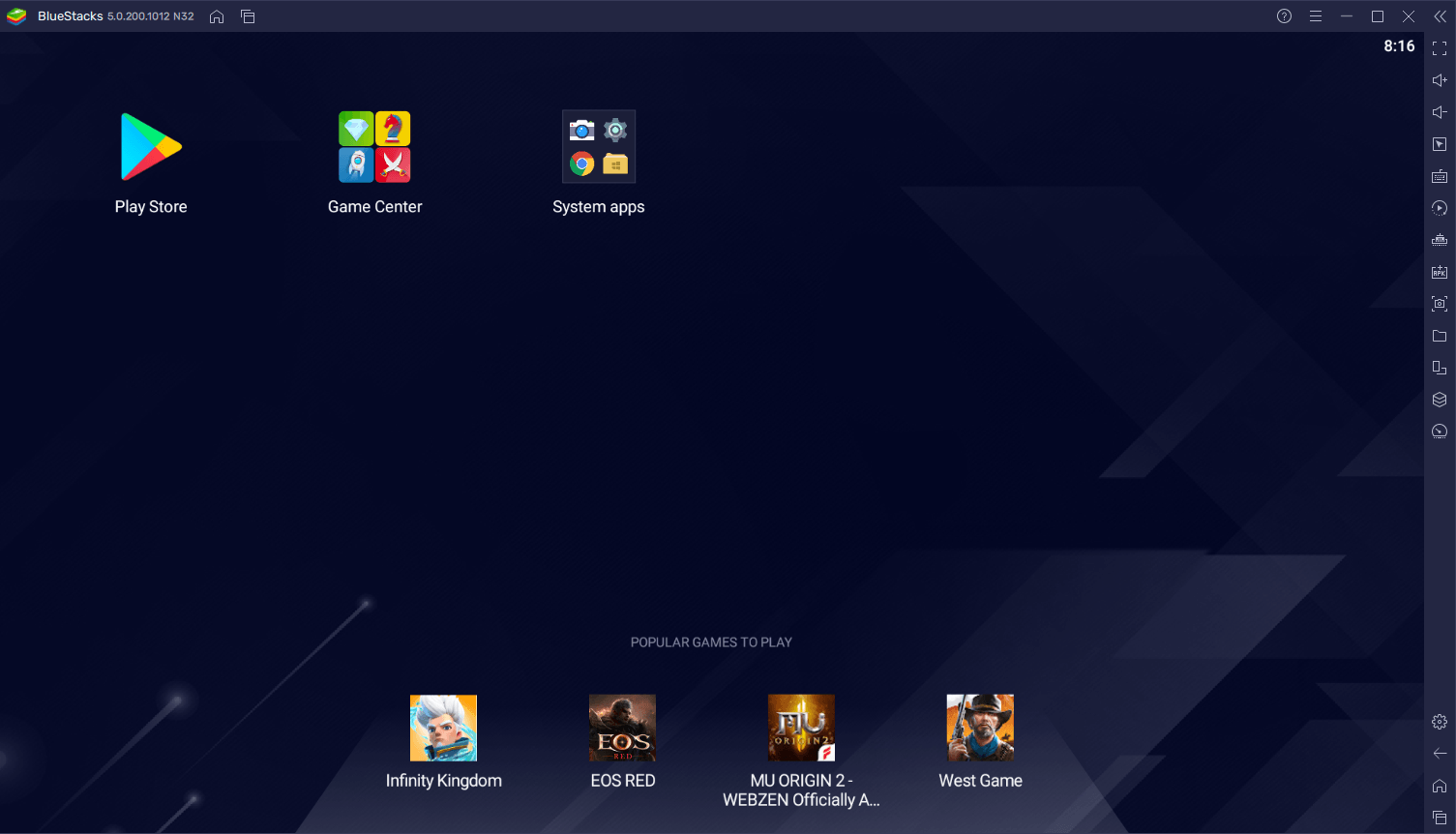
Become Stronger by Killing Monsters
Rebirth of Chaos: Eternal Saga boasts a very diverse range of enemies that you can encounter throughout the journey. Eliminating these enemies with the game’s simplistic combat system is the primary key to strengthening your character.
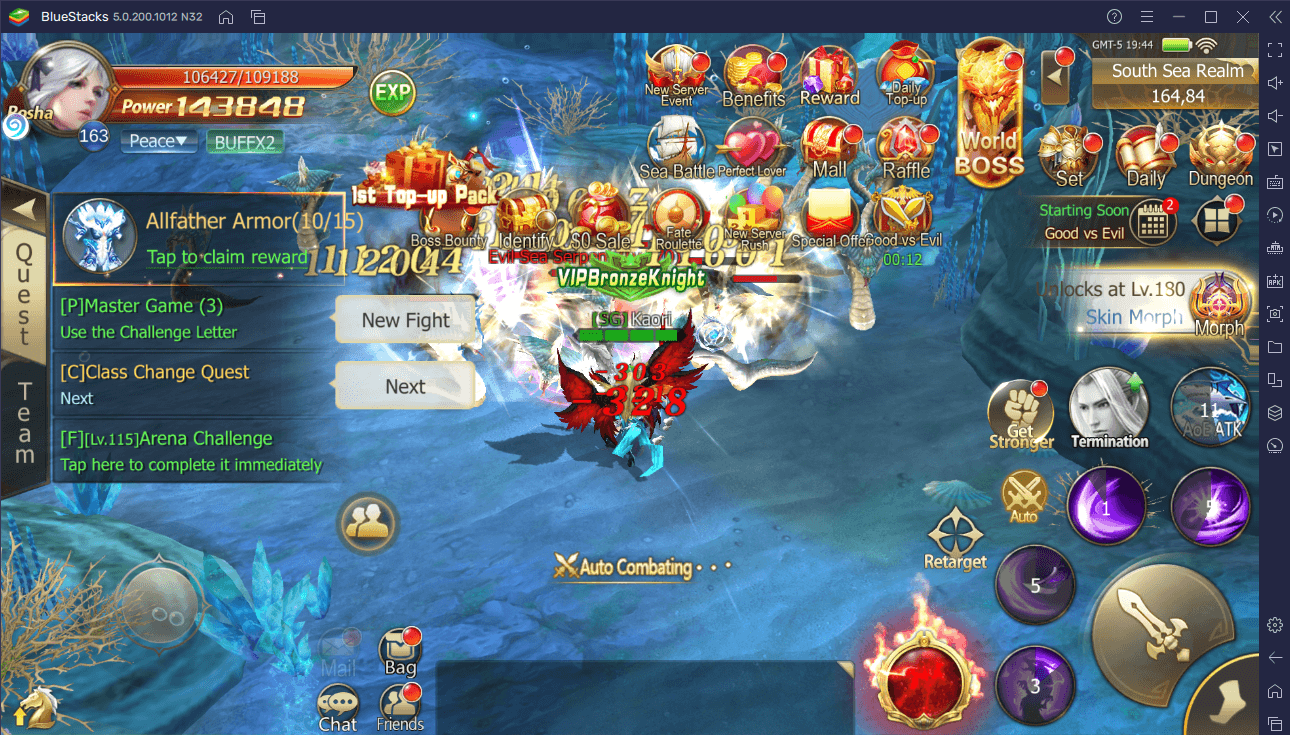
You can keep eliminating as many monsters as you can in the game’s open world. In fact, the game even has a built-in auto-combat system in which the game entirely controls your character and automatically eliminates any nearby enemies. This is commonly known as idling, and it is very convenient as you can farm resources like EXP or new gear for your character while you do other things on your device.
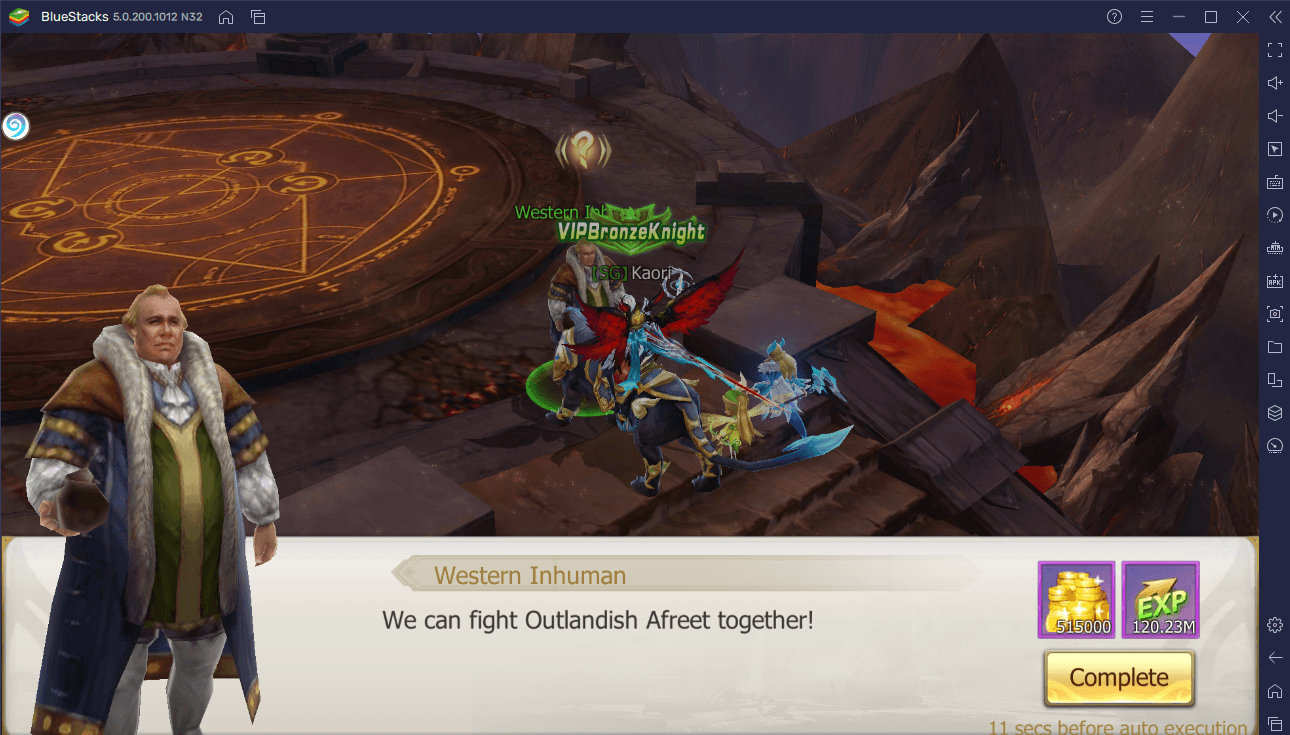
Aside from idling the game, you can also engage in a multitude of quests that reward you with exponential number of resources upon completion. There are different types of quests as well (main quests, side quests, and bounty quests) so you have quite a wide variety of quests to accomplish.
Unlock and Upgrade Epic Gear
As you keep playing the game and eliminate multiple enemies, you eventually unlock new and stronger gear that can greatly benefit your character’s power.

There are generally six categories of gear that each benefit your character by boosting their base stats. For instance, their weapon gear can increase their ATK and AR Pen stats; while protective gear like headwear, chest armor, and the like increase HP and DEF stats.

New and existing gear can be enhanced with gold – one of the game’s most crucial resources alongside EXP. Every enhancement fills up the selected gear item’s level bar and said items levels up once this bar is filled up. Levelling up a gear item will further increase the stat boosts that they are giving, which consequently increases your character’s overall power.
Your character can also equip specially named gear items which make up what is called a gear set. When a certain number of gear items belonging to a gear set is worn, your character is able to activate a special buff like additional DEF or ATK.
Gear in Rebirth of Chaos: Eternal Saga is quite a diverse topic in and of itself. If you want to know more about gear, how to upgrade them, as well as how to obtain more of them, you can read this in-depth guide here.
Challenge Intimidating Bosses
There is wide array of bosses that you can battle in Rebirth of Chaos: Eternal Saga and defeating them rewards you with epic resources like stronger gear.

In fact, some boss fights such as the World Lords are catered specifically to players who want to grind for new and better gear for their character.
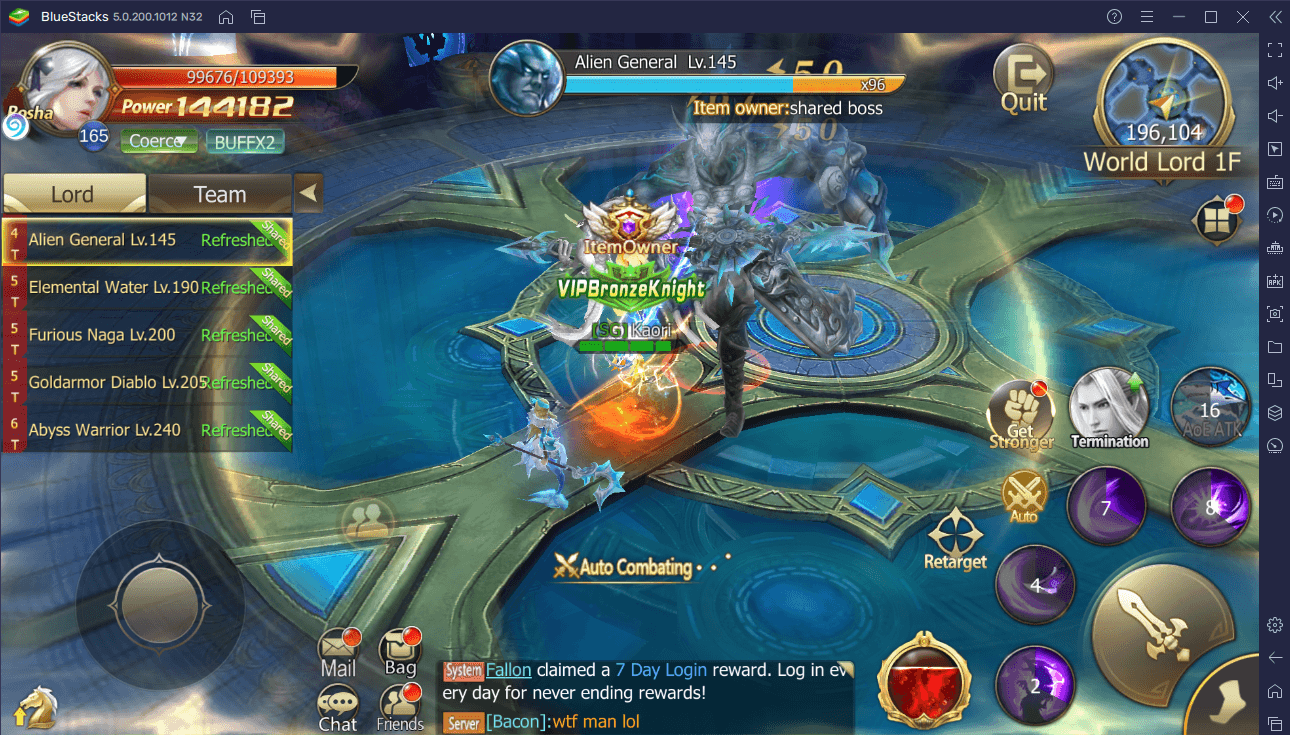
World Lords are very tough bosses who have a ridiculous amount of health so in these instances, it is very useful to have other players fight with you to defeat them. However, what makes this interesting is that not everyone will gain the same rewards. The player who deals the most damage is the one who receives the best rewards. Boss fights in this game is not always about fighting one enemy but could also be about competing with other strong players as well.
Rule the Dungeons
Certain resources can be efficiently farmed when you go to the right places and dungeons are exactly those places.
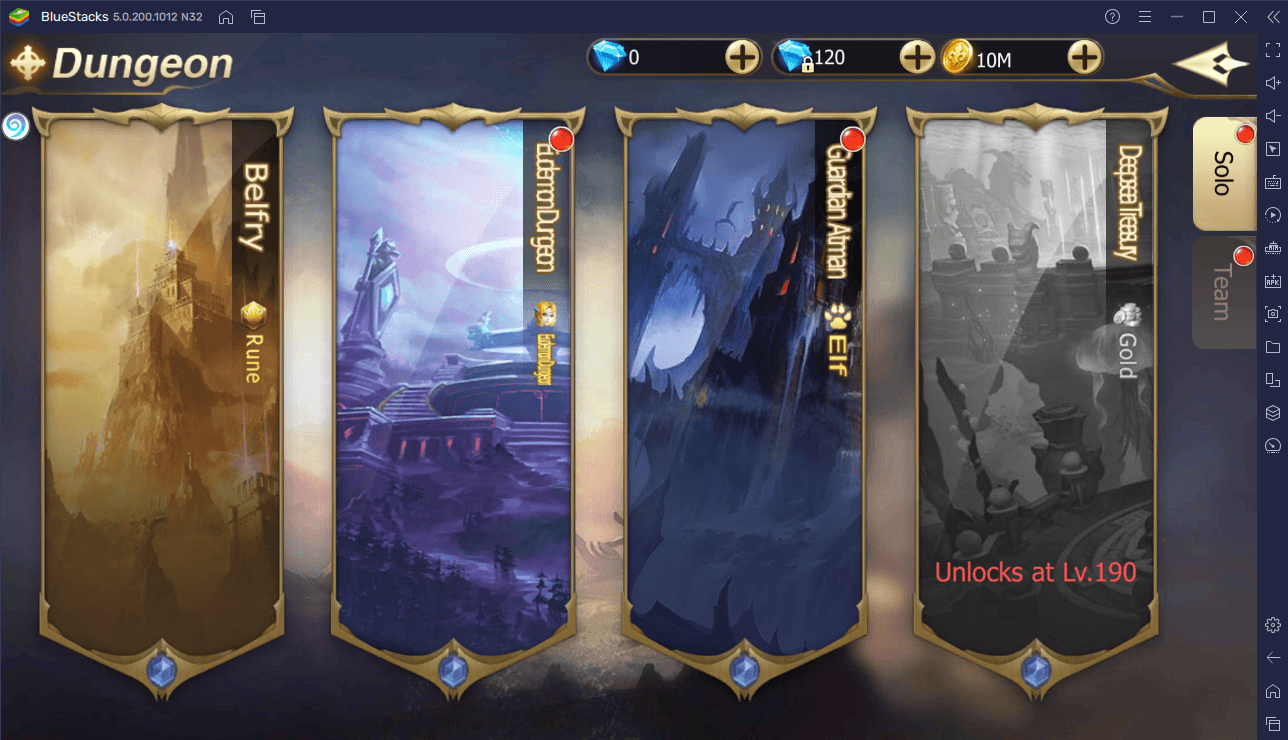
Dungeons are separated into Solo and Team dungeons. As the name suggests, solo dungeons are ones that can only be done alone however these dungeons are often ones that reward you with resources that only you can utilize for yourself (i.e., runes, upgrades for your companions).

On the other hand, team dungeons can be done with other players but can also be played solo as well albeit it will be more challenging. Team dungeons give more valuable rewards such as EXP and gear, which are resources that players are willing to either compete for or work together for.
There are plenty of dungeons in the game and each is designed to farm a particular resource and each one also contains different mechanics.
Compete in the Arena
Show off your prowess by fighting the characters of other players in the game’s competitive arena.

In the arena, you will select one of several enemies to fight one-on-one. You can refresh the set of enemies by clicking on ‘Refresh’ at the bottom of the screen. It is recommended that you face strongest enemy from the choices but you have to make sure that that enemy is not overwhelmingly more powerful than you. Facing and defeating the strongest enemy will give you better rewards and will also be a stronger influence to your rank.
Ranking up in the arena can also give you bonus rewards which can be redeemed by clicking on ‘Ranking Reward’ at the bottom of the screen.
Begin Your Saga with BlueStacks
BlueStacks is the ideal platform to start your adventure in Rebirth of Chaos: Eternal Saga. With BlueStacks, you gain access to features that can make your gameplay experience much better and more convenient than if you play the game on a mobile device.
The window interface of BlueStacks allows you to easily run the game in the background (or you can even minimize the window). With that, you can do other things on your device like work while your character automatically farms EXP and other resources for you due to the game’s auto-combat system.
You can also remap the game’s controls with BlueStacks’ flexible controls editor, and you can even create unique attack combinations and map them into a single button with Macros.
If you are a player who wants to manage multiple characters, then BlueStacks has you covered with the Multi-instance tool. This awesome feature allows you to reinstall the game on a separate virtual Android engine (or instance) so that you can create a completely new account with new characters without the need to have another physical device. By default, the game gives you three extra character slots but with Multi-instance, you can technically have infinitely more than that.
Begin your saga with by installing and playing Rebirth of Chaos: Eternal Saga on your PC or Mac now with BlueStacks. What character class did you choose and why? Let us know in the comments below.