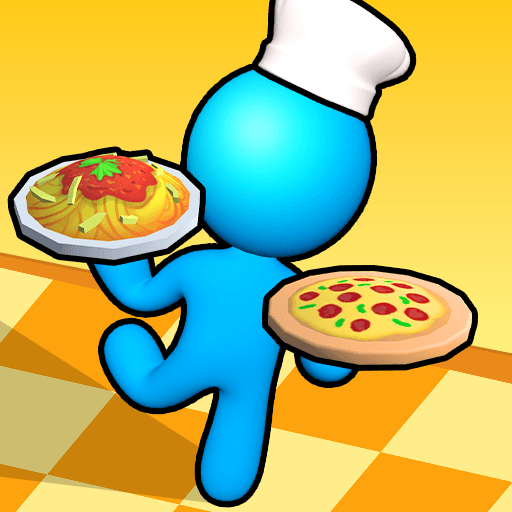How to Install and Play Restaurant Tycoon: Dining King on PC with BlueStacks

Restaurant Tycoon: Dining King puts you in charge of running a restaurant filled with hungry customers. You start with a small kitchen and a simple menu. Your job is to rush around, take orders, cook tasty meals, and serve dishes before anyone gets upset.
As you earn more money, you can upgrade kitchen tools, unlock new meals, and even hire helpers to serve food faster. The game is easy to pick up, but you’ll need quick hands and smart planning to keep your restaurant running like a real pro.
With colorful 3D graphics and exciting cooking challenges, this simulation game keeps you moving every second. Whether you want to build one perfect café or expand with more branches, there’s always something fun to do. Beginners can play without stress, and experienced players can try to grow the biggest restaurant chain possible.
How to Install Restaurant Tycoon: Dining King on PC
- Visit the game’s page and hit the “Play Restaurant Tycoon: Dining King on PC” button.
- Check your browser’s downloads and run the file once it finishes downloading.
- Install BlueStacks, then open it after the setup is complete.
- Log in to the Google Play Store inside BlueStacks, download the game, and start playing right away.
How to Install Restaurant Tycoon: Dining King on Mac with BlueStacks Air
- Download BlueStacks Air: Press the “Play Restaurant Tycoon: Dining King on Mac” option on the game page to get the installer.
- Install BlueStacks Air: Double-click the BlueStacksInstaller.pkg file and follow the on-screen steps.
- Open and Log In: Launch BlueStacks Air from your Applications or Launchpad and sign in with your Google account.
- Find the Game: Look up Restaurant Tycoon: Dining King in the Play Store and install it.
- Time to Play: Open the game and start managing your restaurant!
Already Have BlueStacks Installed? Try This!
- Head to the game page and tap the “Restaurant Tycoon: Dining King on PC” button.
- Open your BlueStacks app on your computer.
- Install the game from the Google Play Store or the BlueStacks Store.
- Launch the game and start serving meals!
Minimum System Requirements
Playing games like Restaurant Tycoon: Dining King works best with a computer that meets these basic requirements:
- OS: Windows 7 or newer, macOS 11 (Big Sur) or newer
- Processor: Intel, AMD, or Apple Silicon (M1–M4)
- RAM: 4GB or more
- Storage: At least 10GB free space
- Permissions: You need administrator access
- Graphics Drivers: Must be updated to the latest version
Restaurant Tycoon: Dining King is perfect for players who enjoy fast action and creative cooking ideas. It’s great for kids and teens who love games where you build something step by step and earn upgrades through hard work. Since each level becomes more active and challenging, it never gets boring.
Also, playing Restaurant Tycoon: Dining King on BlueStacks on a bigger screen helps you react faster, and you won’t have to worry about your phone heating up during longer sessions. Using a keyboard and mouse with BlueStacks makes moving around the restaurant much easier and more precise.