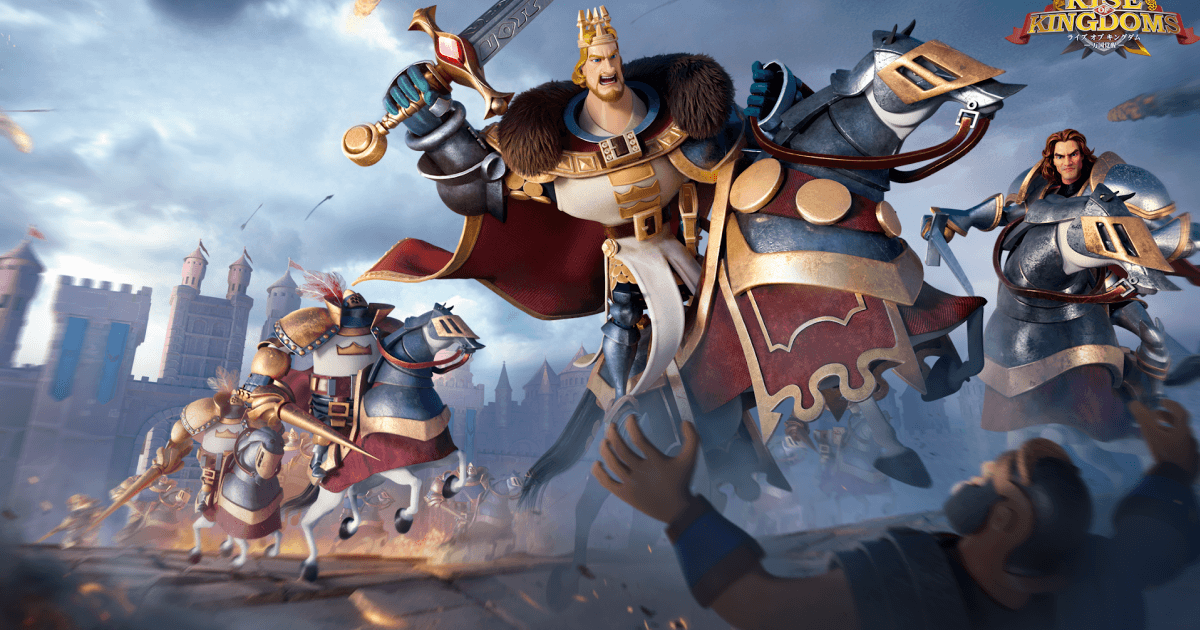Rise of Kingdoms Towns Building Guide - The Best Tips and Tricks to Create The Finest Towns
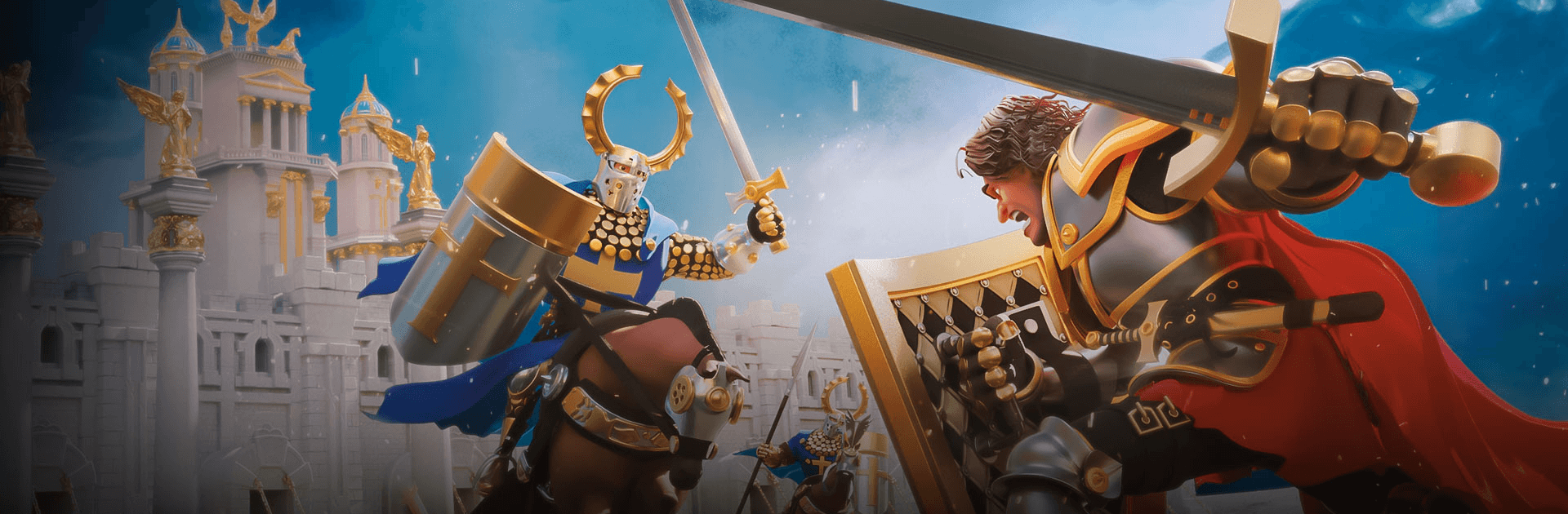
Rise of Kingdoms has, through the years, risen to become a staple title in the mobile gaming community. When it comes to strategy conquest titles, this game is renowned as one of the best, as it not only has many intricate and complex building and combat mechanics, but it also has one of the largest and most welcoming communities out there. Those who are looking for a great place to spend their time (and maybe even some money) will find a lot to do, see, and enjoy in Rise of Kingdoms.
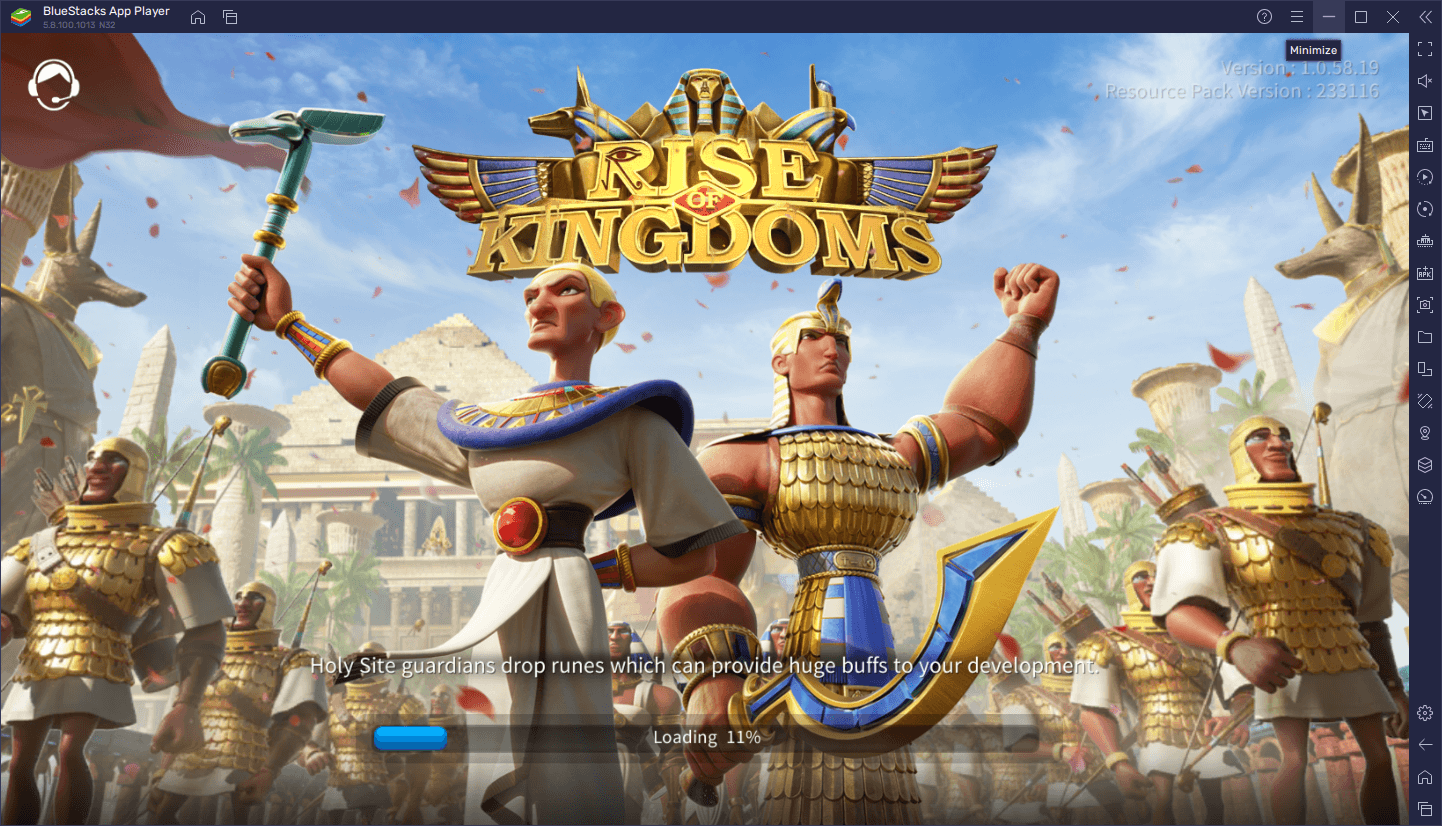
One of the strongest aspects of Rise of Kingdoms is, without a doubt, its city building mechanics, allowing players to freely construct and develop their towns with a grid-based construction system. In this sense, the player has complete liberty over the layout of their towns, as well as the construction and upgrade priority, which essentially lets them focus on their desired gameplay style.
Whether you like to play conquest games as a trader or as a warlord, or maybe as a hybrid of both, Rise of Kingdoms lets you make your choice and rarely railroads you into developing your town in any specific way. However, this liberty to develop however you want is a double-edged sword, since it might also make it harder to know what to focus on. Luckily, in this Rise of Kingdoms city development guide, we’re going to give a comprehensive explanation on how the building in this game works, as well as share many city building tips and tricks to streamline and optimize your efforts.
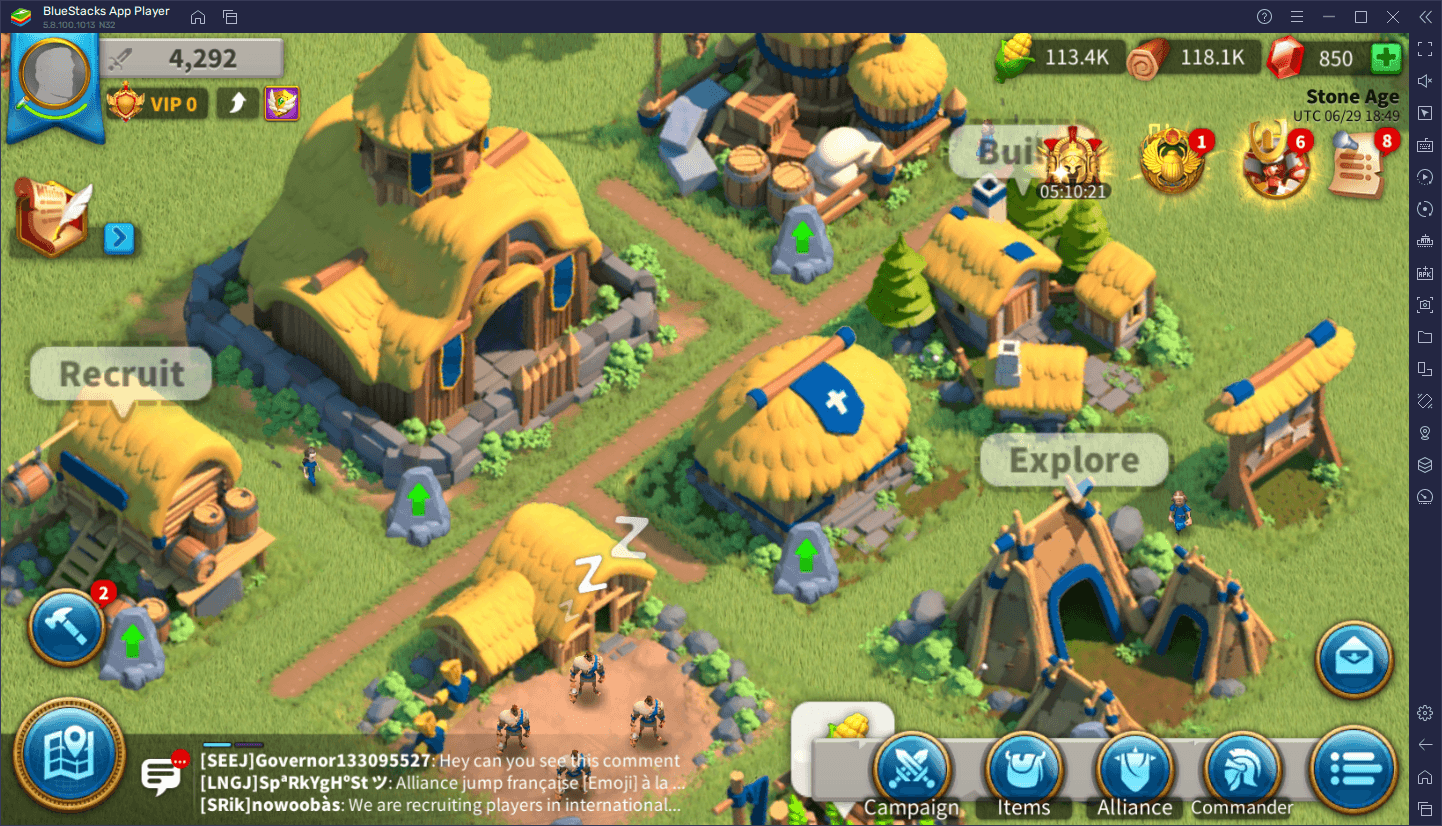
Rise of Kingdoms Buildings List
Before jumping into the tips and tricks, we feel that it’s relevant to first know about all the different buildings that you’ll find in this game as you level up, so that you can have an idea on what to prioritize:
- Main Buildings: The structures that are essential to your town, and that you’ll be spending most of your time upgrading with high priority:
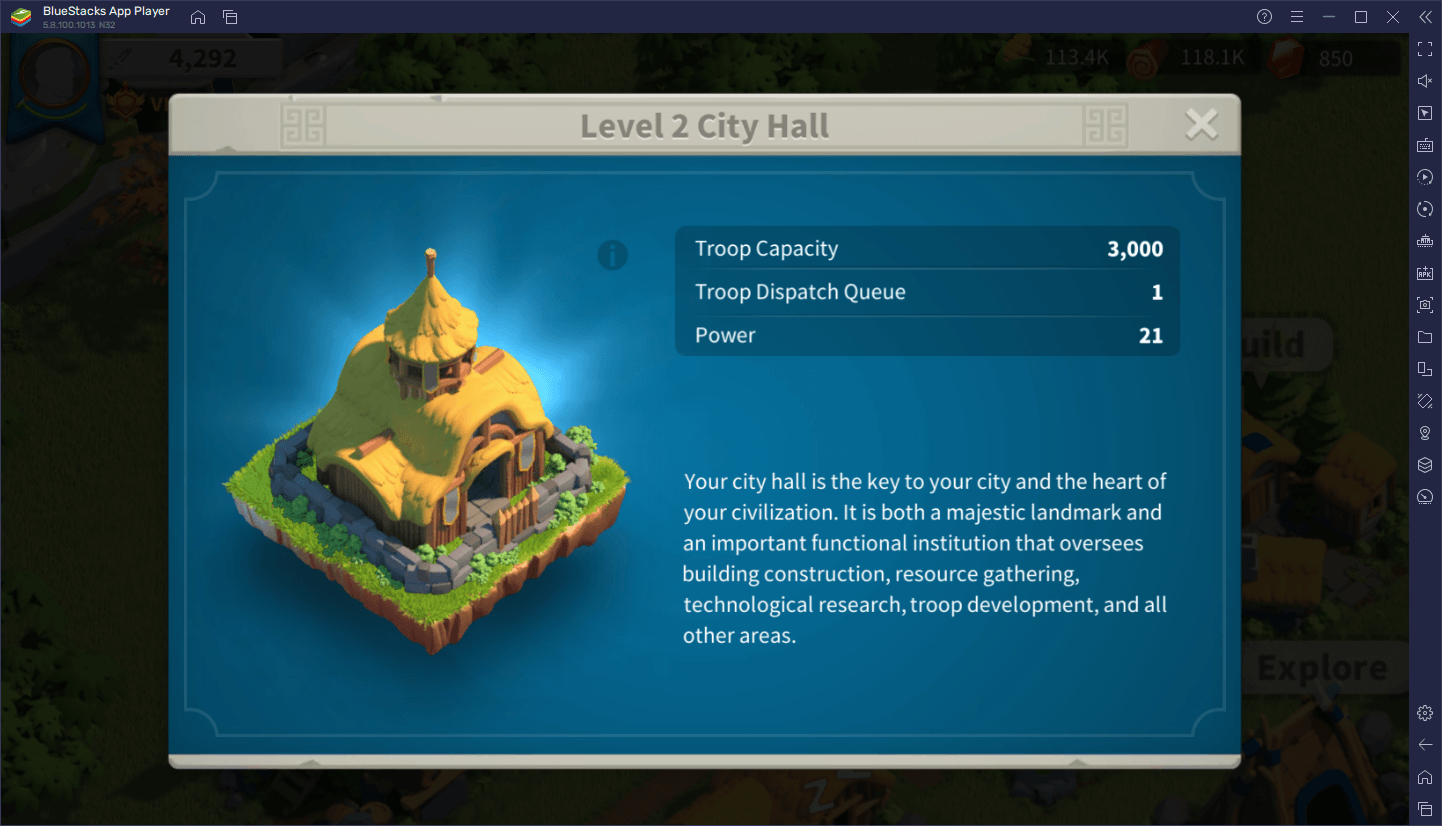
- City Hall: The beating heart of your city. Upgrading this building will increase the level cap of any other structure in your town, and will also increase the number of simultaneous groups of troops you can dispatch at any given time, as well as the maximum march capacity of your squads.
- Walls: The first line of defense of your town, which will take damage whenever an enemy attacks you. Once the durability of this structure reaches 0, your town will be teleported to a random spot on the map in order to avoid further losses. The wall must be manually repaired when damaged. However, if a fire has broken out, you will have to pay with gems to put it out and avoid further damage.
- Academy: Though not technically a “main” building, the importance of the Academy cannot be understated, which is why we’re listing it in this category. The purpose of this building is simple; it’s where you can research a wide variety of technologies that can improve countless aspects of your city. From speeding up its development, accelerating troop training, increasing the rate and capacity of resource gathering, and much more, the Academy is an essential building in any city, and you’d do well to spend time and resources researching new tech to improve your performance.
- Watchtower: A component of the Walls, which acts as a second layer of defense against enemy attacks. The Watchtower takes durability damage when attacked, just like the Walls, but it increases the damage given to the enemy every time they attack you. Moreover, upgrading the Watchtower will also provide more protection to garrisoned units, decreasing the damage they take from attackers.
- Economic Buildings: These buildings are responsible for generating a wealth of resources for your town, and also for storing and trading them with allies. You’ll also find diplomatic buildings for interacting with your alliance in this category:
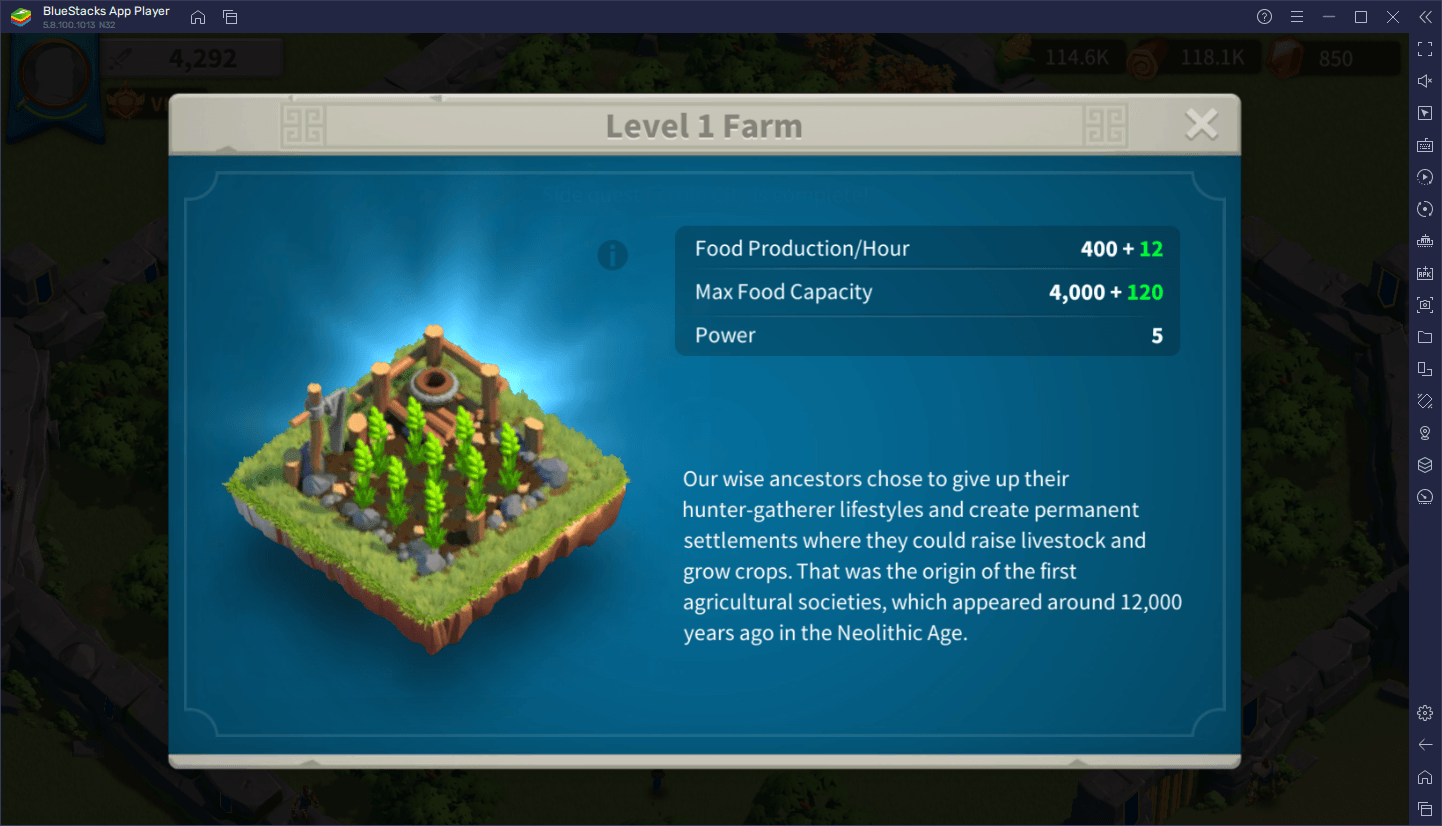
- Farm: Generates food for your town. Increasing its level will upgrade the rate of production, as well as the limit of resources that the building can store at any given moment.
- Lumber Mill: Generates wood for your town. Increasing its level will upgrade the rate of production, as well as the limit of resources that the building can store at any given moment.
- Quarry: Generates stone for your town. Increasing its level will upgrade the rate of production, as well as the limit of resources that the building can store at any given moment.
- Goldmine: Generates gold for your town. Increasing its level will upgrade the rate of production, as well as the limit of resources that the building can store at any given moment.
- Storehouse: Stores your raw resources, protecting them from enemy attacks. Upgrading this building increases its storage capacity. Any resources that are above the Storehouse’s maximum capacity can be stolen by enemies.
- Alliance Center: Allows players to give and receive aid from their alliances. Helping allies will slightly decrease the remaining time of their research, construction, and upgrade timers. Upgrading this building will increase the number of times you can be helped at any given moment, and therefore the time that you can shave off any ongoing projects.
- Builder’s Hut: Simple building where your builders reside. It simply shows your current ongoing constructions and upgrades on-screen.
- Shop: This building is where you’ll spend gems and other resources for acquiring useful items. As your VIP level increases, you might find better offers on sale.
- Trading Post: Allows users to donate resources to their alliance members. This process is not instant as your transporters have to physically march towards the destination, and then return before you’re able to send out more donations. Upgrading this building increases the transportation capacity, and reduces the tax rate on each donation.
- Lyceum of Wisdom: Unlocks a trivia minigame that players can undertake to receive valuable rewards. Completing the monthly trivia challenges will even grant gems to the most knowledgeable governors.
- Courier Station: Periodically, a mysterious merchant will visit this building for a limited time, offering many wares at massive discounts. This is the only place where you can trade raw resources for item resources, effectively letting you safeguard your materials from enemy attacks.
When it comes to your resource production buildings like farms, lumber mills, gold mines and quarries, it’s worth pointing out that they are designed so that their capacities are capped at 10 hours of production in their base forms, regardless of their levels. As such, it’s recommended to check up on them and claim their resources at least twice a day, to avoid overcapping and losing production. Additionally, the resources stored in these buildings can’t be stolen by enemy attacks, and stay there until you claim them.
- Military Buildings: These are the buildings that mostly revolve around combat; whether for training troops or healing them after battle, or even crafting new gear for your commanders:
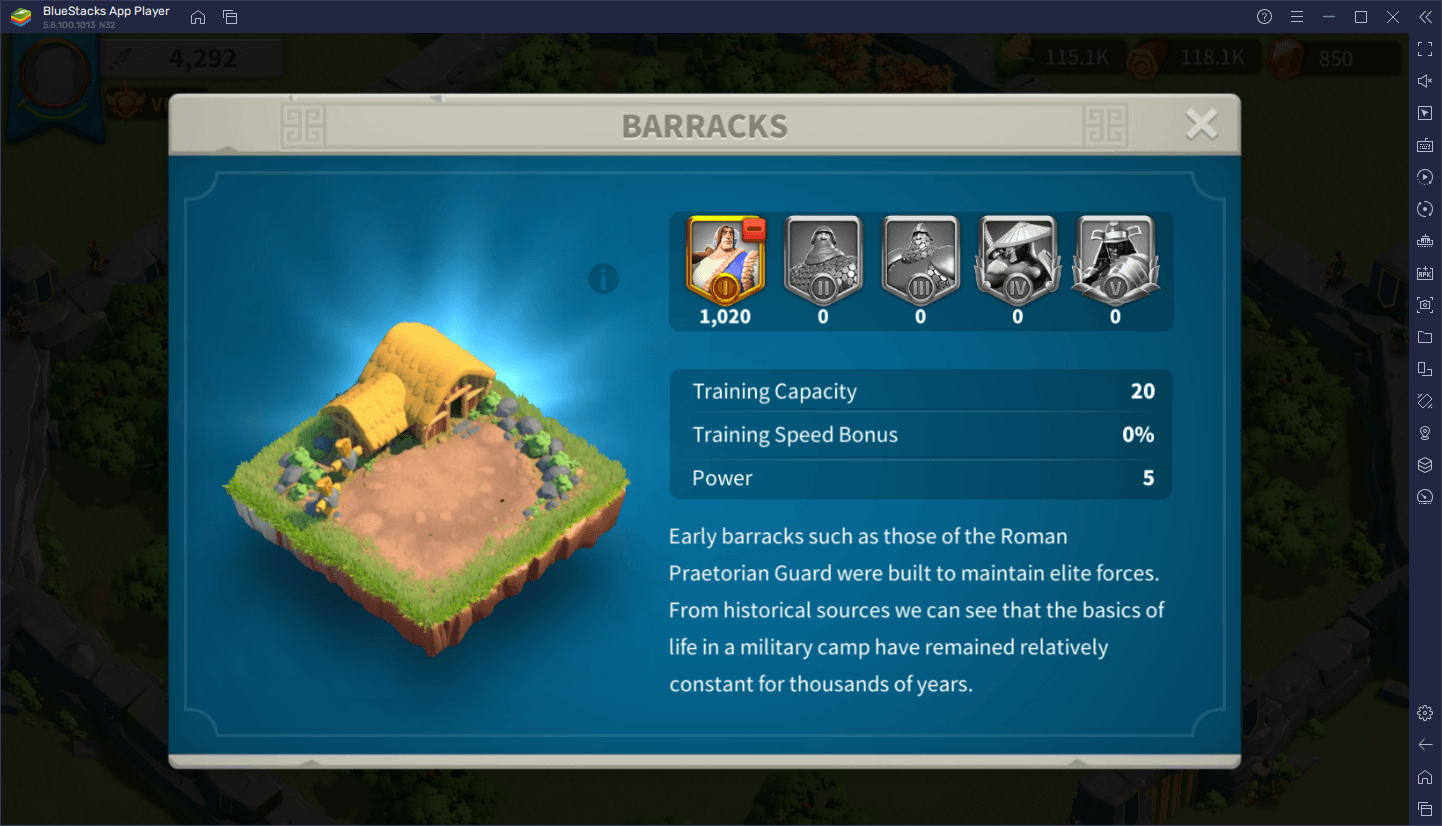
- Tavern: This building lets you open silver and golden chests, as long as you have the corresponding keys, in order to receive valuable rewards such as commanders, upgrade materials, and more. Upgrading this building reduces the refresh time of free chests, letting you open them more frequently without needing keys.
- Scout Camp: Lets you dispatch scouts to explore the wilderness, removing the fog of war from the map and potentially letting you discover new cities, points of interest, and more. Scouts can also spy on other commanders to determine the number of troops stationed in their cities, as well as the resources and commanders within. Upgrading this building increases the scouts’ movements speeds, their maximum range, and the number of simultaneous scouts that can be sent out at any given time.
- Barracks: This is where players can train Infantry units. Troops of higher tiers can be unlocked through research in the Academy.
- Archery Range: This is where players can train Archer units. Troops of higher tiers can be unlocked through research in the Academy.
- Stable: This is where players can train Cavalry units. Troops of higher tiers can be unlocked through research in the Academy.
- Siege Workshop: This is where players can train Siege units. Troops of higher tiers can be unlocked through research in the Academy.
- Hospital: Badly wounded troops end up in the hospital, where they can be restored back to fighting shape at a fraction of the cost of what it would take to train new troops. Once your Hospital is full, however, additional troops that are wounded will be permanently lost. Upgrading this structure increases its troop capacity.
- Monument: Allows players to see a timeline of their governance since they founded their city. It also lets players claim rewards during events or special occasions, for meeting certain requirements or goals.
- Castle: Lets governors and their allies pool their troops in a single place and organize rallies, which are large assaults against specific objectives. Upgrading the Alliance Center will increase the maximum troop capacity of the rallies organized in the Castle.
- Blacksmith: Lets users craft pieces of gear for their commanders, as well as any associated requisite materials. This is also where players can dismantle equipment to receive materials.
- Bulletin Board: A simple place where you can check information about current and future events, as well as a detailed breakdown of the timelines of ongoing events.
We know this can be quite a handful to understand, but keep in mind that these buildings are not available all at once, but are unlocked as you upgrade your City Hall and progress in the game. Regardless, knowing about what each and every building can do will be pivotal to understanding how to develop your city correctly.
Building Upgrade Priority
Now, knowing what each and every building can do in Rise of Kingdoms is only the first step in your journey to creating a great city. The next step would be to actually know which buildings to prioritize so that you can get the best returns as you progress into the later stages of the game. And as luck would have it, there are only a handful of buildings that are actually worth prioritizing over the rest as soon as their upgrades become available. However, these priority upgrades are excluding the City Hall and the Academy buildings, which should always be the first things that you upgrade since they will provide the most benefits.

With that being said, here are the first best buildings in Rise of Kingdoms, and the most important to upgrade first:
- Storehouse: The higher the level of this building, the more resources it can store, therefore making you a less appealing target for would-be attackers.
- Scout Camp: Having faster spies that can cover a longer range will work wonders for your map awareness, and will also help you uncover ruins, resources, and other points of interest.
- Hospital: When you’re moving onto the phase of the game where combat becomes more frequent, you’ll have to keep your hospitals in top shape to prevent unnecessary losses.
- Wall: This building goes hand in hand with the Town Hall, so you’ll always be upgrading it, anyway. Regardless, as the first line of defense of your city, it’s important to keep this building upgraded.
- Trading Post: This building is exceedingly useful as it lets you send resources to allies, as well as receive. Players who are playing Rise of Kingdoms on PC with BlueStacks can play on multiple farm accounts simultaneously. In these cases, keeping your Trading Posts upgraded will minimize the losses from taxes on each transaction, and will ensure that your resources travel as fast as possible.
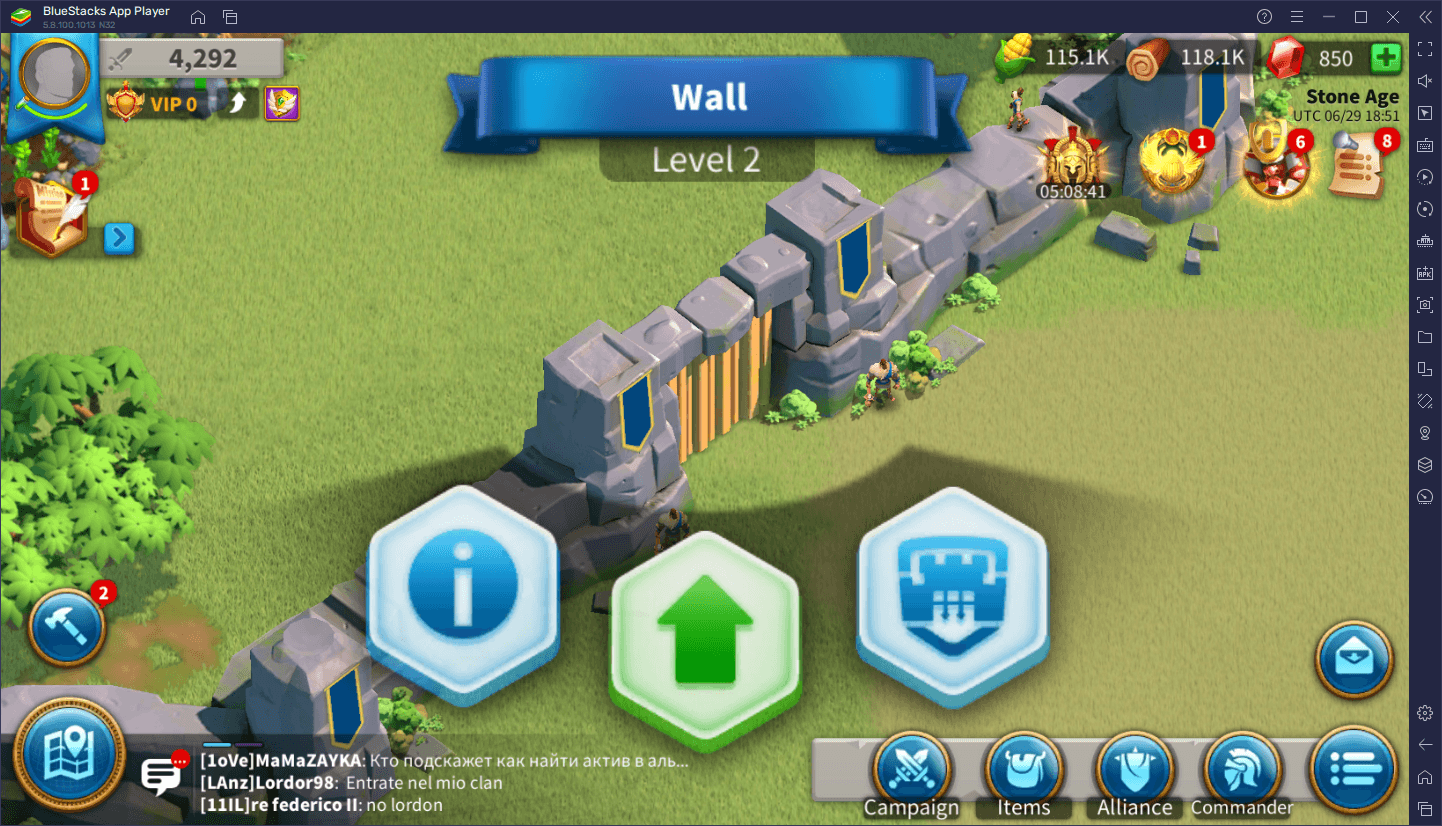
Whenever possible, you should always consider upgrading these five structures before any other.
Rise of Kingdoms City Building Tips
Your progress in Rise of Kingdoms is largely determined by the amount of resources that you can acquire at any given moment. And while you’ll still have to wait until the construction and research timers finish before issuing further orders, you’ll have to wait much longer if you don’t have the resources on hand when the time comes to continue building and developing your town.
Since resources are so important, one of the best tips that we can give to committed Rise of Kingdoms players is to develop farm accounts. By growing multiple cities at the same time, you can use the Trading Post building to essentially funnel resources from your alt accounts to your main town. As such, you will have the full production of multiple towns at the disposal of your main account, therefore letting you progress much faster.
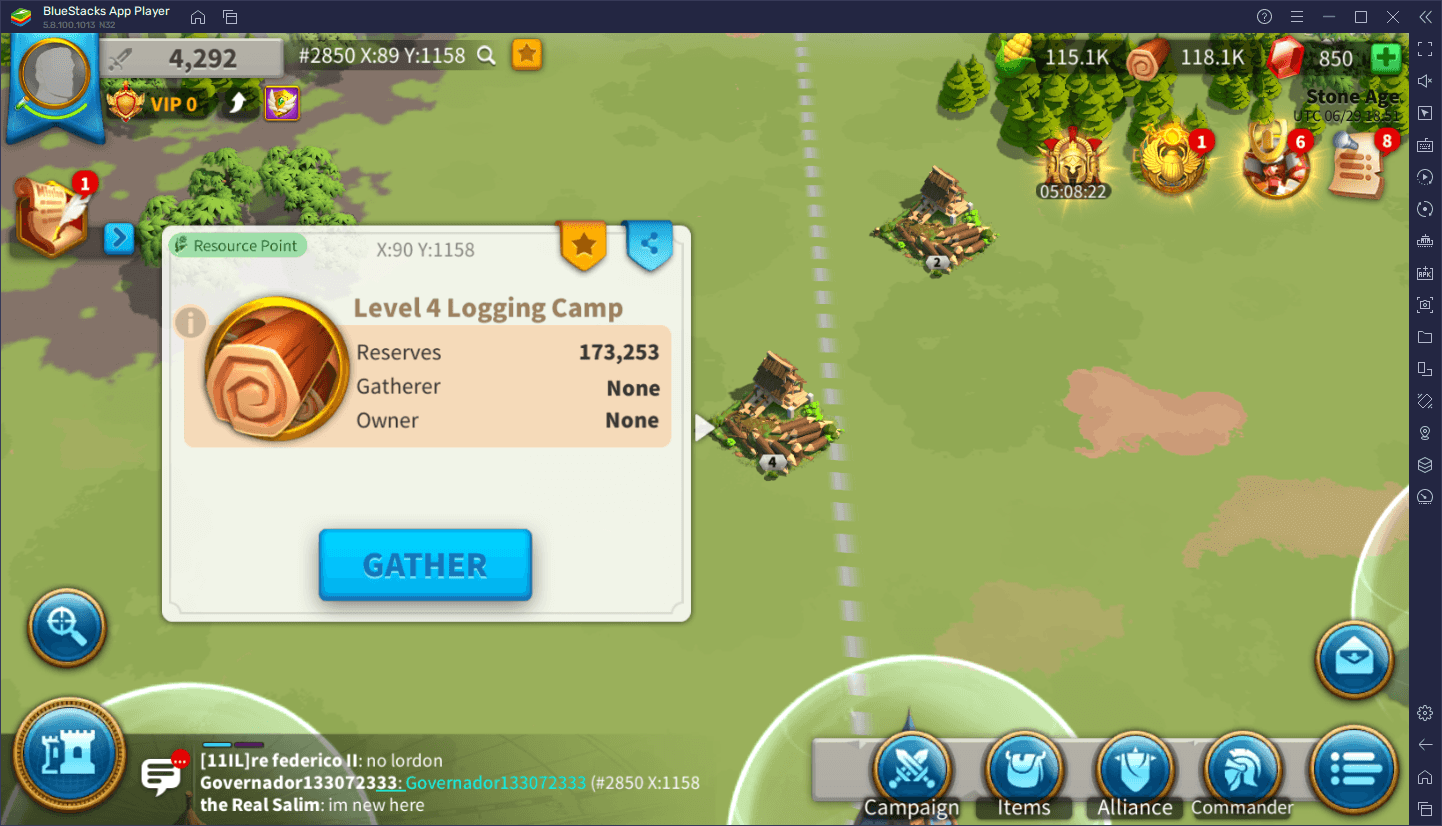
Playing Rise of Kingdoms on PC with BlueStacks can help tremendously with this, as our Android app player gives you access to the Instance Manager feature, a tool that lets you create multiple instances of our emulator, and access the same game on multiple accounts at the same time.
Another tip for building up your city quickly is to not rely solely on the passive production of your buildings, but instead try to constantly send out your troops to the world map to gather materials. This extra income will help tremendously at keeping your coffers stuffed with resources. And if you’re playing on BlueStacks, you can even automate the action of sending out your troops, through the use of our macros. By recording yourself sending out your troops just once, you can automate the process on subsequent occasions with the resulting macro, which you can also loop indefinitely.
Check out our PC setup guide for Rise of Kingdoms to learn more about how to get started with playing this awesome strategy game on your computer.
Rise of Kingdoms City Layout Tips
At the end of the day, one of the most important aspects of city building for many players is trying to create some of the most visually appealing towns that the game allows. This means not only focusing on optimizing production via constructing and upgrading the right buildings, and optimizing resource gain by sending out troops, but also to consider adding decorations and proper design when developing your town. After all, are you really winning at the game if your town actually looks like a mess?
Jokes aside, it’s possible to create truly stunning towns in Rise of Kingdoms simply by putting a little bit of thought into its aesthetics. This requires a bit of proper planning, as well as reaching certain levels in your Town Hall, since you’ll unlock all sorts of decorations the more you progress.
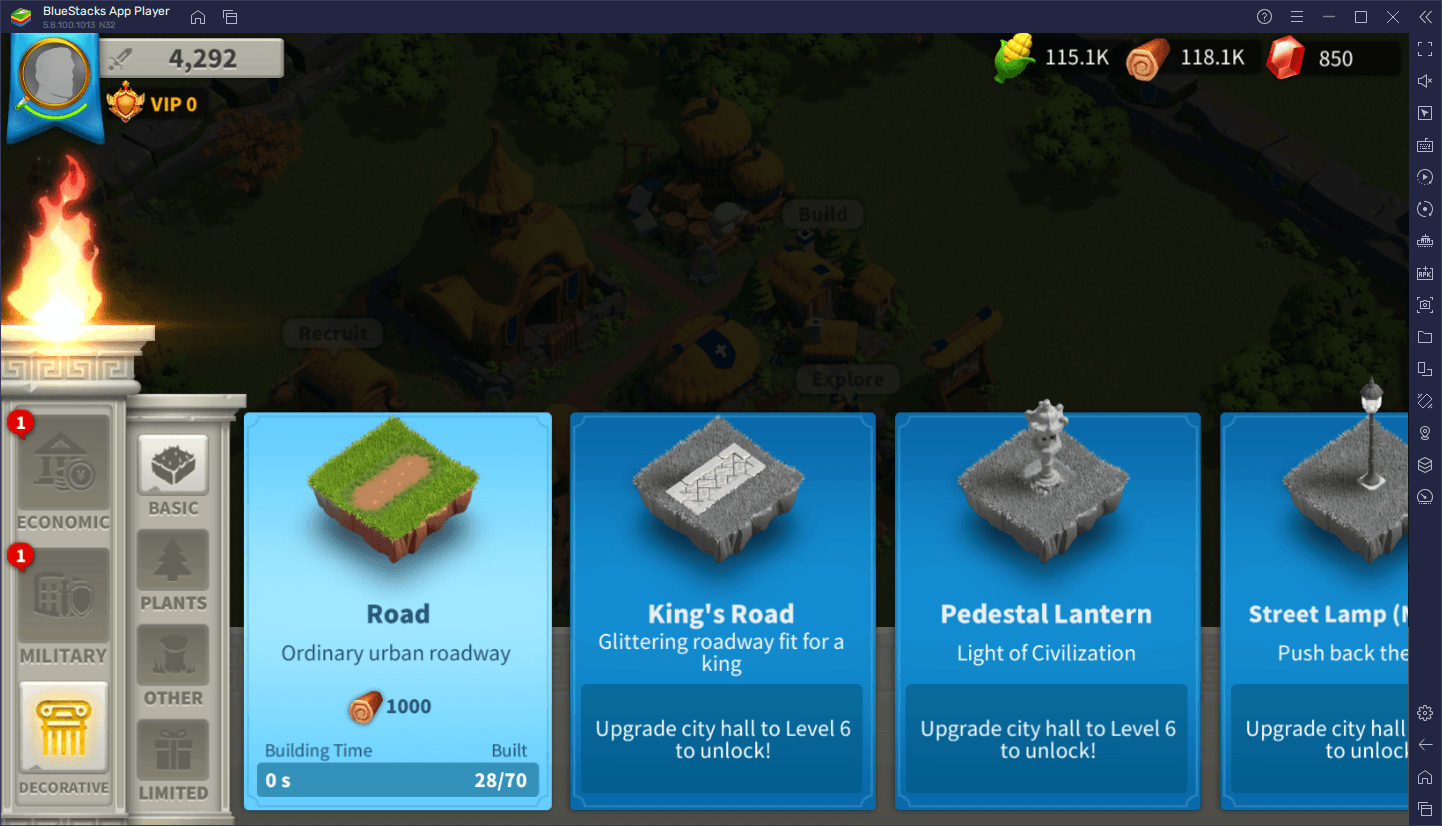
Of course, beauty is in the eye of the beholder, so while your preferences will probably, some of our tips to make your towns visually appealing include:
- Group up your buildings into “sectors” or “districts”, each with a distinct theme like “military sectors”, “production sectors”, “administrative sectors”, and so on. This will give your town a sense of order and neatness.
- Use decorations frequently to tie your different sectors togethers. Something like a plaza or a central statue in the middle of your town, where the roads from all the sectors combine, can give it an “urban” feel.
- Use the appropriate decorations for the corresponding zones, like trees for “administrative” areas, statues and pillars for your diplomatic buildings, and so on.
- Participate in events to unlock limited decorations that can give your town a unique and distinct appearance, including special skins for your Town Hall, and more.
That’s it for our Rise of Kingdoms city building guide. Feel free to share your own tips and tricks in the comments below!