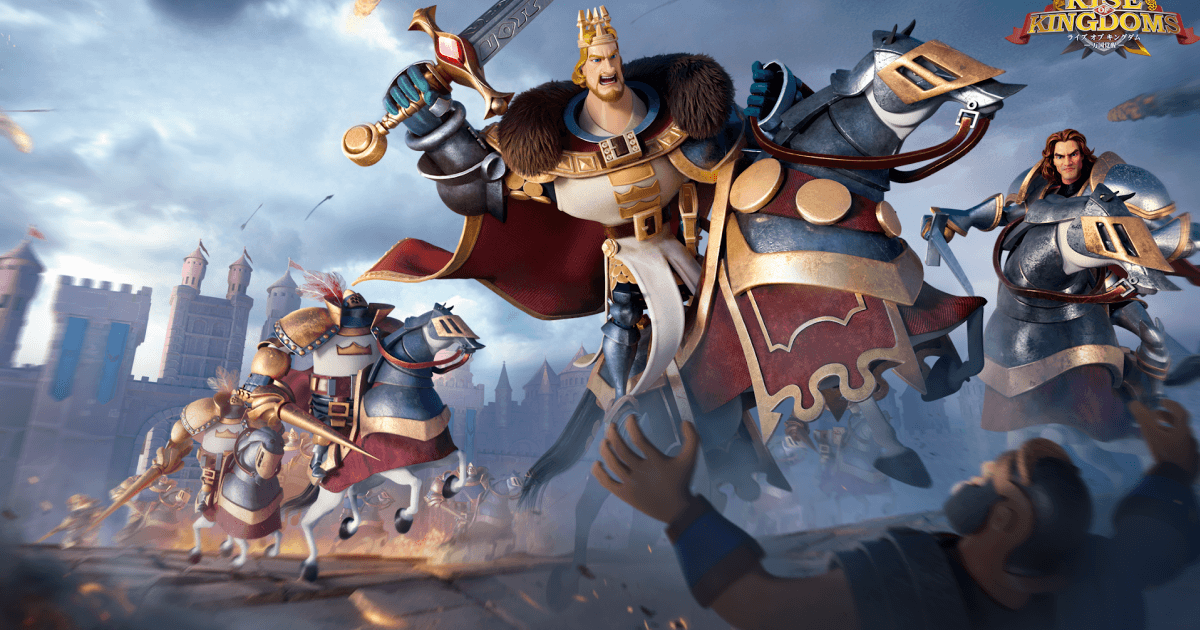BlueStacks ‘Mini Mode’ Enhances Multitasking Capabilities while playing Rise of Kingdoms
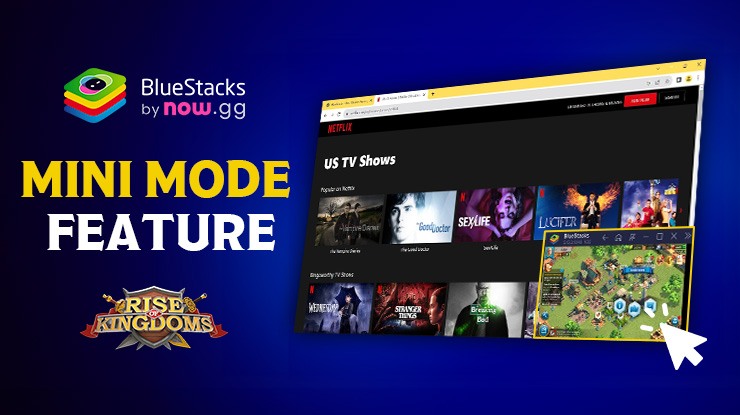
The ability to play your favourite games on your PC with BlueStacks is an enriching experience, perfected to the core as we understand our gamer’s requirements. With the new BlueStacks 5.13 update, we have added a new Quality-of-life upgrade feature known as “Mini Mode”. This feature is tasked with seamlessly enhancing the player’s ability to multi-task efficiently and simultaneously on the go.

By using the Mini Mode, players will be able to do their other tasks with ease as the BlueStacks instance will be pushed down into a corner but still remain on your screen. This helps players manage their work tasks/live streams on their PC along with keeping up with the ongoing processes on your favourite games. In this article, we will be taking a brief look at how the Mini Mode can enrich the gameplay experience for Rise of Kingdoms governors!
Multi-task Like a Pro using Mini Mode on BlueStacks
Being the #1 recommended choice for playing your favourite mobile games on PC, BlueStacks takes pride in its variety of supportive features to enhance your gameplay experience on the go. With BlueStacks version 5.13, we have added the Mini Mode feature to all instances of the application. Mini Mode can be accessed in a simple way, right on top of the task bar of the BlueStacks application.
How to Use the Mini Mode to your Advantage?
The Mini Mode is a great feature that enables the gamer to not be stuck to a single instance screen while working, as it gives the player total freedom on how they want to resize and fit the BlueStacks application window. Such a feature is especially useful for gamers who love the strategic raid & defense type games such as Rise of Kingdoms. Such strategy RPGs require the player to be active at all times while playing, in order to stop incoming attacks or initiate an attack themselves in case of spotting a vulnerable target.
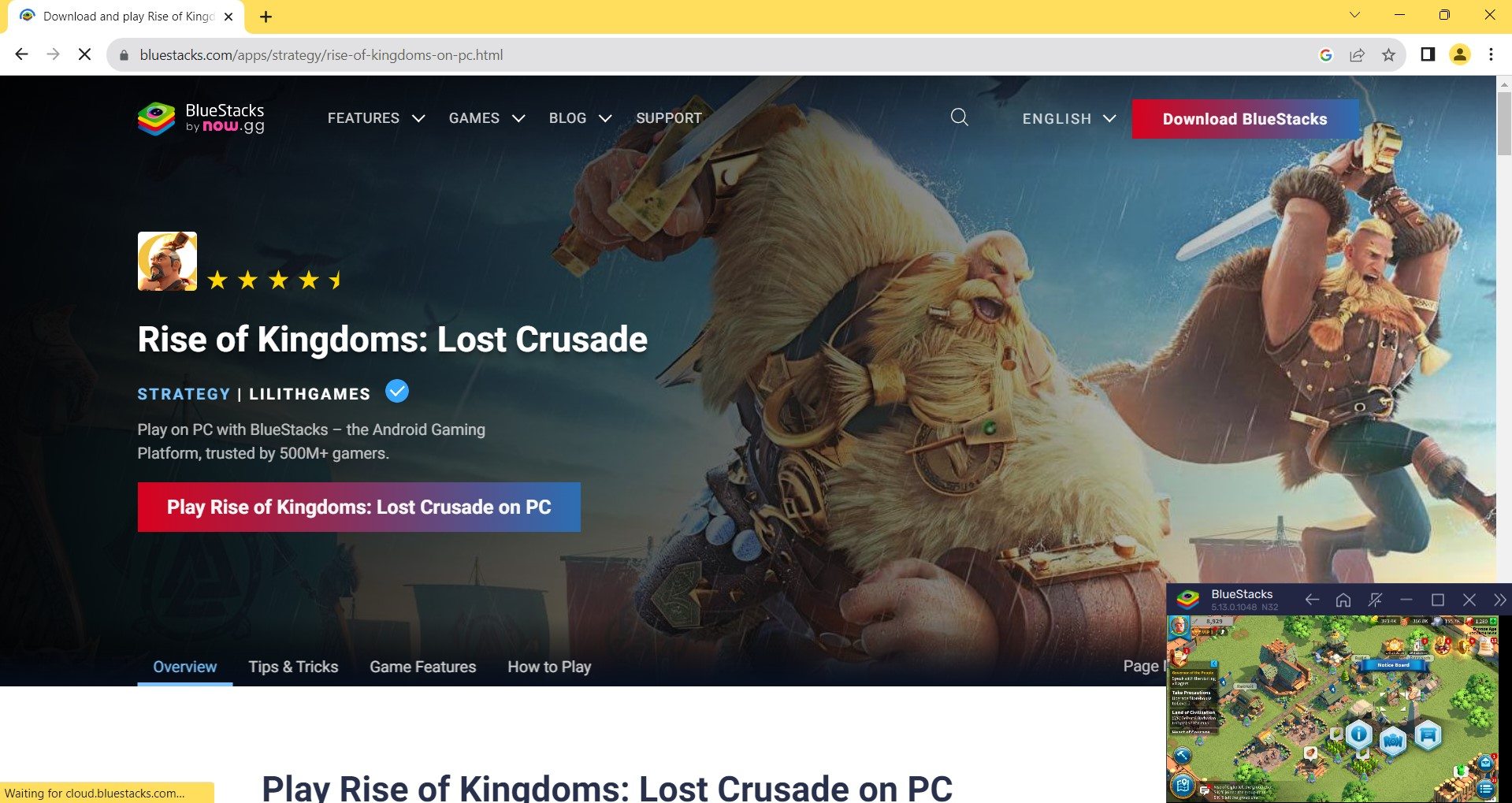
Do not worry as the BlueStacks instance will be pinned to the top by default in Mini Mode, allowing you to seamlessly integrate the other tasks on your screen without worrying about it going into the background. Like with any feature in BlueStacks, we have given the full creative control freedom of using this feature to our beloved players.
Use Cases of Mini Mode for Rise of Kingdoms
Mini Mode is an exceptionally useful feature for gamers that actively play the games while they are doing other tasks on the side. Here are some great use cases:
- Rise of Kingdom governors can rejoice as they can efficiently make use of the feature to keep track of their favourite game even while they stream on live TV or on any other device.
- The BlueStacks instance will minimize and stick on the bottom right-hand side of the TV screen, while Rise of Kingdoms live video feed can still be received for players to interact with it.
- Defend your bases live, or simply attack bases in live action using this feature, while watching something or doing your other important tasks at the same time.
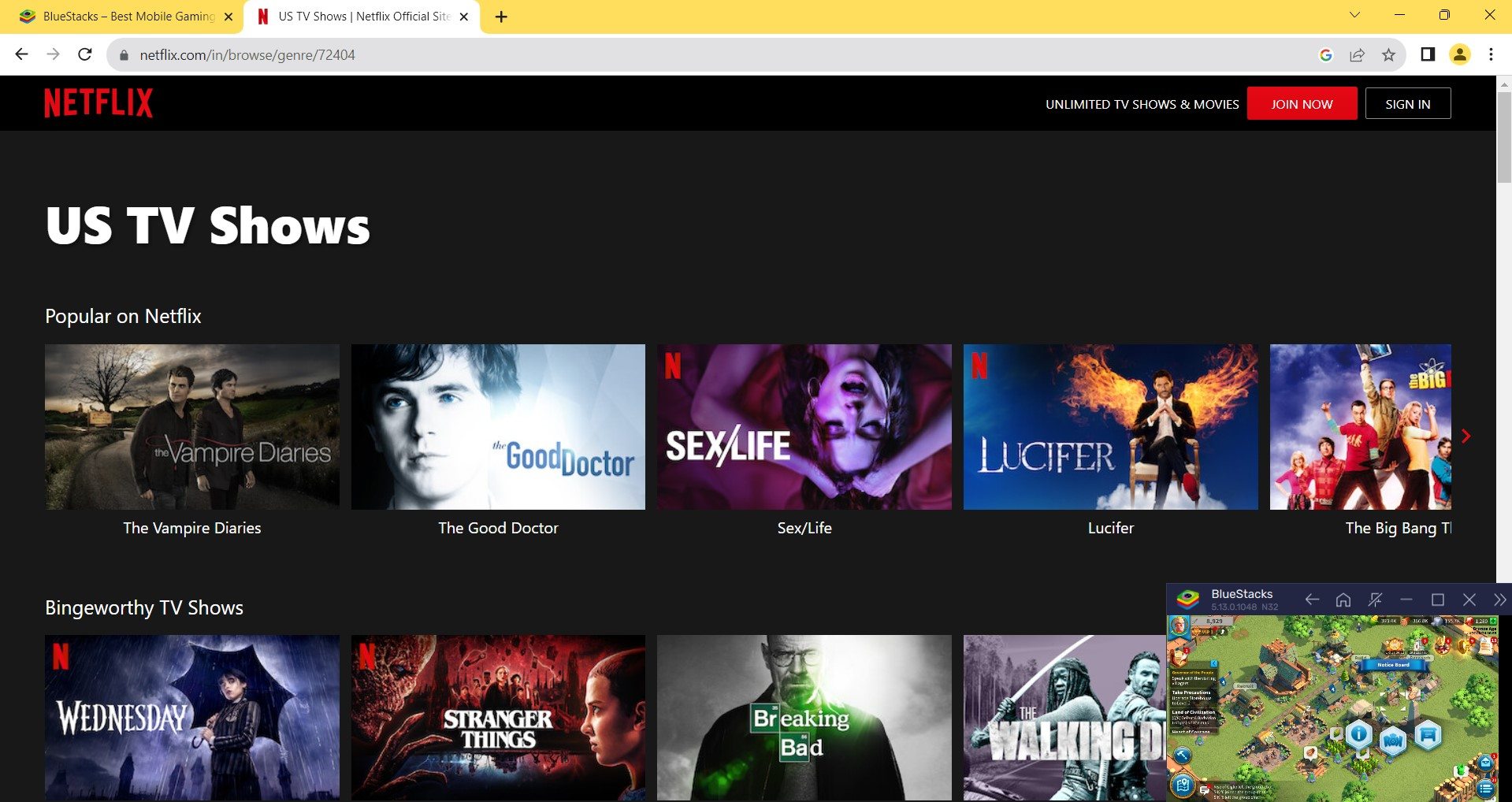
In conclusion, gamers can view their base being attacked, or simply fortify their defenses while doing other important work such as live streaming, playing other games, or simply browsing the net. Anything and everything is possible, and full creativity is given to the players as to how they want to use it.