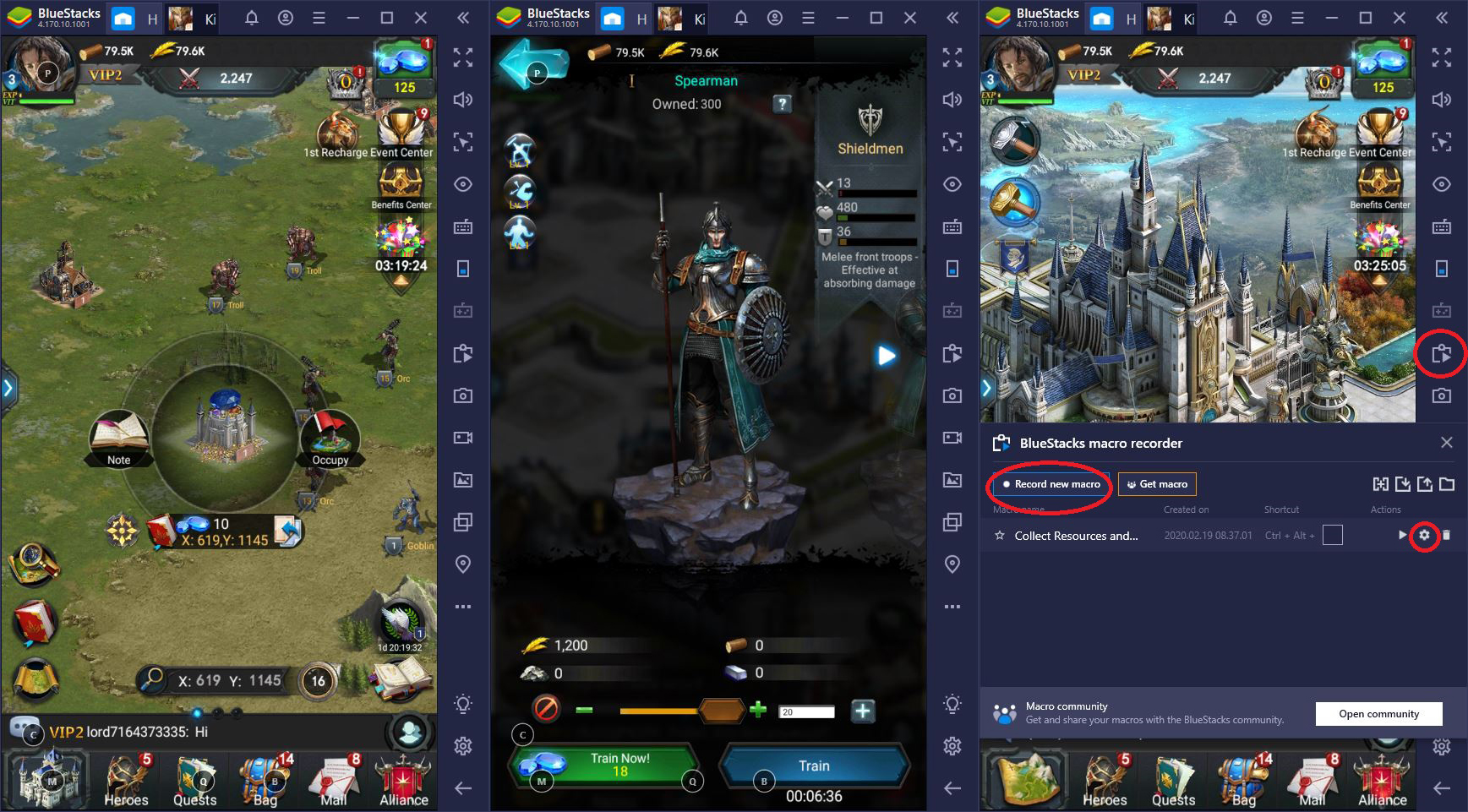Rise of the Kings: Tips and Tricks for Beginners
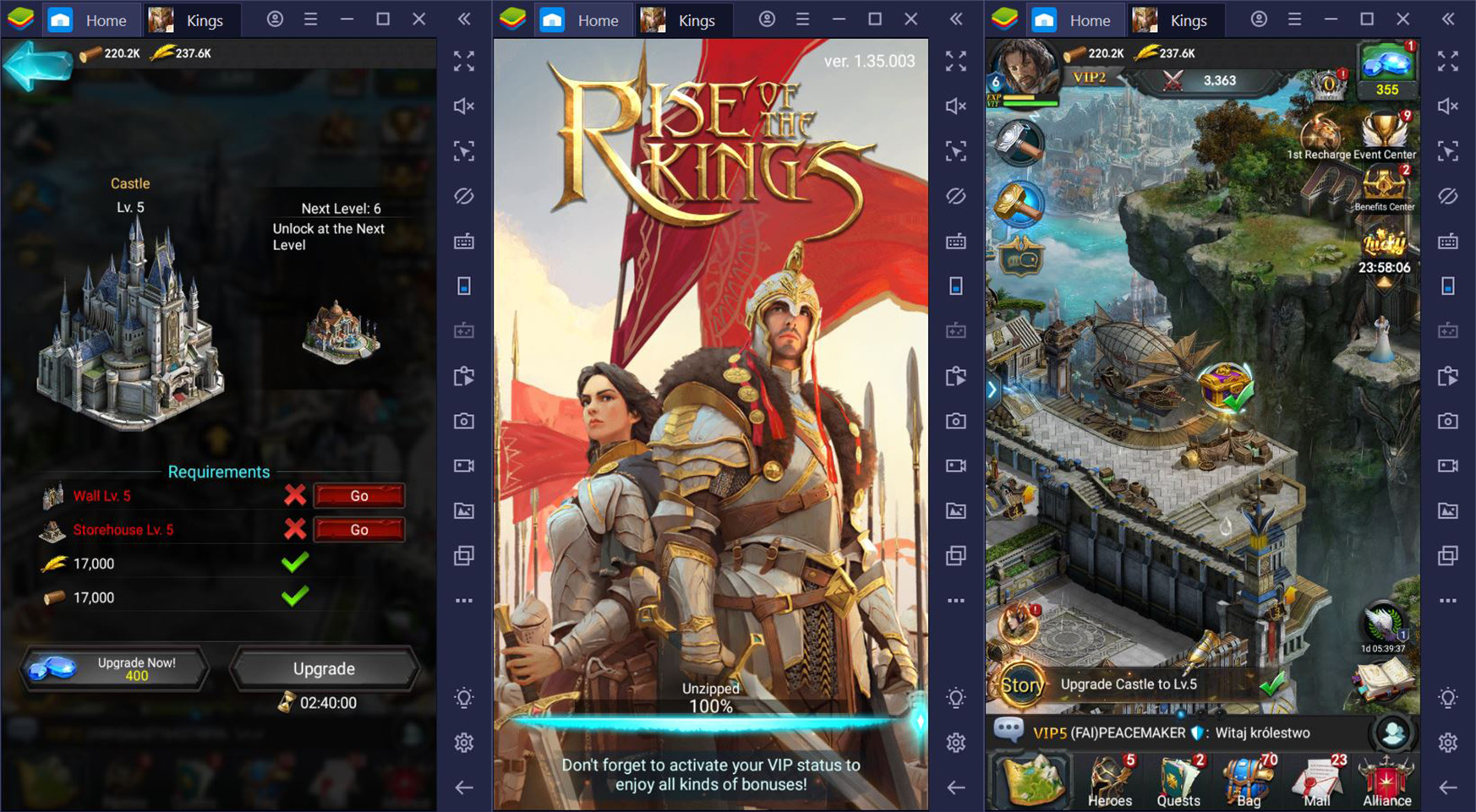
Rise of the Kings is a mobile base-building war game that plays it safe. Although a few minor features are different compared to the typical formula, this release by ONEMT doesn’t make any outrageous or even significant changes.
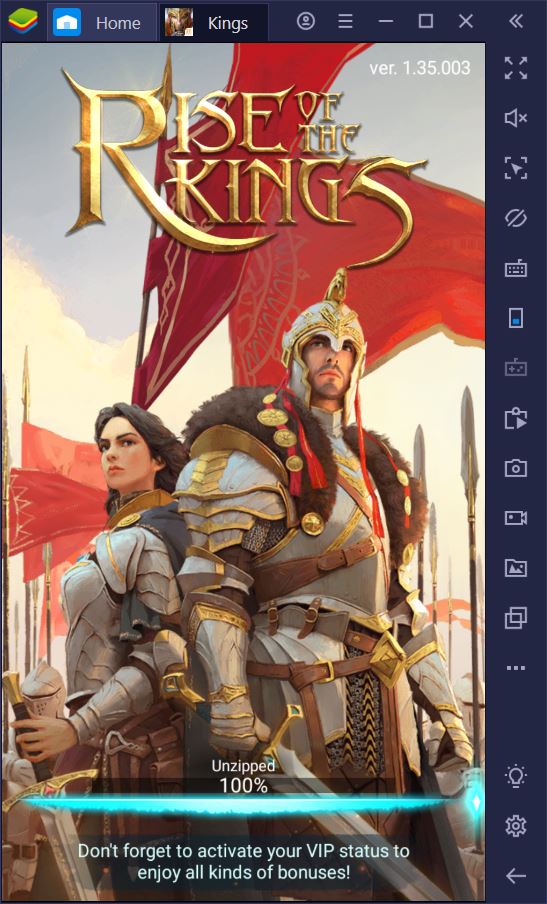
Those of you who love the mobile base-building genre will feel right at home, but those who are new to it should read on to find out how to manage their new kingdom. Although the tutorial for Rise of the Kings won’t tell you this, as soon as your Castle hits level 5 – which, by all means, should happen within the first 2-3 hours – you become fair game for all other players on the server. You’d better watch your back!
1 – Join an Alliance Quickly
One way to increase the speed of construction in your base and ensure that you don’t get picked on very early in the game is to join an alliance right away. The Embassy, which is the building that lets you find an alliance and communicate with other players, becomes available at Castle level 5.

The trick is to find an alliance with active members that is willing to accept new players. This shouldn’t be too difficult to do if you show a real interest in the game while sending out a few messages on the global chat. Otherwise, if you use the “quick join” option from the Alliance menu, you might end up in a dead-beat group of mostly offline players. Teammates can’t help you if they’re never online!
2 – Push Castle Level 15
Generally speaking, there are two approaches to mobile base-building games: taking it slow, on the one hand, and rushing to achieve a high Castle level, on the other. We see the benefits in both approaches, but we still recommend you push your Castle to level 15 as soon as possible.
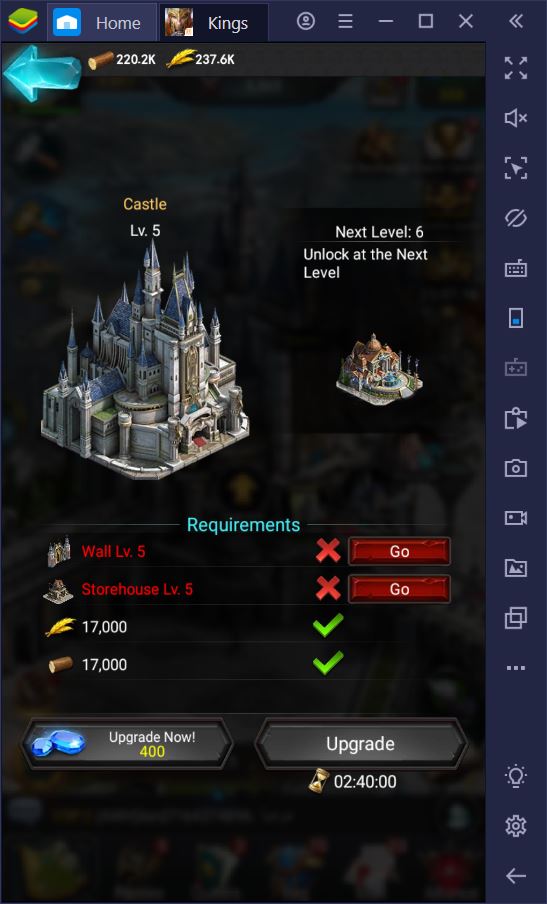
Once you hit this level, you will have unlocked all available buildings, including the Iron Mine and the Silver Mine, which you can then use to stack up on resources. You’ll need a ton of materials to keep developing your base, so the sooner you start gathering, the better.
3 – Complete Storyline Quests
Many mobile games in the same genre as Rise of the Kings propose a series of main quests that you, as a player, are forced to ignore if you want what is best for your base. This is not the case with RotK, however.
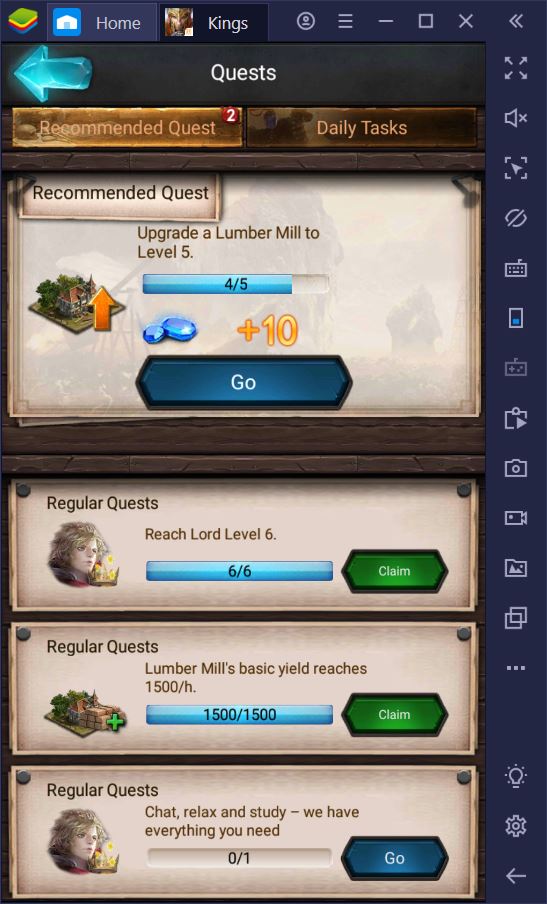
The quests only ask you to build and upgrade constructions that are necessary for you to achieve the next Castle level and maintain a decent army in the process. Plus, the rewards are worthwhile too.
4 – Claim Free Resources and Boosts
Rise of the Kings gives a clear edge to people who are willing to invest real currency into the game, but that doesn’t mean that F2P players can’t have fun too. In fact, unlike most other games in this genre, RotK doesn’t require you to generate and store outrageous amounts of resources per Castle upgrade, which means that you don’t have to pay to keep developing your base… at least until you hit a much higher level.
Play Rise of the Kings on PC
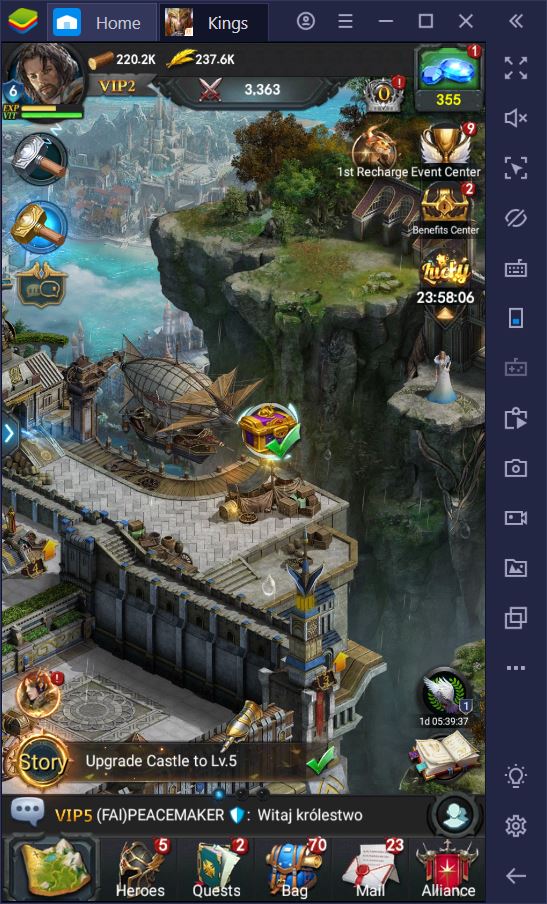
What’s more, visiting the port regularly and simply being online for up to 20 minutes per day will grant resources, gems, hero fragments, and speed boosts for construction and research.
5 – Keep Your Trainers Busy
While building dozens of Field Hospitals can help you reduce troop losses during battles, some deaths are inevitable in war. As an active player who participates in rallies when given the chance, you will have to keep training troops at all times in order to keep up with the losses.
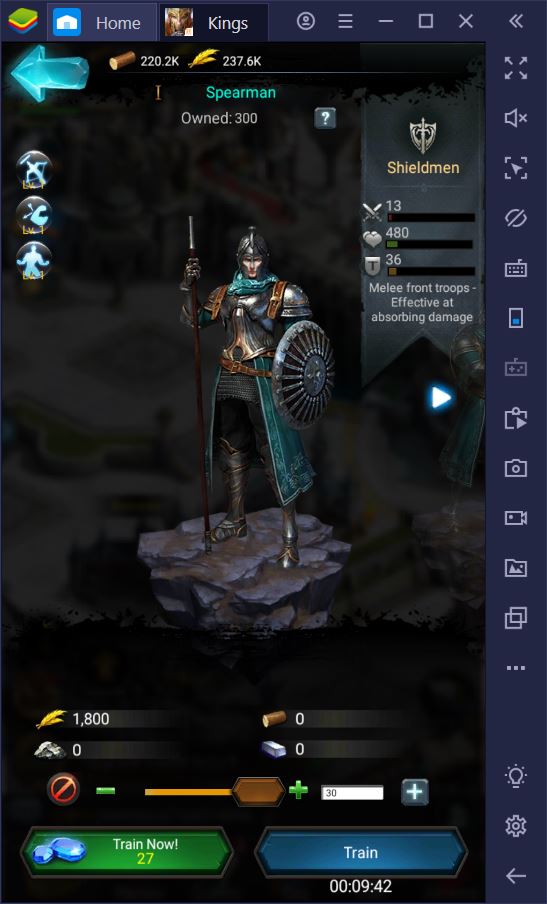
There are four main troop training buildings in Rise of the Kings and you should keep all of them busy whenever this is possible. In addition, you shouldn’t forget about the Workshop if your kingdom was recently attacked and you need to replenish your traps.
6 – Use Your Heroes
The tutorial skips over heroes at lightning speed, so you might not know that you can use these characters to improve pretty much every aspect of your game. You can assign heroes to your recruitment buildings for faster troop training, have them assist with research, send them out in battles, or man the Wall in case of an attack.
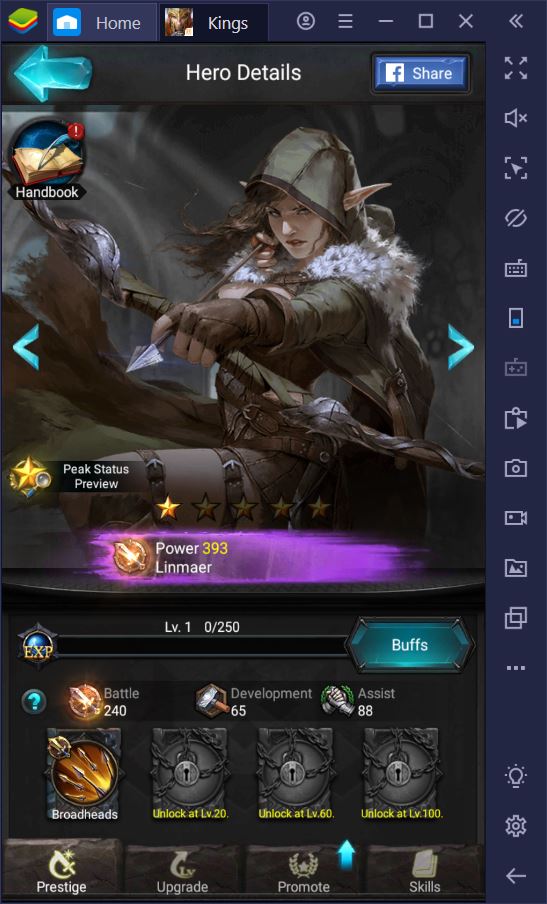
You can also improve heroes using potions and additional specific fragments. Of course, getting new characters is based on a purely Gacha system, which might make it difficult to collect the best of them, but once you do get your hands on a great hero, you know that they will make a difference.
7 – Plan Out Your Base
When you start out, you might be tempted to place new buildings whenever they become available or new plots are unlocked. This is fine within the confinements of the Wall, where buildings are unique and do not compete for the same spots, but outside of the wall, you have to decide which constructions to focus on based on the ultimate goal of your account.

To gain a better grasp of the different buildings in Rise of the Kings and how you should prioritize them, feel free to check out this guide (link to “Rise of the Kings: The Complete Guide to Your Base”).
8 – Play on Your PC
Last, but definitely not least, it makes much more sense to play Rise of the Kings on your PC using BlueStacks. Sure enough, it can’t hurt to have the game on your smartphone for those times when you can’t access your desktop. When you do have access to a PC, though, this should be your preferred platform.
As you’ll soon realize once you hit Castle level 5, Rise of the Kings is as ruthless as any other mobile war game out there. Other players will crave your resources and will attempt to attack you whenever you are offline. Having the game open in the background lets you easily check whether your kingdom is threatened at any time. Plus, it’s be much easier to contact your alliance and to organize an effective response when you can use a mouse and keyboard to do so. There are no two ways about it!