Roblox Grow a Garden Beginners Guide and Tips
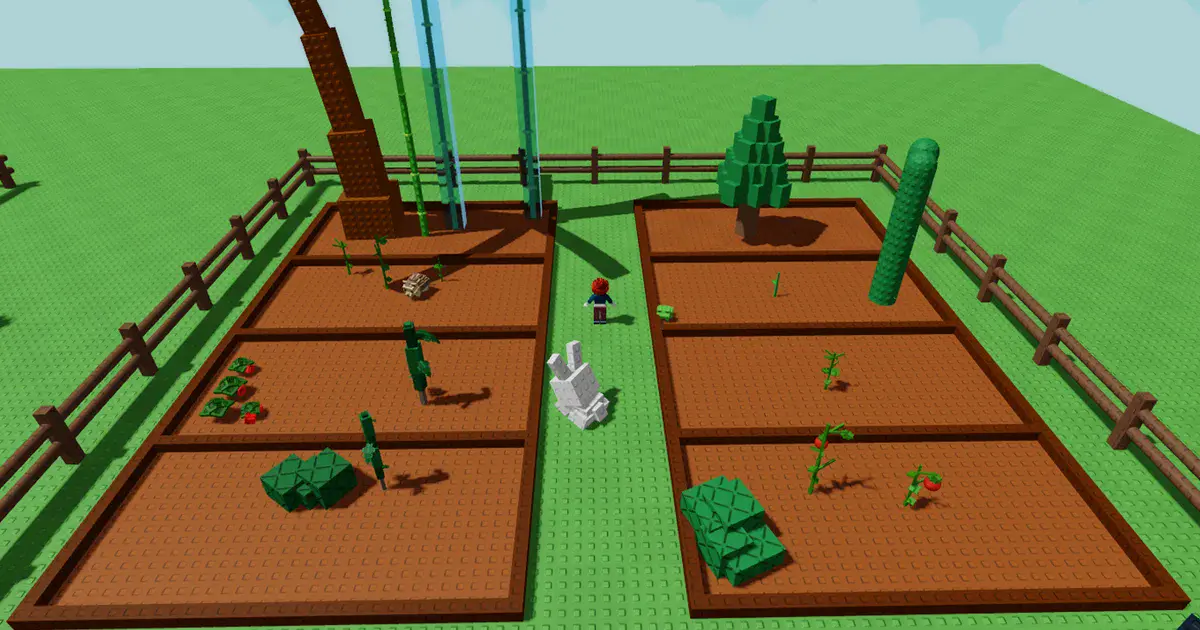
Grow a Garden is a farming simulator and idle game on Roblox that combines planting, harvesting, and upgrading mechanics with mutation systems and social play. The game has broken records by attracting over 21 million players simultaneously and more than 10 billion total visits. If you’re a new player, and looking to start your very own garden adventures, you’ve landed at the right place. We have explained everything to know about the game and its core mechanics below!

Understand the Basic Gameplay Loop of Grow a Garden
When you first enter Grow a Garden, you’re given a small cache of “sheckles,” which you can spend at Tom’s Shop. Early purchases should focus on foundational crops like bananas, carrots, or strawberries. These seeds grow quickly and begin generating income immediately. To plant, simply press E on your keyboard (or tap, on mobile) and water or harvest your crops manually. However, investing in tools like sprinklers or trowels early on dramatically improves efficiency; sprinklers automate hydration and lead to higher-yield growth, while trowels allow planting rearrangement without selling.

Choosing the Right Seeds Matters
A key early strategy is choosing crops that provide reliable, long-term income. Bamboo and mushrooms are often recommended as these staples grow quickly and have strong yield potential with low maintenance. Avoid low-value seeds like pumpkins or carrots unless for daily objectives. As your garden income rises, you can unlock more advanced seeds, progressing from common to rare, mythic, and divine. This slow progression supports steady income growth while preparing for late-game milestones.
Undergo Plant Mutations for Better Yields
Mutations transform ordinary crops into highly valuable variants. These variants can be “wet,” “shocked,” “frozen”, etc. Using the sprinkler is the most efficient way to trigger these mutations. Here’s a short guide to use this strategy effectively:
- Fully grow a patch of high-tier fruits.
- Place aligned sprinklers (Basic → Advanced → Master → Godly) around the patch.
- Leave the server or go idle for 30–120 minutes—mutations accumulate.
- Return and harvest high-value mutated fruit, then repeat.
High-tier seeds like coconuts, mangoes, or Divine elements (dragon pepper, starfruit) serve best for this strategy. Mutations unlock more with the right sprinkler setup and time investment.

Acquire Rare Gear and Pets via Events
As you progress, you will gain access to tools and pets that will help you streamline your business. Sprinklers automate watering, lightning rods initiate weather events, and stadium equipment such as tractors and wheelbarrows expedite large-scale planting. Pets, such as the Queen Bee, Sea Otter, and Dragon, provide significant passive benefits such as increased growth rate, rare drop rates, and water regeneration. Seasonal events provide exclusive seeds and pets. For example, the summer event featured Flamingo and Toucan pets that increase speed or mutations. Events keep gaming interesting by introducing new mechanisms and time-limited objectives.
Be Social to Discover more Strategies!
Grow a Garden has a light social interaction. Players can visit friends’ gardens for layout ideas and inspiration. While Roblox’s trading laws ban for-profit exchanges, sharing gardening ideas and assisting others in unlocking seeds creates community. Some organizations use Discord to exchange mutation setups and event preparations. Visiting other gardens can help bring innovative thoughts, but always keep personal items secure. Ensure to use locks or private servers to regulate sharing.
Players can enjoy playing Grow a Garden and other similar Roblox games on a bigger screen of their PC or Laptop via BlueStacks along with your keyboard and mouse.
Keep progressing in Grow a Garden (Roblox) with our other in-depth guides:
















