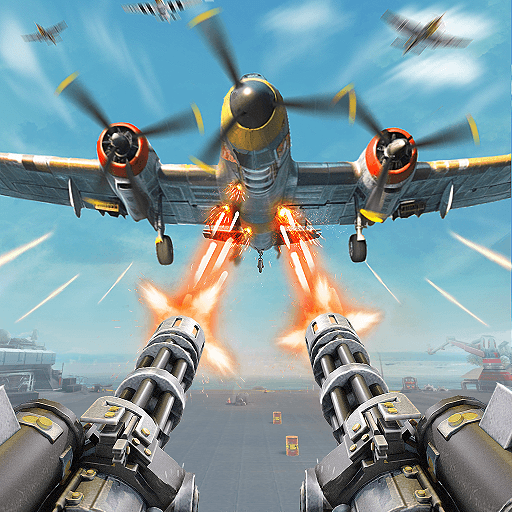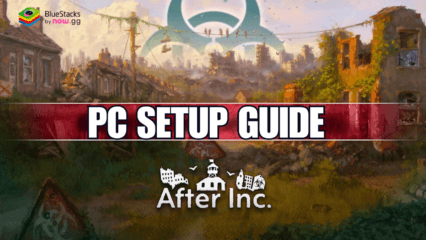How to Play Sky Defense: War Duty on PC With BlueStacks
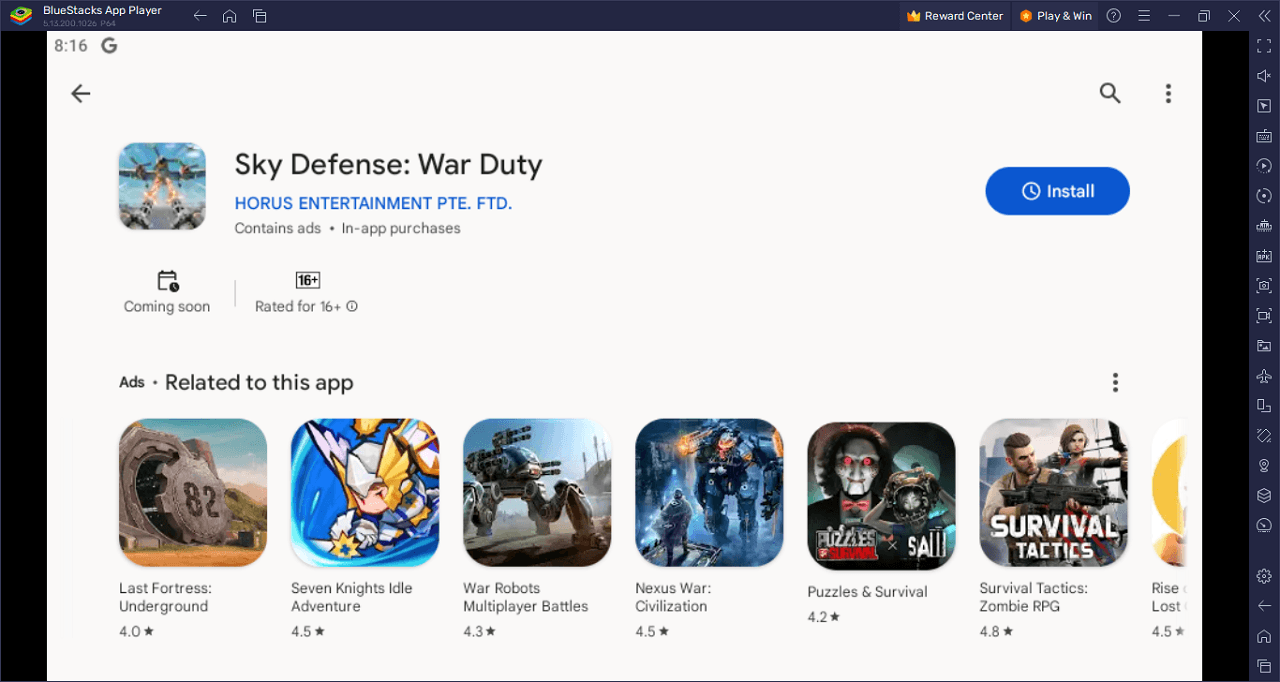
Sky Defense: War Duty thrusts players into the midst of aerial battles where guarding your base from incoming assaults is the primary objective. As you take on the role of a dedicated soldier, your mission is to repel enemy attacks coming from the vast sky above. Massive war machines, ranging from modern tanks to helicopters and hovercraft, incessantly attempt to breach your defenses.
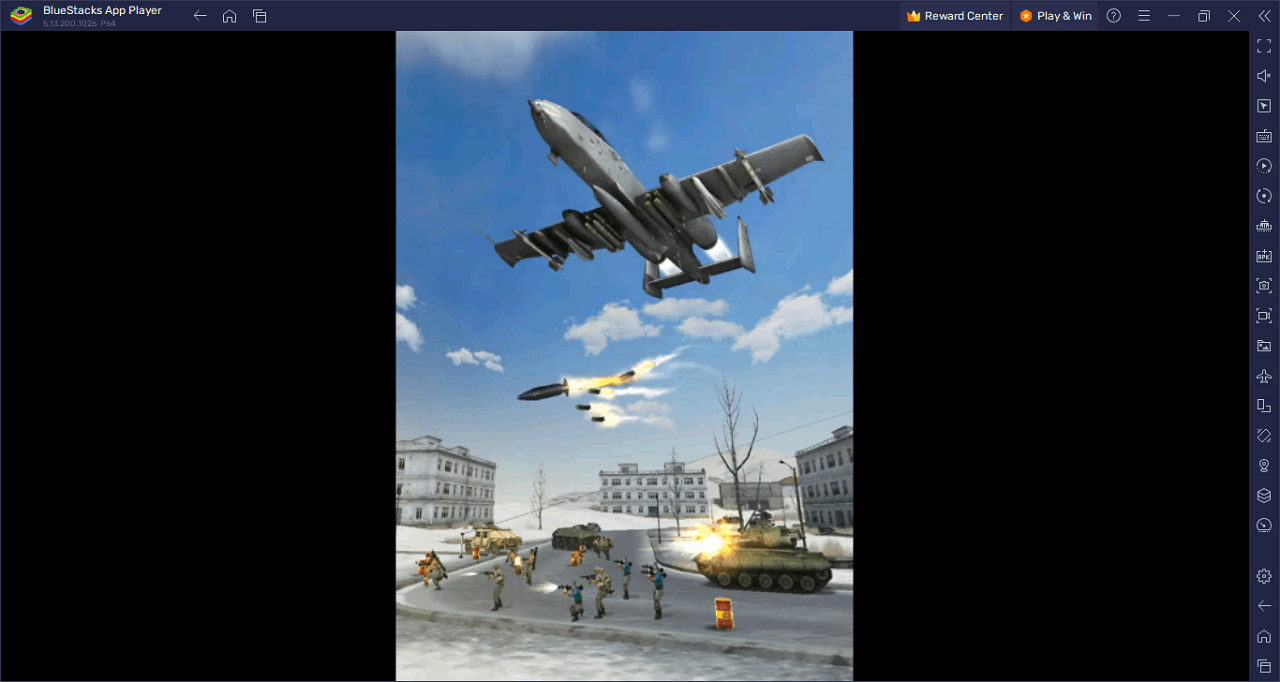
With an armada of enemy aircraft descending upon your stronghold, players must face an array of fighter airplanes swarming from every angle. These aren’t just any aircraft; the enemy arsenal includes state-of-the-art machines like the Cobra attack helicopters, F101 jets, and even x-wing or tie-fighter spacecraft such as the Raptor and Blackbird. With such formidable adversaries, defending your ground base is no small feat.
To bolster your defenses, Sky Defense: War Duty offers an impressive arsenal. Players can equip their bases with over 40 top-of-the-line machine guns, including rockets, missiles, and support from attack helicopters. Customizing weapons is also key to success, allowing for better aim, increased fire rates, and devastating area damage. The battle is fierce, the stakes are high, and the call of duty resounds globally. Play Sky Defense: War Duty and defend the skies with honor.
Key Game Features
Sky Defense: War Duty isn’t just another game; it’s a captivating blend of strategy, action, and intense aerial combat. Here’s a closer look at the game’s standout features:
- Aerial Battles: Players face a relentless barrage of enemy aircraft and war machines. From helicopters to futuristic spacecraft, the game offers a plethora of aerial challenges that test players’ defensive skills.
- Vast Arsenal: With over 40 weapons to choose from, including rockets, missiles, and machine guns, players can outfit their bases for any scenario. This wide range ensures that every player finds their preferred style of defense.
- Weapon Customization: Beyond the basic arsenal, players have the option to enhance their weapons. Add-ons like lasers increase accuracy, while mini rockets expand damage radius, making each weapon a unique tool of destruction.
- Daily Missions: The game constantly evolves, presenting players with new challenges every day. These missions ramp up in difficulty, ensuring that players always have fresh and engaging content.
- Global Ranking System: Competitive players can vie for supremacy on the global stage. This feature allows players to compare their skills against others, striving for the top spot in the international leader board.
- Adaptable Controls: Sky Defense: War Duty prioritizes player comfort, offering adaptable controls for firing systems. Change firing speeds or adjust scope sensitivity to suit your playstyle.
- Online and Offline Play: Whether connected to the internet or not, players can continue their defense duty. The game saves progress automatically when returning online, ensuring no mission is ever lost.
- Variety of Battlefields: Players aren’t limited to one scene of action. From desert war zones to snowy landscapes, the game offers diverse environments for aerial combat.
System Requirements and BlueStacks Installation
For the best gameplay experience of Sky Defense: War Duty on your PC, make sure your system aligns with these requirements. The cornerstone is a compatible operating system with all the latest patches. Suitable OS versions are Windows 7, 8, or 10.
Download and Installing Sky Defense: War Duty on PC
Now that you know what Sky Defense: War Duty has to offer, it’s now time to dive into how you can play on your PC or Mac using BlueStacks.
- On the BlueStacks website, search “Sky Defense: War Duty” and click on the relevant result.
- Click on the “Play Sky Defense: War Duty on PC” link on the top left.
- Download and install BlueStacks on your PC.
- Click on the “Sky Defense: War Duty” icon at the bottom in the app player.
- Complete the Google Sign-in to install the game.
- Click the “Sky Defense: War Duty” icon on the home screen to start playing.
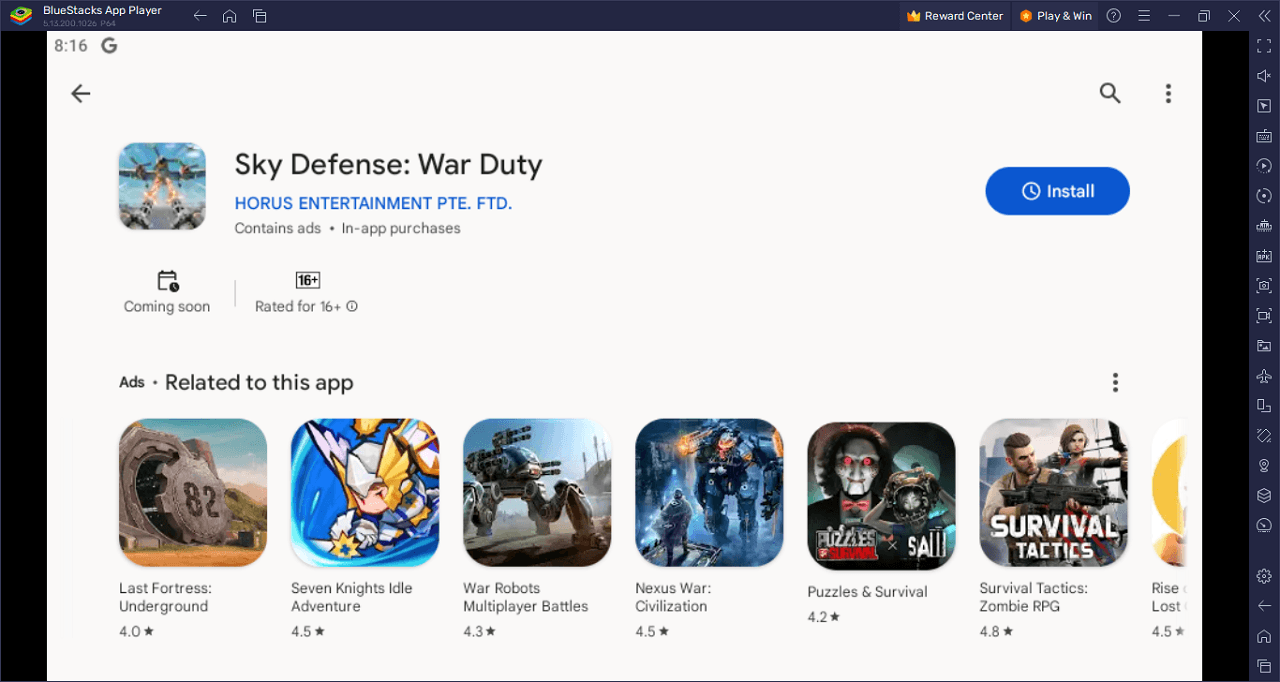
Enter the heart-pounding world of Sky Defense: War Duty, where the sky above is a battlefield teeming with adversaries, and your base stands as the last bastion against an overwhelming aerial onslaught. Enemy war machines, modern tanks, agile helicopters, and swift hovercrafts are on the offensive, relentlessly attacking your stronghold. Every victorious defense is a testament to your skill and determination.
But the enemy isn’t playing games. From supersonic jets to futuristic spacecraft, the invaders come armed with cutting-edge aerial weaponry. Engage in thrilling dogfights against Cobra attack helicopters, F101 jets, and even formidable spacecrafts like the Raptor and Blackbird. The horizon is filled with danger, and only your sharpshooting skills can bring them down.
As the guardian of your base, you’ve got a formidable arsenal at your disposal. Over 40 powerful weapons await, including rockets, missiles, and machine guns. And when the going gets tough, call in helicopter support to rain down devastation. Customization is key; tweak your weapons for that perfect shot, adding lasers, scopes, or even mini rockets for wider damage.
The battle doesn’t stop. Daily missions test your mettle, challenging you to defend against varying enemies and earn epic rewards. The world is watching, and the global ranking system showcases the best defenders. Rise through the ranks and prove your prowess in this intense war.
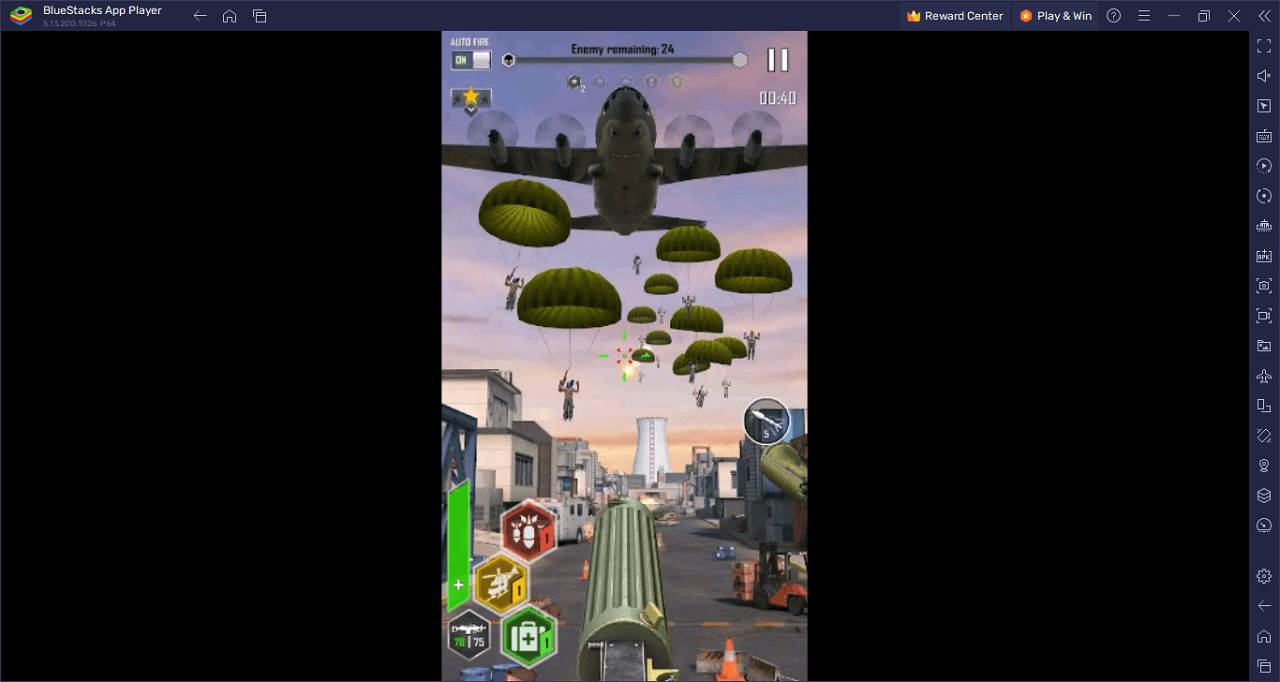
Experience action like never before in Sky Defense: War Duty on PC with BlueStacks and play on a larger screen with enhanced controls. Play with a mouse, keyboard, or gamepad, and forego smudging your phone’s screen with your thumbprints!