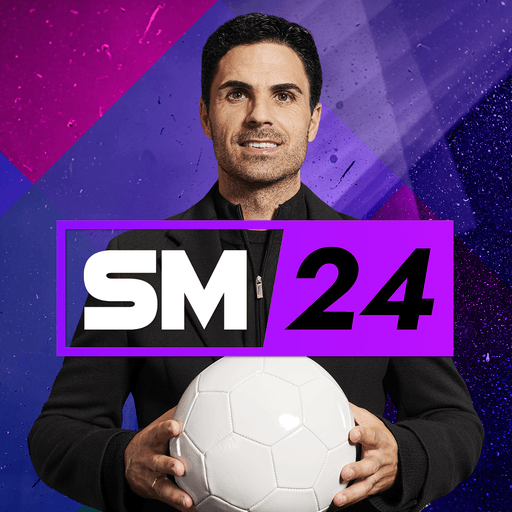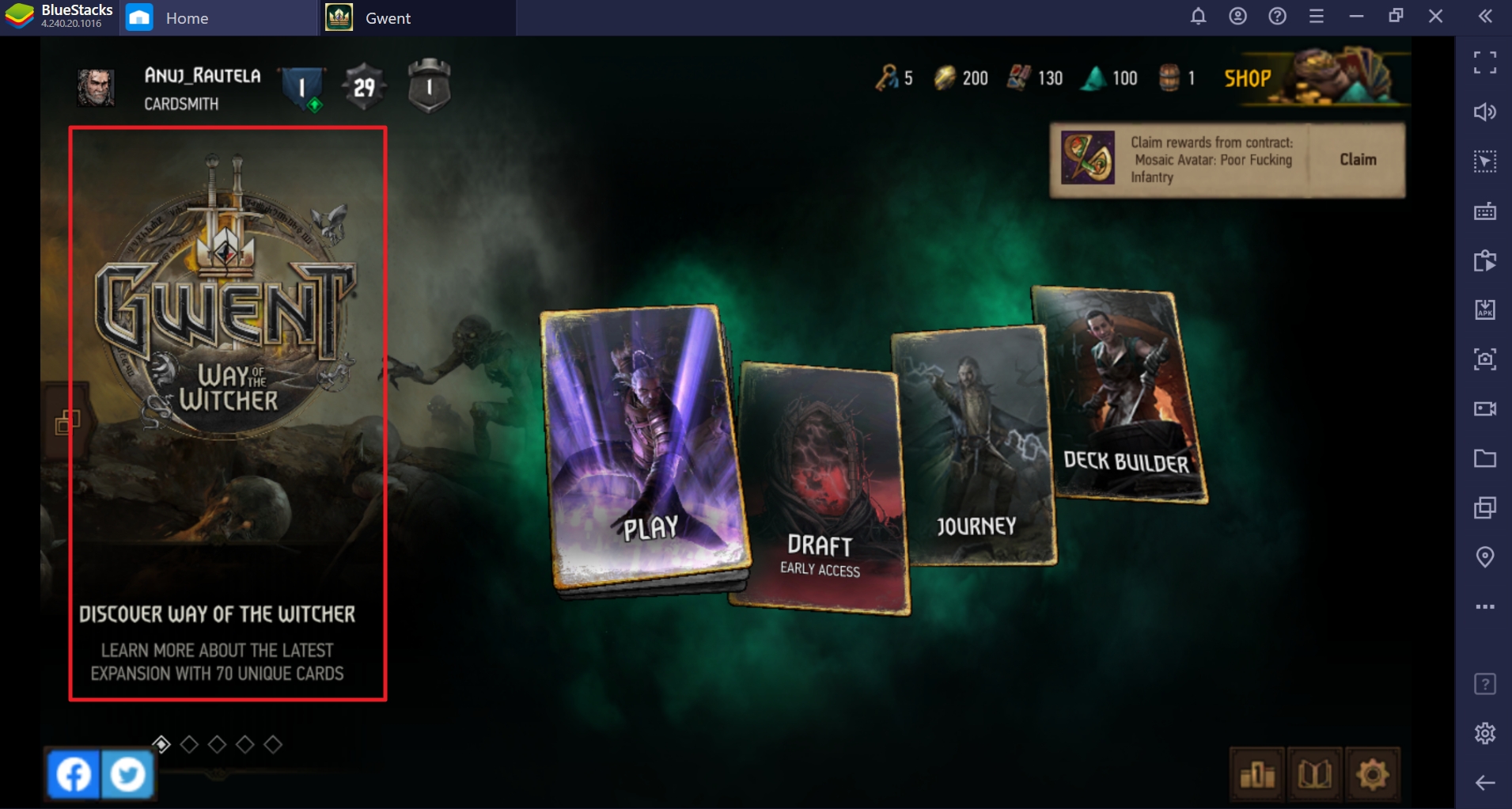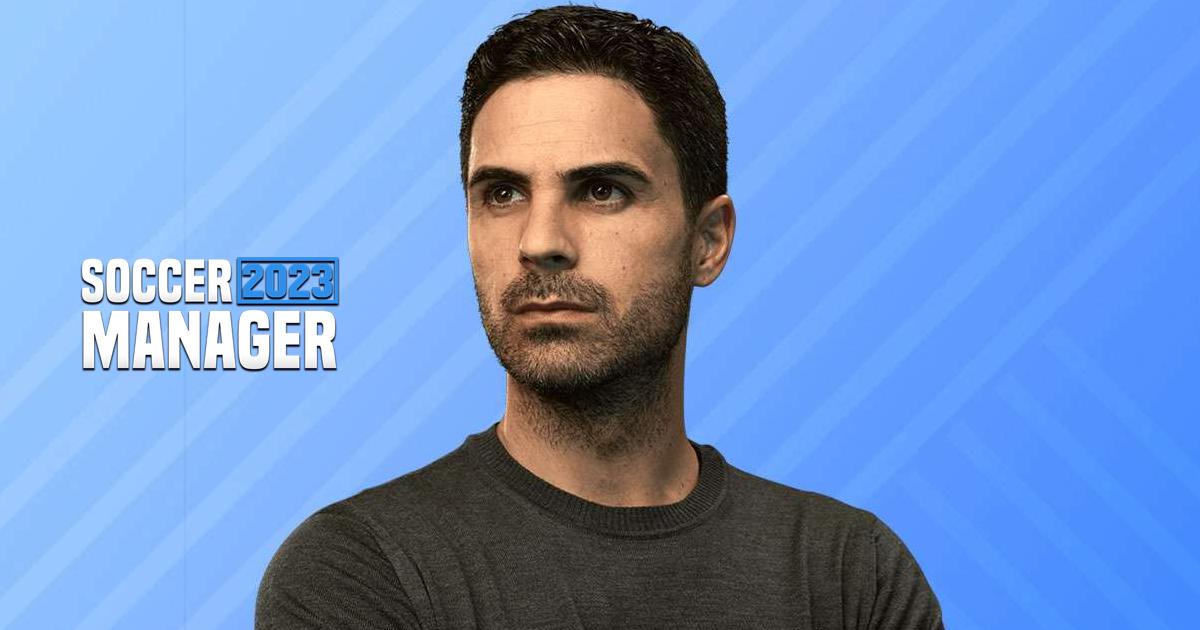How to Install and Play Soccer Manager 2024 - Football on PC with BlueStacks

Soccer Manager 2024 – Football is a soccer talent manager RPG that captures all the elements you need in order to lead your favourite soccer club to victory! Get immersed in the upgraded and improved talent manager experience than the last year’s Soccer Manager 2023 – Football. You are given full creative liberty over choosing the players for your dream team. Buy, sell, or trade players in in-house auctions or through the free market! Over 900 real clubs in 54 leagues across 36 countries, all of these at the tips of your fingers in this mesmerizing and strategical Soccer Manager.
The game makes use of proprietary wikitionary in-built that has been refined over the years. Players can take a look at the statistics of each individual player in all the leagues and matches he has participated to get a better strategic make-up of their team. Your goal is to win all the major leagues with your handcrafted team of players, with the end goal being to win the World Cup. Face challengers from across the globe, place your bets high, and lead your dream to victory in this Talent Manager simulator! Soccer Manager 2024 – Football is available to be downloaded and installed as a free-to-play game on both the Google Play Store and iOS App Store.
Here’s a short brief of the game, in the words of the developers of Soccer Manager 2024 – Football themselves – “Soccer Manager 2024 is the ultimate mobile football manager game, with unrivalled accuracy, immersion, and enjoyment. Take control at one of over 900 real clubs in 54 leagues across 36 countries around the world. Buy, sell, and manage real players to create your top eleven with accurate attributes enabled by Soccer Manager’s proprietary Soccer Wiki database, continuously supported by fans in our expertly-informed football fan community.”
System Requirements and BlueStacks Installation
To ensure a smooth and enjoyable experience playing Soccer Manager 2024 – Football on your PC, it’s essential to ensure that your system meets the following requirements. First things first, having a compatible operating system with the latest updates installed is crucial. The Operating system can be then following – Windows 7, 8, or 10.

Secondly, having a minimum of 4GB of RAM is recommended, although higher RAM capacities, such as 8GB or more, will contribute to even smoother performance. As Soccer Manager 2024 – Football is an online live service game, having a stable internet connection is also required to launch the application. A good internet connection also ensures a seamless gaming experience, reducing the risk of lag or disconnections that can impact gameplay.
When your system meets the recommended specifications, you can expect smoother gameplay, shorter loading times, and improved graphics performance. The game will be able to utilize more system resources, allowing for higher graphic settings and overall enhanced visuals. Having a dedicated graphics card also ensures that you are ahead of the curve of minimum requirements, and it also provides your PC with high level computing power.
How to Install and Play Soccer Manager 2024 – Football on your PC with BlueStacks
- On the BlueStacks website, search “Soccer Manager 2024 – Football” and click on the relevant result.
- Click on the “Play Soccer Manager 2024 – Football on PC” link on the top left.
- Download and install BlueStacks on your PC.
- Click on the “Soccer Manager 2024 – Football” icon at the bottom of the app player.
- Complete the Google Sign-in to install the game.
- Click the “Soccer Manager 2024 – Football” icon on the home screen to start playing.
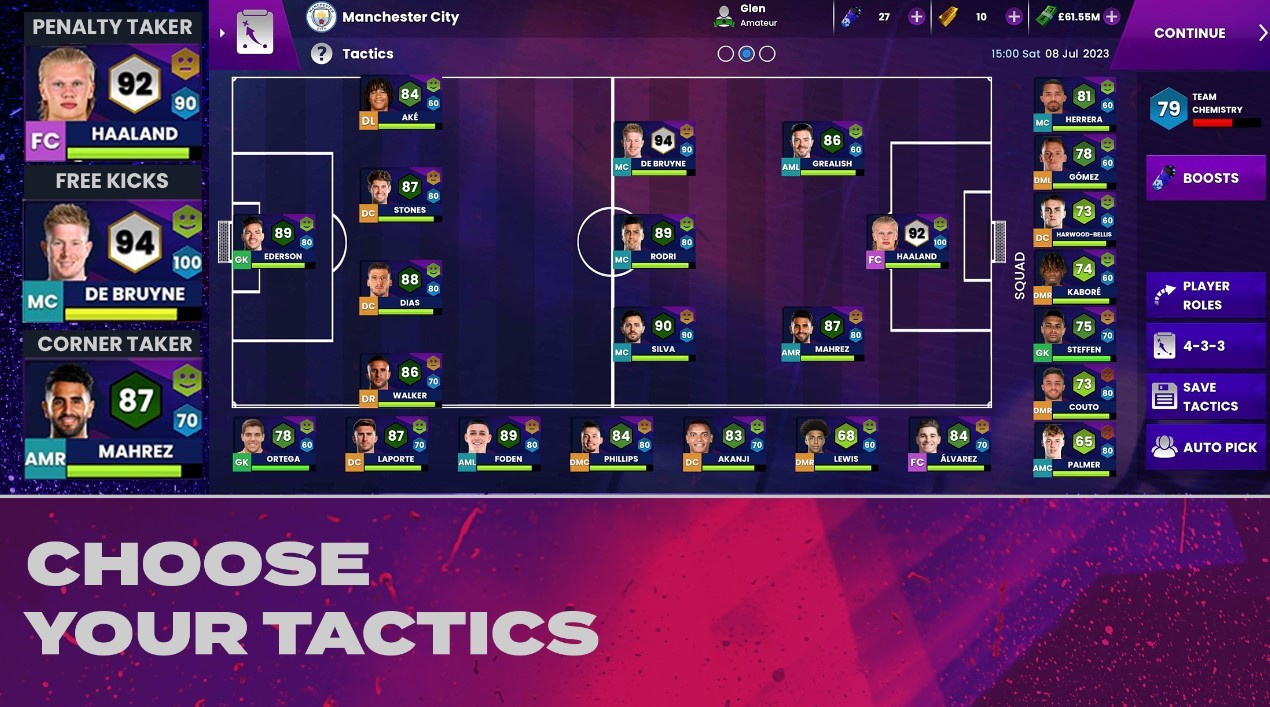
Features of Soccer Manager 2024 – Football
Some unique features of Soccer Manager 2024 – Football include:
- Over 25,000 real players at over 900 official football clubs from the 54 most popular leagues in the world.
- Prove your dominance across the continent with the highest level of continental football club competitions.
- Become a renowned international football manager, with almost 100 international teams to control and guide after you have proved your abilities with your club.
- Become the football manager of your favourite top eleven and guide them to global success.
- Try choosing to forge your own legend, by creating your dream football club and growing a team of super star soccer players.
Soccer Manager 2024 – Football is not your run-of-the-mill soccer talent manager simulator, as it boasts a ton of unique features with only some listed above. It has a full-fledged training room built inside the application where players can be trained or take rest if they are fatigued from playing recent matches. Be aware, hard work determines success! Show your true worth as a professional talent manager and you might get the chance to train and work with renowned international teams. Dominate the domestic and international pro level tournaments to climb the ranks and make your way slowly as the underdog. Fun and exciting events are constantly being held for the joy of players!

For more information, players can take a look at the official google play page for Soccer Manager 2024 – Football. Players can enjoy Soccer Manager 2024 – Football even more on a bigger screen with your keyboard and mouse via BlueStacks!