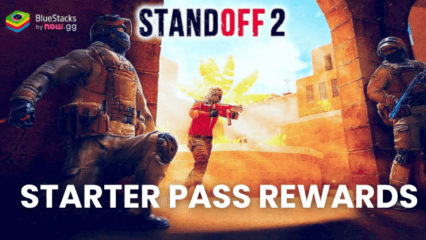How to Play Standoff 2 on PC With BlueStacks
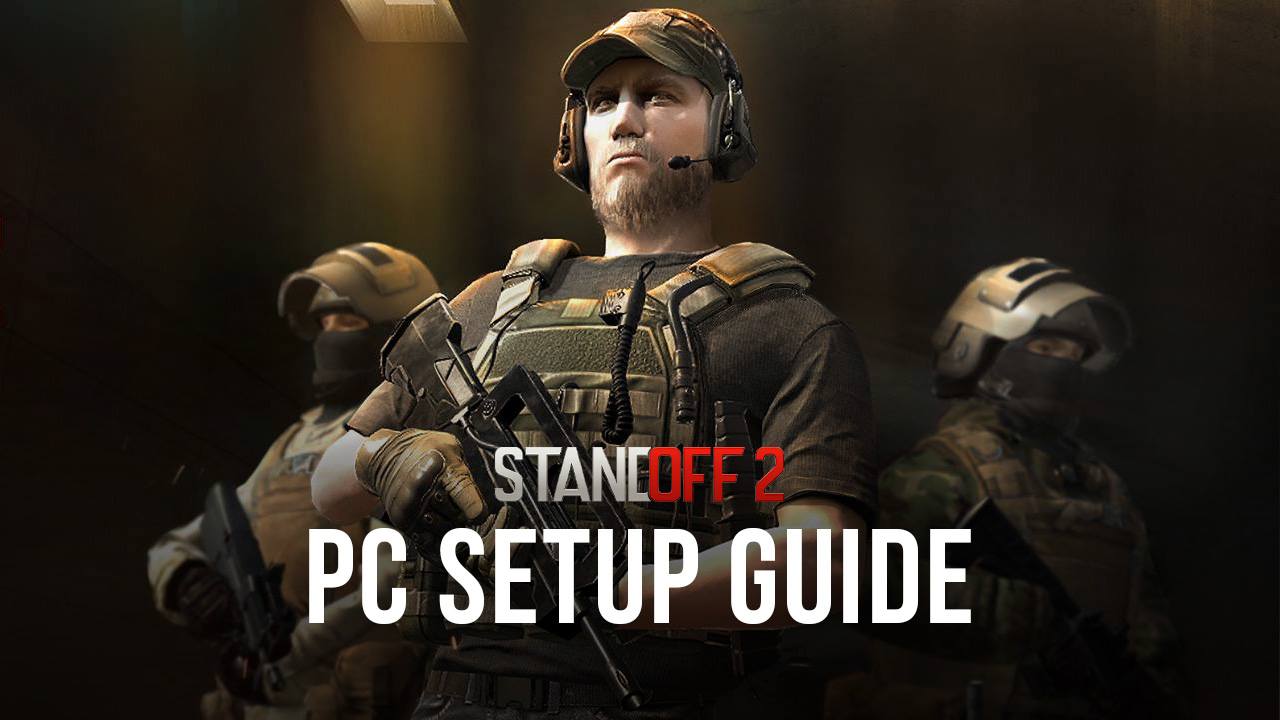
When it comes to PC gaming, shooter games are one of the titles that were not only born on this platform, but is also arguably the best platform for enjoying this genre. While shooters have come a long way ever since DOOM graced our screens way back in 1993, bringing it’s revolutionary shooting gameplay using PC peripherals to control the action, the genre has evolved to the point where it’s even enjoyable when playing them on consoles using a controller.
Installing Standoff 2 on PC
- Go to the game page and click the “Play Standoff 2 on PC“ button.
- Install and launch BlueStacks.
- Sign in to the Google Play Store and install the game.
- Start playing.
For Those Who Already Have BlueStacks Installed
- Launch BlueStacks on your PC.
- Search for Standoff 2 on the homescreen search bar.
- Click on the relevant result.
- Install the game and start playing.
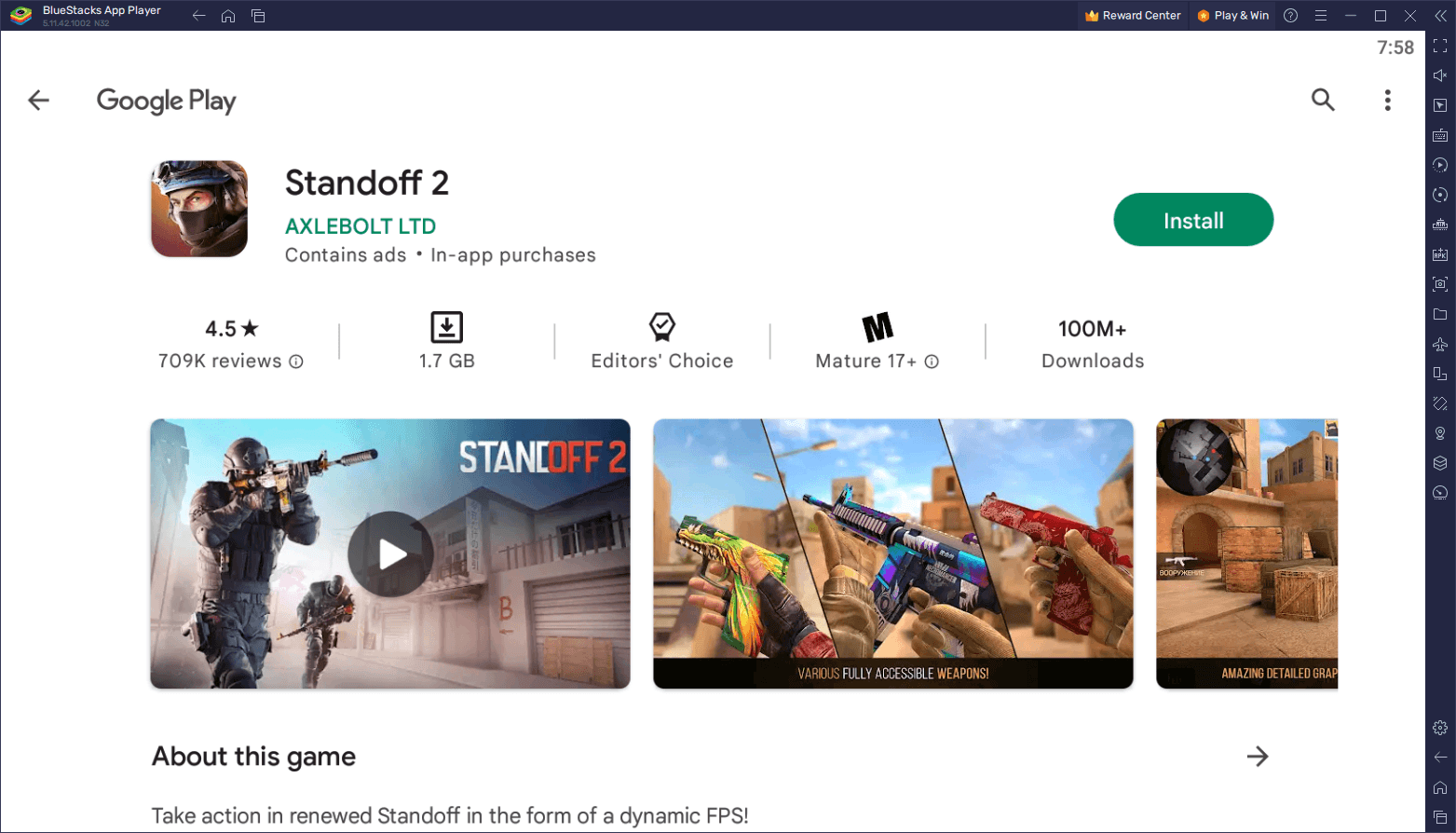
Minimum System Requirements
BlueStacks runs on virtually any system, sporting the following minimum requirements:
- OS: Microsoft Windows 7 and above
- Processor: Intel or AMD Processor
- RAM: Your PC must have at least 4GB of RAM. (Note: Having 4GB or more disk space is not a substitute for RAM.)
- Storage: 5GB Free Disk Space
- You must be an Administrator on your PC.
- Up-to-date graphics drivers from Microsoft or the chipset vendor
With BlueStacks, you can have a more comfortable gaming experience, thanks to the ability to use a keyboard and mouse instead of a touch screen. Plus, you can enjoy the game in high definition and with smoother frame rates, making it easier to spot and take down your enemies. Overall, if you’re looking to take your Standoff 2 experience to the next level, playing it on PC with BlueStacks is definitely the way to go.
With the simple steps detailed in this guide, you can get started with playing Standoff 2 on PC with BlueStacks and enjoy the best gaming experience thanks to our powerful, customizable, and intuitive tools. Download it now and start dominating the enemy today!