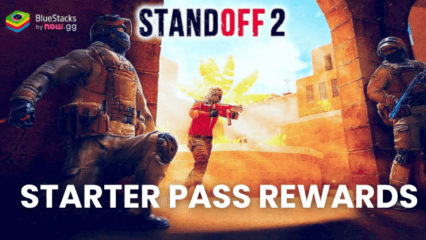Standoff 2 Private Servers Guide: How to Play Custom Matches with Friends

Standoff 2 thrives on intense, competitive multiplayer gameplay, but not every match has to be about climbing ranks or facing random players online. Sometimes, you just want to enjoy the game with friends, practice without pressure, or experiment with weapons and strategies. That’s where private servers come in. If you’re new to Standoff 2 or just started playing, be sure to check out our beginner’s guide to get up to speed with the basics, controls, and gameplay tips.
Private servers in Standoff 2 offer a sandbox-like environment for customized gameplay. Whether you’re organizing a 1v1 duel, running scrims with your squad, or hosting a casual event, this guide will help you understand how private servers work and how to make the most of them.
What Are Private Servers in Standoff 2?
Private servers, also referred to as custom rooms, are personalized match lobbies that allow players to control the rules, maps, and participants. Unlike ranked or casual matchmaking, you decide who joins and how the match plays out.
They are perfect for:
- Practicing aim or utility throws
- Hosting clan scrims or friendly matches
- Learning maps without enemies
- Trying out new strategies
- Streaming or creating content in a controlled environment
While Standoff 2 doesn’t support full modded servers like some PC shooters, its custom game mode gives you enough control to tailor the experience to your needs.

How to Create a Private Server in Standoff 2
Setting up a private server is a straightforward process, and it doesn’t require any special permissions or tools.
Here’s how you do it:
- Open the Game and Navigate to Play Menu Launch Standoff 2, and from the main menu, tap on the “Play” button to view game mode options.
- Select ‘Custom Game’ Look for the “Custom Game” or “Private Room” option. This will take you to the private lobby creation screen.
- Choose the Map and Mode You can pick from a range of maps and game modes such as Defuse, Deathmatch, or Arms Race. Choose what fits your objective, whether it’s a serious 5v5 or a chaotic free-for-all.
- Set the Room Settings You can configure the number of players, team size, match duration, and even enable a password if you want to keep it exclusive.
- Invite Friends Once the room is created, invite your friends via their player IDs or through your friend list. You can also share the room code if they’re not already added.
- Start the Game After everyone’s ready, hit “Start” and enjoy the match on your own terms.
No third-party app or modification is required. Everything is built into the game, keeping it simple and secure.
Benefits of Using Private Servers
Private servers open up a world of opportunities beyond competitive ranked play. Here’s what makes them special:
Perfect for Training
Whether you’re learning recoil patterns, figuring out peek angles, or practicing grenade throws, private lobbies give you the space to train without interruptions. You can restart rounds, swap sides, or re-enter matches as needed.
Scrims and Clan Battles
If you’re part of a clan or competitive team, private servers are the go-to for setting up scrims. You can mirror competitive formats and test your tactics before taking them into ranked play.
Casual Fun with Friends
Sometimes, the pressure of ranking is too much. With private servers, you can set up goofy or experimental matches just for fun. Try pistols-only rounds, knife fights, or mix up the teams to keep things fresh.
Content Creation and Streaming
Creators often use private servers to record videos or host live streams without distractions. You can control who’s in the match, direct the action, and capture clean footage for montages or tutorials.

Common Issues and How to Fix Them
Although setting up private matches in Standoff 2 is generally easy, a few issues might pop up. Here’s how to handle them:
- Can’t Join a Friend’s Room? Make sure you have the correct room code and that the lobby isn’t full. If a password is enabled, double-check for typos.
- Lag or Desync in Private Servers? Even in custom games, connection quality depends on the players’ servers. Try choosing a region closer to all players or ask high-ping users to restart the app.
- Game Crashing During Private Match? This can happen if your device is overloaded. Close background apps before playing and make sure the game is up to date.
Tips for Hosting Better Private Matches
Want your private matches to feel smoother and more enjoyable? Here are some quick suggestions:
- Use a Balanced Map Maps like Sandstone and Province are great for scrims and practice. You can read more about optimizing your play on these maps with guides like this one on Sandstone map strategies.
- Communicate with Players Before starting, go over the match rules or limitations (like weapon restrictions or time limits). Clear communication avoids confusion mid-match.
- Record and Review Private matches are great for self-analysis. Use screen recording to track your gameplay and identify mistakes or opportunities for improvement.

- Rotate Players Often If you’re playing with a big group, switch teams or rotate players between rounds to keep everyone involved.
Private Servers vs Public Servers
The biggest difference between private and public servers in Standoff 2 is control. Public servers throw you into matches with strangers under standard rules, while private servers are shaped entirely by the host.
There’s no matchmaking system for private games, so skill levels may vary. But that’s the beauty of it, it’s your space to play how you want.
Level Up Without the Pressure
Private servers in Standoff 2 are more than just a playground—they’re your lab, your event space, and your testing ground. Whether you’re improving your gameplay or just blowing off steam, custom matches are a powerful tool to support your growth.
They take the edge off competitive stress while still offering meaningful practice and connection with other players. Once you start using private servers regularly, you’ll wonder how you ever trained or had fun without them. For the best gaming experience play Standoff 2 on PC with BlueStacks!