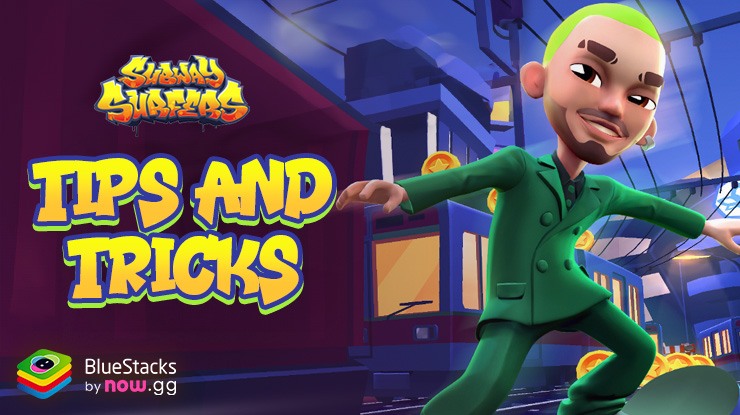How to Play Subway Surfers on PC with BlueStacks
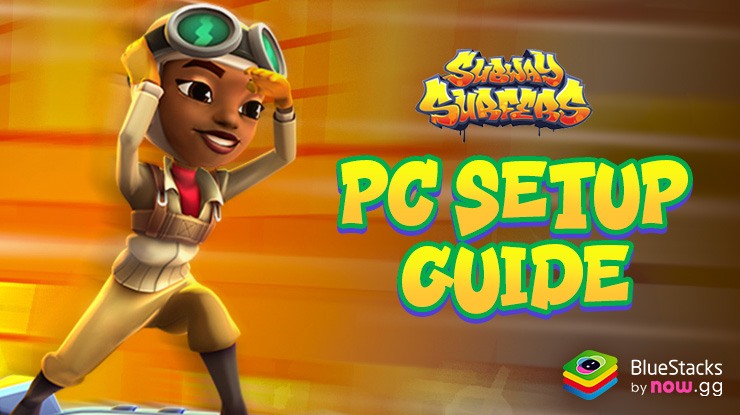
Ever wanted to be a super cool surfer who dodges grumpy inspectors on train tracks? That’s what Subway Surfers is all about! You get to be Jake (or pick another awesome character later) and zoom through a subway world, collecting coins and avoiding trains. It’s like a super fun chase game!
Play Subway Surfers on your PC instead of your phone. Use Bluestacks to play Android games on your big screen! Here’s how to do it:
Installing Subway Surfers on PC
- Go to the game’s page and click on the “Play Subway Surfers on PC“ button.
- Install and launch BlueStacks.
- Sign in to the Google Play Store and install the game.
- Start playing.
For Those Who Already Have BlueStacks Installed
- Launch BlueStacks on your PC.
- Search for Subway Surfers on the homescreen search bar.
- Click on the relevant result.
- Install the game and start playing.
Minimum System Requirements
BlueStacks runs on any virtual system, sporting the following minimum requirements:
- OS: Microsoft Windows 7 and above
- Processor: Intel or AMD Processor
- RAM: Your PC must have at least 4GB of RAM. (Note: Having 4GB or more disk space is not a substitute for RAM.)
- Storage: 5GB Free Disk Space
- You must be an Administrator on your PC.
- Up-to-date graphics drivers from Microsoft or the chipset vendor
Playing Subway Surfers on a PC is super cool because the graphics and all the action will look even bigger and brighter on your computer screen. Imagine dodging trains on a giant TV! You can use your mouse to control your surfer instead of your fingers on a tiny screen. Play Subway Surfers while keeping other stuff open on your computer, like a website about real surfers (with way less grumpy inspectors involved).