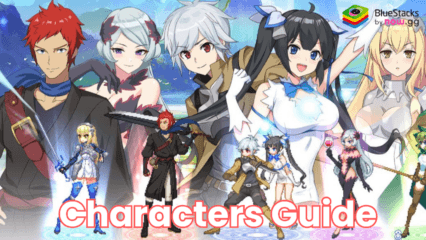Beginner’s Guide to Sword Master Story
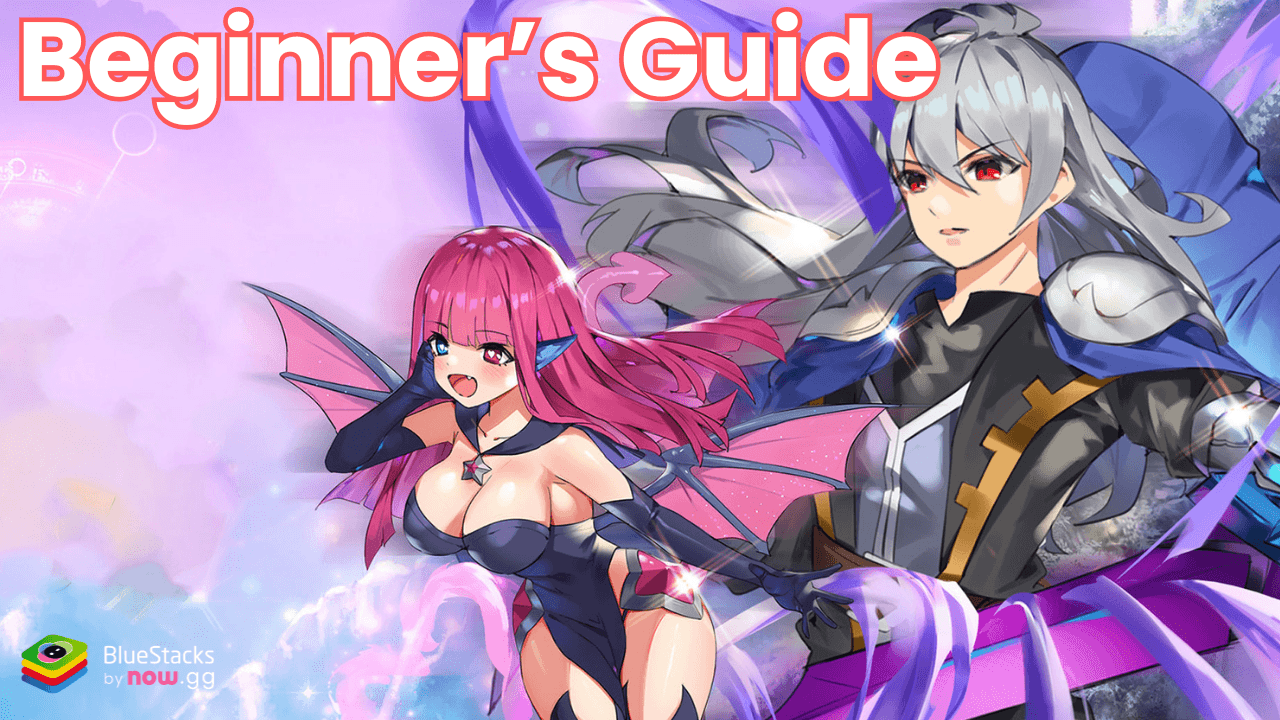
Sword Master Story is an action-packed RPG where you follow the journey of Cain, an ordinary student thrust into a magical realm to become the legendary Sword Master. Tasked with saving this new world, Cain must assemble a team of powerful allies, overcome monstrous enemies, and grow stronger to restore balance.
This guide is designed to help beginners navigate the game’s systems, understand its mechanics, and build a team capable of tackling every challenge. By the end of this guide, you’ll know how to assemble heroes, manage resources, and engage in battles that will lead you to victory.
Understanding the World of Sword Master Story
In the game’s plotline, Cain is summoned to a world on the brink of destruction. He is destined to wield the mythical sword and recruit allies to fight against the forces of darkness. To succeed, you must understand your heroes and how they fit into the storyline.
The Role of Heroes in the Plot
Heroes in Sword Master Story represent the allies Cain gathers throughout his journey. Each hero belongs to a class and an element, which define their combat roles and relationships with enemies. For example:
- Warriors like Cain are frontline fighters who shield others from harm.
- Healers like Maya provide support, representing Cain’s need for allies who sustain his team.
- Archers and Mages, such as Aria and Lilith, are Cain’s ranged and magic specialists who deal devastating damage.
The diversity of your team mirrors the alliances Cain forms in the story, emphasizing the importance of balance.
Building Your Team: Classes and Elements
As Cain recruits allies, their roles and elemental affinities become crucial for survival.
Hero Classes and Their Roles
- Warrior: These heroes protect your team and absorb damage.
Example: Cain, a natural leader, serves as both protector and damage dealer. - Healer: Keep your team alive by restoring health and providing buffs.
Example: Maya ensures Cain’s mission endures even during long battles. - Archer: These precise long-range attackers target weak points in enemies.
Example: Aria represents the precision needed for Cain to overcome challenges. - Mage: Magic-wielding heroes with high AoE damage or control effects.
Example: Lilith adds the destructive power Cain needs against groups of enemies.
Hero Elements and Their Significance
The elemental system reflects the opposing forces Cain encounters in his journey:
- Fire (Red): Strong against Leaf but weak to Water.
- Water (Blue): Strong against Fire but weak to Leaf.
- Leaf (Green): Strong against Water but weak to Fire.
- Light (Yellow): Effective against Dark and neutral to all others.
- Dark (Purple): Effective against Light and neutral to all others.
Understanding these relationships is key to building a team that mirrors Cain’s adaptability in the story.
Summoning Allies: How to Recruit Heroes
In the game, Cain meets allies through summoning, reflecting his growing influence and network in the magical world. Here’s how you can expand your roster:
- Ruby Summons:
Use rubies, the game’s premium currency, to summon heroes. This is the most common way to acquire new allies. - Guaranteed 4-Star and 5-Star Summons:
Occasionally, Cain encounters exceptionally powerful allies, represented by these guaranteed summons. These are ideal for bolstering your team with top-tier heroes. - Event Summons:
Limited-time banners often introduce new heroes tied to the game’s events. Use these opportunities to add unique characters to your team.
Upgrading Heroes: Making Allies Stronger
As Cain’s allies grow stronger, so does their ability to face increasingly difficult challenges. Upgrading heroes is an essential part of the game and ties into the story’s theme of growth and perseverance.
How to Strengthen Heroes
- Leveling Up:
Use EXP potions or engage in battles to increase your heroes’ levels, enhancing their stats like attack, defense, and health. - Upgrading Skills:
Each hero has unique skills tied to their character arc. Invest in these skills to unlock their full potential and gain an edge in combat. - Equipping Gear:
Equip weapons, armor, and accessories to boost hero stats. Gear can be upgraded using shards, further enhancing their effectiveness. - Awakening:
Awakening unlocks a hero’s full potential, symbolizing their journey from a fledgling ally to a fully realized force in Cain’s quest. Collect awakening materials from dungeons and events to achieve this.
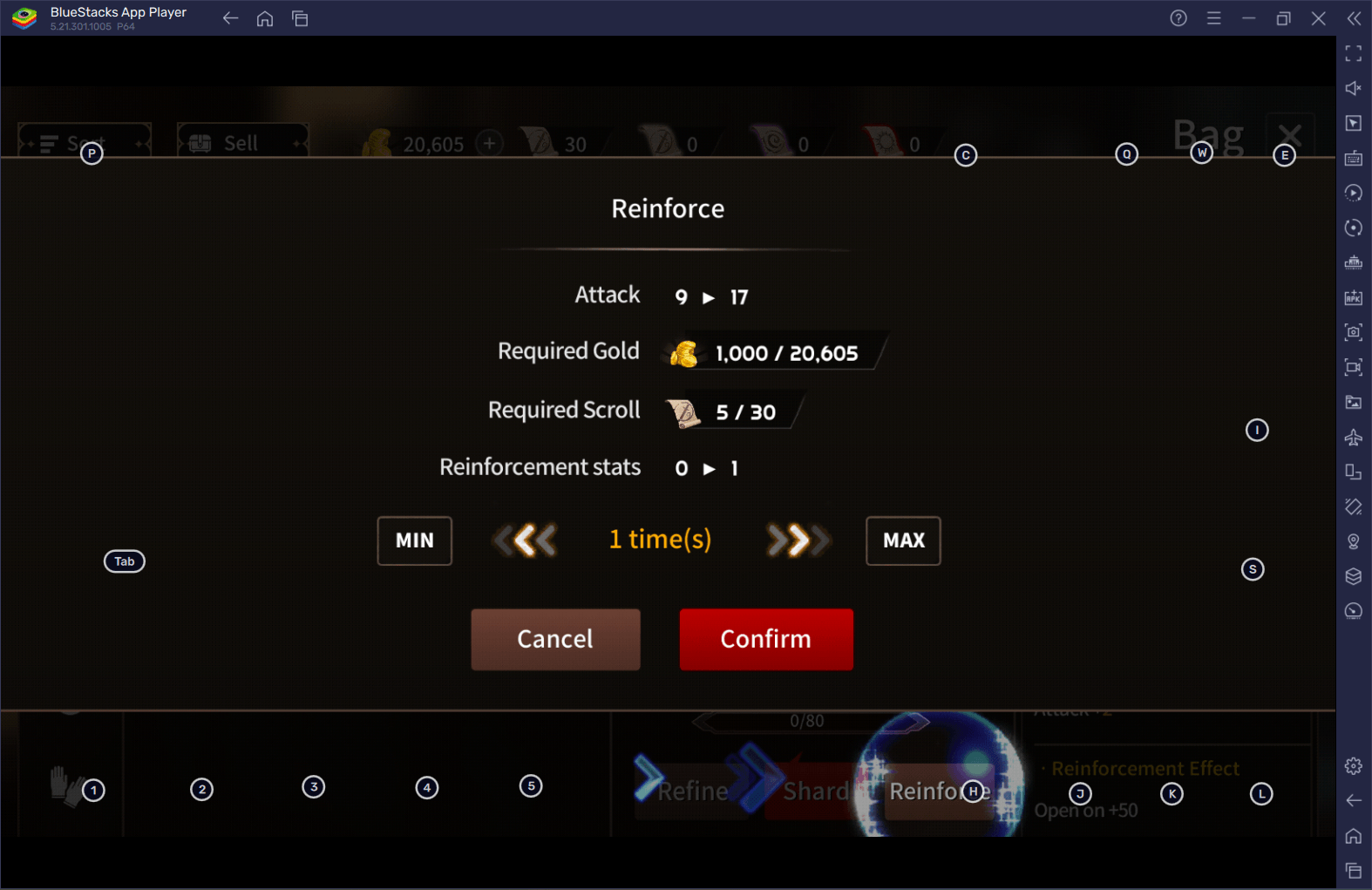
Exploring the Game: Modes and Challenges
Cain’s journey takes him through a variety of challenges, each representing a part of his epic quest to save the world.
Campaign Mode
The main storyline is where Cain and his allies face enemies to progress the plot. Each stage introduces tougher challenges, forcing you to upgrade your team and adapt your strategy.
Dungeons
Dungeons are critical for gathering resources that Cain’s team needs to grow stronger:
- Gold Dungeon: Earn gold for hero upgrades and gear.
- EXP Dungeon: Farm potions to level up heroes.
- Awakening Dungeon: Collect materials for hero awakening.
Raids
Raid bosses are epic enemies that Cain must defeat with the help of other players. These fights yield rare gear and resources, symbolizing the teamwork needed to overcome overwhelming odds.
PvP Arena
The arena lets you test your team’s strength against other players, much like Cain proving himself against rival heroes. Climbing the ranks rewards you with rubies and exclusive items.
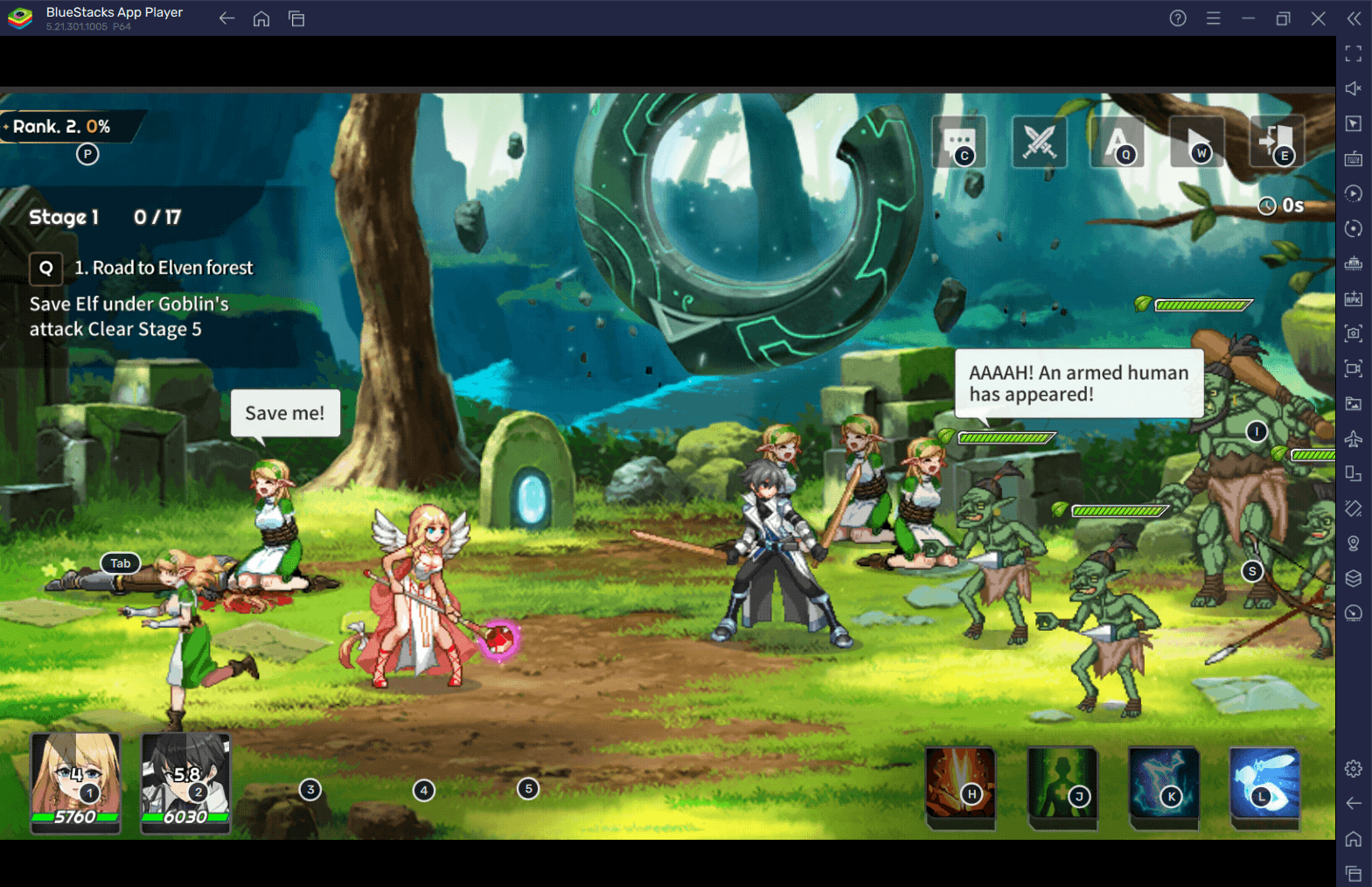
Managing Resources: Sustaining the Journey
Throughout Cain’s journey, resource management is essential to his success. Here’s how to manage the game’s main resources:
- Gold:
Use gold to upgrade your heroes and gear. Earn it through battles, dungeons, and selling unneeded equipment. - Rubies:
Save rubies for summoning high-quality heroes or participating in event banners. - Stamina:
Stamina limits how much you can battle. Replenish it over time or with stamina potions.
Sword Master Story blends an engaging storyline with fast-paced gameplay, offering endless opportunities for strategic growth and adventure. By understanding the game’s core mechanics, upgrading your heroes, and mastering the diverse game modes, you’ll lead Cain and his allies to victory. For an enhanced experience, play Sword Master Story on PC with BlueStacks for smoother gameplay and better controls. Begin your journey as the Sword Master and forge your legacy in this fantastical world!