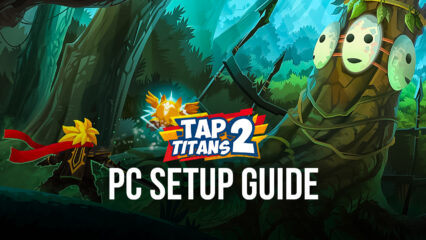Tap Titans 2 on PC - Tap Your Troubles Away With This Beginner’s Guide
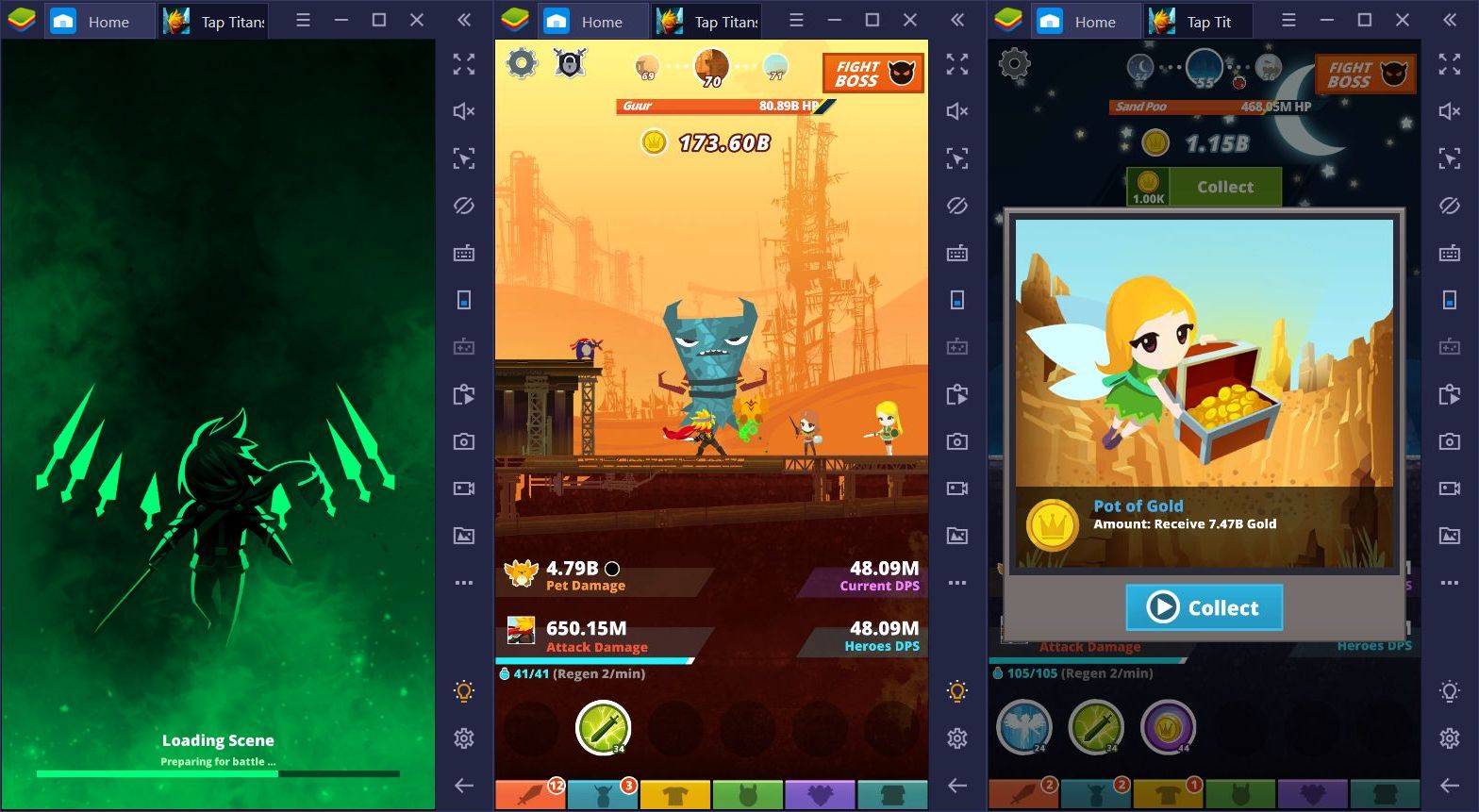
We’ve seldom seen a game live up to its namesake as much as Tap Titans 2. This game falls clearly into the Tap Games category as it’s basically a time-waster in which the basic premise revolves around tapping on the screen to make your character swipe at monsters with your sword, dealing damage and eventually slaying the creatures. It’s a game that requires minimal attention and that is great for playing during your daily commutes or for when you have a few minutes of downtime throughout the day. And when it comes to passing time, this game definitely excels at it.
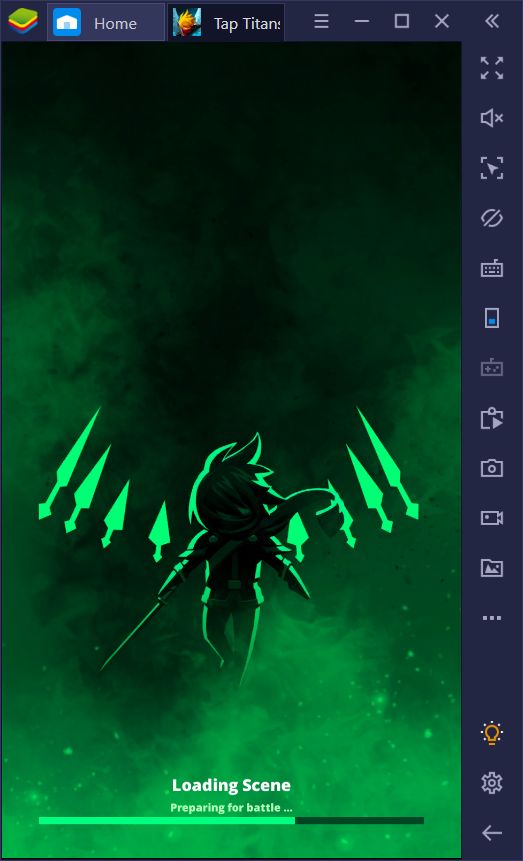
As soon as you boot up Tap Titans 2, you’re introduced to our main protagonist, the Sword Master, a dashing rogue armed with a single sword, whose main purpose in life is to slay titans, the foes who are wandering the world and causing destruction. To this end, he can employ swift sword strikes and special skills, and even rely on a few heroes to assist him in his endless quest.
However, even though the basic premise of Tap Titans 2 is to tap, tap, and tap some more until the end of time, there’s actually much more to this game. For this reason, we wanted to write a handy beginner’s guide, so that all of you who are just getting started with the game can do so on the right foot.
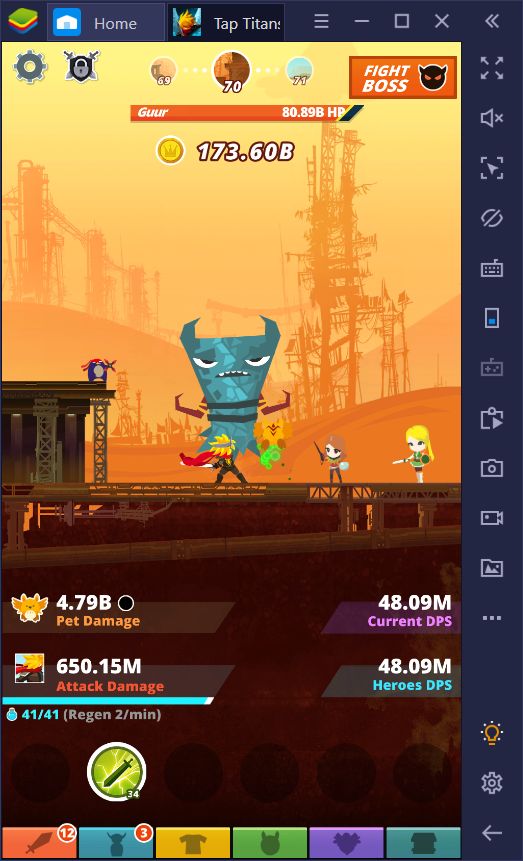
Read on!
1. The Basics
Tap Titans 2, as its name implies, revolves around tapping on the enemies that appear on the screen. For each tap you perform, your character performs a basic swing, dealing damage. Once enough damage has been done, the monster will fall and another will take its place. After a number of enemies have been eliminated, you can click on the “Fight Boss” button on the top right to spawn powerful creatures with loads of HP, and after dealing with these nuisances, you will advance to the next level where stronger monsters await.
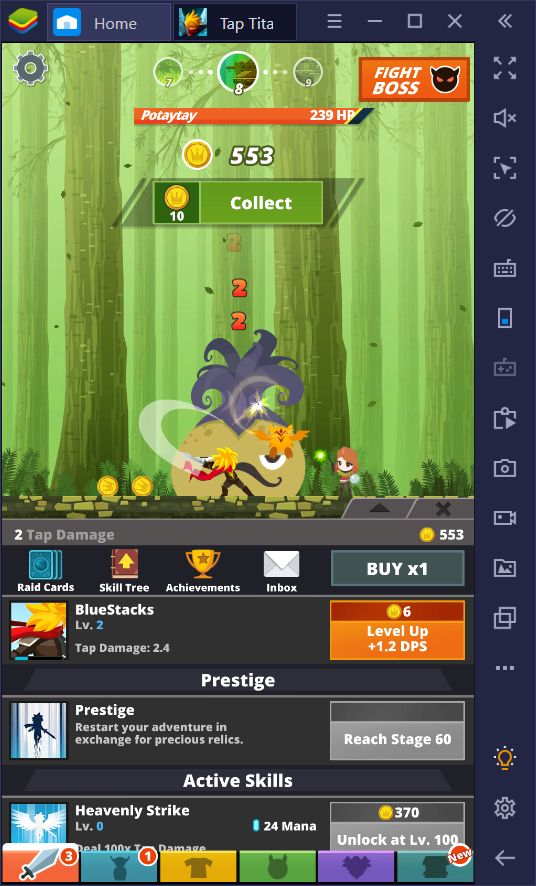
For every monster you defeat, you will receive an amount of gold, which is used mainly for purchasing all sorts of upgrades. Each level brings stronger monsters with more HP, which also drop increasing amounts of gold. This is the most important part about advancing in levels since the most advanced upgrades to your pets and hero can cost upwards of billions of gold.
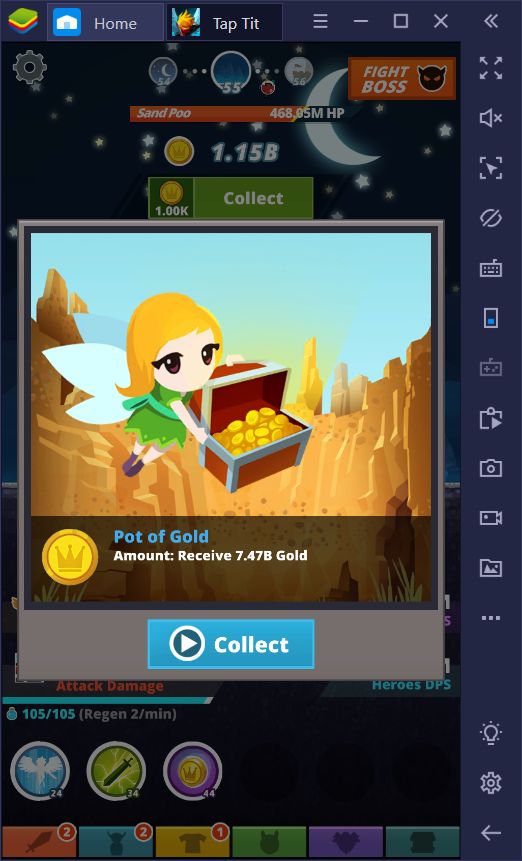
However, beating the boss stages isn’t so easy at times as you’re limited greatly by your damage output and by the time you’re given to complete each fight. In other words, if you’re not strong enough, you’ll likely run out of time before you’re able to defeat the boss, losing the encounter. In order to proceed, you will need to upgrade your hero and pets to increase your damage enough so that you can defeat each boss within the allotted time.
2. Character and Hero Upgrades
All the gold you receive, either from defeating enemies or from any other sources, you will use only for purchasing upgrades for your hero. The most common form of upgrade is increasing your level, which directly improves your damage per tap and DPS. This will be where you’ll dump most of your excess gold.
Play Tap Titans 2 on PC
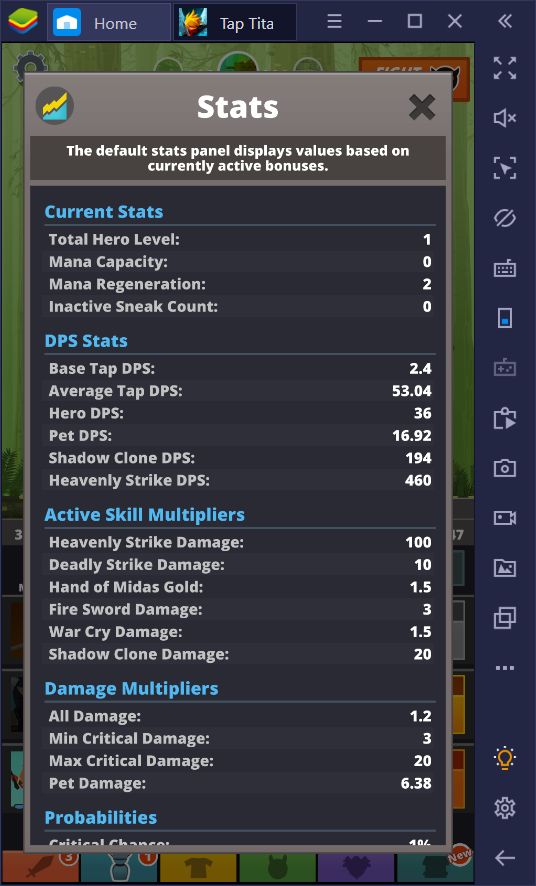
However, as you advance through the levels and unlock skills and other important aspects, you will be able to invest significant sums of gold into directly upgrading the said skills, which vastly improve your damage output—significantly more than simply increasing your character’s level. These skills, however, are quite costly and are locked behind a level requirement. Even though they will dramatically improve your performance in Tap Titans 2, most of your gold will still go towards regular level-ups
The other important system that requires unlocking and upgrading is the hero mechanic, through which you can hire characters to assist the Sword Master in combat. These heroes add their DPS to your own, increasing your damage output. However, they can also bestow passive abilities on you, improving certain aspects of your character. For instance, Sophia, Champion of Swords, increases your tap damage by a set percentage, providing a flat boost to your overall DPS. Like Sophia, every hero has a passive boost.
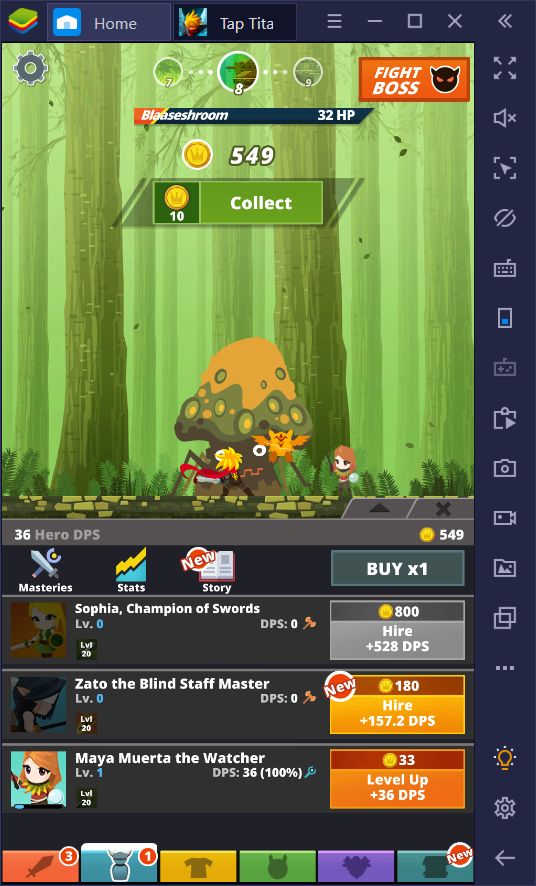
However, aside from their passives skills, heroes are also important since their DPS can help you to farm while AFK. In other words, whenever you’re not actively tapping and defeating monsters, your heroes will be fighting automatically, passively generating resources and experience for you. In this regard, Tap Titans 2 is also a bit of an idle game, similar to titles like AFK Arena or Aurora Legend.
3. Character Skills
As soon as you reach a certain point in the game, you’ll unlock the Skill Tree and receive your very first skill point. Skills in Tap Titans 2 are exceedingly powerful boosts that you can unlock and upgrade by investing skills points. Some of these buffs are active, which means that you need to pay mana to activate them and enjoy their effects, while most are actually passive and increase certain aspects of your character.
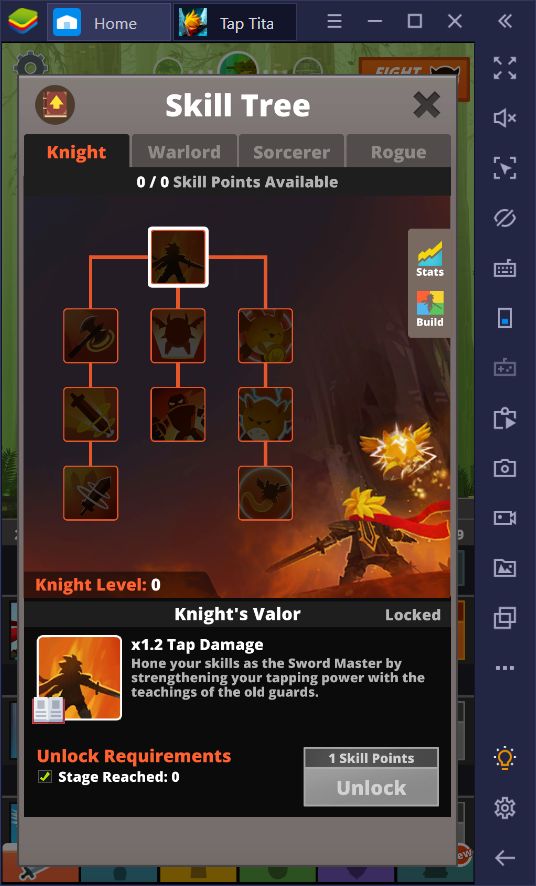
Skills are divided into four main categories:
- Knight: Skills that directly increase your tap damage and DPS of both your characters and your pets.
- Warlord: Skills centered around your heroes and that improve their performance.
- Sorcerer: This tree focuses on mana, increasing its max capacity and regeneration so that you can access your skills more often, as well as improving the effects of certain abilities.
- Rogue: This tree is all about maximizing profits, with skills that increase your gold accrual significantly. However, it also offers passive buffs to your critical chance and critical damage.
Your choice of skill tree will vary according to your play style. If you enjoy actively playing Tap Titans 2, then you’ll obviously go for the trees that improve your tap damage. Meanwhile, those who play passively might go for the rogue tree. However, if you play on BlueStacks, you’ll obviously go for the skills that improve both your tap damage, as well as your critical chance, considering how fast you can click by playing this game on PC. Feel free to read our BlueStacks guide for Tap Titans 2 if you want to learn how to use our emulator to level up in this game at blazing speeds.
There’s, of course, much more to be said about Tap Titans 2 than what we written in this beginner’s guide. However, with the information we’ve shared, so far, you’re well on your way to getting a good start in this tap game. Remember that the objective is to improve your character so that you can kill more titans in less time and farm more resources. And don’t forget to play on BlueStacks if you want to get the very best out of your game, for nearly no effort.