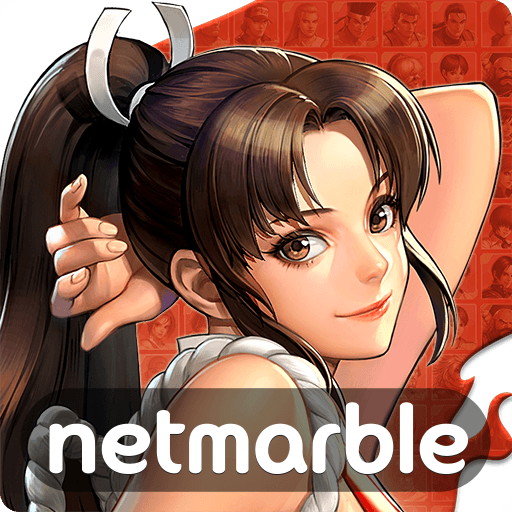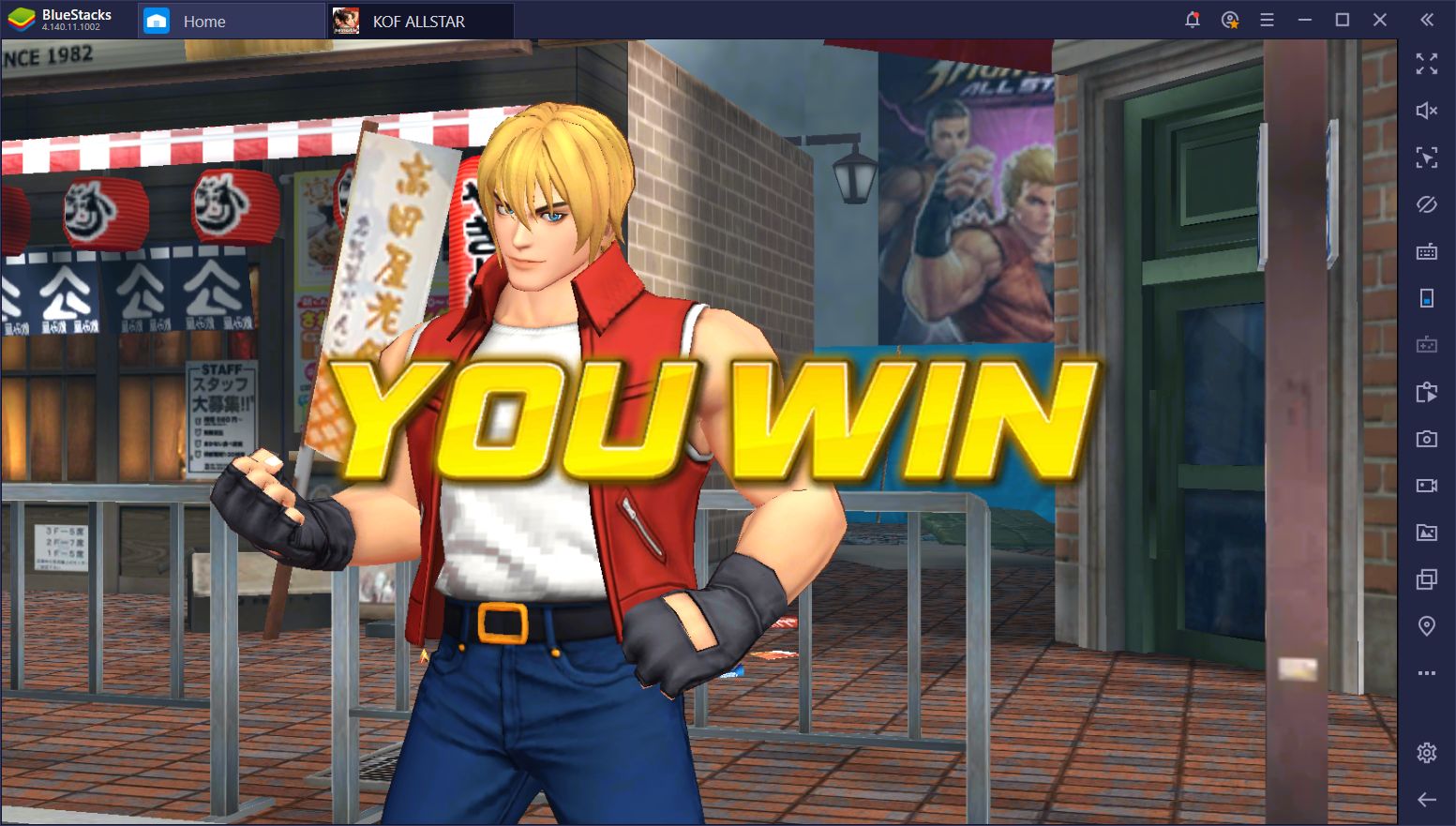The King of Fighters ALLSTAR on PC – Guide to Battle Cards
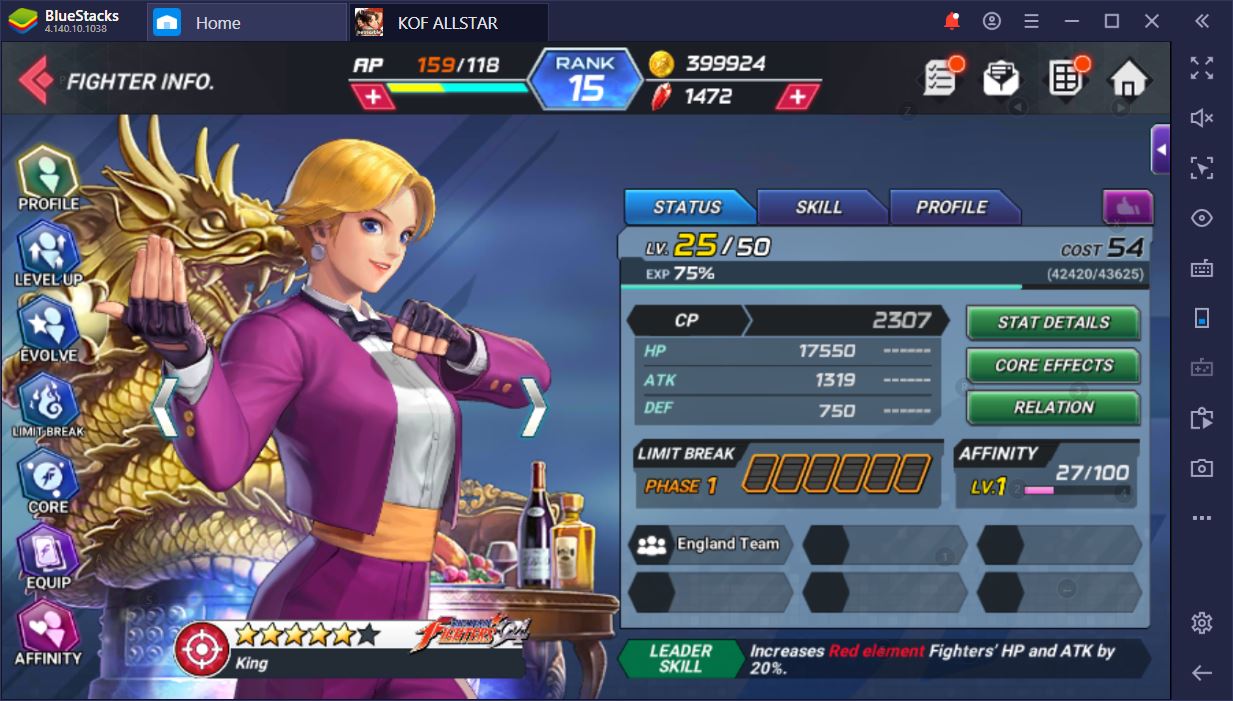
Netmarble’s brawler RPG, The King of Fighters ALLSTAR, has quickly proven to be an innovation in terms of what can be achieved with the mobile gacha genre. The game is an amazing take on the fabled KOF series, a franchise that’s been going on for more than 25 years. We’ve talked a bit our first impressions of this Android adaptation in our game review. If you don’t know whether KOFA is the right choice for you, this will help you figure it out.
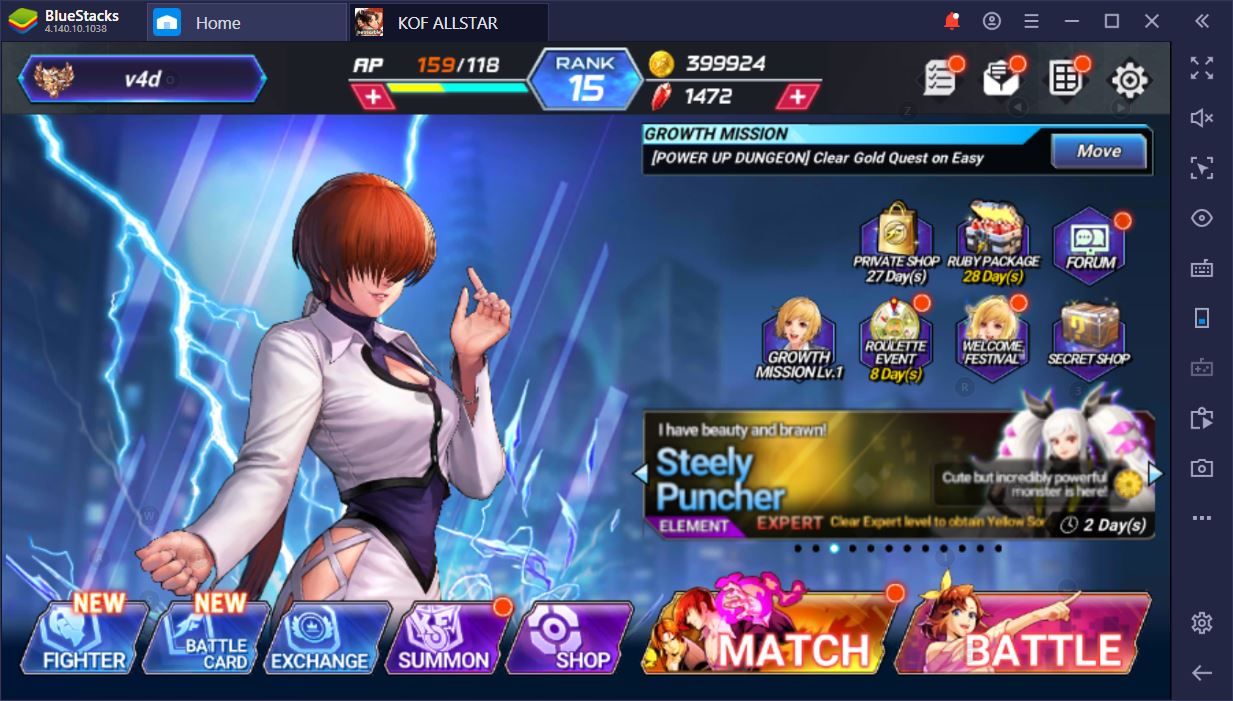
In this article we’d like to focus more on how you can use the Battle Card function to improve your favorite characters. Although some of these fighters are usually considered to be better than others, any of these heroes can be turned into a powerhouse with the right progression strategy and battle cards.
Battle Cards Basics
If you’re a KOFA novice, odds are you haven’t encountered any battle cards just yet. Don’t worry, though. All you have to do is play the game and, by the time you reach the second chapter, they’ll be pouring in as rewards for various objectives accomplished. Basically, they are equipment that you can use on any of your fighters to increase their strength. To be able to use them, your profile must be at least rank 15.
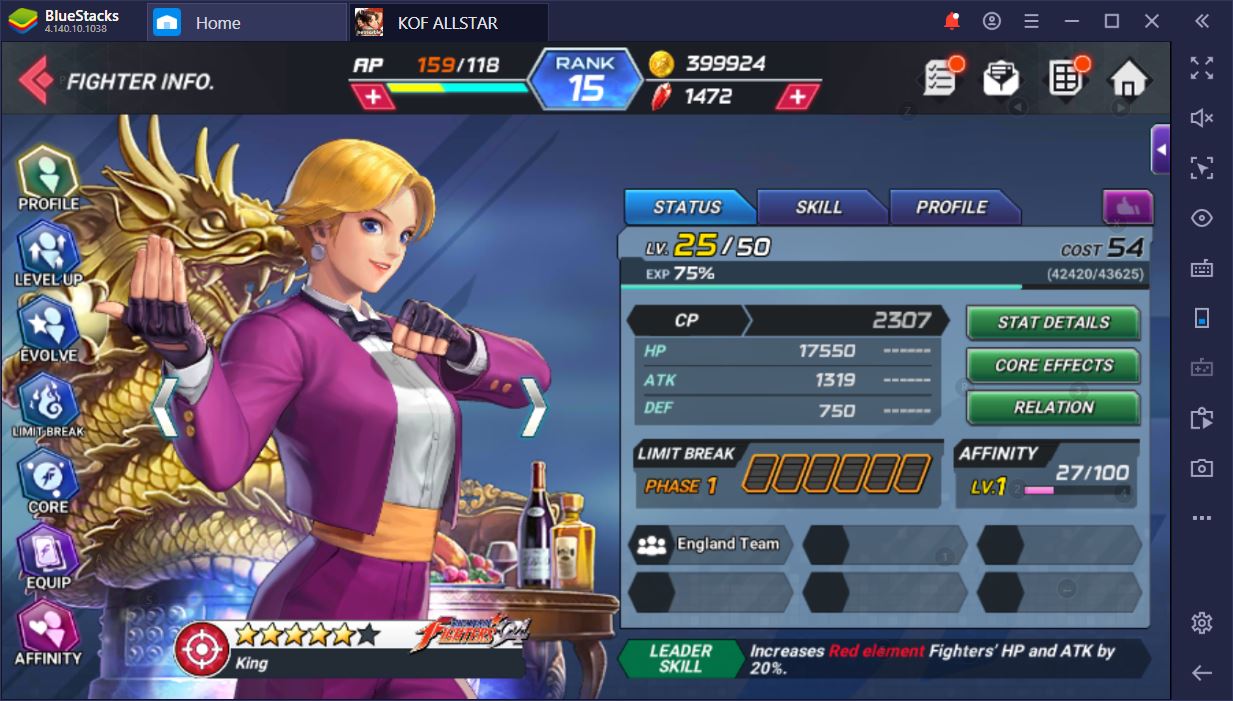
Heroes have 7 battle card slots, each with their own function. These collectibles come in three types:
Special Battle Cards
When equipped on the shown character, these cards will make it possible for that specific hero to use their special skill. This is the second finisher and it’s usually incredibly awesome. Since they only come in one kind (5 stars), these cards are the most difficult to obtain. On the top left corner, they have a purple diamond, whereas the bottom usually says what ability they unlock.
Set Battle Cards
These are the ones you’re most likely to use. You can recognize them by the yellow diamond on the top left corner, as well as the set logo on the bottom right one. When you equip three different set cards of the same kind, your hero will benefit from a special Set Bonus.

Optional Battle Cards
These collectibles have a green diamond on the top left corner, and, depending on their rarity, they can give your character a boost to their stats, as well as optional abilities.
There are also materials to upgrade your existing collection, but these will generally look a bit different than the others. You can recognize them by the grey diamond on the top left corner. Don’t discard or use them recklessly, though, because you’ll desperately need them when the time comes to advance and evolve some of the ones you’ve already equipped.
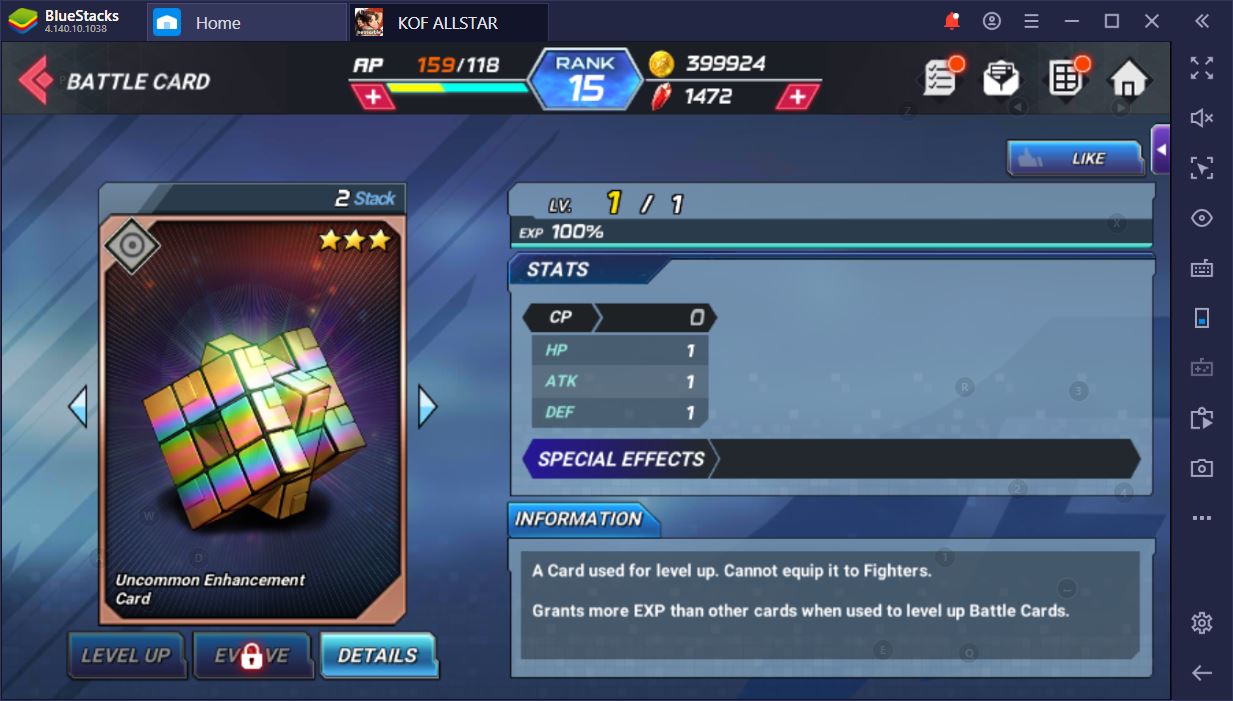
Managing Your Battle Card Sections
For the Sets, your aim is to collect three cards that look similar to one another (i.e. have the same fighter on them), but have a different background. On the bottom right corner, the emblem will differ according to the type of Set card you have equipped. They can either be Technical, Balance, or Attack. As you probably intuited by now, Set cards are useful, but they can’t match the value gain you get from Special collectibles.
Play The King of Fighters ALLSTAR on BlueStacks
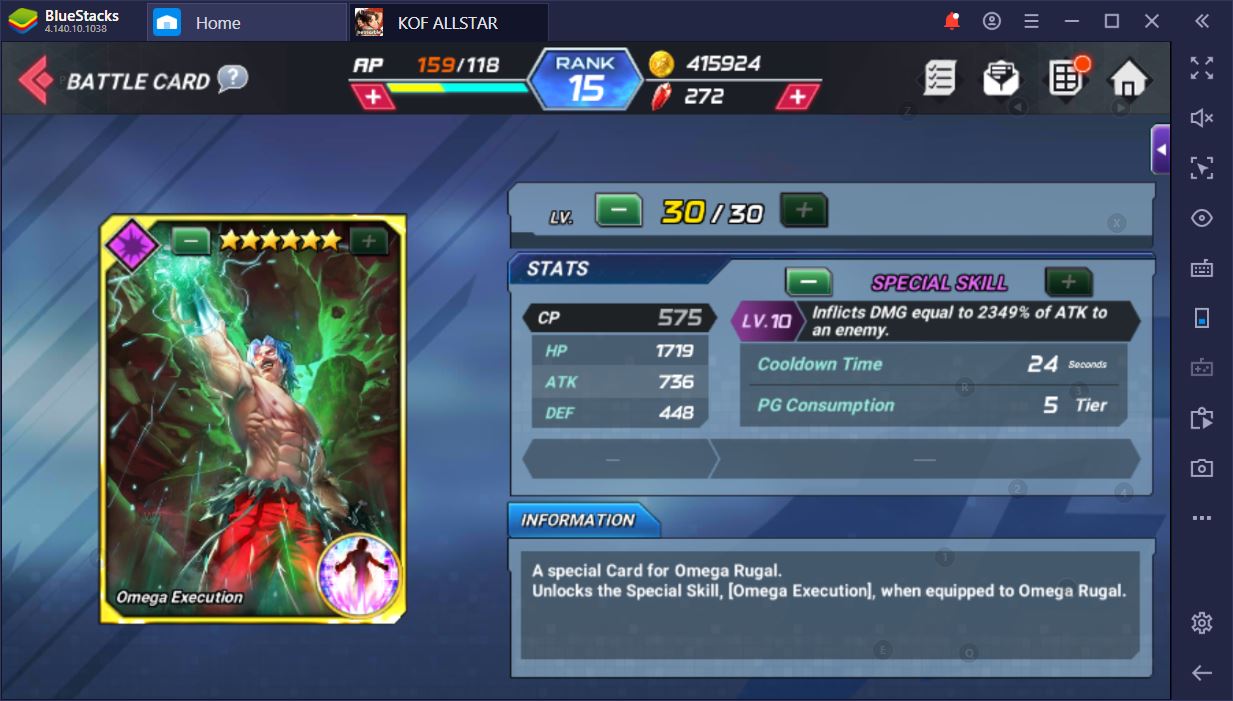
It might be misleading to refer to the ability they unlock as a second finisher, since this ultimate is actually the strongest skill in their arsenal. These abilities are unique to each fighter, so you’ll have to spend quite a bit of time grinding them all. Unless you’re the kind of player that always gets lucky.
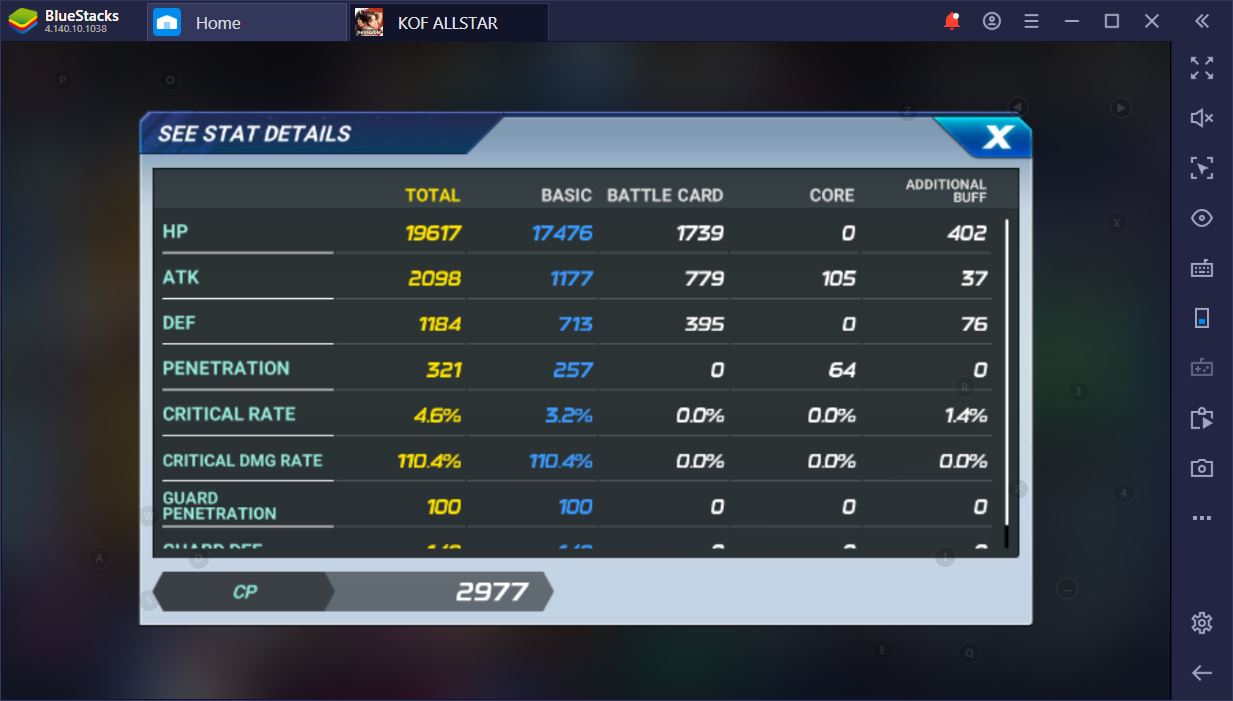
Now, given the multitude of Optional Collectibles, you might be wondering how to choose between them. There’s an easy way to do so. Just head over to the collection and click on the character you want to equip. Go to Profile and click on Stat Details right under the Status tab on the right-hand side. Here, the section that interests you the most is the “Core” one. What this means is that they scale with those stats.

For example, our chic King scales well with Attack and Penetration. As such, we’ll focus our Optional material on enhancing these two values. This is the single, most important aspect of making the right Battle Card choices – if your character’s growth and their bonuses synergize, then you’re likely making the best choice you can given the circumstances.
Clearing the Confusion
Perhaps the most confusing aspect of the Battle Card system are the different types of enhancement materials: skill enhancement cards, evolution resources, and experience growth materials. So, first things first, to make sure you’re looking at a growth card, it needs to have the grey icon on the top left corner.

Skill Enhancement Cards look like a pack that’s bursting with fragments. They can be yellow, green, or purple. To make the most out of these, you want to use them to upgrade the correct color Battle Card. So purple enhancement cards ought to be used exclusively for your special skill collectibles. If you don’t have that many of these just yet, don’t worry. You can farm them in the Power Up Dungeon section, which is appropriately called Battle Card Evolution, as well as in one of the other Growth Dungeons. In our case, it’s Lawless in the Jungle, but this will likely change periodically.
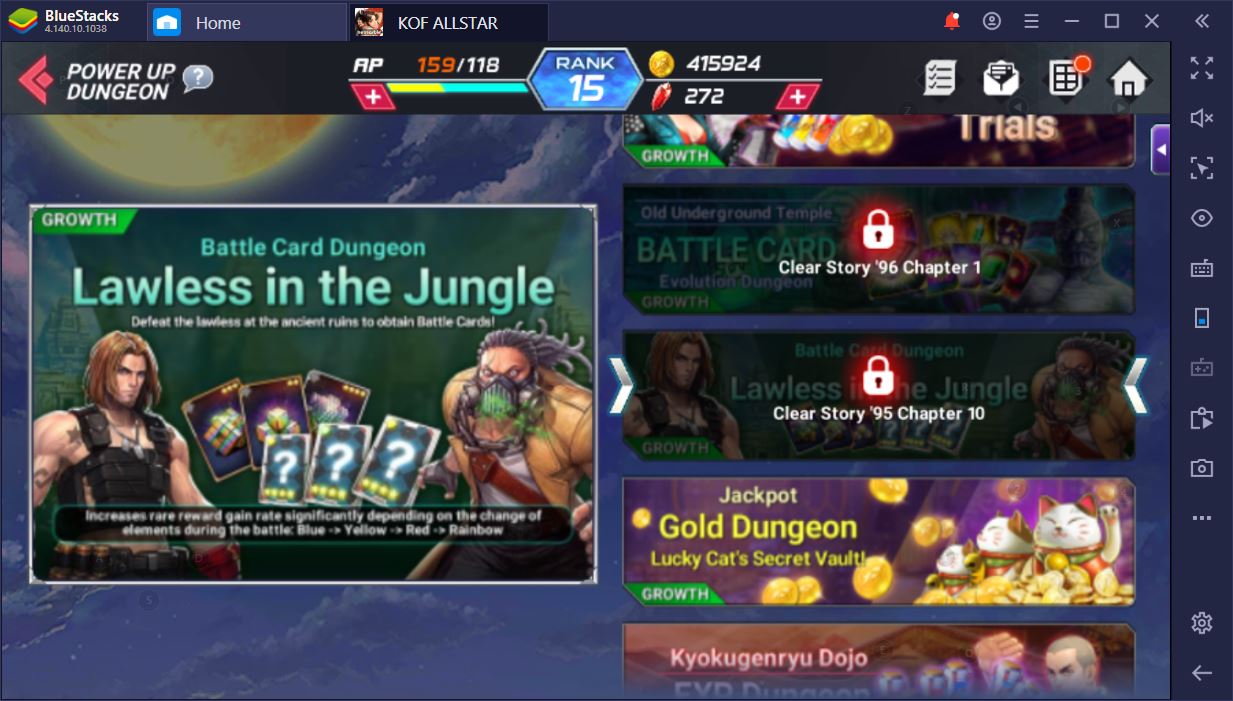
To unlock these two sections, you’ll have to do a bit of progression down the main storyline and finish chapter 1 of the 96 franchise. This is also about the time when your account will reach Rank 15 and you’ll be able to put the equipment to good use, so you won’t lose any farm time. If you want to benefit from the best possible loot here, you ought to run them on Expert difficult.
There’s nothing left to do now but to go and farm the best Battle Cards possible for your characters. To get to this point as fast as possible, you can follow our tips and tricks and complete as much of the main storyline as you can at a time. Now, if you’ll excuse us, we have a 97’ Shermie and a 94’ King to max out. This time around, we were the lucky ones.