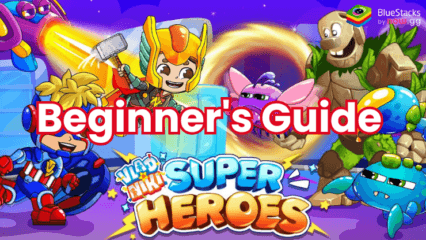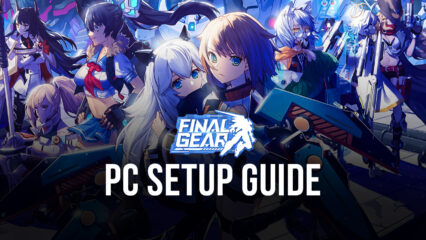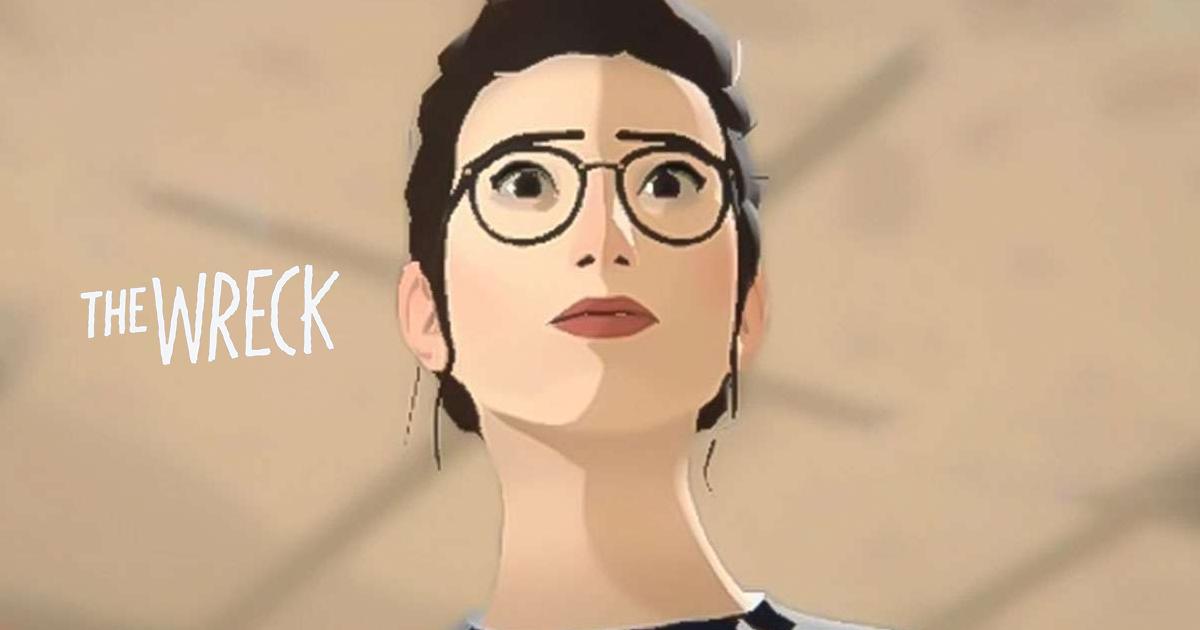How to Play The Wreck on PC With BlueStacks
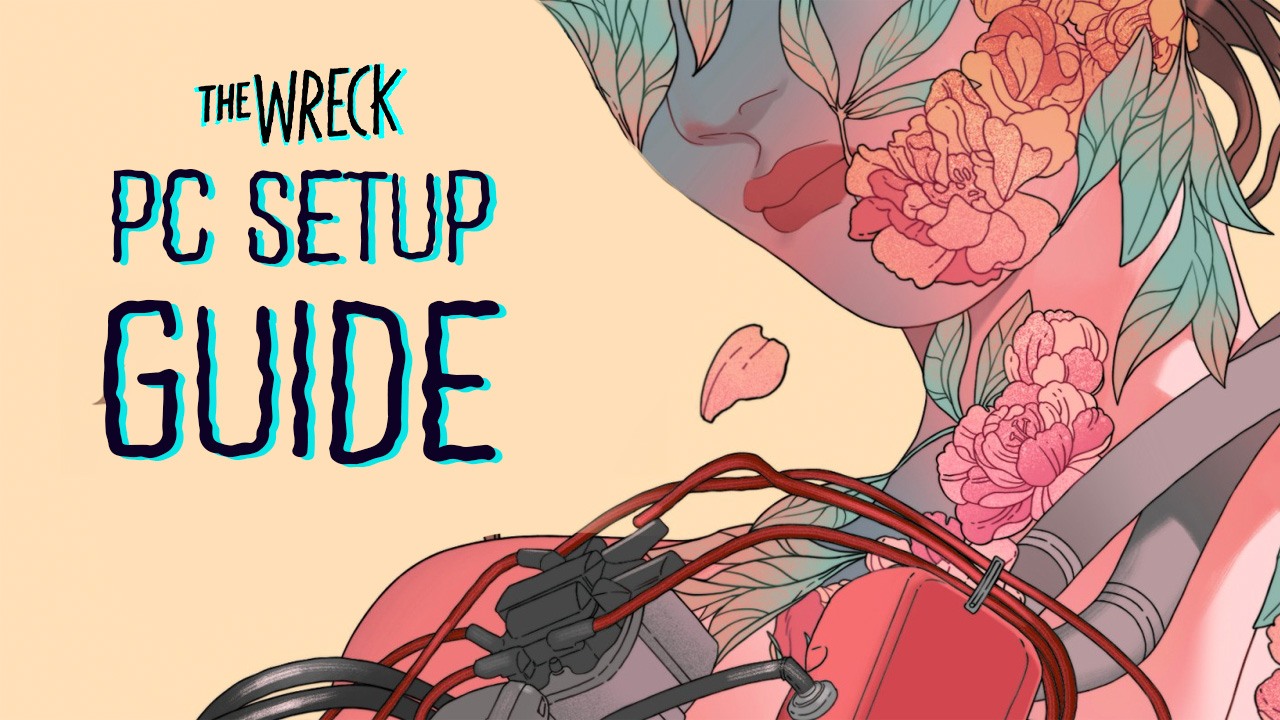
In the 3D visual novel, The Wreck, players are invited into the tumultuous life of Junon, a failed screenwriter on the brink of despair. As the story unfolds, players must navigate through the pivotal moments of her life, balancing the weight of the past, the reality of the present, and the uncertainties of the future. Without careful guidance, Junon’s narrative might spiral towards a tragic ending.
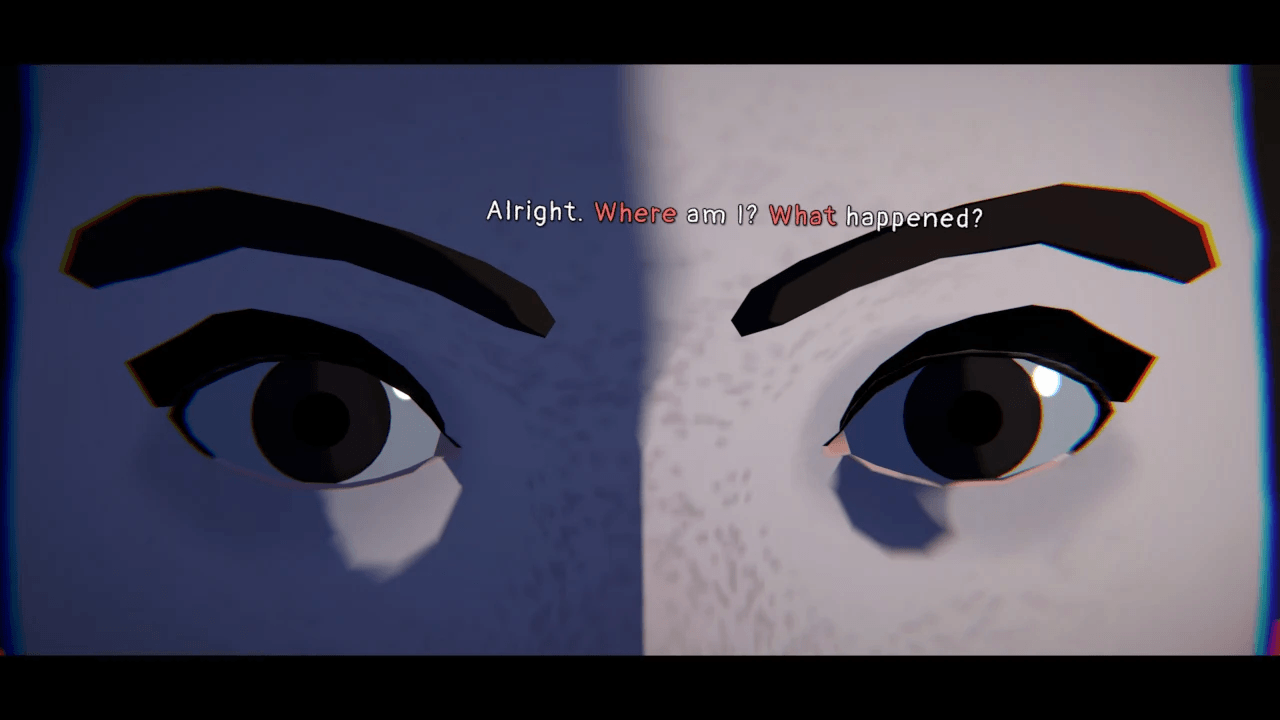
Now 36, Junon confronts the fragments of her existence. Her once-promising career is at a standstill, her emotions are dulled, and personal relationships are in ruins. The gravity of her situation intensifies upon receiving distressing news: her estranged mother is in critical condition at the ER. This day threatens to be not only the most significant but also possibly Junon’s final day.
Players have the power to reshape Junon’s fate. Delve into the recesses of her memories, and unearth the tragic secrets that have shaped her. In the present, your insights into her trauma can alter her decisions, potentially mending severed ties. Looking ahead, even in her darkest hours, there lies a glimmer of hope. Your choices can guide Junon towards a brighter, more hopeful future.
Key Game Features
The Wreck paints a vivid tapestry of life, choices, and consequences in a compelling 3D visual novel setting. Here, we unravel the game’s rich features that make it a captivating experience.
3D Visual Novel: The Wreck provides a fresh twist on the traditional visual novel genre by presenting it in a dynamic 3D environment, offering players a more immersive storytelling experience.
Character-Centric Narrative: Centered on Junon, players get an intimate understanding of her as a character – her struggles, aspirations, and the turning points of her life, making the narrative personal and relatable.
Memory Exploration: By delving into Junon’s memories, players unravel the complexities of her past. This feature adds layers of depth to the story, as each memory holds pieces to the puzzle of her life.
Decision-Driven Gameplay: The choices players make significantly influence the game’s outcome. From altering Junon’s interactions to mending relationships, every decision shapes her journey and eventual ending.
Multi-layered Storytelling: The Wreck doesn’t just focus on Junon’s present. It seamlessly intertwines her past, present, and future, giving players a holistic understanding of her life’s trajectory.
Dynamic Dialogue Options: Based on a player’s understanding of Junon’s traumas and experiences, new dialogue options become available. This ensures that every playthrough can offer a unique experience.
Emotional Depth: The game beautifully captures the nuances of human emotions. From despair and pain to hope and beauty, The Wreck is a rollercoaster of feelings that resonates deeply.
System Requirements and BlueStacks Installation
For the best gameplay experience of The Wreck on your PC, ensure your system meets the necessary specifications. A primary consideration is a compatible, updated operating system: Windows 7, 8, or 10.
Download and Installing The Wreck on PC
Now that you know what The Wreck has to offer, it’s now time to dive into how you can play on your PC or Mac using BlueStacks.
- On the BlueStacks website, search “The Wreck” and click on the relevant result.
- Click on the “Play The Wreck on PC” link on the top left.
- Download and install BlueStacks on your PC.
- Click on the “The Wreck” icon at the bottom in the app player.
- Complete the Google Sign-in to install the game.
- Click the “The Wreck” icon on the home screen to start playing.

Step into the vivid 3D realm of The Wreck and immerse yourself in the poignant tale of Junon, a screenwriter on the precipice of her life’s most defining moment. Every choice you make, every memory you explore, crafts a distinct path. But tread carefully, for without your intervention, Junon’s life may spiral uncontrollably.
Junon’s life at 36 is far from what she once envisioned. The shimmering dreams of a successful writing career now seem distant, her emotions are in shackles, and personal connections are crumbling. Yet, the storyline takes a dramatic twist when a phone call shatters her world, revealing that her long-estranged mother lies critically ill in the ER. This day stands not only as a testament to her past choices but also casts a shadow on her future.
Your role? Navigate Junon’s complex psyche. Delving into her memories, you’ll piece together the mosaic of her life, unveiling the profound secret that’s haunted her existence. Armed with this knowledge, you’ll influence her present-day decisions, unlocking dialogues and potentially reconciling fractured relationships.
Yet, The Wreck is not just a story of despair. Even from the depths of desolation, rays of humor, beauty, and hope pierce through. Stand by Junon’s side, guide her choices, and help her rise from the depths, discovering resilience and hope even amidst life’s storms.

Unravel a mystery in The Wreck on PC with BlueStacks and play on a larger screen with enhanced controls. Play with a mouse, keyboard, or gamepad, and forego smudging your phone’s screen with your thumbprints!