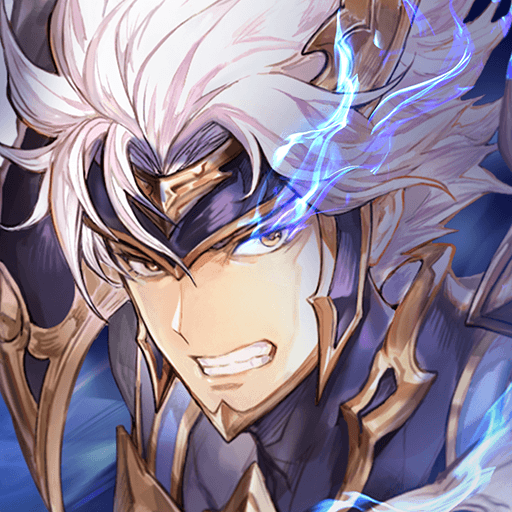Play Sword Chronicles: AWAKEN on PC, Take Advantage of BlueStacks Features
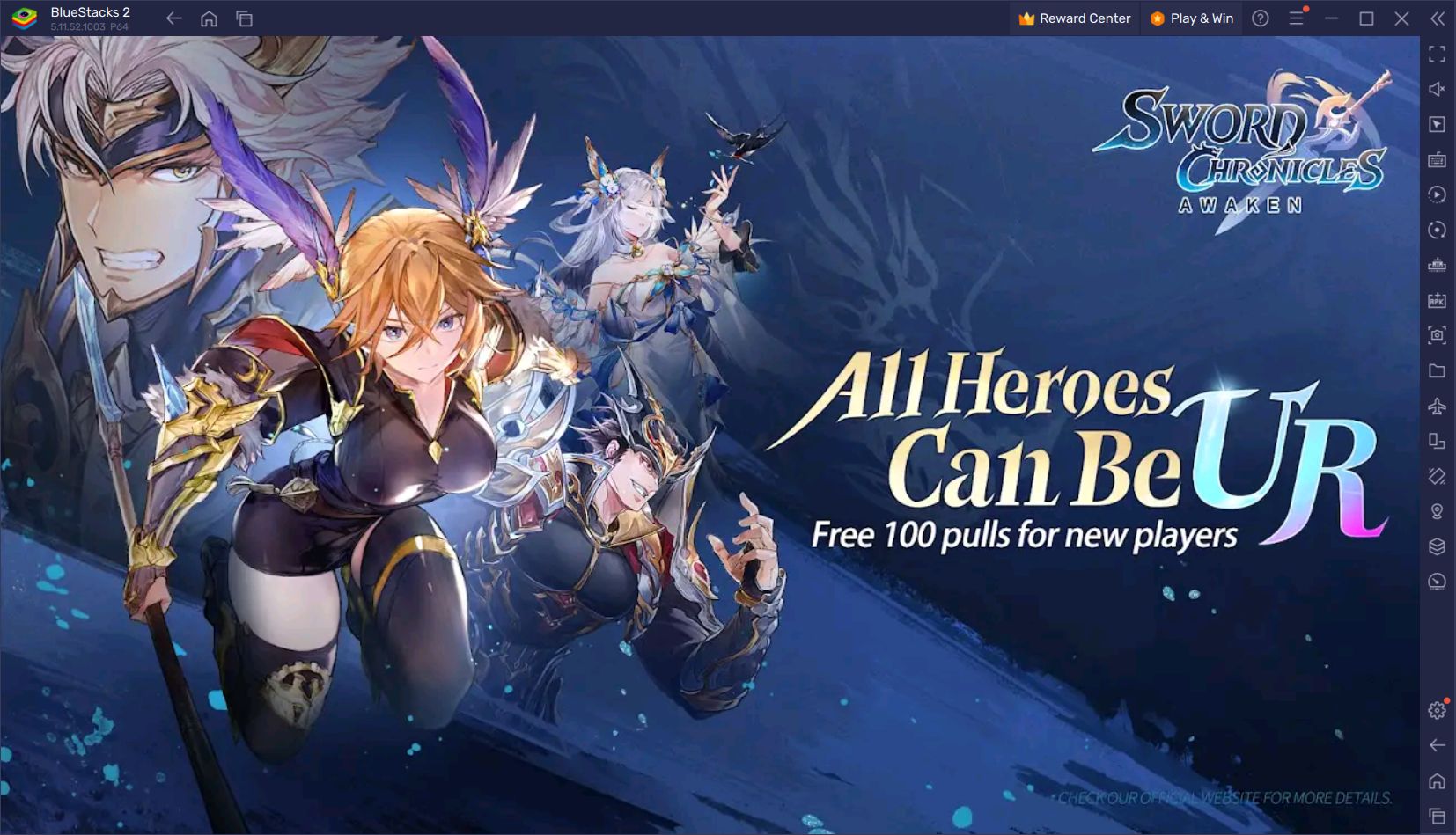
Are you ready to summon iconic heroes and add them to your team to fight an ancient evil? If you’re looking for a new and modern mobile RPG, Sword Chronicles: AWAKEN might be for you. This is Qooland Games’ first game, but the studio’s founders have years of experience in the mobile game industry and are targeting a global audience with their first title.
Sword Chronicles: AWAKEN takes place in a fantasy land filled with mystical creatures and asks players to battle against the ancient evil “Tenchu Sect”. You will not do this alone: there are powerful and iconic heroes that you can summon using gacha mechanics, and you need to assemble a team of them. All these heroes can take on different roles and can storm the battlefield with their own special skills. You need to approach the battles strategically, as each of them has different stats such as HP, ATK, PDEF, and MDEF. For example, you cannot fill your entire team with Attacker-class heroes: you have to try to create a balanced setup.
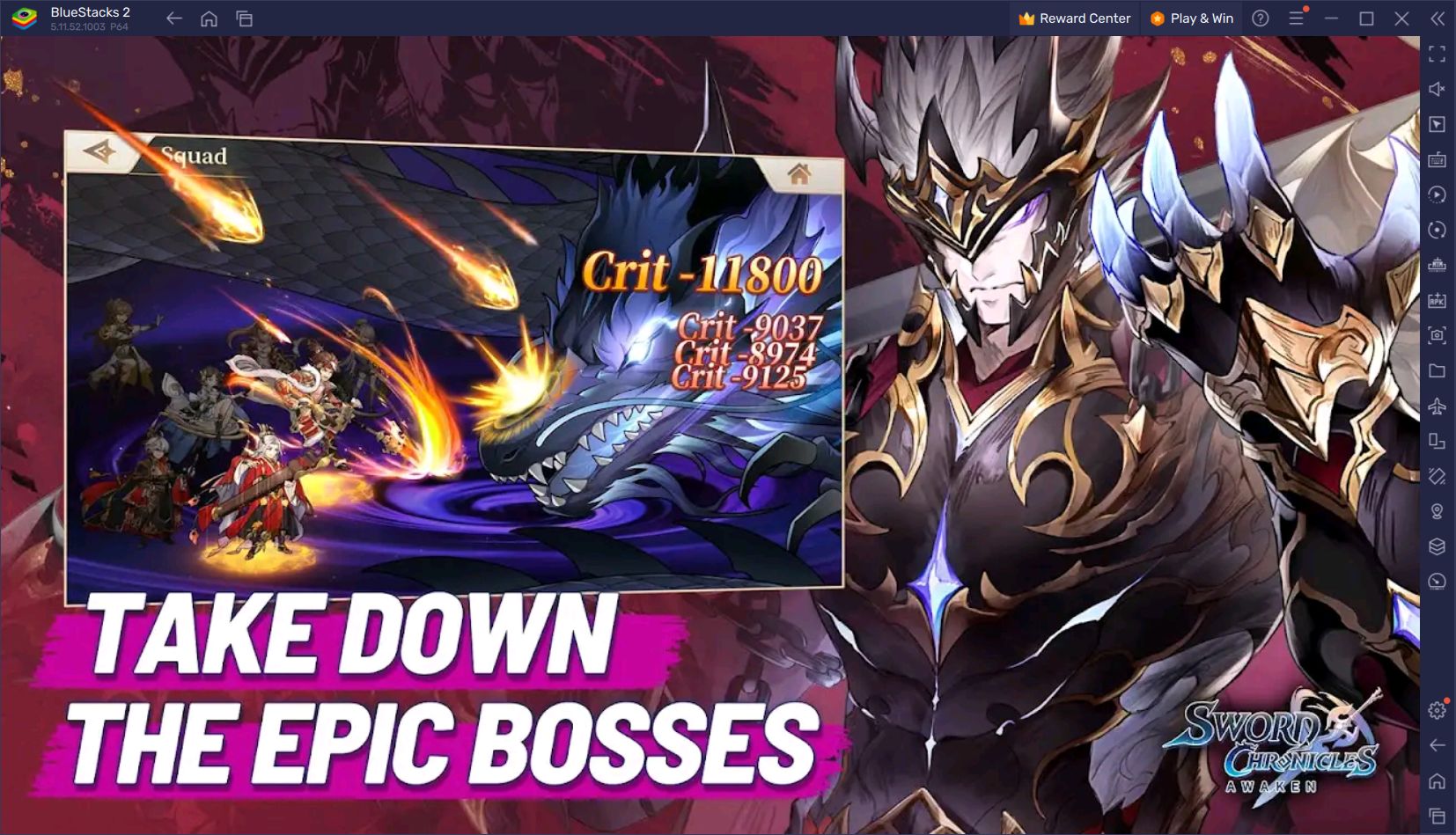
Speaking of characters and different roles, the heroes you can add to your team in Sword Chronicles: AWAKEN include:
- Zhu Rong (Attacker) – Deals AoE fire damage
- Zhao Yun (Striker) – Teleports and deals AoE damage
- Zhang Liao (Attacker) – Eliminates enemy buffs
- Chun Hua (Striker) – Harvests the life and soul of enemies
- Lu Bu (Attacker) – Immune to CC & expert on AoE critical damage
- Ling Qi (Striker) – Reduces max HP of enemies
There are more than 100 heroes to collect in the game, and you can raise the rarity level of all of them up to UR (ultra rare). In other words, you don’t have to remove a hero you like from your team just because it has a low rarity. But be careful when creating a team because each hero belongs to one of the 4 factions, and you can get many faction bonuses when paired correctly.
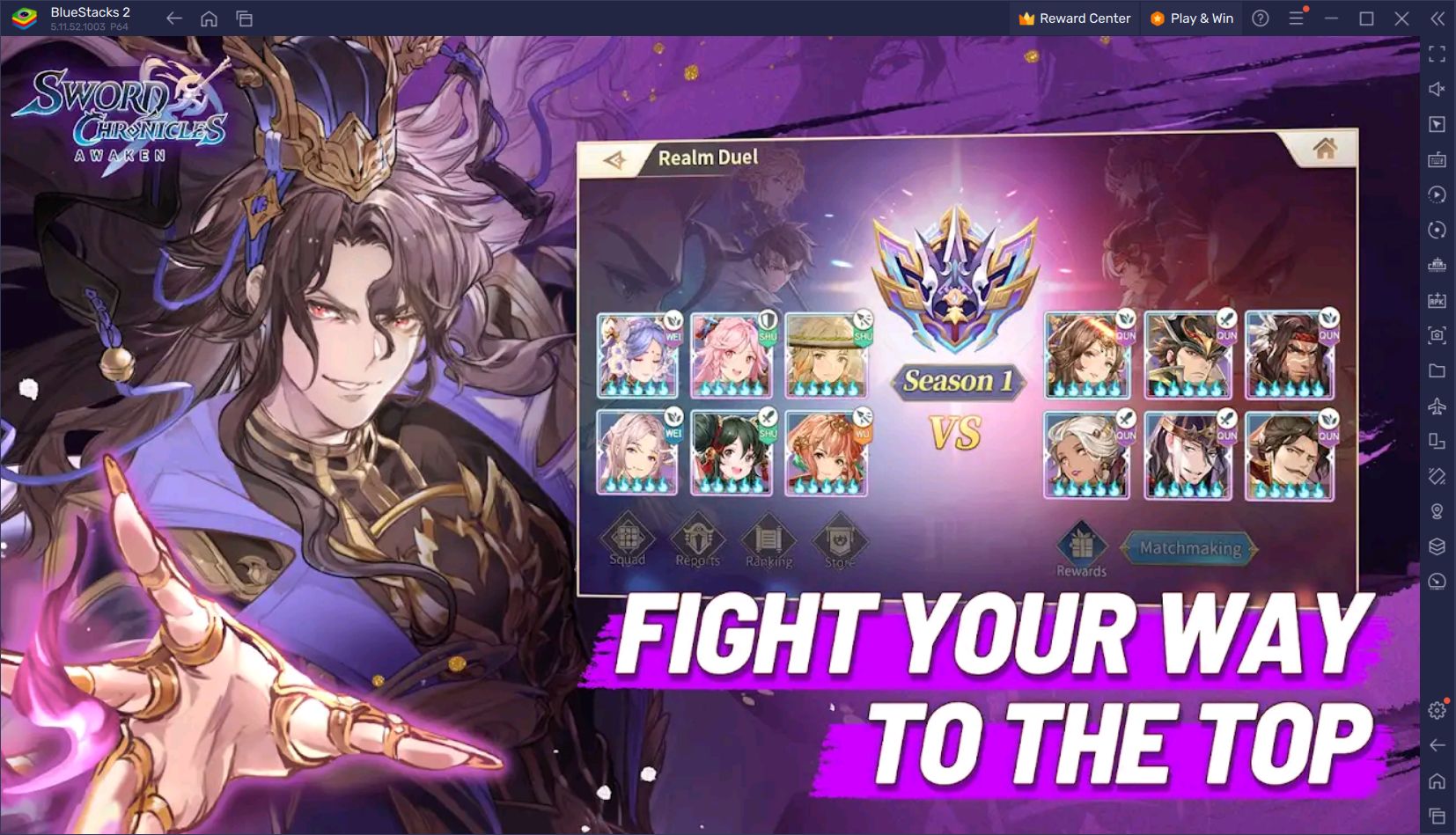
Building a strong and balanced team may take less time than you think: Sword Chronicles: AWAKEN lets you start the game with 100 free pulls. Moreover, as always, you can take this one step further by using BlueStacks tools and build your dream team at the very beginning of the game. For example, with our Multi Instance tool, you can repeat 100 free pulls with different accounts at the same time and continue playing on the account where you get the results you want. BlueStacks will make rerolling much easier and more practical.

Once you have your ideal team set up, you can start enjoying everything the game has to offer. First, focus on establishing a bond with your heroes, as you can get special buffs and combos by doing this. After that, you can start fortifying your Divine Weapon, breeding Magic Beasts, and challenging more than 1,000 enemies in the PvE campaign. You can bring 3 different pets to the battlefield and benefit from their special abilities. You don’t have to worry about daily tasks either, because you have an advanced AI assistant called “Red Hare”: it can help you complete your daily tasks with one click. Of course, you can also use BlueStacks’ Macro Recorder tool: by combining Red Hare with our macros, you can almost completely automate almost every action in the game that you have to repeat over and over.

How to Install and Play Sword Chronicles: AWAKEN on PC?
BlueStacks makes it very easy to play mobile games on PC and allows you to try millions of games on the Android platform without needing to be an expert. You can follow the steps below to start playing Sword Chronicles: AWAKEN in no time:
- Search for Sword Chronicles: AWAKEN using the search feature on the BlueStacks website and click on the result.
- Download the installation file of our application player by clicking the “Download BlueStacks” button on the page that opens.
- Use the file to install the latest version of BlueStacks on your computer.
- Open our app player and log in with your Google account (we want this so you can access Play Store).
- Open the Play Store app and search for Sword Chronicles: AWAKEN.
- Start downloading the game by clicking the “Install” button and wait for the download & installation to complete.
- Start playing by clicking the game’s icon on the BlueStacks home screen.
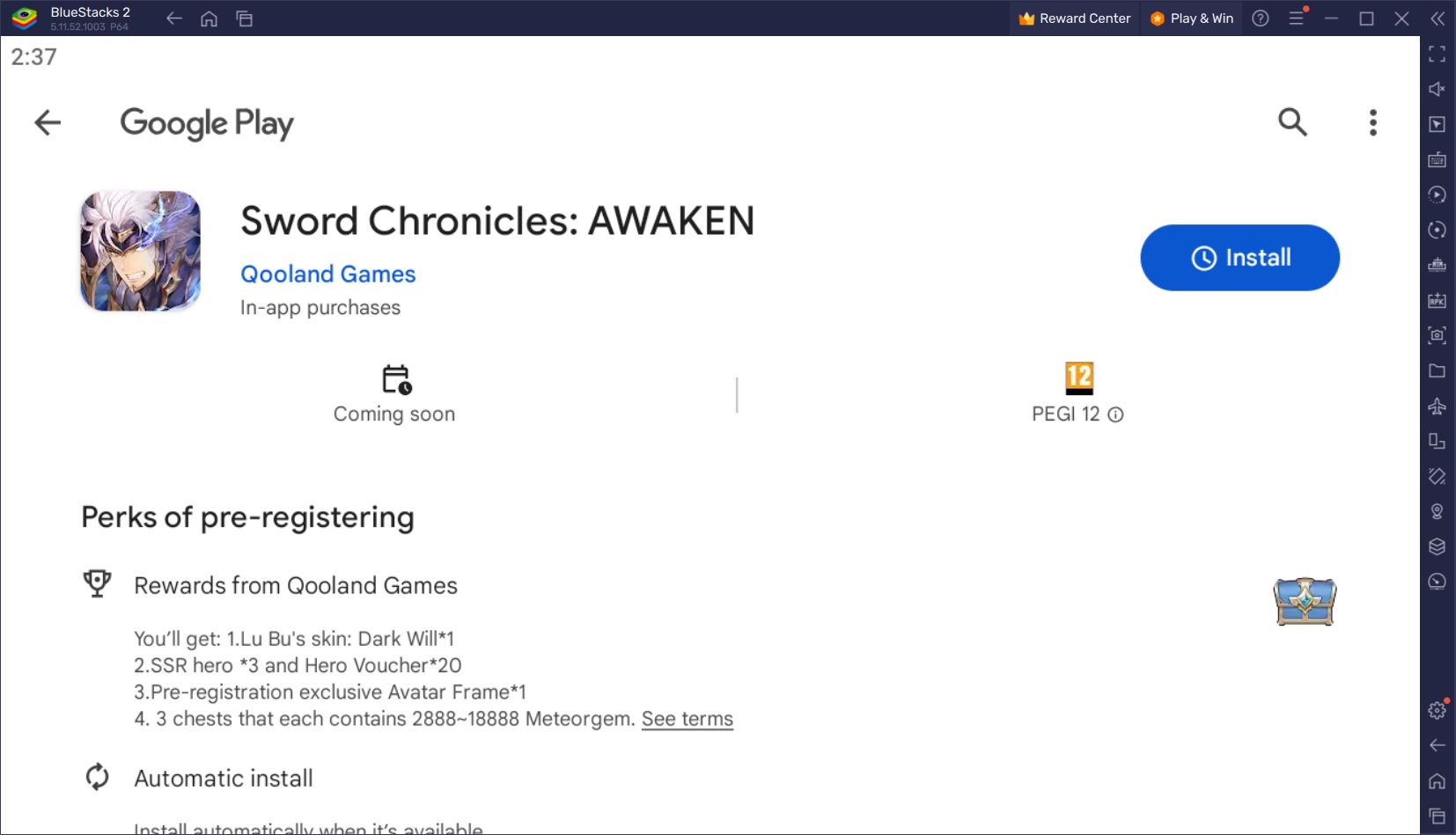
You can use our features that make mobile gacha RPGs much more enjoyable and efficient in Sword Chronicles: AWAKEN too. BlueStacks gives you access to a massive library of over 2 million games with tools that take gameplay to the next level!