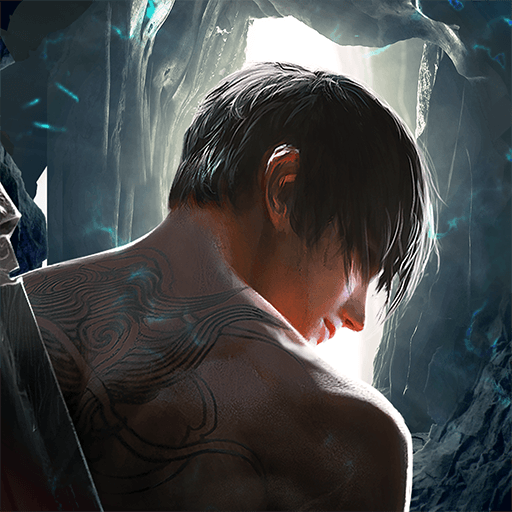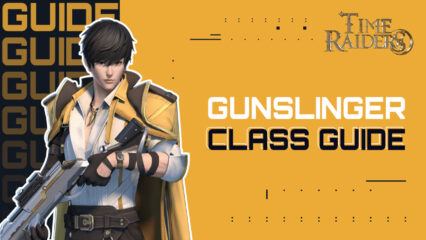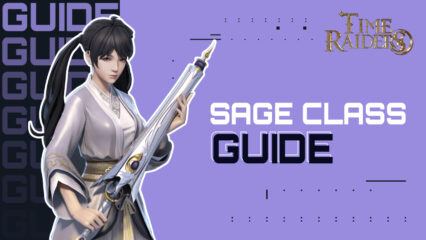Beginner’s Guide for Time Raiders - The Best Tips and Tricks for Mastering the Game

Those who are just getting started in the new hit mobile MMORPG Time Raiders, and want to get the absolute best beginning, will definitely benefit from reading the best tips and tricks for newcomers, which we’ve conveniently listed in this guide.
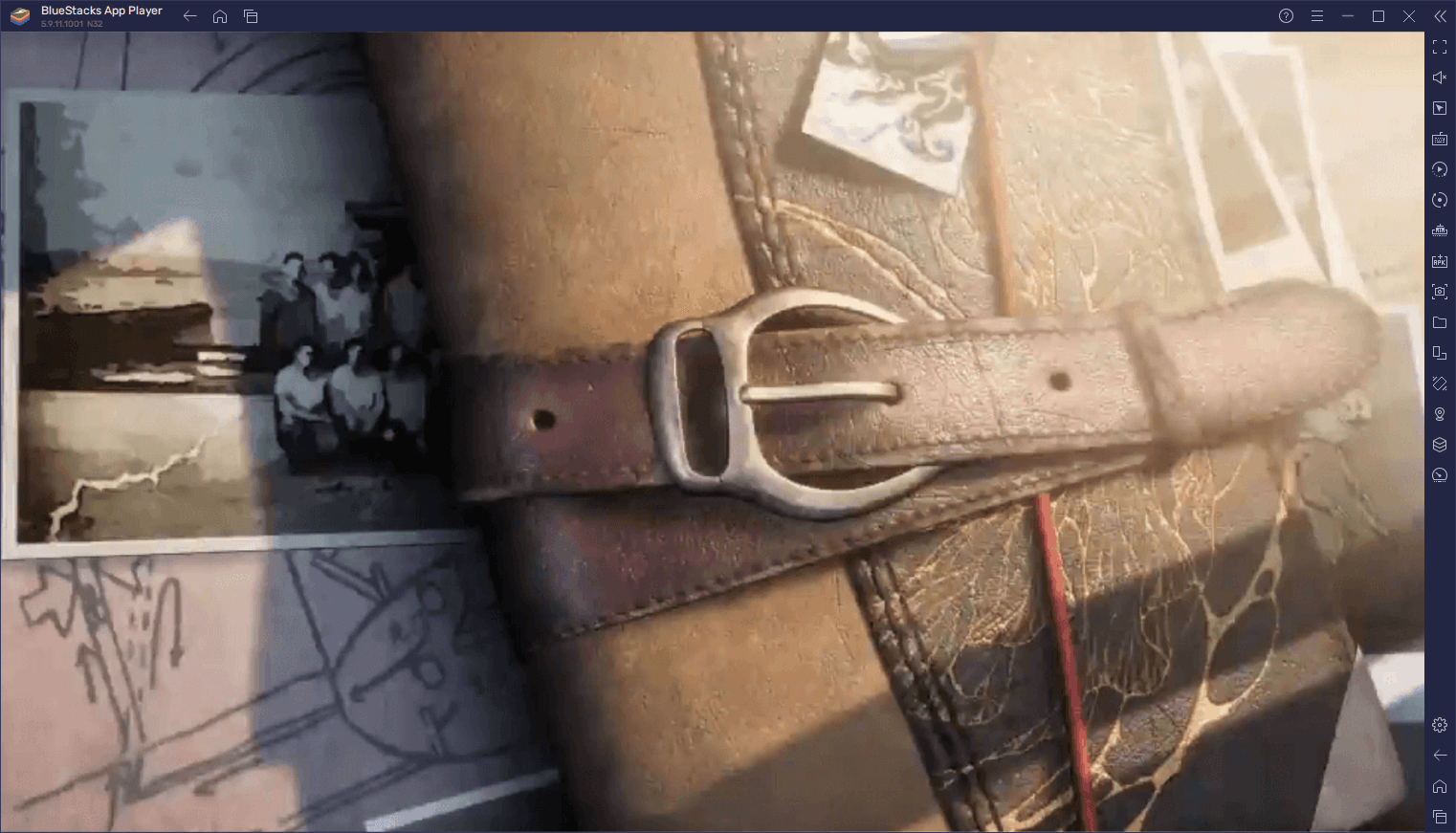
Play on PC to Get the Best Controls and Features
First and foremost, you’ll obviously be wanting to get the best experience when enjoying awesome new mobile MMORPGs like this one, which is why you’ll definitely want to play Time Raiders on PC with BlueStacks. Our Android app player is equipped with a ton of different tools and features that can help to streamline, optimize, and enhance your gameplay experience far beyond what even the most powerful smartphones could achieve. And this is without mentioning that you’ll be enjoying these games on your large computer monitor instead of a cramped phone screen.
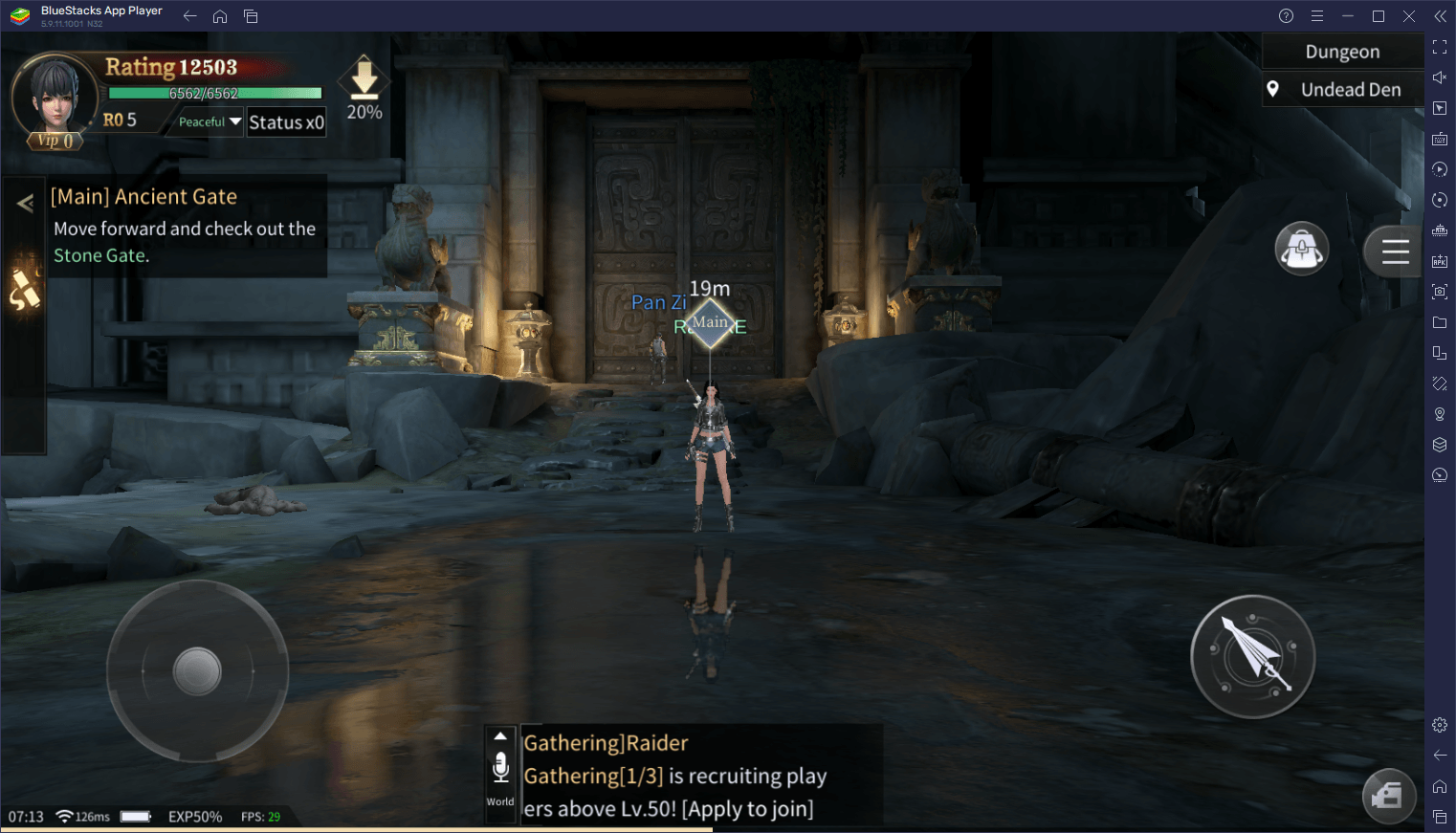
Despite being a mobile game, Time Raiders can actually pull off some excellent visuals, which is great on one hand, but on the other, it might require owning a powerful phone in order to get the most out of it. However, if you’re playing on BlueStacks, you can use your superior PC hardware—which is often stronger than even the more iconic flagship phones—to create a much better gaming experience, without having to actually purchase one of these high-end devices. In this sense, you can get the best performance and graphics, with a comparatively more accessible entry fee.
However, graphics and performance aren’t the only things that BlueStacks offers. As we mentioned just now, our Android emulator is also loaded with a bunch of different tools to further augment your gameplay experience. One of these features is the Keymapping Tool, which gives you the best keyboard and mouse controls to stay on top of the action, just like in a typical PC MMORPG. Moreover, if you can’t decide on which starter class to choose, BlueStacks lets you play with all of them at the same time, using the Instance Manager. And these are just two of the many features that our Android app player offers.
Check out our BlueStacks usage guide for Time Raiders if you want to learn more about how to get the best experience with this game using our app player.
Choose the Best Class for Your Playstyle
Just like getting the best controls and performance is important for enjoying the game, choosing the right class for your play style is just as important, as it will basically determine whether or not you enjoy the game in the long run. Luckily, there are only three starting classes to choose from in Time Raiders, which can definitely help to simplify your decision, despite the fact that each of these classes has two specializations that you need to select from the very beginning.
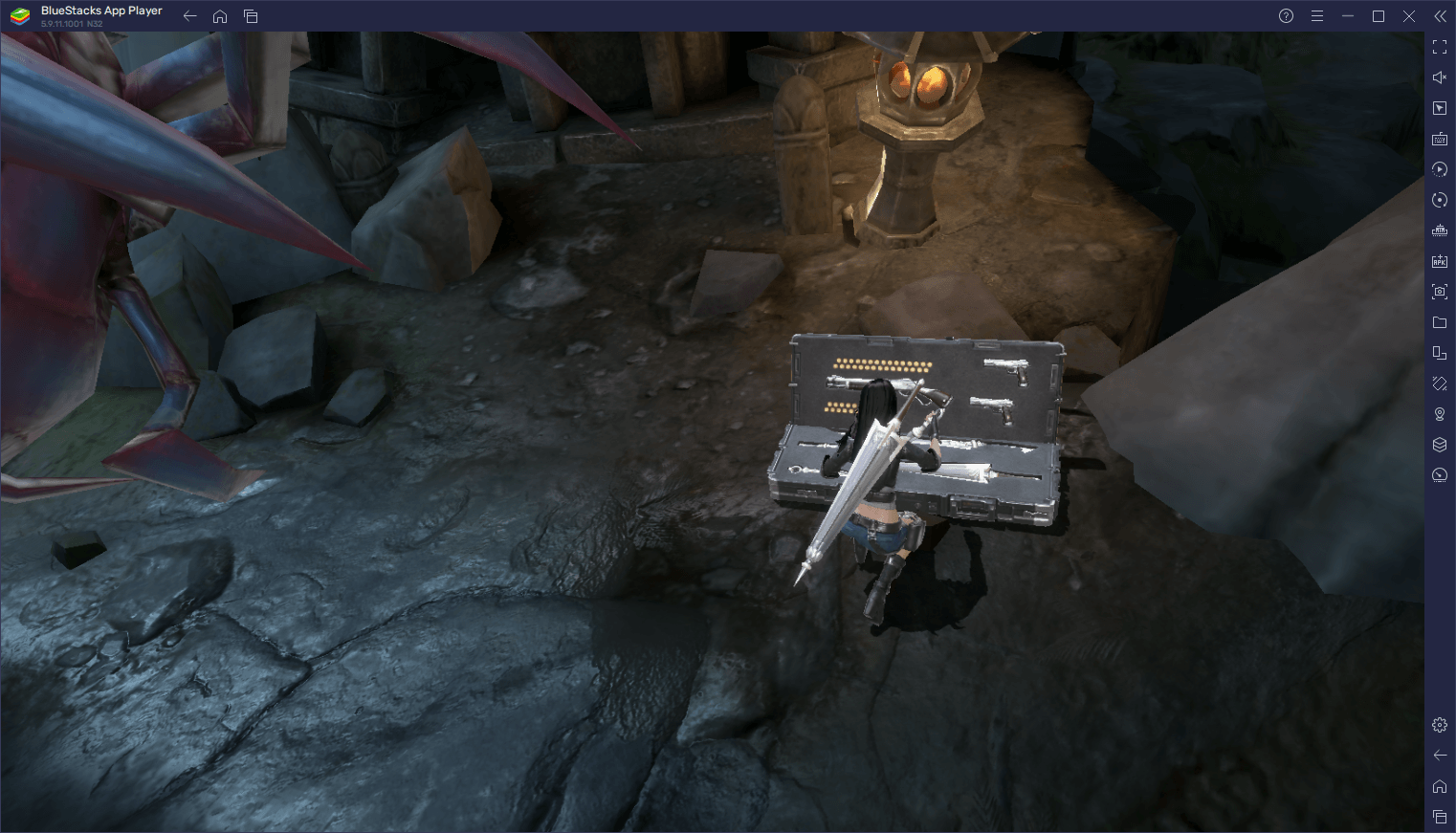
As a general rule of thumb, here are our recommendations for choosing the best class in Time Raiders:
- Blademaster: Strong melee combatant with high defenses. Can specialize into a pure DPS, or switch to a more defensive tanking role. Ideal for beginners.
- Gunslinger: Ranged DPS that can specialize into dishing out tons of damage, or swapping out some of their DPS for CC and support effects.
- Sage: Arguably the strongest class due to their powerful spells and effects, though they have the highest learning curve. Recommended for veterans of the genre or for those looking for a fun challenge.
Alternate Effectively Between Attacking and Defending
The key to winning fights in Time Raiders, at least when it comes to PvE content, is being able to strike a good balance between attack and defense. After all, even if you can deal tons of damage, this would be irrelevant if you can’t find the opening, or if you take too much damage when trying to attack. Luckily, this is also something that can be significantly improved by playing Time Raiders on PC with BlueStacks, as our superior controls will make it much easier to dodge attacks and unleash powerful combos during openings.
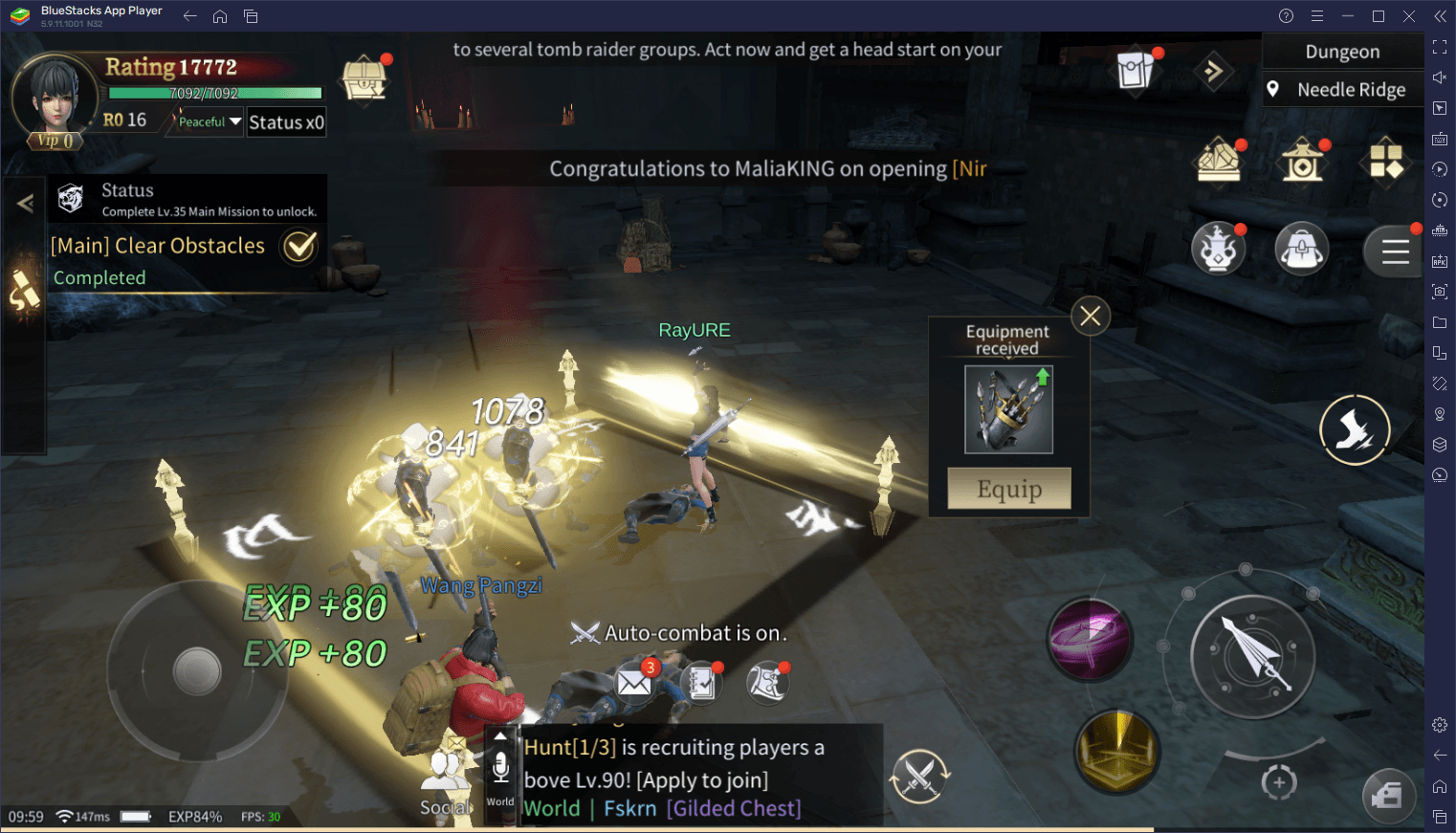
Nevertheless, a good idea to always keep in mind when fighting is that, when it comes to the groups of weaker enemies, you’ll always want to group them as close together as possible, and then mow them down with AoE skills. This will save you time and effort in the long run, which makes it a skill definitely worth mastering. However, when it comes to bosses, you should always prioritize defense over offense. In other words, whenever the boss is charging up a big AoE, make sure to get out of the way, before resuming your attack.
Keep these two principles in mind at all times and you should have no troubles clearing content in Time Raiders.
Focus on the Main Story Missions
While the game quickly opens up as you continue to play it, most of the features in Time Raiders are locked behind story completion. As such, one of your priorities should always be to progress in the main story quests as far as you can manage, at any given moment. These quests not only give you access to new features, but they also reward you with valuable items, some of which will be pivotal for enhancing and upgrading your character.
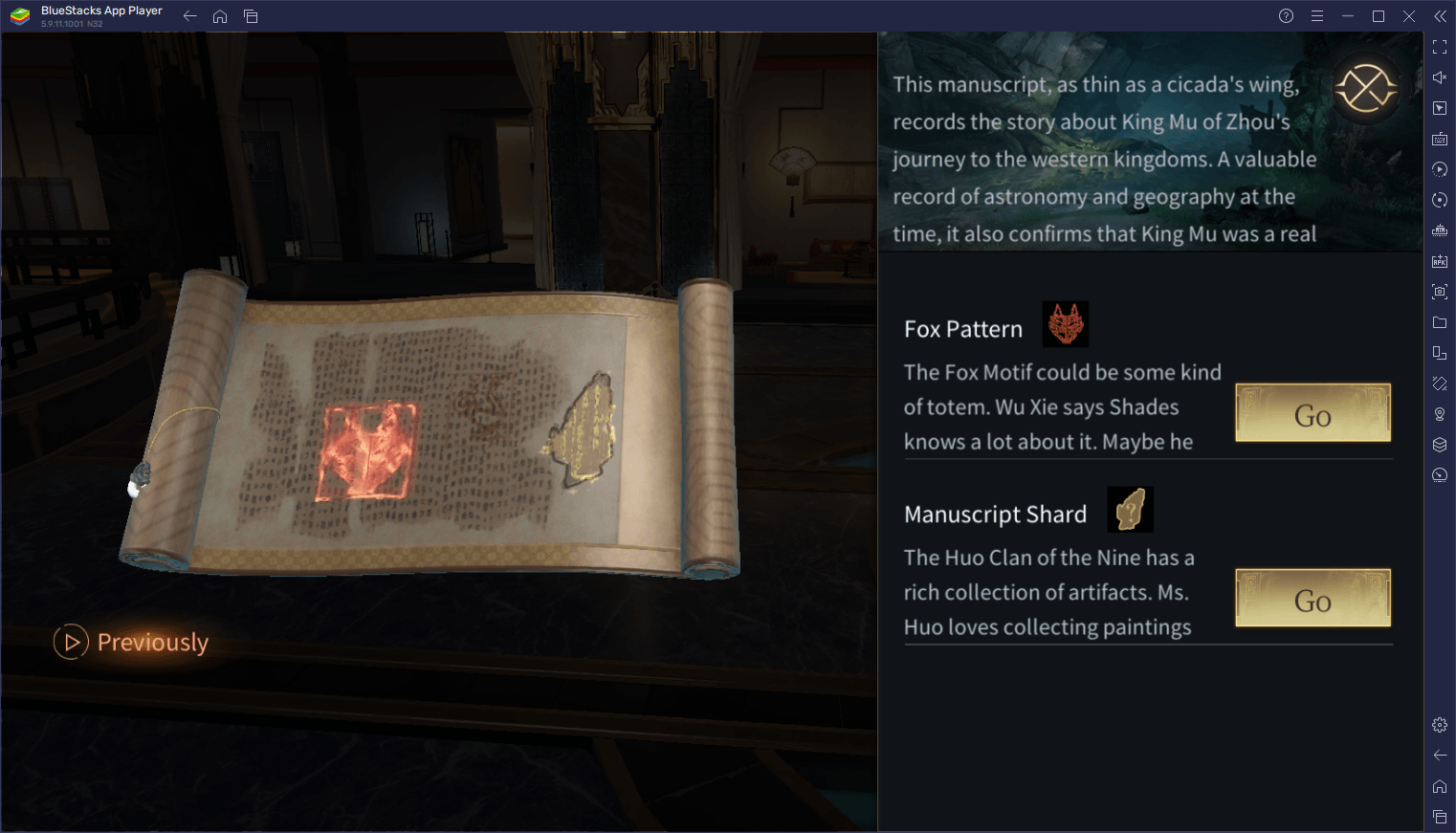
The Quest List is Your Best Friend
In the same vein as the above, whenever you’re lost and don’t know what to do, the quest list on the upper left of the screen will always help you to refocus your efforts. Moreover, simply by clicking on any of the quests on this list, you’ll always get helpful assistance in the form of automatically opening the corresponding menu for the quest, or even getting your character to run automatically to the current quest objective.
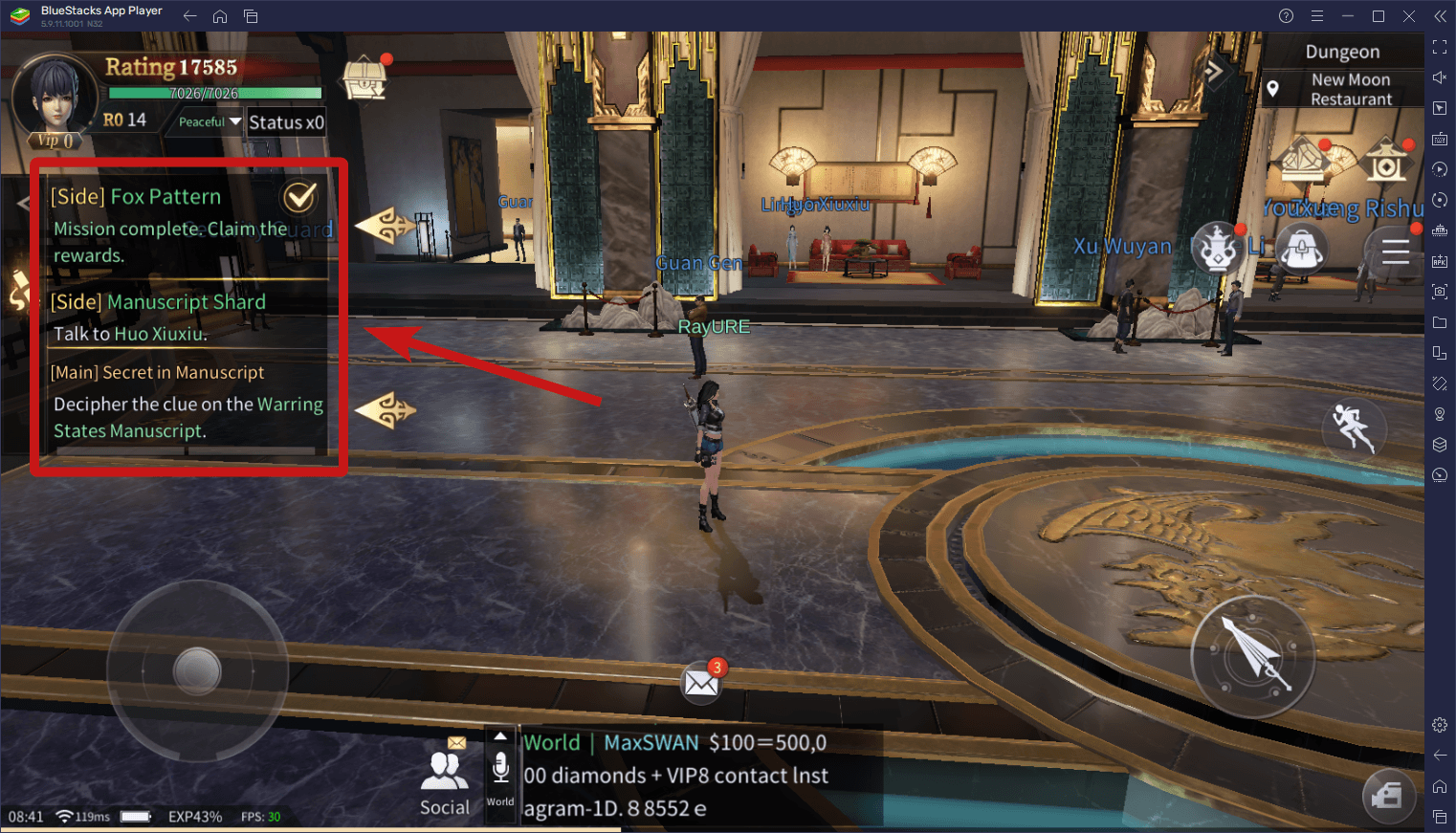
With these tips in mind, you can now begin your journey into Time Raiders on the right track.