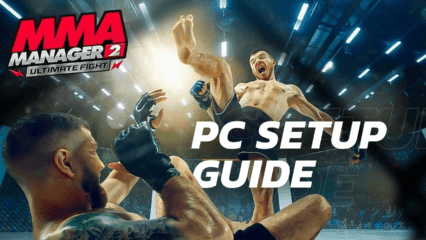How to Install and Play TOKYO BEAST on PC with BlueStacks

TOKYO BEAST is a fast-paced role-playing game where every battle is a mix of strategic setup and thrilling unpredictability. You command powerful creatures known as BEASTs and send them into fully automated 3D battles.
But here’s the twist – players can also bet on outcomes. Whether you’re on the battlefield or watching the action, there’s always something at stake. With weekly tournaments and a massive lineup of BEASTs to collect and upgrade, it keeps things fresh, competitive, and fun.
How to Install TOKYO BEAST on PC
- Go to the game’s page and click on the “Play TOKYO BEAST on PC” button.
- Download and launch BlueStacks on your computer.
- Sign in with your Google account.
- Open the game and jump into the action!
Already Have BlueStacks? Here’s a Quicker Way to Start
- Open BlueStacks on your PC.
- Use the search bar on the home screen to find TOKYO BEAST.
- Select the correct result from the list.
- Then launch the game and start playing.
Minimum System Requirements
Whether you enjoy high-stakes battles, auto strategy gameplay, or just watching the tournament drama unfold, TOKYO BEAST offers something exciting every day. It’s perfect for players who want light management with bursts of action, and even better for those who enjoy collecting and customizing creature teams. To run it smoothly on your PC, here’s what you need:
- Windows 7 or newer
- Intel or AMD CPU
- At least 4GB of memory
- 5GB of free disk space
- Administrator access on your PC
- Graphics drivers that are up-to-date
Play solo or compete in weekend championships – there’s always something happening in TOKYO BEAST. From casual weekday matches to tense tournaments, it’s a fun ride whether you’re leading the charge or betting from the sidelines.
Playing TOKYO BEAST with BlueStacks on a PC gives you better control, smoother visuals, and no interruptions from mobile notifications. The larger screen helps you track every BEAST’s skill animation and match outcome, while the keyboard and mouse setup lets you navigate quickly between menus. It’s a hassle-free way to enjoy longer sessions and more competitive gameplay.