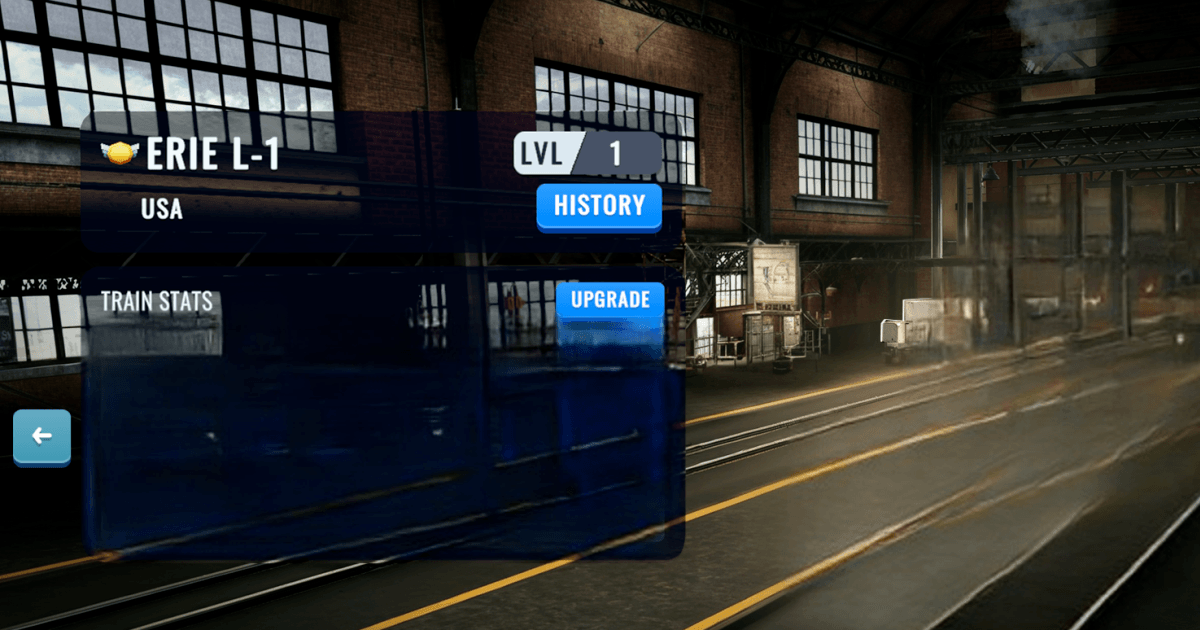How to Install and Play Train Station 3 on PC with BlueStacks

Train Station 3 is a strategy game that hands you the conductor’s cap and lets you grow a full-scale railway empire. You collect legendary steam machines, modern electric powerhouses, and everything in between while moving coal, steel, and other cargo that keeps your cities booming.
Lifelike models and rich sound pull you in, and every smart delivery strengthens your tycoon reputation. If you care about trains, business, or simply watching huge projects come to life, this game scratches that itch in style.
How to Install Train Station 3 on PC
- Open the Train Station 3 page and click the “Play Train Station 3 on PC” button.
- Download and run BlueStacks.
- Sign in to Google Play when prompted.
- Start laying track for your brand-new empire.
Already Using BlueStacks? Do This!
- Launch BlueStacks on your desktop.
- Type “Train Station 3” in the home-screen search bar.
- Pick the correct result and press Install.
- Open the game and continue building your fleet.
Minimum System Requirements
Your computer probably meets the mark, but here are the basics you need before starting:
- OS: Windows 7 or newer
- Processor: Intel or AMD CPU
- RAM: 4 GB or more (disk space can’t replace real RAM)
- Storage: At least 5 GB of free space
- Permissions: Administrator rights on the machine
- Graphics: Current drivers from Microsoft or your card’s vendor
Train Station 3 shines for anyone who loves strategy with a chill vibe. You can break in during a lunch break, compare fleets with friends at night, or spend a lazy weekend fine-tuning routes. Kids enjoy collecting classic engines, while Sim fans obsess over timing each cargo run. No matter the schedule, you always find another carriage to add or a distant city that needs fresh supplies.
Playing on a Train Station 3 PC with BlueStacks makes every whistle and wheel spin feel bigger. You guide trains with precise mouse clicks, map hotkeys for quick menu jumps, and never worry about phone battery or cramped controls. Load up BlueStacks, stretch the view across your entire big screen, and watch your network grow in full detail.