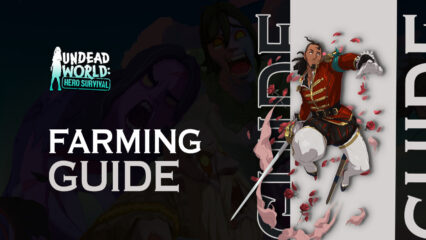BlueStacks Installation Guide for Undead World: Hero Survival on PC or Mac
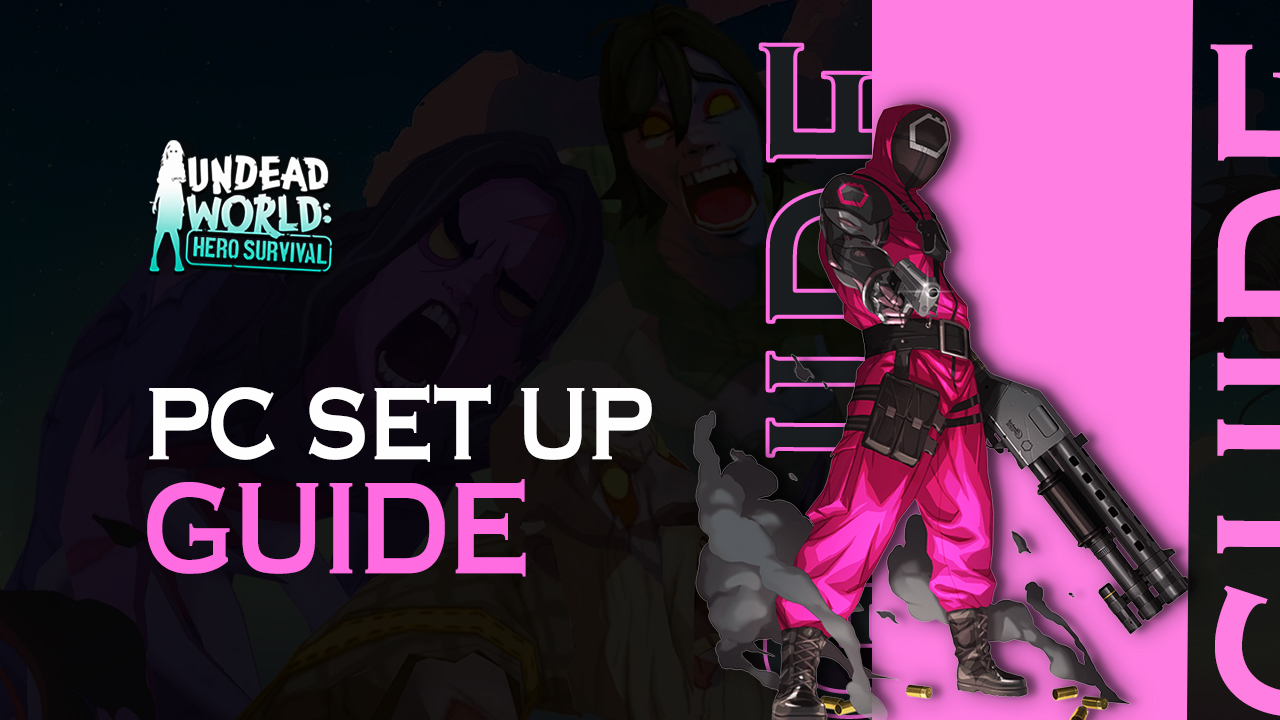
Undead World: Hero Survival is an idle RPG game developed by DoubleDown Interactive LLC. It takes place in a world ravaged by waves of zombies and follows the adventure of heroes with unique skill sets. Explore the post-apocalyptic world and collect various resources and equipment to upgrade your heroes now by playing and installing Undead World: Hero Survival on your PC or Mac with BlueStacks. Below are the steps to install the game.
How to Install Undead World: Hero Survival
- Download and Install BlueStacks on your PC.
- Complete Google Sign-in to access the Play Store or do it later.
- Look for Undead World: Hero Survival in the search bar at the top-right corner.
- Click to install Undead World: Hero Survival from the search results.
- Complete Google Sign-in (if you skipped step 2) to install Undead World: Hero Survival.
- Click the Undead World: Hero Survival icon on the home screen to start playing.
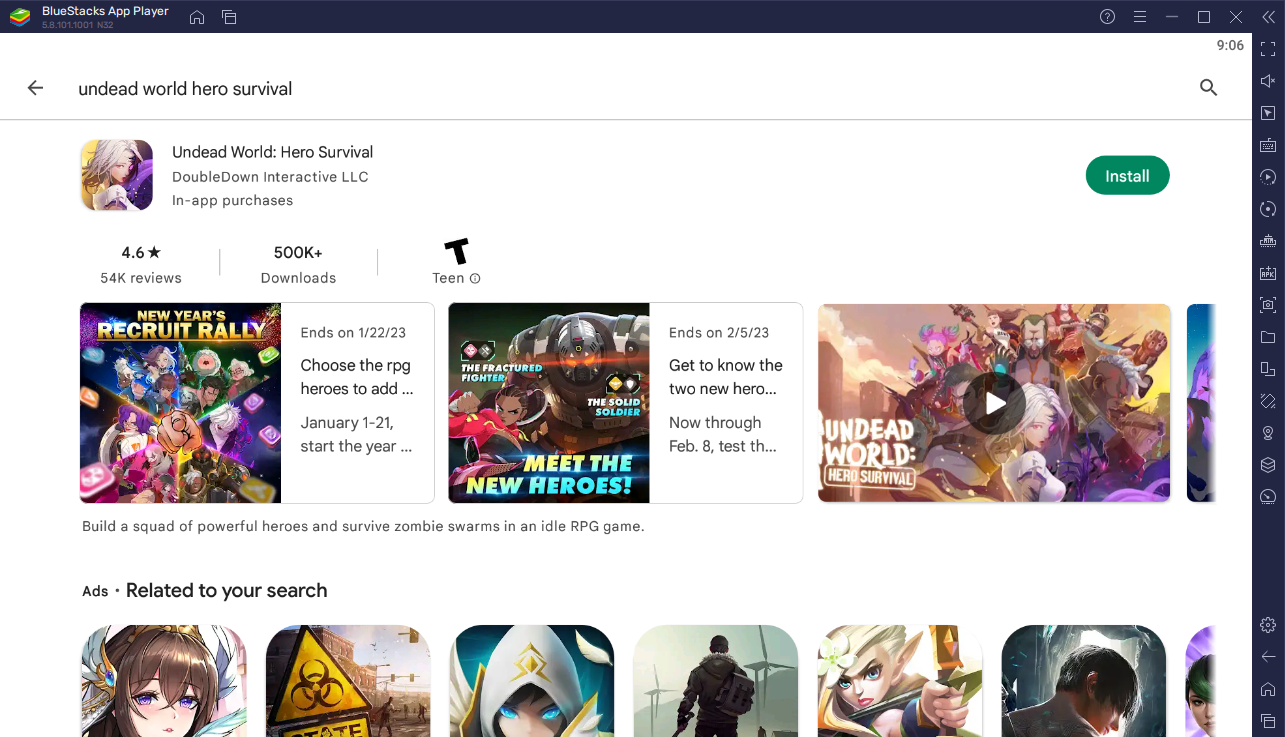
Form a Team of Heroes
Undead World: Hero Survival is filled with heroes that have their own backstory and more importantly, a unique set of skills that allow them to kill zombies in various ways.
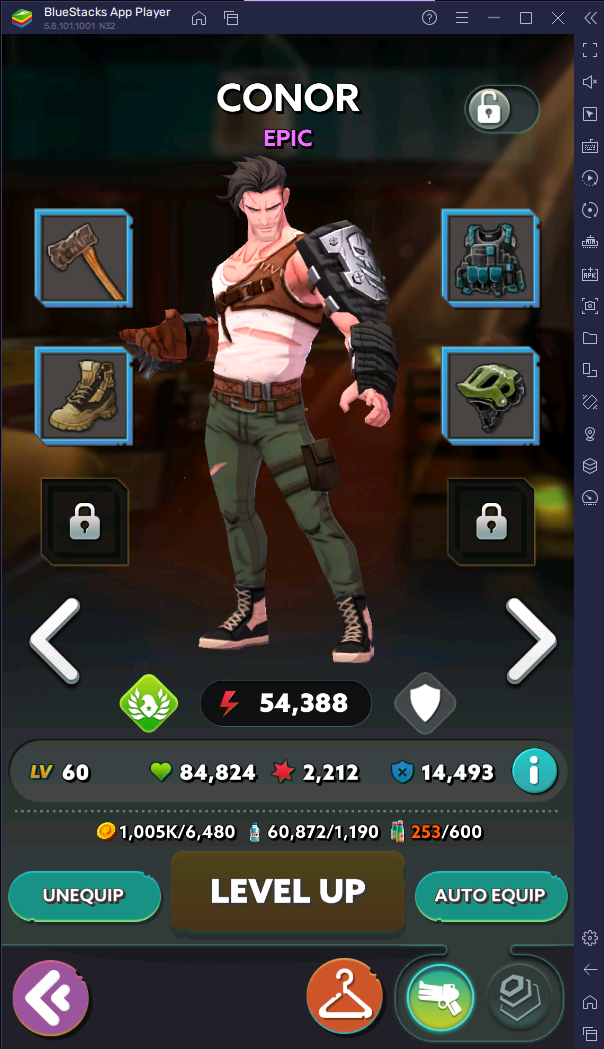
Heroes can belong to one of five factions. Each faction follows a certain philosophy and has its own interesting history in the new world of zombies. The game also features a faction bonus system where your team can benefit from attribute bonuses when heroes of the same faction are placed into the same team. The following are the factions in the game.
- The Hive – residents of The Hive, a walled city that is led by the Matriarch. These residents are well-armed and are very loyal to their leader.
- Collegium – despite the end of civilization, people who identify with the Collegium continue to be civil and believe in giving second chances.
- Blue Banshees – these people can be described as misfits but they are really just survivors who scavenge and, if possible, steal simply to survive.
- Sugar Reapers – the Reapers are ruthless and violent people who take advantage of the zombie apocalypse to ensue and thrive in chaos.
- The Altered – they are an unusual bunch that are neither human nor zombie but nevertheless not to be messed with
- Gungnir Tech – members of a corporation before the outbreak who are surprisingly living well as if they have anticipated it.
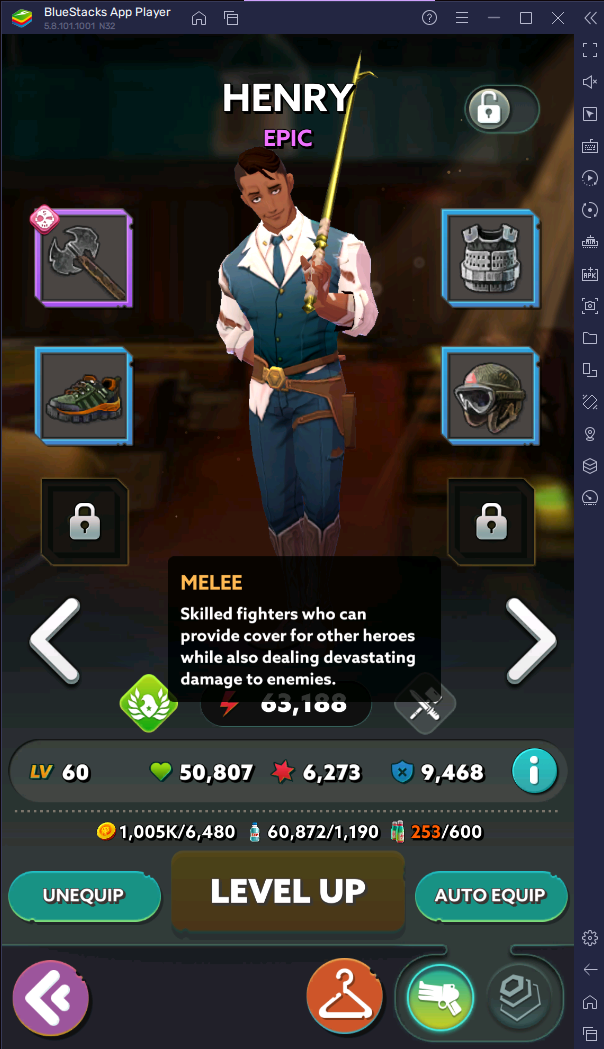
Aside from factions, heroes are also characterized by their type which determines their fighting style. Heroes can have a type of Melee, Range, Support, Tank, or AoE. For instance, Melee heroes focus more on head-on attacks whereas Tank heroes focus on absorbing damage to protect the team. Part of the game is determining the best combination of hero types (as well as factions) for you so that you can keep cutting through waves of zombies and progress through the adventure.

New heroes can be recruited through the Cantina. There are various categories of hero recruitment that accept either tickets or diamonds as currency. For every hero that you recruit, you earn points to the Muster Roll. With enough points, you can earn Muster Roll rewards such as 12 hours’ worth of Energy Drinks.
Manage Heroes
There are various ways to upgrade your heroes in Undead World: Hero Survival. Zombies become more powerful as you progress through the campaign, so you definitely need to upgrade constantly.

Heroes can be levelled up in exchange for Gold, EXP Drinks, and Energy Drinks which increases their hero stats. Additionally, heroes can wear various equipment such as weapons, headgear, vests, and boots to receive further attribute bonuses to make them stronger. You can even reinforce equipment to upgrade the equipment individually.
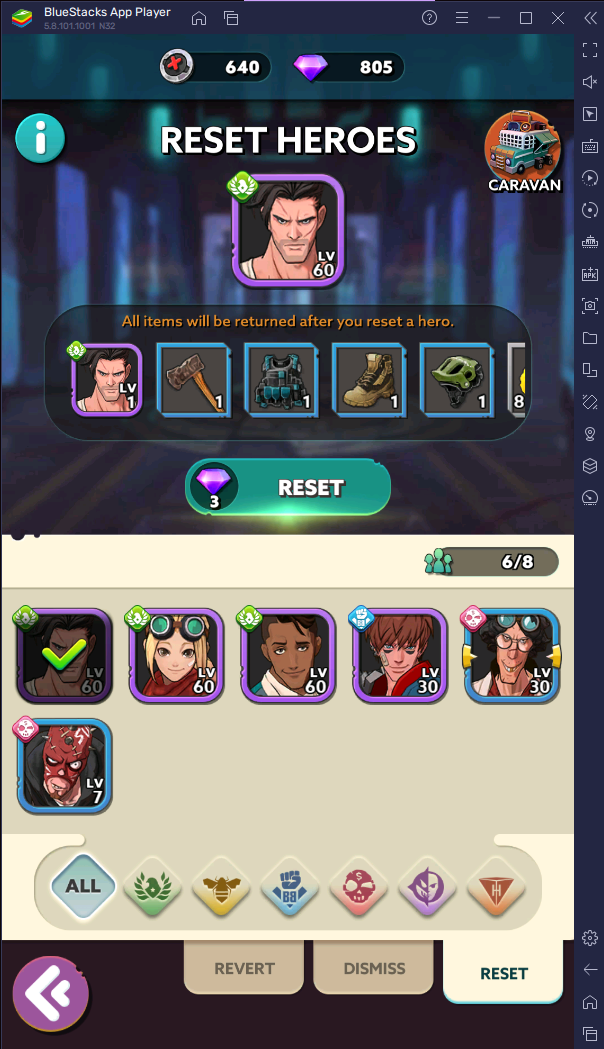
The game also offers several ways to deal with unused heroes. For instance, you can reset a hero back to Level 1 and refund all the resources that you’ve previously spent on that hero. You can also dismiss an unused hero in exchange for special currency that you can spend in the store.
Play the Campaign
The main campaign features plenty of chapters that takes place in different parts of the zombie-ravaged world.

Each stage has you clearing waves of zombies within a time limit. But before that, you must choose up to five heroes to deploy to battle and this is where strategic decisions such as which factions and types to use for battle. During battle, all attacks are automated and, but you can manually activate a hero’s ultimate skill, a devastating attack, once their skill meter fills up.
Complete campaign stages to not only earn valuable rewards like Gold but also to unlock new features and game modes such as the Academy, Command Center, Zombie Express, and Midtown.
Collect Idle Rewards
The game also features an idling system where you can passively earn resources.

Resources such as Gold, EXP Drinks, Player EXP, and a multitude of gear that you can use to upgrade heroes. The game keeps generating resources for 12 hours after which you can collect the rewards (you can collect it before that). Additionally, you can instantly claim two hours’ worth of resources via instant rewards.
Ready Up for a Zombie Adventure with BlueStacks
Get ready for an epic zombie RPG adventure by installing and playing Undead World: Hero Survival. By playing the game on BlueStacks, you get access to features that make your gameplay experience smoother and more convenient.
BlueStacks runs on your computer as a separate window so this means it can easily run in the background while you have other windows open and do other things. This ultimately makes multitasking easier. Additionally, you can take advantage of the UTC Time Converter to convert UTC time into your local time zone and even set reminders for important in-game events.