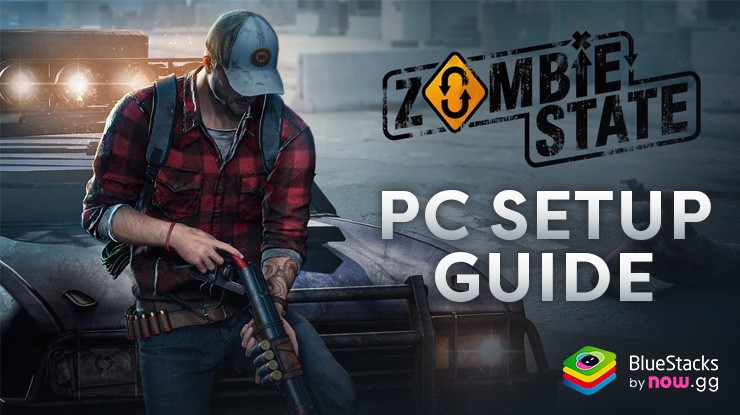How to Play Usagi Shima on PC With BlueStacks

Usagi Shima is a serene and relaxing bunny-collecting game that unfolds on an abandoned island. As the caretaker, players are tasked with decorating the island, attracting adorable bunny tourists. Personalize the island with toys, plants, and buildings to entice the curious bunnies to visit. The game offers a calm and cozy ambiance, which syncs with real-time, creating a soothing experience for players.

Interact and befriend a delightful array of cute and lovable bunnies that visit the island based on its decoration. Players can dress them up with adorable hats and engage in various activities to build friendships. Best friends among the bunnies may even grant special gifts to players. As time passes, rare and special bunnies may also grace the island with their presence.
Usagi Shima boasts a hand-drawn and traditionally animated art style, adding to its charm. With over 30 unique-looking rabbits to discover and a plethora of items to decorate with, including interactive ones, players can shape the island to their preferences. The game features healing idle gameplay with no time constraints or stress, allowing players to enjoy the game’s soothing ambiance at their own pace. It’s a heartwarming and enjoyable experience for those seeking a tranquil and adorable world filled with cute bunny companions.
Download and Installing Usagi Shima on PC
Now that you know what Usagi Shima has to offer, it’s now time to dive into how you can play on your PC or Mac using BlueStacks.
- On the BlueStacks website, search “Usagi Shima” and click on the relevant result.
- Click on the “Play Usagi Shima on PC” link on the top left.
- Download and install BlueStacks on your PC.
- Click on the “Usagi Shima” icon at the bottom of the app player.
- Complete the Google Sign-in to install the game.
- Click the “Usagi Shima” icon on the home screen to start playing.
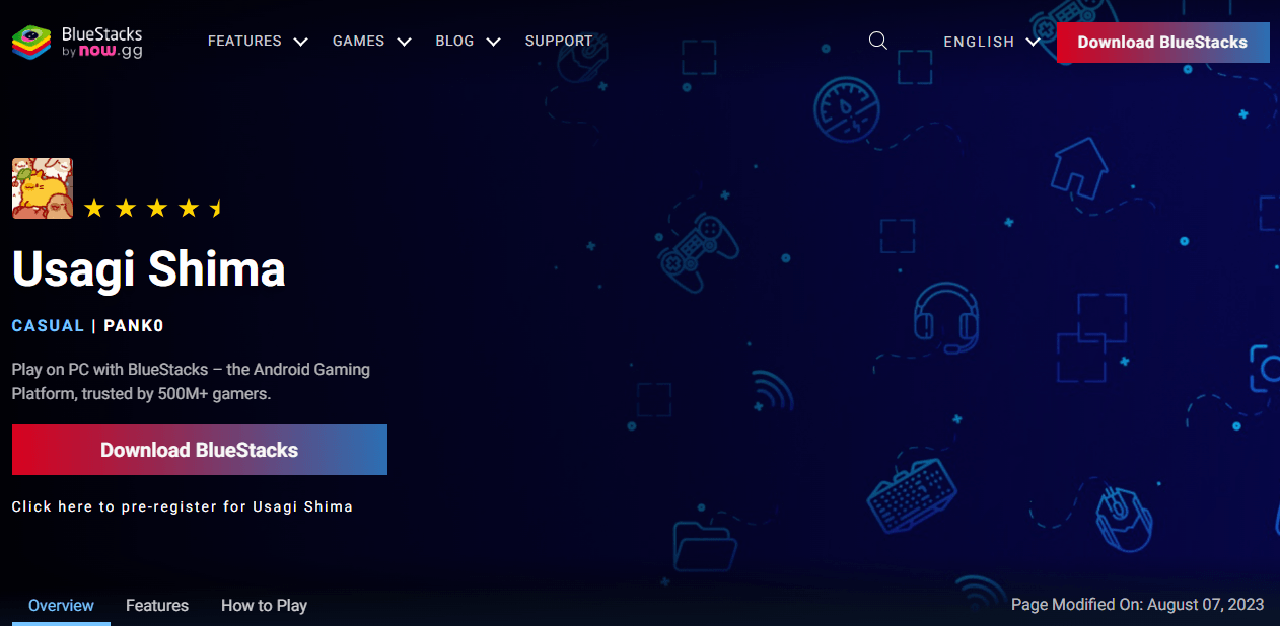
Welcome to Usagi Shima, the captivating and enchanting bunny collecting game that will sweep you off your feet! Become the caretaker of a mesmerizing abandoned island, and as you adorn it with charming decorations, prepare to be amazed by the appearance of the cutest, most adorable bunnies you’ve ever seen!
Get ready to unleash your creativity and personalize your island with an incredible selection of toys, plants, and buildings. Watch as the island transforms into a mesmerizing paradise, perfectly synced to your real-time day and night cycle.
But the real thrill comes when you attract bunny tourists to your island. Make friends with these lovable critters by engaging in various activities and dressing them up with a wide range of adorable hats! Best friends among the bunnies might even surprise you with special gifts!

Indulge in the tranquil and heartwarming world of Usagi Shima on your PC with BlueStacks! Immerse yourself in the delightful visuals and seamless controls as you switch effortlessly between mouse, keyboard, or gamepad using the Advanced Keymapping System. And here’s a bonus: with BlueStacks’ Multi-Instance function, you can run multiple windows of Usagi Shima and experience even more joy in managing your cozy town. Embrace the charm and relaxation of Usagi Shima with the enhanced gameplay and convenience of BlueStacks on your PC!