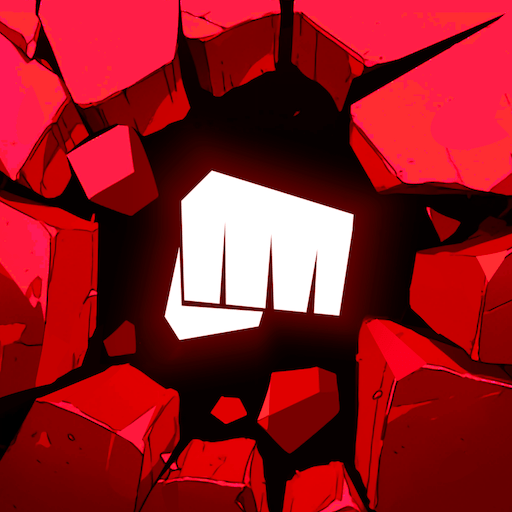Wall Breaker: Remastered Is More Fun on PC with BlueStacks

MadMans, an independent studio, has developed mostly idle RPG games to date. You may remember this name from the games Mad Rabbit Idle RPG, Mad Tank, and Archer Forest Idle Defence. This time, it comes up with a simpler, casual, and still quite fun game: Wall Breaker Remastered. This free-to-play title offers easy-to-learn mechanics, a simple yet effective control scheme, and hours of fun.

Wall Breaker: Remastered is developed for short game sessions and its basic mechanics can be understood from its name: you break walls and different obstacles using your fingers. The game introduces itself with the “if you are angry, break virtual walls instead of punching real ones ” slogan and you can complete multiple levels even in a few minutes. There are many levels in the game and therefore many walls that can be broken.

You can get a high score in each level and share it with your friends and challenge them to achieve a higher score. As you continue to play, you will be able to activate features that make gameplay more complex. Breaking walls will require precision and strategy on some levels, while on others you will need to use a specific strategy. You will be able to take advantage of bonuses and power-ups to make your job easier. However, their number is limited, so you need to be careful to use them at the right time and in the right way.

If you use BlueStacks to play Wall Breaker: Remastered, you can use your mouse or gamepad instead of your fingers, and you can break the walls more quickly and efficiently. Our tools such as Multi Instance Manager, Controls Editor, and Macro Recorder can make it easy to get the high score you want. For example, you can create a custom control scheme that you are more comfortable with using our Controls Editor tool.

Moreover, it is very easy to do this: even if you do not have technical knowledge, you can install and play any game in the Android ecosystem on your computer with BlueStacks without any problems. Below, we talk about how you can install Wall Breaker: Remastered on your PC in a few minutes.
Install Wall Breaker: Remastered on Your PC Using BlueStacks
You can start playing Wall Breaker: Remastered on your computer in a very short time by following the simple steps below. BlueStacks will take care of the hard part automatically: you just have to start downloading the game.
- Visit the BlueStacks website. At the top of the home page, you will see a search box: type “Wall Breaker: Remastered” here.
- Select this game from the search results displayed.
- By doing this, you will open the special page we prepared for Wall Breaker: Remastered. Click the “Play Wall Breaker Remastered on PC” button on this page.
- The BlueStacks setup file will be installed on your PC. Run this file by double-clicking it and install the latest version of BlueStacks on your computer like any other program.
- Click on the “Wall Breaker: Remastered” icon at the bottom of our app player.
- Sign in with your Google account to access the Play Store and install the game.
- After the download is complete, click on the “Wall Breaker: Remastered” icon on the BlueStacks home screen to start playing.
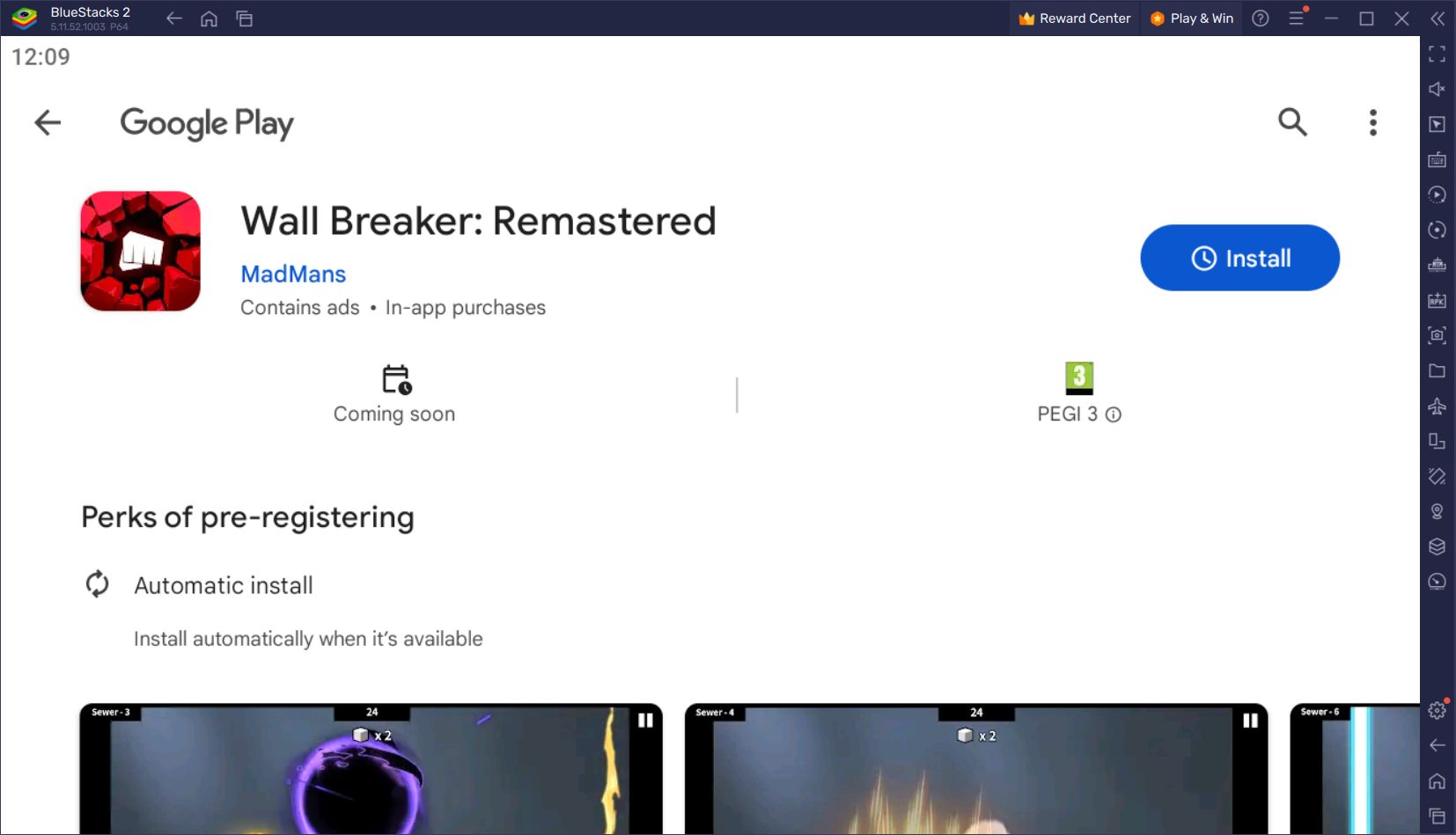
Now you are ready to break the walls, have fun, and do both with the advantages that BlueStacks offers. Don’t forget to share your high scores with our community by leaving a comment!