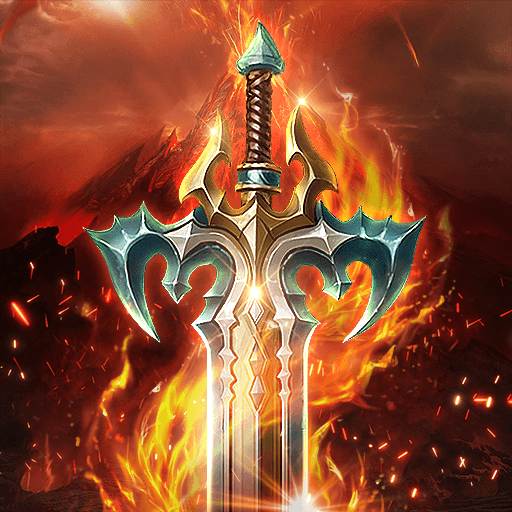BlueStacks Features to Increase Efficiency in War of GAMA

War of GAMA is an upcoming MMORPG that boasts its accessibility and likeability for casual players who are tired of constantly grinding in MMOs. Featuring a fantasy land of GAMA where different types of floras and faunas co-exist in harmony, War of GAMA has a beautiful background story to along with it. Players can access the game once it is globally released sometime in the 1st quarter of 2023. War of GAMA will be available as a free-to-play game on both the Google Play Store and iOS App Store after the global launch. Players can sign up for closed and open beta tests conducted by Gamamobi to test out the stability of the game. War of GAMA is hyping itself by releasing new gameplay trailers and showcasing new AFK loot mechanics through its various social media handles. This has helped them reach over 100K pre-registrations worldwide.
Developed by Gamamobi and Catheon Gaming in a joint collaboration, the game boasts the use of Unreal Engine 4 as the base game engine. Although this might feel quite outdated compared to other AAA titles coming out, Unreal Engine 4 is still by far one of the best game development engines. The multi-colored rich biomes render quite simply without much pixel distortion, adding to the overall appeal of the game’s rich diversity. Playing War of GAMA on your PC with BlueStacks using a keyboard and mouse is the recommended way for an optimized and lag-free gameplay experience.

Using Multi-Instance Manager to Save Time
War of GAMA is an MMORPG game that is notorious for the amount of time they take to play on a daily basis. Although War of GAMA boasts itself as a very casual player-friendly game that has many features to save players time, it’s an MMORPG at the end of the day with lots of tasks to do. Players are dependent on clearing out daily tasks and daily events in order to get more resources to upgrade their accounts. The new player progression system in the game is not at all streamlined like other established games have due to their years of developmental experience. Players need to complete multiple quests that give players the same mundane tasks to be done repeatedly. Playing War of GAMA manually on a daily basis can be quite time-consuming and inefficient, especially if you have other tasks to do. Players can easily make more progress in War of GAMA without hampering their other activities if they play War of GAMA on their PC with BlueStacks along with a keyboard and mouse. At BlueStacks, we have a host of features that help players optimize their game schedule without worrying about wasting or sacrificing their real-life activities.
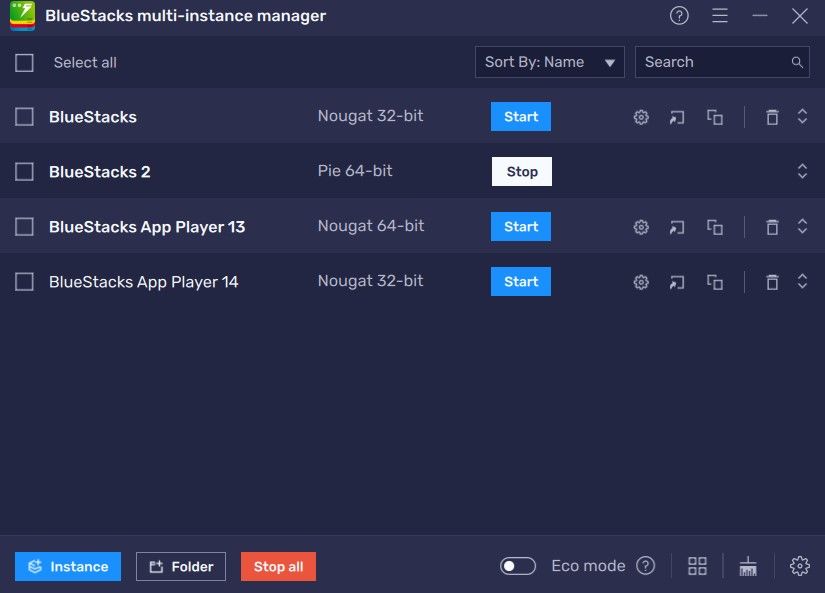
Using the Multi-Instance Manager on BlueStacks, players can create a new instance or clone their current instance that does not need to re-download the data. Players can manage multiple games by playing on multiple instances. Further, players can also sync these instances to follow actions on a single main instance.
Play Using your Keyboard with Keymapping Tool
What’s the fun of playing your favorite game without being able to use your keyboard? Well, at BlueStacks we have solved this query asked by many players! Players can use BlueStacks popular Keymapping Tool which emulates the touch and tap you would make on your mobile device to the press or hold of a key on your keyboard of your PC. These controls are way faster since they are directly linked to your keyboard and reduce the latency of the usual touches on your mobile.

Keymapping Tool can be located at the top right-hand side of the emulator menu. Players can toggle with the Keymapping tool as much as they like to personalize its usage according to their comfort of the player. Keymapping Tool acts just like any physical keyboard would as it binds the keys to a particular position of your choosing. Players can also reduce the opacity of these keys in case they hinder visibility in-game. Players can also simply turn off these keys by clicking on “OFF” at the keyboard icon. Players can easily set up their desired key bindings to their usual locations on the screen as they would tap on the mobile screen. For example, in War of GAMA, players can bind the Key “I” to open the in-game Inventory tab.
Optimize Your RAM Usage with Eco Mode
War of GAMA is quite the grindy game as opposed to the casual friendly mechanics advertised by them. Being a grindy game, players need to continuously play the game. Making use of Unreal Engine 4, players will be surprised to know that the game requires a ton of resources in order to run it effectively. This overconsumption of resources leads to more consumption of your RAM as well. Naturally, overconsumption of RAM leads to the overall slowdown for your PC including your other open applications and ongoing processes. We have the perfect solution at BlueStacks to solve this problem of over-utilization of RAM. Players will be able to enjoy playing War of GAMA without worrying about slowing down their other processes.

Players can solve this issue by using BlueStacks Eco Mode. Players can click on the “Meter” looking icon to open the menu for Eco Mode located at the bottom right-hand side of the emulator. Eco Mode simply reduces the frame rate of any particular instance or all active instances to reduce the RAM allocation given to them. Players can then decide to “ON” or “OFF” Eco Mode at the click of a button. Further, they can also manually set the FPS for each instance.

BlueStacks takes pride in its features and provides additional support to all games, War of GAMA being no exception. These features coupled with the stability of the BlueStacks emulator make your gameplay experience better and optimized while playing War of GAMA on their PC using a keyboard and mouse.