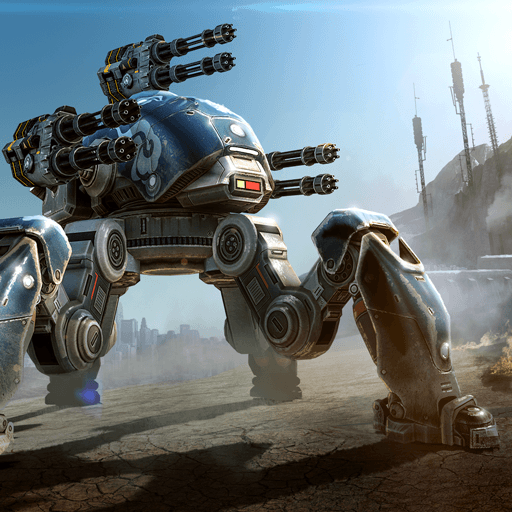War Robots Now Playable on BlueStacks At Up to a Silky Smooth 240 FPS

War Robots is, by and large, one of the best mech shooter games on the mobile platform, offering a wide variety of mech models along with a plethora of customization options that lets you create the war machine of your dreams. However, all of this variety is rendered moot if you can’t enjoy the game properly, such as when you play on a small phone screen and with subpar virtual controls, along with poor performance and issues like overheating and battery drainage, to name a few. On the flipside, if you play War Robots on PC with BlueStacks, you can not only play on a larger monitor and with better controls, but the latest version of our emulator now lets you enjoy this game at up to a stunning 240 FPS of silky smoothness. You can also Play War Robots Multiplayer Battles in your browser on your PC or mobile without downloading. Click and Play instantly!

How to Play War Robots at 240 FPS on BlueStacks
War Robots, as a shooter, is one of the slower paced games in the genres. Sure, it’s about giant robots dumping their entire payloads on other robots to try and destroy them, but the fact that these giant mechs are often quite slow and can take a lot of damage before getting destroyed allows players to be tactical about their approaches and even disengage to try and outmaneuver and outsmart their enemies.
Games like these benefit a lot from getting a good performance, since it will not only give you the time to think about how to engage your enemies, but it will also make it much easier to perform complex maneuvers and tactics, since the smoother your frame rate, the better your overall control and awareness of the situation. Luckily, BlueStacks now lets you enjoy this game at a stunning 240 FPS, by following these simple steps:
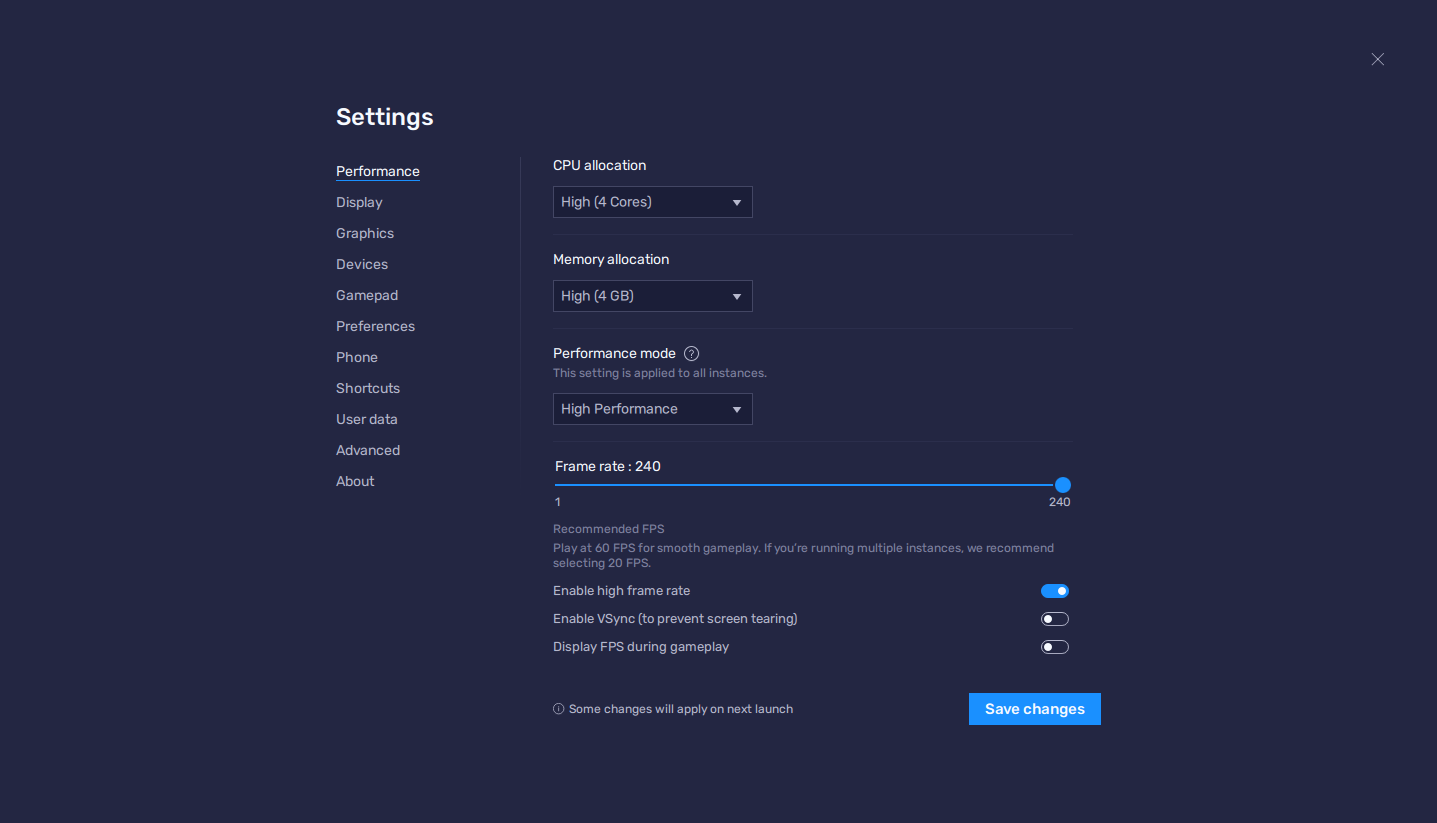
- Run BlueStacks on an Android Pie instance, and go to the settings menu.
- In the “Performance” section, make sure that your emulator is using 4 CPU cores, 4 GB of RAM, and that the Performance mode is set to “High performance”.
- Further below, activate the “Enable high frame rate” option, and set the FPS slider to 240 FPS.
- Click on “Save changes” once you’re done adjusting the above settings.
- Launch War Robots and enjoy the best possible frame rate that you can get in this game.
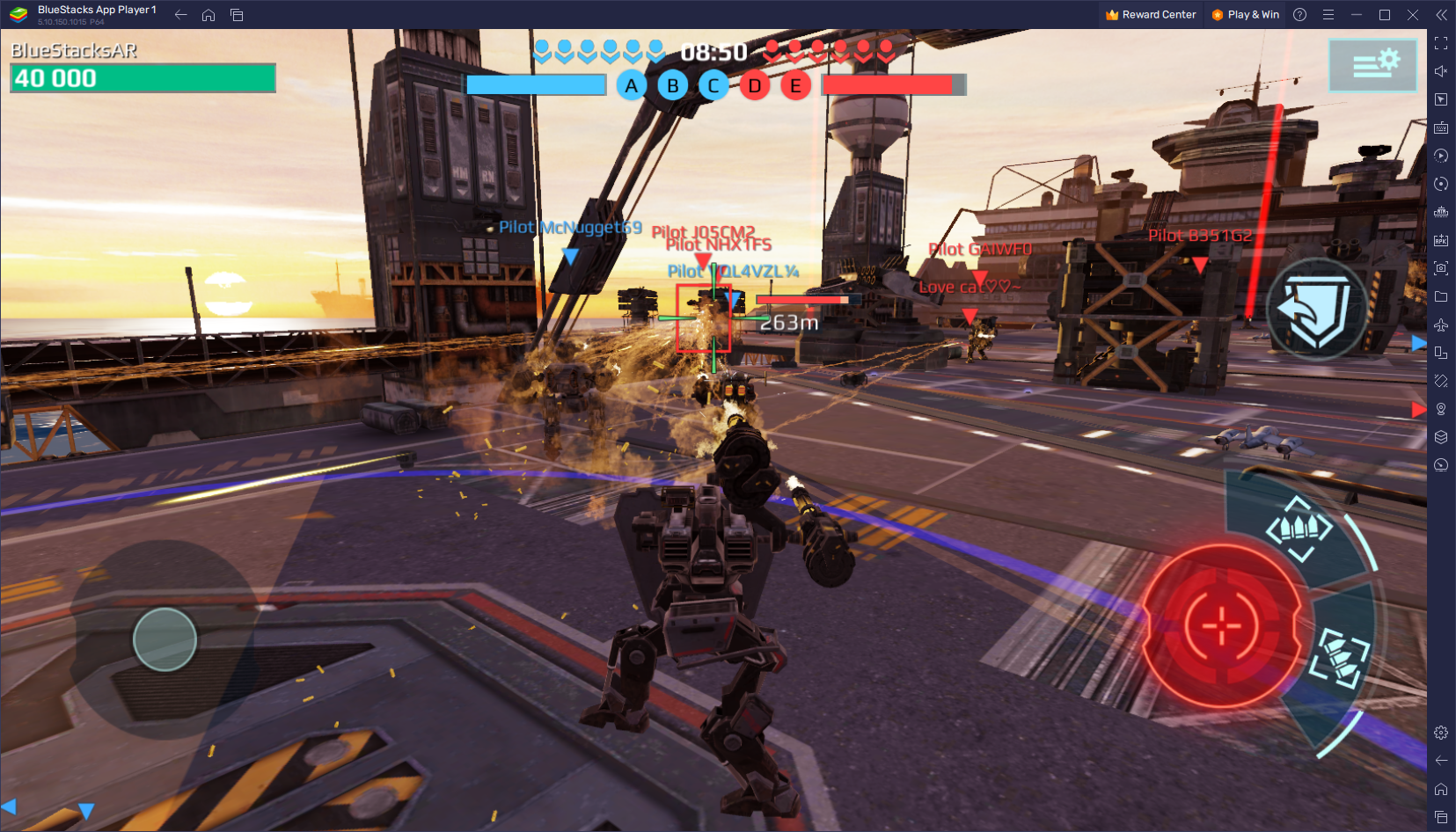
This game already looks great right out of the box. However, by playing War Robots on PC with BlueStacks, you can get the best graphics, as well as the best frame rate imaginable. Keep in mind, however, that while BlueStacks can theoretically run this game at 240 FPS, it’s hard capped at 120 FPS by the devs. However, if this limitation is removed eventually, simply follow the steps above and you’ll be set to start outplaying and dominating the competition with ease. Why wait? Play War Robots Multiplayer Battles instantly on your browser without downloading anything. Click, and start playing now.