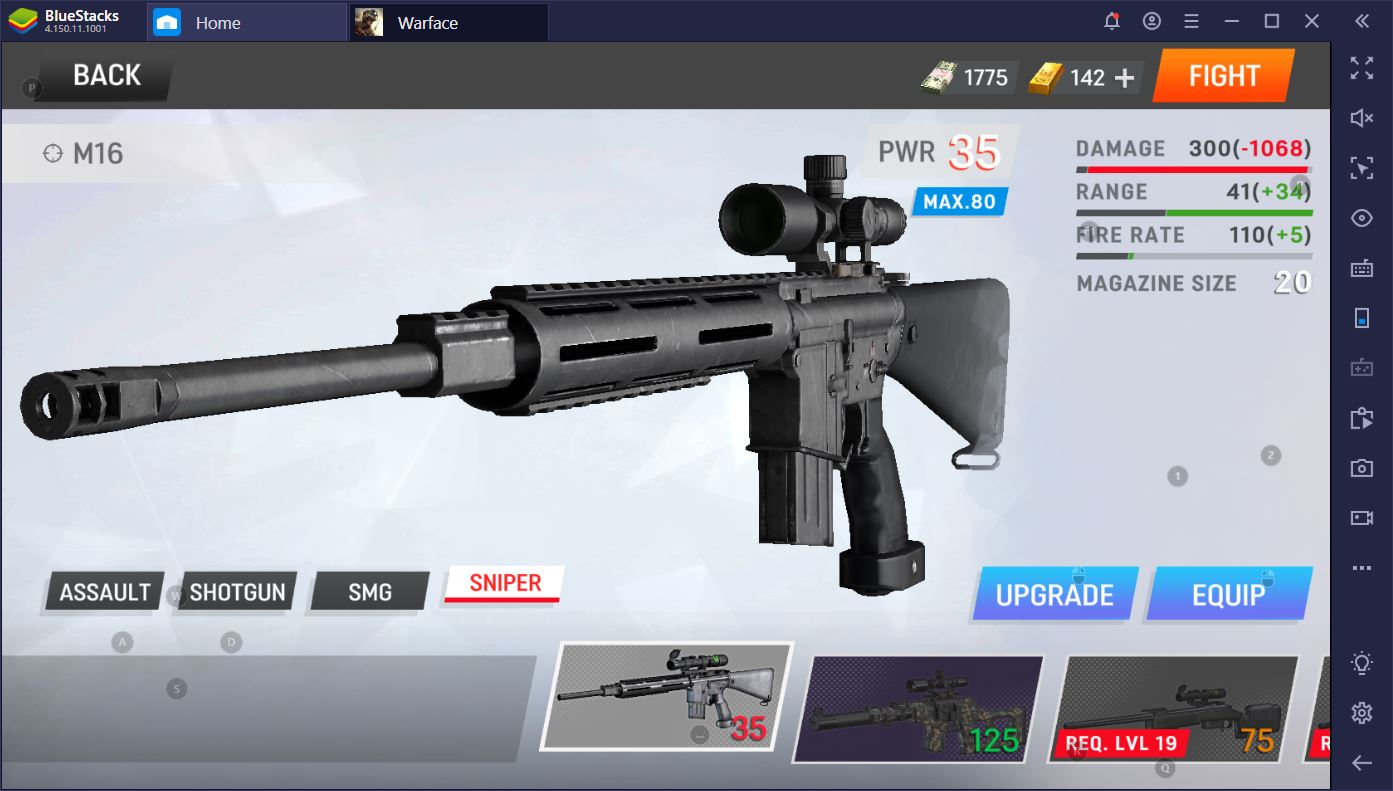Warface: Global Operations on PC– Detailed Map Guide

Whether you’re a curious new player or a competitive spirit looking to get into a freshly launched game, map awareness and positioning are an important part of being successful in the FPS genre. The developers at My.com sure took their sweet time to polish Warface’s first attempt to go mobile, which took over half a year, by our estimate. The problem is that they still don’t have much to show for all that time, at least not compared to other MMOFPS games.

This didn’t stop us from having a lot of fun with the game, though. We’ve climbed the ladder for a little bit and, in the meantime, we got to find out more about the current pool of Warface: Global Operations maps. Although we have our favorites and our not-so-favorites, they could all use a bit (slightly more, in some cases) of re-working. Either way, we decided to give you a comprehensive rundown of WGO’s maps so you know what to do every step of the way.
Schwartzwald
There’s no doubting the fact that Schwartzwald is among our least preferred environments. It’s not the one we hate the most, since that privilege is reserved for the Hangar, but it’s really down there. And we’re not talking aesthetics here either.
The middle point, the one with the downed parachute on the side, is vulnerable to all four directions, making it a hell to play in Control mode. Seriously, devs? Basically, you have to assume you’ll be attacked and constantly push other positions if you want to stay alive.

Defending the position for more than 10 seconds is virtually impossible, since any 1, tops 2 grenades will flush out even the highest-armour, best positioned players. It doesn’t even matter if you got that shiny, real-money version, nor that you have everyone there with you. For the Deathmatch mode, Schwartzy is more bearable, albeit still full of choke-points that make you want to leave the game. A bit more effort into providing cover on both ends, as well as a more level playing field, would be much appreciated at this point.

We know it’s just a mobile game, but this is no excuse to design game environments tailor-made to ensure that everyone plays positional pin-ball all the time.
Ruins
Even though the Greek ruins still reek of the unbalanced miasma, they’re somehow more fun to play than all the other maps. Sure, there’s no crouching to ensure that you can fully duck behind a wall, but, hey, why would you want to do that in an FPS game? Just point, click, and pray… that the latency doesn’t decide you die at the same time with your opponent.

As always, the middle of the map gives you access to all of the major strong positions: the computers atop the stairs, the missile launch point, the tank platform, and the rails. If you’re not nimble enough, no location is too easy to defend. Conversely, great shooters will be able to hold either one of these masterfully.
Play Warface: Global Operations on PC
The problem is that, while you’re running through the middle, everybody else can see you and shoot at their discretion. At this point, we would have loved to see that beautiful slide function implemented.

Joss House
We also took a liking to the Chinese-inspired architecture of the Joss House. With the right setup, you can dominate your opponents both in close-range, with SMGs and Shotguns, as well as in long-distance engagements, with your favourite Sniper rifle. Yet again, the middle ends up being the most vulnerable position here, so we mostly take the highway through the upper-floor terrace or the opposite road outside of the courtyard.

Word of advice: while the terrace might expose you to almost everyone on the map, you’re also really far away from everyone except enemies who might be on the same level. Maybe it’s just us, but we always end up turning the tide of our matches when we play here.
Hangar
Oddly reminiscent of the ye’ ol’ CS 1.6 aim maps, we find that Hangar is too awkwardly designed to play well. Again, this impression might be fuelled by the fact that we can’t use any of the boxes above the containers to crouch behind, as well as by the fact that long-range combat is pretty much untenable due to latency.

Your best bet here is to consistently flank your opponents using the two sideway alleys and hope they don’t know the environment well enough to extrapolate your position and meet you halfway with an explosive gift. If this wasn’t enough, some of the containers that you have to run through have openings. It’s as if they’re whispering “throw a grenade here, right here!”
Fortunately, you and your enemies will run out of grenades if you keep using them too liberally. The higher your rank, the scarcer they become.
Afghanistan
While it does have its fair share of undefendable choke-points, Afghanistan can be thoroughly enjoyable to play. As usual, all you need to be successful is to keep running around with a close-range setup. Whatever you do, stay off the bridge and away from the lower courtyard. These two places make you a vulnerable target to both rifles and grenades.
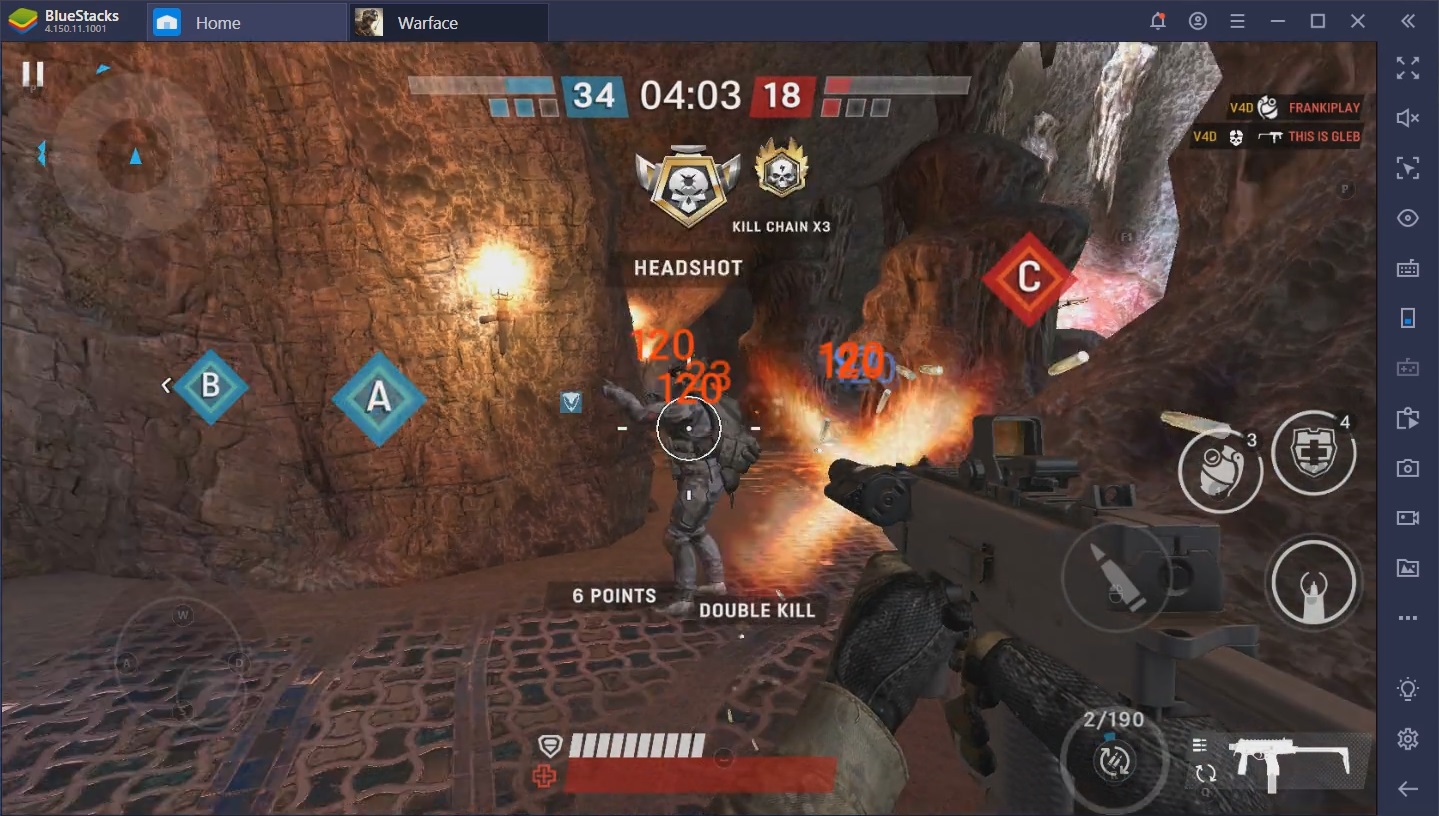
The cave is a good example of a balanced position we’d love to see more throughout the game. With the right movements, you can use the pillars to defend against an onslaught of grenades, while also firing some back. We enjoy playing this map in Control mode, since it forces you to keep rotating around your opponents without turning it into a steamroll fest on either side. With a bit of coordination and teamwork, you’ll be able to swipe a victory in less than 2 minutes here.
Sun Tzu acknowledged the importance of knowing your battle terrain well over 2000 years ago. With this information, you’ll be able to navigate Warface: Global Operations’ maps with much more confidence, not to mention catch your opponents off-guard. The golden rule is to constantly check your radar and, when enemies seem to be really close, don’t be afraid to pre-fire. Aside from annoying the hell out of them, it maximizes your chances of staying alive and piling more frags onto that killstreak.