How to Play Oh My Dog - Heroes Assemble on PC or Mac with BlueStacks

Have you ever wanted to play a game that features cute dogs? Well then, Oh My Dog – Heroes Assemble is the game for you! Start an epic hero journey with the “underdogs” and lead their counterattack!

In Oh My Dog – Heroes Assemble, you collect cute dog superheroes and lead them into battle and defeat supervillains who threaten the city. Even if your hero dogs are weak, they can beat down any formidable boss with the correct strategy. Formulate the perfect strategy by gathering Dog Leaders from all around the globe, recruiting Dog Troops, and uniting in maintaining peace and order!
You can start this heroic canine adventure now by installing and playing Oh My Dog – Heroes Assemble on PC or Mac with BlueStacks! In this guide, we’ll show you what you need to get the game running and the steps to install it.
BlueStacks System Requirements
To get the best experience in playing OH MY DOG – HEROES ASSEMBLE on a Windows PC, you must install and play the game with BlueStacks 5 using an Android 11 OS instance. You can check out the minimum and recommended system requirements for Windows PCs. You do not need an expensive and powerful gaming computer to run games on BlueStacks 5 unless you want demanding features such as 120 FPS. At minimum, your PC must be running Microsoft Windows 7 or above. Additionally, you can also run BlueStacks 5 on a virtual machine using software like VMWare, VirtualBox, or Microsoft Virtual PC.
Things are different when it comes to macOS systems. As of now, macOS only supports BlueStacks 4. More importantly, macOS systems older than 2014, systems that run the new M1 and M2 chips, and systems that run macOS 12 (Monterey) and macOS 13 (Ventura) do not support BlueStacks 4. If your macOS system can run BlueStacks 4, check out the system requirements here.
If you own systems that do not support BlueStacks 4, you can still experience gaming on BlueStacks using BlueStacks X, which allows you to play Android games on the cloud. BlueStacks X is designed for macOS systems running M1/M2 chips. However, there is still a wide range of compatibility with other macOS systems. Check out the system requirements for BlueStacks X here.
Once you have verified that your PC or Mac can run BlueStacks, it’s now time to learn how to install OH MY DOG – HEROES ASSEMBLE!
How to Install OH MY DOG – HEROES ASSEMBLE
- Download and Install BlueStacks on your PC.
- Complete Google Sign-in to access the Play Store or do it later.
- Look for OH MY DOG – HEROES ASSEMBLE in the search bar at the top-right corner.
- Click to install OH MY DOG – HEROES ASSEMBLE from the search results.
- Complete Google Sign-in (if you skipped step 2) to install OH MY DOG – HEROES ASSEMBLE .
- Click the OH MY DOG – HEROES ASSEMBLE icon on the home screen to start playing.
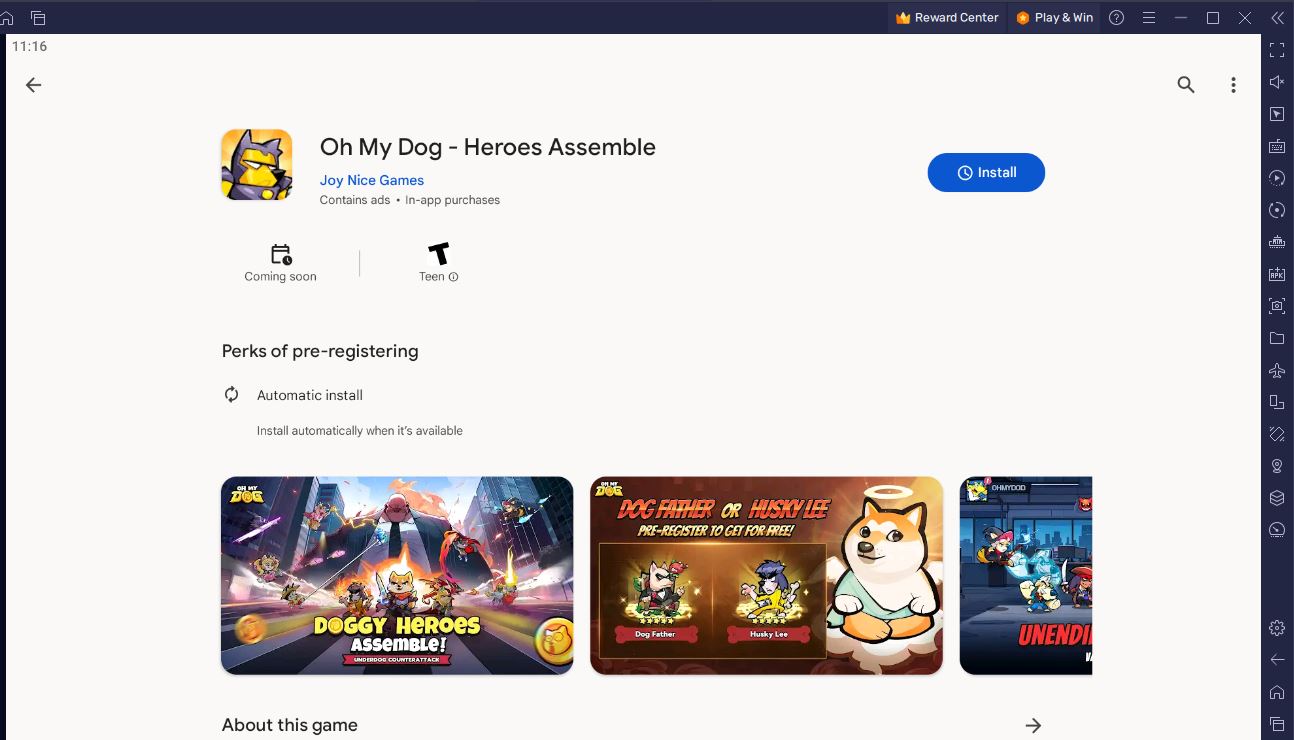
Game Features
Oh My Dog – Heroes Assemble is an action strategy game where you assemble dog heroes and battle bosses to protect the city. Its gameplay is like idle RPGs which also typically have strategy elements.

The game’s storry starts out with you being exhausted and dizzy in a midnight after working for so long. It was not exactly a good day as you were humiliated by your boss and colleagues. Out of frustration, you screamed to the heavens “I want to change this!”, to which a bright light suddenly appeared in the office. Descending from the light, the Dog God came! “Why do you have to swallow your anger?”, the Dog God asked. He then offers you a chance to renew your life to bring the dog heroes and lead them to victory!
The game features over 50 dog heroes to choose from. Each hero has their own special abilities to deal with enemies. You can also upgrade these dog heroes’ levels and receive bones and cookies. Using these heroes, you fight between dog heroes to clear stages set in diverse battlefields. Progression is fast in this game as you can reportedly clear 100 stages in an hour! But to top it all off, the game highlights easy strategy gameplay that is accessible to anybody.
According to the game’s Facebook page, the game’s servers will open on November 1, 2023, 16:30 (UTC). You can get free benefits like 1000 consecutive draws just by logging in. Additionally, you can get offline benefits, double cookie income and free cookies! If you want to try out Oh My Dog – Heroes Assemble, now’s the time!
Install and play Oh My Dog – Heroes Assemble now on PC or Mac with BlueStacks and use features like macros and the UTC time converter to enhance your gameplay experience. Check out other strategy games here.
















