How to Play Lovey-Buddy - Avatar Cooking on PC With BlueStacks

Enter the delightful universe of Idle Lovey-Buddy – Avatar Cooking, where the culinary world and avatar customization unite in a vibrant 3D setting. Step into an immersive virtual reality and craft a unique second life alongside friends, all set within the bustling ambiance of a dreamy restaurant.
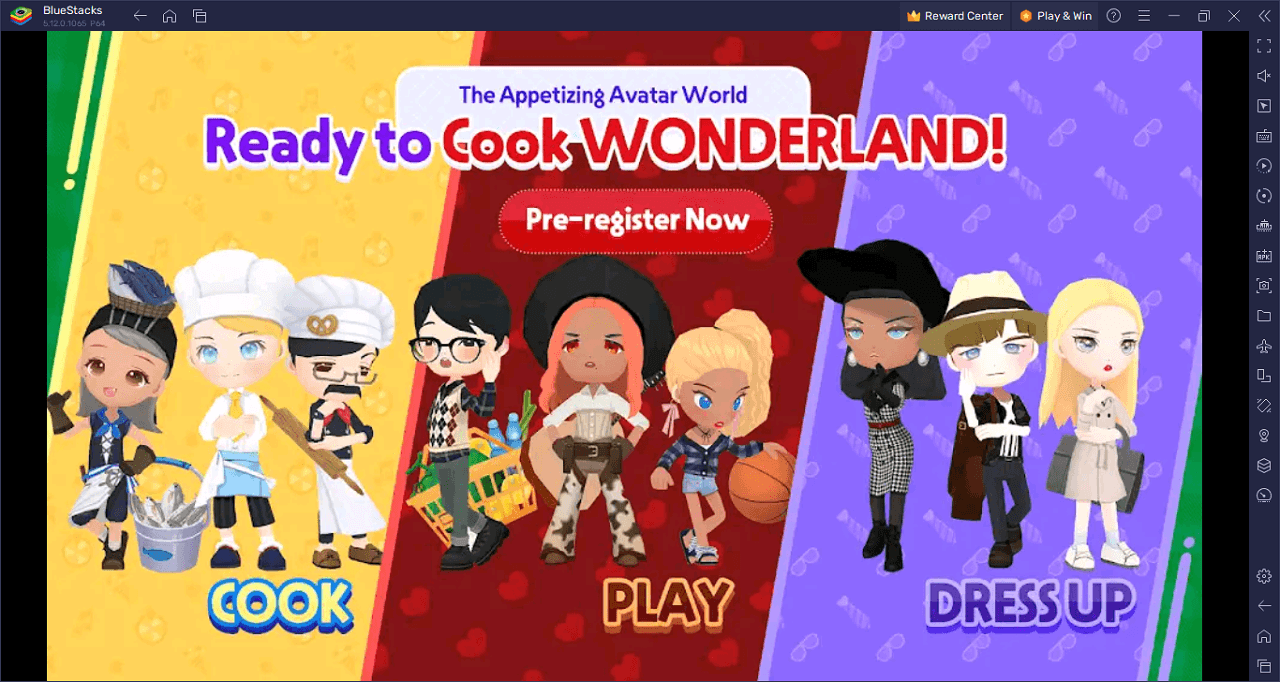
Embark on a journey where you wear multiple hats – be it a dashing stylist, a skilled chef, or a renowned celebrity. Customize your avatar with over 3,000 distinct clothing and accessory options, ensuring you stand out in every crowd. Dive deep into the role of a restaurateur, designing your very own eatery with an expansive garden, crafting dishes, and setting the perfect ambiance with thousands of building and furnishing choices. Participate in the coveted Virtual Avatar Fashion Contest, pit your fashion sense against others, and grab the spotlight.
The game isn’t just about self-expression; it’s also about forging connections. Connect with friends from all corners of the world, invite them to your personalized restaurant, engage in private chats, or indulge in thrilling role-play sessions. From engaging in community games like bingo and fishing to sharing thoughts on your personal blog, Idle Lovey-Buddy – Avatar Cooking promises a vibrant, interconnected virtual universe waiting for you to make your mark.
Download and Installing Lovey-Buddy – Avatar Cooking on PC
Now that you know what Lovey-Buddy – Avatar Cooking has to offer, it’s now time to dive into how you can play on your PC or Mac using BlueStacks.
- On the BlueStacks website, search “Lovey-Buddy – Avatar Cooking” and click on the relevant result.
- Click on the “Play Lovey-Buddy – Avatar Cooking on PC” link on the top left.
- Download and install BlueStacks on your PC.
- Click on the “Lovey-Buddy – Avatar Cooking” icon at the bottom in the app player.
- Complete the Google Sign-in to install the game.
- Click the “Lovey-Buddy – Avatar Cooking” icon on the home screen to start playing.
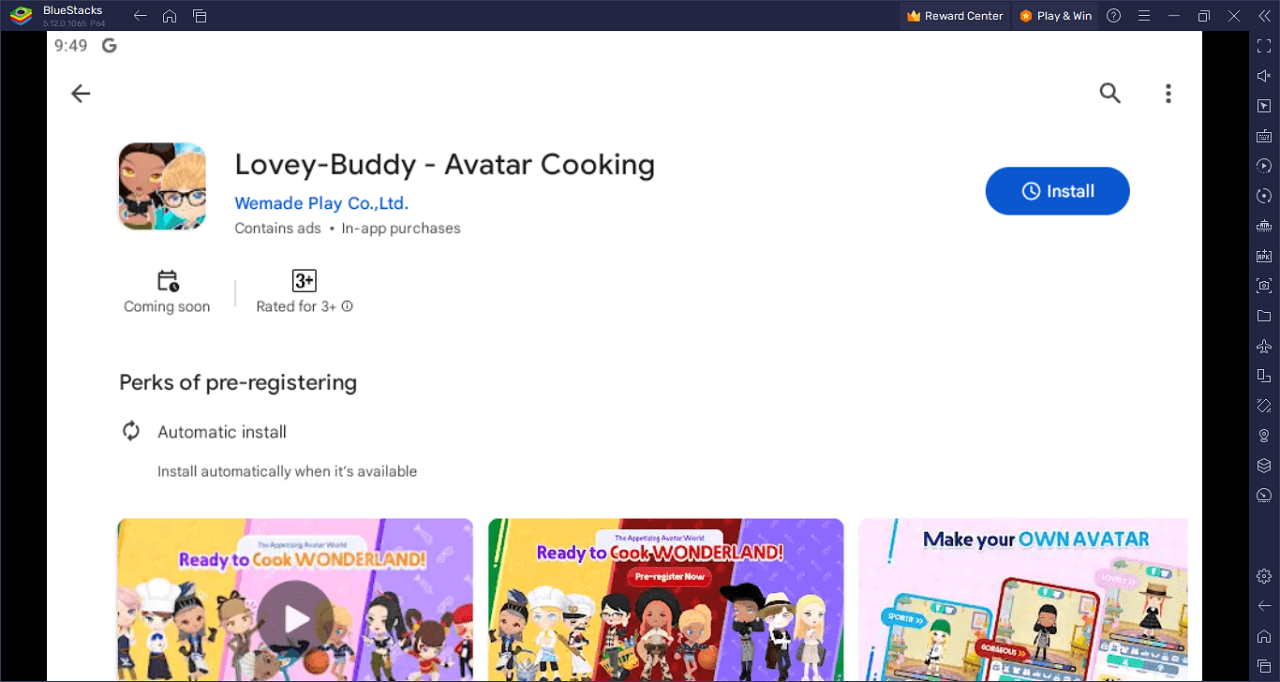
Prepare to dive headfirst into Idle Lovey-Buddy – Avatar Cooking, where your creativity and strategy collide! Imagine a world where ‘The Sims’ meets ‘Cook, Serve, Delicious,’ set against a 3D backdrop buzzing with activity and opportunities.
It’s not just about cooking; it’s about crafting an identity. Flex your style muscles with over 3,000 outfit combinations and accessories. Want to stand out in the next big event? Push the envelope with your unique look and compete in the Virtual Avatar Fashion Contest. Don’t just stop there! Transform your gastronomic fantasies into reality by building a restaurant that screams YOU. From its architectural design to the garden’s bloom, every corner is a reflection of your choice.
But what’s a game without challenges and camaraderie? As you immerse yourself in the art of cooking and avatar styling, connect with players globally. Host them in your restaurant, unravel stories, engage in secretive chats, or get competitive with mini-games like fishing and bingo.

Become the ultimate chef, stylist, and social butterfly in Lovey-Buddy – Avatar Cooking on PC with BlueStacks and play on a larger screen with enhanced controls. Play with a mouse, keyboard, or gamepad, and forego smudging your phone’s screen with your thumbprints!
















