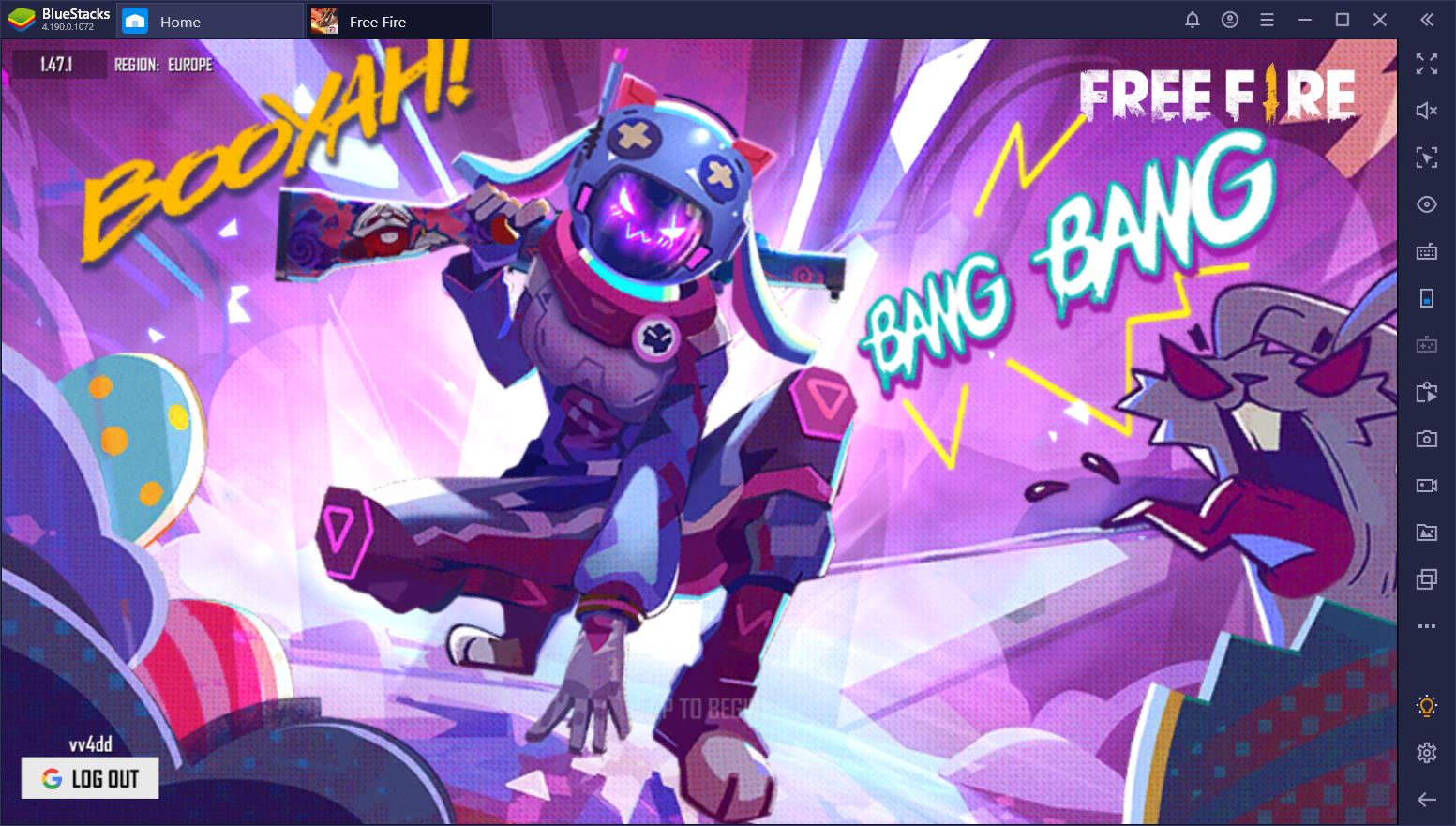Free Fire Season 36 Elite Pass: Duration, Rewards, How to Buy, and more

Garena’s Battle Royale title Free Fire is one of the frontrunners in the mobile gaming industry, and its major success is a consequence of the various optimizations and in-game features that the game currently provides along with the improvements made over time. The game features multiple eye-grabbing weapons, items, equipment skins, outfits, and more that are redeemable in every Season’s Elite Pass apart from the regular rewards, which in result, increases players’ enthusiasm.
Much like the previous ones, the new Season 36 Elite Pass features some exciting in-game rewards. Players will have to complete various missions to progress in the Elite Pass to collect badges and hence the Elite Pass rewards and exclusive bundles. Here are the complete details of the Free Fire Season 36 Elite Pass, including its start date, end date, rewards, and more.
Free Fire Season 36 Elite Pass Start and End Date
All of the Elite Passes featured in Free Fire have been a monthly affair, and the developers have followed the same trend with the new Elite Pass. The Season 36 Elite Pass called ‘Theatre of Torment’ has been released and is expected to last till May 31, 2021.

Players can manually purchase the Season 36 Elite Pass ‘Theatre of Torment’ from the store for 499 Diamonds and the Elite Bundle by spending 999 Diamonds. Elite Pass and Elite Bundle provide different benefits, and here’s the list of things they offer:
Elite Pass
- Unlock elite challenges and get more badges.
- The daily gold limit increased by 100.
- Nickname shown as a glorious red in kills.
Elite Bundle
- Includes all Elite Pass privileges, plus 500 additional badges!
- Instantly claim 12 Elite Pass rewards: Grand Totem (30 days), Cursed Beast Tamer Bundle, Weapon Royale Voucher, Theatre of Torment, Bounty Token Play Card (24 hours), Motor Bike – Theatre of Torment, x5 Summon Airdrop, PLASMA – Theatre of Torment, Theatre of Torment Jacket, Resupply Map Play Card (24 hours) and 500 Gold.
How to buy Free Fire Season 36 Elite Pass
As mentioned above, players can purchase the latest Elite Pass or Elite Bundle from the store section of Free Fire by following the steps mentioned below:
- Open Free Fire on your device and go to the Store section present on the left side of the screen.
- Swipe through the banners and click on the Theatre Torment banner.
- Now, click on the Upgrade button after the trailer is complete and select the one (Elite Pass or Elite Bundle) that you want to buy.
- Pay the required number of Diamonds to confirm your purchase.

Players will have to pay 499 Diamonds to unlock the Elite Pass, while the Elite bundle can be purchased with a discounted price of 999 Diamonds.
Rewards
Here is the complete list of free and paid rewards available in Free Fire Season 36 Elite Pass that can be unlocked by earning the required number of badges:

- 0 Badges: Motor Bike – Theatre of Torment
- 5 Badges: Peekaboo and Summon Airdrop
- 10 Badges: Scan and Plasma – Theatre of Torment
- 15 Badges: Theatre of Torment Jacket
- 25 Badges: Resupply Map Playcard
- 30 Badges: Theatre of Torment
- 40 Badges: Theatre of Torment T-Shirt and Theatre of Torment
- 45 Badges: Bounty Token Play Card
- 50 Badges: Cursed Tamer Bundle
- 60 Badges: Fragment Crate
- 65 Badges: Double EXP Card
- 70 Badges: Discount Coupon and Predatory Cobra Token Box 2
- 80 Badges: SPAS12 – Theatre of Torment
- 85 Badges: Predatory Cobra Token Box 2 and Resupply Map
- 100 Badges: Come to Me and Torment Throttle
- 105 Badges: Scan Playcard
- 115 Badges: Cursed Magician
- 120 Badges: Summon Airdrop and Scan
- 125 Badges: Grenade – Theatre of Torment
- 135 Badges: Cursed Magician
- 140 Badges: Resupply Map
- 145 Badges: Predatory Cobra Token Box 2 and Double Gold Card
- 150 Badges: Peekaboo and Horror Clown Loot box
- 170 Badges: Fragment Crate II and Cube Fragment
- 175 Badges: Bonfire Playcard
- 180 Badges: x3 Bonfire and Bonfire Evolution Stone
- 185 Badges: Bounty Token
- 195 Badges: Predatory Cobra Token Box 2
- 200 Badges: Theatre Torment Backpack and Torment Cage
- 205 Badges: Predatory Cobra Token Box 2 and x100 Universal Fragment
- 215 Badges: x 900Universal Fragment
- 220 Badges: Bounty Token and x5 Bonfire
- 225 Badges: x500 Universal Fragments and Cursed Magician Bundle
- 250 Badges: Elite Pass Exclusive Chest