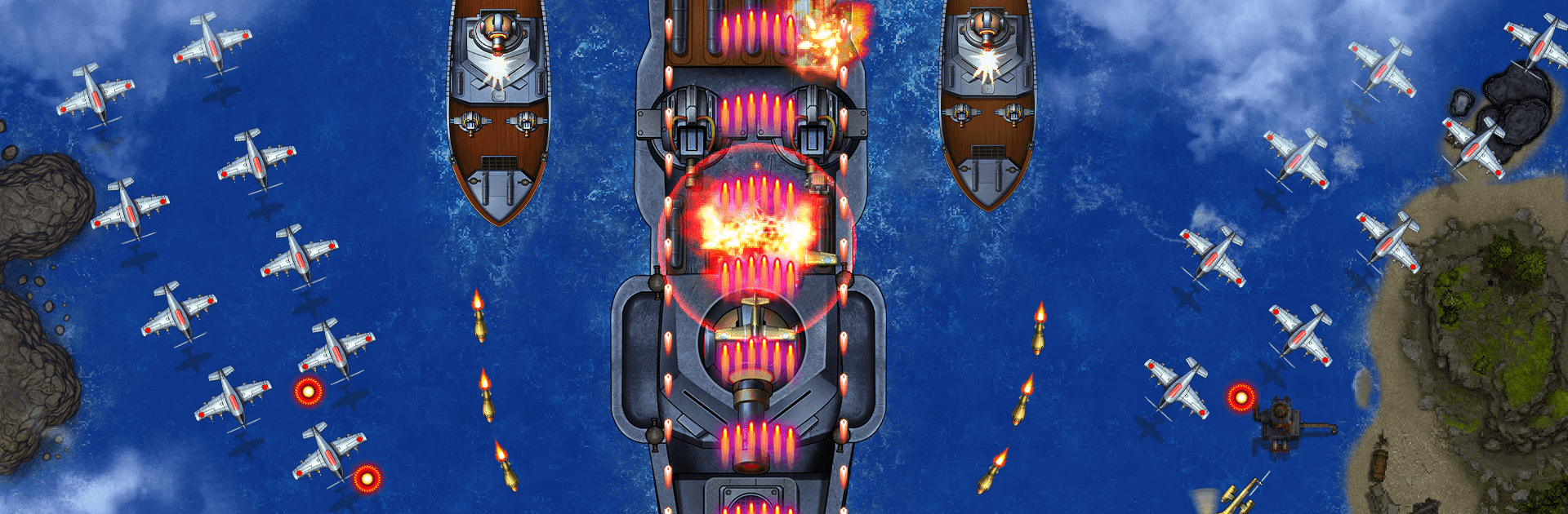From the innovators and creators at Onegame Global Studio, 1941 AirAttack: Airplane Games is another fun addition to the World of Action games. Go beyond your mobile screen and play it bigger and better on your PC or Mac. An immersive experience awaits you.
About the Game
Strap in and get ready to soar through the skies in 1941 AirAttack: Airplane Games, an action-packed trip back to the early days of World War II. If you love classic dogfights and the thrill of old-school airplane battles, this one’s all about fast reflexes, historic warplanes, and some surprisingly intense shoot-’em-up moments. You’ll take command as the squadron leader, flying legendary planes into some of the most important air battles of the era.
Game Features
-
Classic WWII Dogfights
Lead daring missions from 1941 onward, taking on enemy aces and huge waves of attackers across iconic battle zones. Each fight feels urgent with plenty of action happening all at once. -
Legendary Warplanes
Take your pick from a hangar full of history’s most famous fighter aircraft—like the Curtiss P-36 Hawk, Caudron C.714, or Heinkel He 162. Every plane handles differently, so you can swap around to match your playstyle. -
Tons of Missions
With 150 campaign stages, there’s always a new challenge waiting. You’ll fly over sprawling battlefields, outsmart tricky enemy formations, and go up against increasingly tough adversaries. -
Upgrade and Customize
It’s not just about picking a plane—you can also boost its power, tweak its performance, or even recruit wingmen to help you survive the toughest missions. -
Anytime, Anywhere Play
No internet? No problem. You can take the fight offline, making it perfect for long trips or whenever you’ve just got a few minutes to spare. -
Smooth Action on All Devices
Designed to run well even on older phones, so you can just focus on flying, dodging enemy fire, and racking up high scores. On PC, playing 1941 AirAttack: Airplane Games using BlueStacks gives you even more precise controls. -
For Everyone
Kids, adults, experienced gamers, and total beginners—all can jump right in. The gameplay is easy to pick up, but there’s real depth if you want to master it.
Give yourself the chance to rewrite history, one dogfight at a time!
Get ready for a buttery smooth, high-performance gaming action only on BlueStacks.