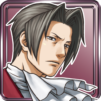Step into the World of Crunchyroll: White Day, a thrilling Action game from the house of Crunchyroll, LLC. Play this Android game on BlueStacks App Player and experience immersive gaming on PC or Mac.
About the Game
Crunchyroll: White Day throws you headfirst into a spooky, nerve-wracking night at Yeondu High School. You’re not gearing up for battle—you’re just trying to survive until morning, piecing together a tangled story that gets weirder with every turn. If you’ve ever wondered what it’d feel like to be locked in a haunted school, sneaking around and trying not to get caught by ghosts (or that terrifying janitor), this is pretty much the ultimate test.
Game Features
-
Classic Survival Frights
No weapons here—White Day is all about hiding, sneaking, and pure adrenaline. Every shadow or strange noise could mean trouble, and there’s zero combat to bail you out. -
Haunted School Mystery
You’ll explore the creepy history behind Yeondu High. Each hallway hides secrets, rumors, and maybe a few spirits that aren’t thrilled with your presence. -
Challenging Puzzles
Not just a haunted house ride—there’s lots to figure out. Eerie clues and tricky locks stand between you and escape. Some solutions will actually make your skin crawl. -
Terrifying Ghost Encounters
The school’s not empty, and the ghosts aren’t your friends. The janitor? Let’s just say he’s the last guy you want to run into lurking in the halls. -
Different Endings Every Time
The choices you make really matter. Whether you’re cautious or bold, each decision shapes how your night ends—survive, uncover secrets, or maybe stumble into something worse. -
Built for Mobile
The controls are simple and smooth, so your biggest problem will be staying calm, not wrestling with clunky menus. Feels immersive whether you’re playing late at night under the blankets or on your sofa. -
Optimized for BlueStacks
If you’d rather not test your nerves on a small screen, playing on BlueStacks lets you take those scares to a bigger display. Not saying it makes the ghosts any less creepy, though.
Slay your opponents with your epic moves. Play it your way on BlueStacks and dominate the battlefield.