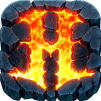Step into the World of FIGHTING EX LAYER -α, a thrilling Action game from the house of 株式会社アリカ. Play this Android game on BlueStacks App Player and experience immersive gaming on PC or Mac.
FIGHTING EX LAYER -α is basically the April Fool’s take on a classic fighter, trimmed down so anyone can mash a few buttons and see cool stuff happen on screen. The controls are simple and forgiving, so big flashy strings come out just by tapping the same button, and if that starts from a jump it flows into air combos without a lot of fuss. Movement is loose and speedy, with the character able to run around freely instead of feeling glued to a line, so it has that arcade pick-up-and-play energy. It looks and sounds chunky in a good way, hits feel punchy, and the whole thing leans more toward fun than lab work. It is not trying to be a full competitive package with deep inputs or lots of modes, more a quick jab of fighting game flavor that works well for short sessions.
On PC with BlueStacks, the game benefits from a bigger screen and easier inputs, whether someone uses a controller or just maps keys for the mash-heavy combos. It runs light, and the simplified design means the action stays readable even when things get hectic. Worth noting, it can be picky about starting on some devices. If it refuses to boot, a restart or toggling the app’s storage permission usually fixes it, and that same permission check helps on emulators too.
Make your gaming sessions memorable with precise controls that give you an edge in close combats and visuals that pop up, bringing every character to life.