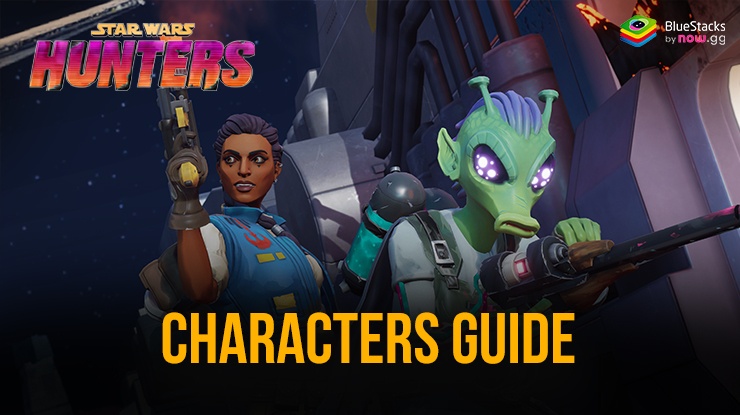Explore a whole new adventure with Star Wars: Hunters™, a Action game created by Zynga. Experience great gameplay with BlueStacks, the most popular gaming platform to play Android games on your PC or Mac.
About the Game
If you’ve ever wondered what it would be like to compete against other fierce fighters in the Star Wars universe, Star Wars: Hunters™ has you covered. Set on the wild planet Vespaara, you’ll jump straight into fast, team-based battles full of surprise showdowns, wild abilities, and some seriously offbeat characters. It’s action at full blast, whether you’re chasing glory solo or strategizing with friends. And yeah, all those wild arena stories? You get to make your own.
Game Features
-
Unique Hunters
Choose from a wild lineup of characters—think clever droids, menacing bounty hunters, dark side assassins, and even an occasional Wookiee. Each Hunter has their own quirks and moves, so there’s someone for every style of play. -
Team Battles with a Star Wars Twist
Gather your squad and prepare for intense 4v4 online matches. Every round throws you into memorable Star Wars-themed arenas, from icy wastes that echo Hoth to the remains of the Death Star, making every battle feel like part of a bigger saga. -
Ever-Changing Game Modes
Keep things fresh with different modes: defend control points in Dynamic Control, scramble to hold onto a rogue droid in Trophy Chase, or rack up eliminations in Squad Brawl. No match feels quite the same. -
Customization Options
Want your Hunter to stand out? Deck them out with wild costumes, new weapon skins, and flashy victory poses. It’s all about making your mark before, during, and after the fight. -
Competitive Ranked Play
Feeling competitive? Ranked mode lets you climb through leagues and take your shot at the leaderboard. Prove your skills, earn bragging rights, and maybe even become a star in the arena. -
Ongoing Events and Updates
There’s always something new—fresh Hunters, updated maps, and rotating events mean you’ll never run out of surprises or rewards to go after. -
Optimized for BlueStacks
Star Wars: Hunters™ feels right at home on a bigger screen, so playing with BlueStacks really shows off the fast-paced action and those detailed arenas that are packed with Star Wars flair.
Slay your opponents with your epic moves. Play it your way on BlueStacks and dominate the battlefield.