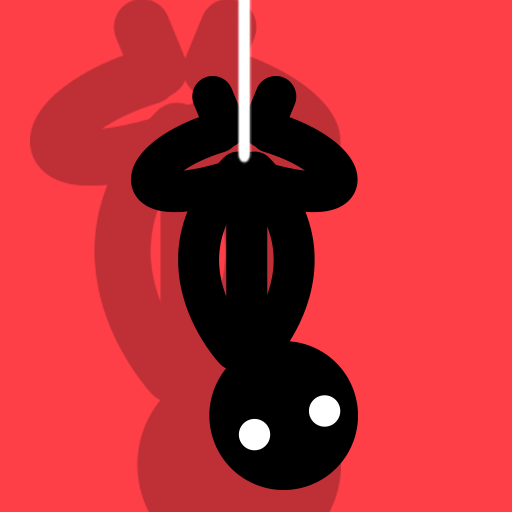How is your balance? And your catching and swinging? Nevertheless, it’s more than time you try and see about those skills. Don’t know how? You are pretty much about to! Play Swing Star on PC with BlueStacks and prepare yourself for a thrilling and minimalist amazing and addictive journey! All you have to do is catch, swing, glide and, of course, enjoy. But if you believe your task is going to be easy, you are much wrong! Go through hundreds of unique levels and discover new skins and themes as you go further and develop your skills in levels that will become each time harder. It’s about developing your dexterity, but also your patience and willing to become always better. Find out new characters and the harshest levels you can imagine in no time. Download Swing Star on PC with BlueStacks and push your skills to the highest level right now!
Play on PC with BlueStacks or from our cloud
- Overview
- How to Play
Page Modified On: November 26, 2020
Play Swing Star on PC or Mac
How to Download and Play Swing Star on PC or Mac
Download and install BlueStacks on your PC or Mac
Complete Google sign-in to access the Play Store, or do it later
Look for Swing Star in the search bar at the top right corner
Click to install Swing Star from the search results
Complete Google sign-in (if you skipped step 2) to install Swing Star
Click the Swing Star icon on the home screen to start playing

In a game in which your dexterity is your main weapon, it’s only fair you have the right tools to develop those skills with no headaches attached. This said, you should be looking for the right gaming engine to reach that level. Well we have some good news for you: your search has just ended. Download Swing Star on Windows 7, 8, 10 and add some serious ways of controlling your catch and swinging, like the Keymapping tool, for example, ideal for customizing your own set of commands the way you prefer, so you can play like you believe it should be played! Also, we see no reason why you shouldn’t be rewarded for spending hours taking on your favorite titles, don’t you agree? So celebrate, you are about to get precisely that. When you play your games using the new and improved BlueStacks, you can collect the BlueStacks Points and exchange them for amazing gamer items at the store. It sounds just too good to believe, but we promise: it’s true! Waste no more time with that tiny screen of your smartphone: play it big, on your PC screen, with all the ease only the mouse and the keyboard can give you.
Minimum System Requirements
With BlueStacks 5, you can get started on a PC that fulfills the following requirements.
Operating System
Microsoft Windows 7 or above, macOS 11 (Big Sur) or above
Processor
Intel, AMD or Apple Silicon Processor
RAM
at least 4GB
HDD
10GB Free Disk Space
* You must be an Administrator on your PC. Up to date graphics drivers from Microsoft or the chipset vendor.
Swing Star - FAQs
- How to play Swing Star on Windows PC & Mac?
Play Swing Star on your PC or Mac by following these simple steps.
- Click on 'Play Swing Star on PC’ to download BlueStacks
- Install it and log-in to Google Play Store
- Launch and play the game.
- Why is BlueStacks the fastest and safest platform to play games on PC?
BlueStacks respects your privacy and is always safe and secure to use. It does not carry any malware, spyware, or any sort of additional software that could harm your PC.
It is engineered to optimize speed and performance for a seamless gaming experience.
- What are Swing Star PC requirements?
Minimum requirement to run Swing Star on your PC
- OS: Microsoft Windows 7 or above MacOS 11 (Big Sur) or above
- Processor: Intel, AMD or Apple Silicon Processor
- RAM: Your PC must have at least 4GB of RAM. (Note that having 4GB or more disk space is not a substitute for RAM)
- HDD: 10GB Free Disk Space.
- You must be an Administrator on your PC.