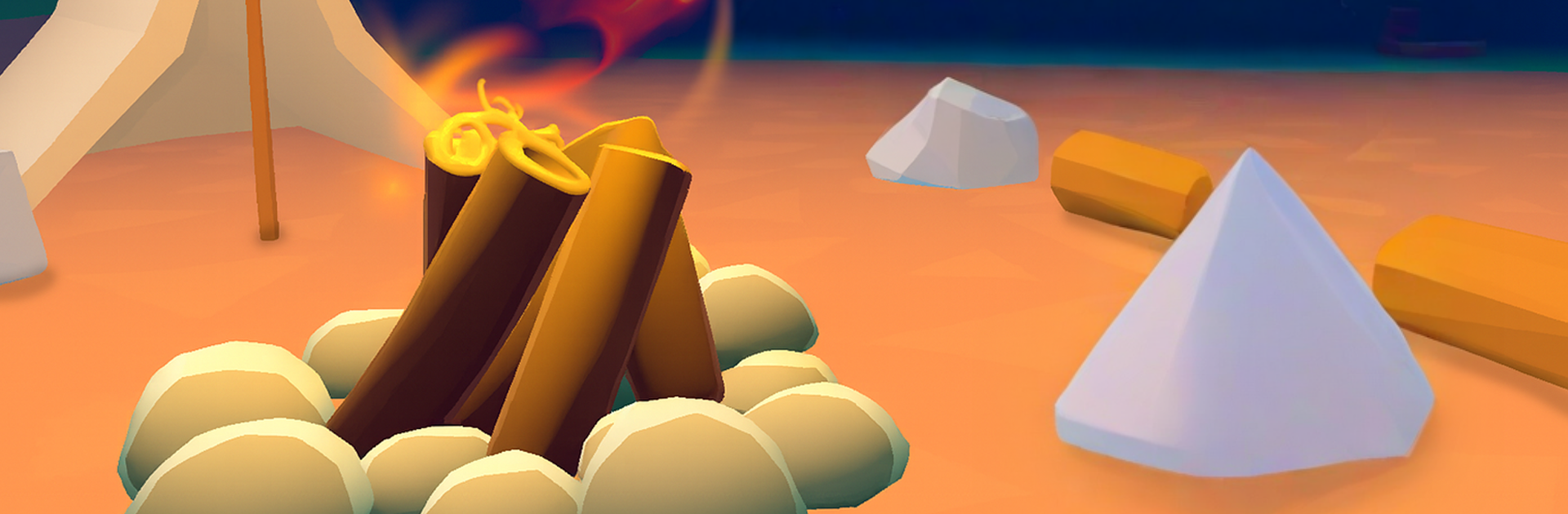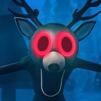Join millions to experience 92 Days: Forest Escape, an exciting Adventure game from Nulla Games. With BlueStacks App Player, you are always a step ahead of your opponent, ready to outplay them with faster gameplay and better control with the mouse and keyboard on your PC or Mac.
About the Game
92 Days: Forest Escape from Nulla Games is an Adventure about staying warm, staying quiet, and staying alive. By day you scavenge the woods for anything that’ll help you make it through the next sunset; by night, something antlered and hungry prowls the trees. It’s tense, a little unsettling, and all about smart choices when every stick of firewood counts.
Game Features
- Long-Night Survival: Endure a grueling stretch of 99 nights, each ramping up the pressure in different ways so no two attempts feel the same.
- Fire Is Life: Keep your campfire burning and light torches or lamps to hold the darkness at bay. Fuel is scarce, flames fade fast, and every decision to venture out has a cost.
- Daytime Scavenging: Use daylight to search for wood, tools, and useful finds. Plan routes, stash resources, and get back to safety before the shadows move in.
- Stalked by a Hunter: A towering deer-shaped predator listens for footsteps, tracks your scent, and won’t stop if you slip up. Hide, move carefully, and mask your trail.
- Unsettling Atmosphere: Thick fog, creaking branches, and a reactive soundscape sell the chill of the forest at midnight.
- Clues in the Dark: Collect notes, diaries, and odd artifacts to piece together what happened here—and what else might be watching.
- The Final Sprint: When the last night hits, you’ll need to make a break for the next sector while the beast is on your heels.
- Play Your Way: Prefer keyboard and mouse? 92 Days: Forest Escape runs smoothly on PC with BlueStacks.
Start your journey now. Download the game on BlueStacks, invite your friends, and march on a new adventure.