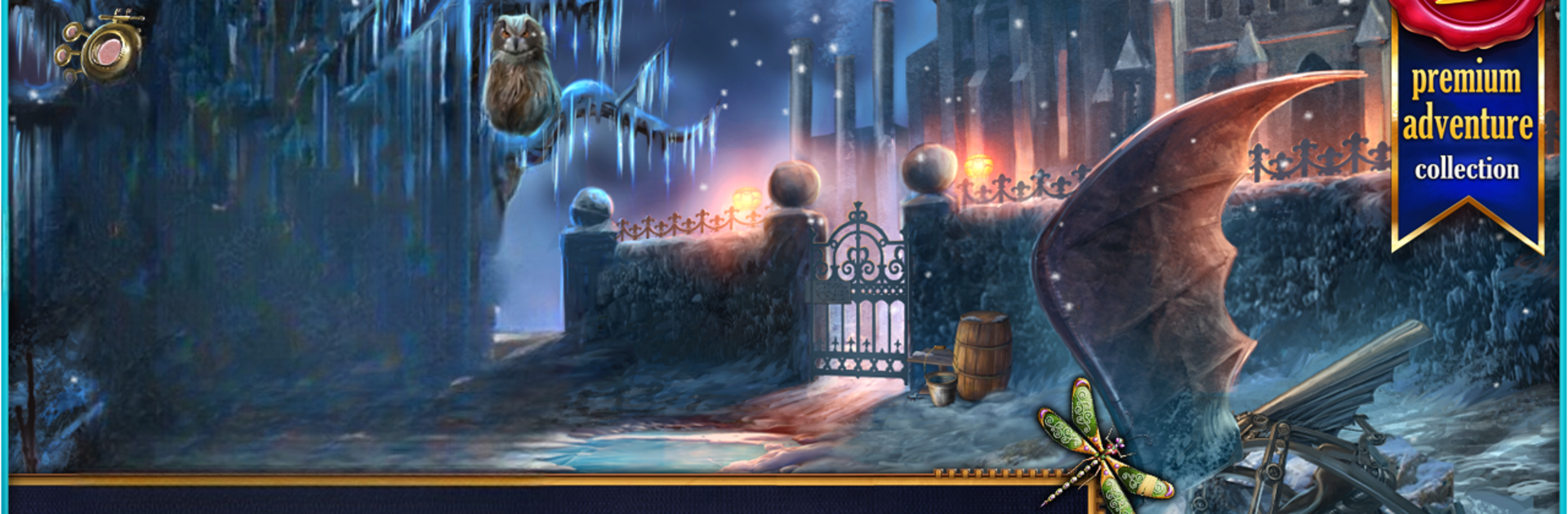Bring your A-game to Clockwork Tales: Of Glass and Ink (Full), the Adventure game sensation from Artifex Mundi. Give your gameplay the much-needed boost with precise game controls, high FPS graphics, and top-tier features on your PC or Mac with BlueStacks.
About the Game
If you’re after a steampunk adventure packed with mysteries, gadgets, and a dash of danger, Clockwork Tales: Of Glass and Ink (Full) from Artifex Mundi could be right up your alley. This game isn’t just about solving puzzles—it’s got hidden objects, twists, and even the odd monster battle or two. Step into the shoes of Agent Evangeline Glass as she unravels the secrets behind a series of strange earthquakes, racing to save her missing friend, Dr. Ink, in a world where clockwork contraptions and ancient castles collide. You can get totally wrapped up in the drama whether you’re playing on your phone or firing things up with BlueStacks.
Game Features
-
Steampunk Detective Story
Dive into an engaging tale set in a richly detailed steampunk universe, where every clue and character has a story to tell. Mysterious earthquakes, missing scientists, and a shadowy castle—yeah, there’s a lot happening. -
Hidden Object Scenes
Scour beautifully hand-drawn locations for objects cleverly tucked away in every corner. Not only are you finding clues, but you’ll get a real kick out of the detailed artwork. -
Inventive Mini-Games and Puzzles
It’s not just about finding stuff—there are plenty of mind-bending puzzles and sneaky mini-games to test your logic and creativity. Some will leave you stumped (in the best way possible). -
Mechanical Raven Companion
What’s an adventure without a trusty sidekick? Meet Matthew, your clockwork raven buddy, always ready to lend a mechanical wing when you’re in a tight spot. -
Collector’s Edition Bonus Content
Get an extra story chapter where you walk in Dr. Ink’s shoes, plus more hidden object scenes and a peek at concept art and music for fans who just can’t get enough. -
Offline Play
No internet? No problem. This one works just fine without Wi-Fi, making it a chill pick for travel or those times you’re off the grid. -
BlueStacks Compatibility
Whether you’re team phone, tablet, or want a bigger screen experience with BlueStacks, the game looks and runs smoothly wherever you land. -
Secrets Galore
Keep your eyes peeled for over 30 hidden steambugs scattered throughout the game. It’s like a bonus scavenger hunt on top of everything else!
Make your gaming sessions memorable with precise controls that give you an edge in close combats and visuals that pop up, bringing every character to life.