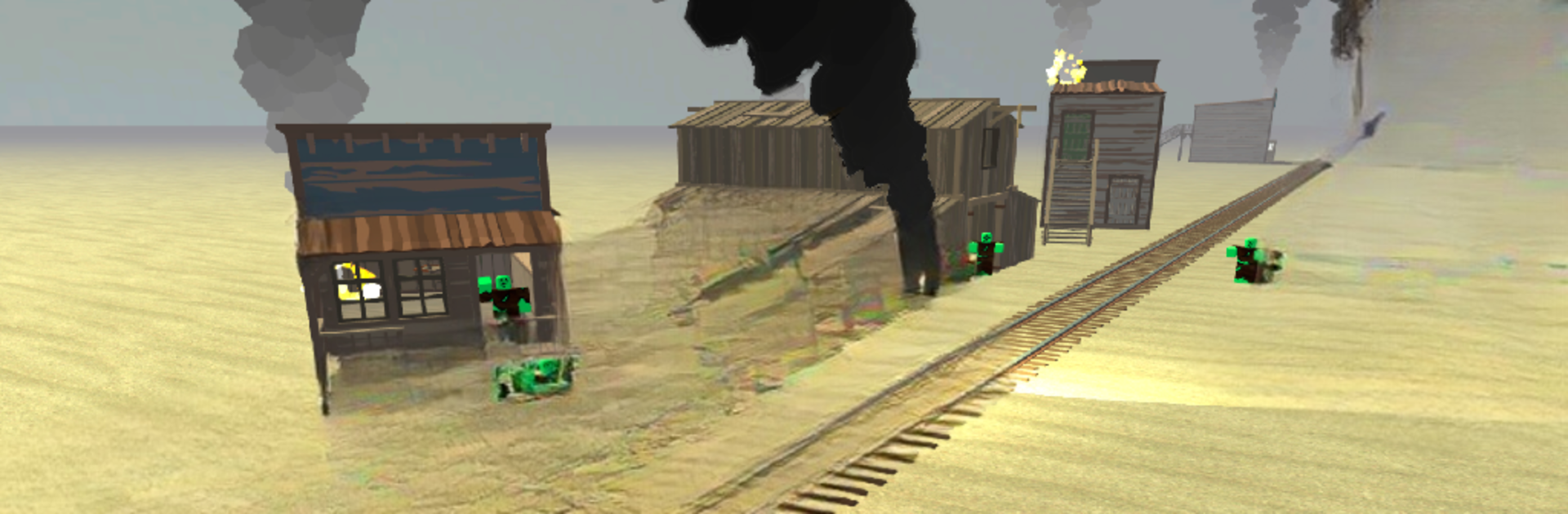Explore a whole new adventure with Zombie Dead Rails: Train Ride, a Adventure game created by Take Top Entertainment. Experience great gameplay with BlueStacks, the most popular gaming platform to play Android games on your PC or Mac.
About the Game
All aboard for one wild ride—Zombie Dead Rails: Train Ride cranks up the chaos as you try to outrun (and outsmart) a brutal zombie outbreak. Picture this: the old West is now crawling with the infected. Your only ticket to safety? An armored train tearing across forgotten tracks, heading for what might be the very last safe place on Earth. Whether you love a good survival challenge or just want to see how long you’d last when the world falls apart, this Adventure game from Take Top Entertainment throws you right onto the rails. If you want even bigger action, you can always hit up BlueStacks for the full experience.
Game Features
-
Intense Survival on Wheels
Upgrade your armored train, fend off relentless zombie swarms, and deal with mutant monsters and cutthroat bandits. Every stop is a risk; every mile is earned. -
Offline Adventure
No WiFi? No problem. You can keep surviving whether you’re on the bus or at home. -
Choose Your Path
Every decision matters. Should you save that stranded survivor or save your resources? Your choices change the journey—and who makes it to the end. -
Dynamic Environments
Travel through snow-covered mountains, spooky graveyards, dusty red deserts, and abandoned ghost towns, each filled with secrets and unique dangers—even some lurking vampires and werewolves. -
Resource Management
You’ll need to scavenge, trade, and be a serious strategist. Armor up your train, collect weapons, and make quick calls under pressure when the undead come knocking. -
Real-Time Battles
Face off against massive zombie hordes and evolving threats, testing your reflexes and nerves at every turn. -
Rich Story and Lore
Uncover clues about the virus’s origin, crack puzzles, and explore hidden backstories scattered throughout the wasteland. -
Atmospheric Horror Vibes
Moody visuals and immersive sound pull you into every jump-scare and crisis—perfect for players who like to feel on edge. -
Action Phases with Day-Night Cycle
Tense moments and constant surprises keep your journey unpredictable, with dangers that change depending on the time of day. -
Replayability and Freedom
Mix and match your survival style, try new routes, and see how different choices impact the world. There’s always another path when the rails end.
Make your gaming sessions memorable with precise controls that give you an edge in close combats and visuals that pop up, bringing every character to life.