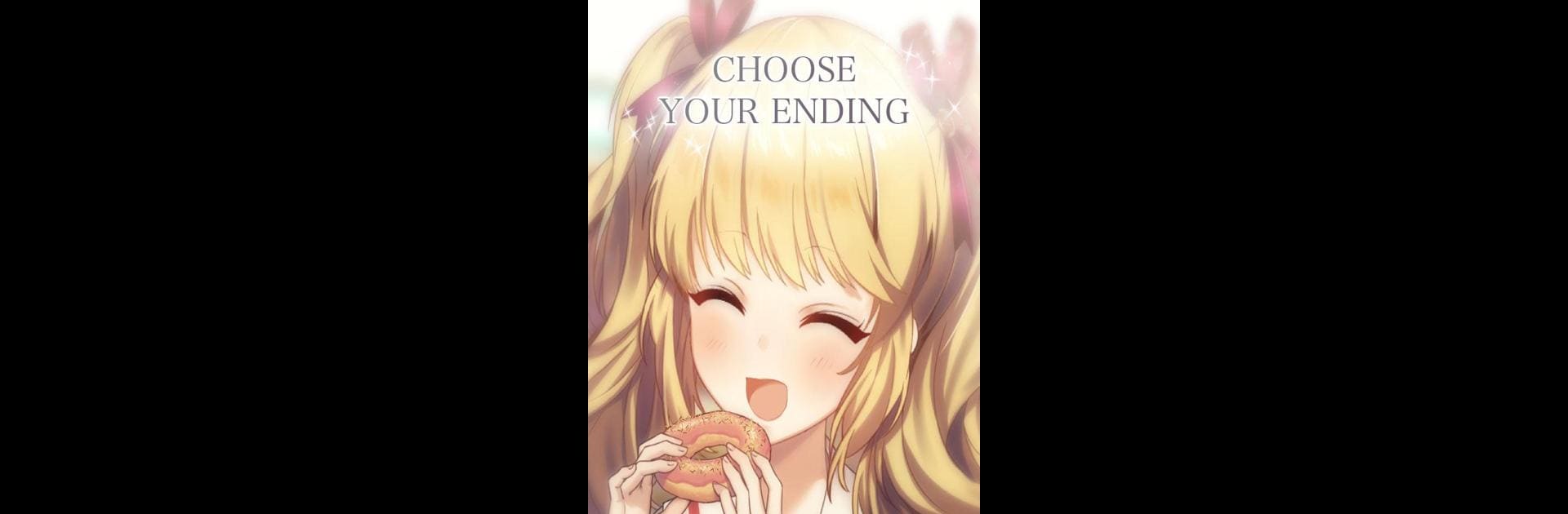Explore a whole new adventure with My Dragon Girlfriend : Anime Dating Sim, a Adventure game created by Genius Inc. Experience great gameplay with BlueStacks, the most popular gaming platform to play Android games on your PC or Mac.
About the Game
Ever stumbled onto something completely unexpected on your way home? In My Dragon Girlfriend : Anime Dating Sim from Genius Inc, that’s exactly where things kick off. Picture this: you meet a quirky girl in the middle of the night, end up sharing a pretty strange connection, and the next thing you know, your quiet routine has been tossed out the window. This Adventure game lets you jump into a story where the ordinary meets the downright magical—dragons, donuts, and a lot of heart-thumping surprises await.
Game Features
- Unforgettable Encounters
-
Get ready to meet dragon girls who aren’t your average classmates. Whether it’s the feisty Alice, thoughtful Seychelles, or sweet Merle, each character brings their own charm (and chaos) straight into your everyday life.
-
Choices That Matter
-
Decide how you react to some truly wild situations. Your choices shape the story—maybe you play it safe, maybe you go for bold moves, but every decision changes your connection with these dragon friends.
-
Dynamic Cast of Characters
-
Alice is all sass and secret sweetness, especially when donuts enter the conversation. Seychelles seems lost in thought and forever munching spicy snacks, while Merle stumbles through her mission with adorable determination.
-
Mix of Worlds
-
Experience that classic anime Adventure vibe as everyday school life mixes with fierce clashes from the world of dragons and demons. Just don’t be surprised when the supernatural pops up over morning coffee.
-
Casual, Story-Driven Fun
- The game’s all about getting wrapped up in its wacky narrative and heartfelt moments. Play on your own schedule, and, if you want, use BlueStacks for a bigger screen—it just makes those wild scenes that much more fun.
Make your gaming sessions memorable with precise controls that give you an edge in close combats and visuals that pop up, bringing every character to life.