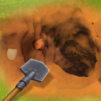Step into the World of Schoolboy Stealth & Escape Sim, a thrilling Adventure game from the house of Tap2View. Play this Android game on BlueStacks App Player and experience immersive gaming on PC or Mac.
About the Game
Ever felt like sneaking out just for the thrill of it? Schoolboy Stealth & Escape Sim throws you into the shoes of a high school kid desperate for a little freedom from his super-strict parents. You’re not just tiptoeing around creaky floorboards—you’re escaping curfews, dodging punishments, and chasing that feeling of adventure beyond the front door. Get ready to solve clever puzzles and duck behind furniture on your quest for a taste of freedom.
Game Features
-
Stealthy Escapes
Outsmart watchful parents, slip past locked doors, and find unexpected shortcuts. Timing is key—one wrong move, and someone’s clued in. -
Creative Problem-Solving
It’s not just running away; it’s about using your head. Look for hidden passages, distract your folks, and even hide in the least likely of spots. Every level requires new tricks. -
Challenging Missions
Each stage raises the stakes and adds a twist. Sometimes you’re sneaking past siblings, other times you’re planning escapes around nosy neighbors or security systems. -
Immersive Environments
Explore a “virtual home” packed with surprises. Crawl behind couches, squeeze through windows, or find a shortcut you’ve never seen before—each escape feels fresh. -
Strategy Meets Adventure
It’s a mix of careful planning and quick reflexes. Whether you rush or play it cool, there’s more than one way to outfox those determined adults. -
Adrenaline-Packed Fun
Don’t be surprised if your heart pounds when a plan nearly fails! The game keeps you guessing and makes getting caught just as exciting as making a perfect escape. -
Play on BlueStacks
If you’re itching for bigger screens and smoother controls, the experience translates seamlessly with BlueStacks. Great for those times you want the action larger than life.
Start your journey now. Download the game on BlueStacks, invite your friends, and march on a new adventure.