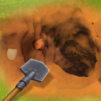Explore a whole new adventure with Scary Cow Simulator Rampage, a Role Playing game created by Tap2View. Experience great gameplay with BlueStacks, the most popular gaming platform to play Android games on your PC or Mac.
About the Game
Ever wondered what it feels like to be the wildest, angriest cow to ever set hoof on a farm? Scary Cow Simulator Rampage puts you smack in the middle of that mayhem. Taking charge as a feisty, furious cow, you’ll go on a wild spree across the farm, breaking free from rooms, battling animals, and turning the tables on the farmers who once tried to keep you under control. If you’re into a mix of chaos, humor, and action, Tap2View’s Role Playing adventure takes farm life to a whole new level, especially on bigger screens using BlueStacks.
Game Features
-
Unleash Cow Chaos
Charge through barns, fields, and corn rows as you defy angry farmers, demolish obstacles, and show everyone what a real rampage means—this cow doesn’t moo around. -
Revenge is Sweet
Plot and execute daring paybacks against both animals and humans. You’ll chase down other cows and turn the tables on frustrated farmers who thought they had you figured out. -
Destructive Powers & Super Abilities
After a wild storm and a random bolt of lightning, your cow gets some electrifying new powers. Use these unusual super abilities to smash barriers and outsmart traps others put in your way. -
Fierce Animal Showdowns
It’s not just the humans you’ll be up against. Take on rival bulls and cows, show off your rampaging skills, and become the boldest beast in the field. -
Farm Makeover… By Force
Whether you’re trashing cornfields or flipping over crates, it’s your playground—cause as much barnyard bedlam as you like. -
Cool Customization
Pick out wild styles and powers for your cow. Tweak your look and loadouts to match the kind of trouble you want to stir up each round. -
Eye-Catching Graphics & Animations
From frantic chases to comic barn bust-outs, the game’s visuals and fun animations keep every moment lively and unpredictable. -
Addictive Quests and Challenges
Each level throws new missions and time-based goals your way, keeping the rampage fresh and testing whether you can outsmart everyone on the farm. -
Optimized for BlueStacks
If bigger screens and smoother play are your thing, Scary Cow Simulator Rampage feels right at home on BlueStacks. The chaos gets even wilder when you play with more room to roam.
Make your gaming sessions memorable with precise controls that give you an edge in close combats and visuals that pop up, bringing every character to life.