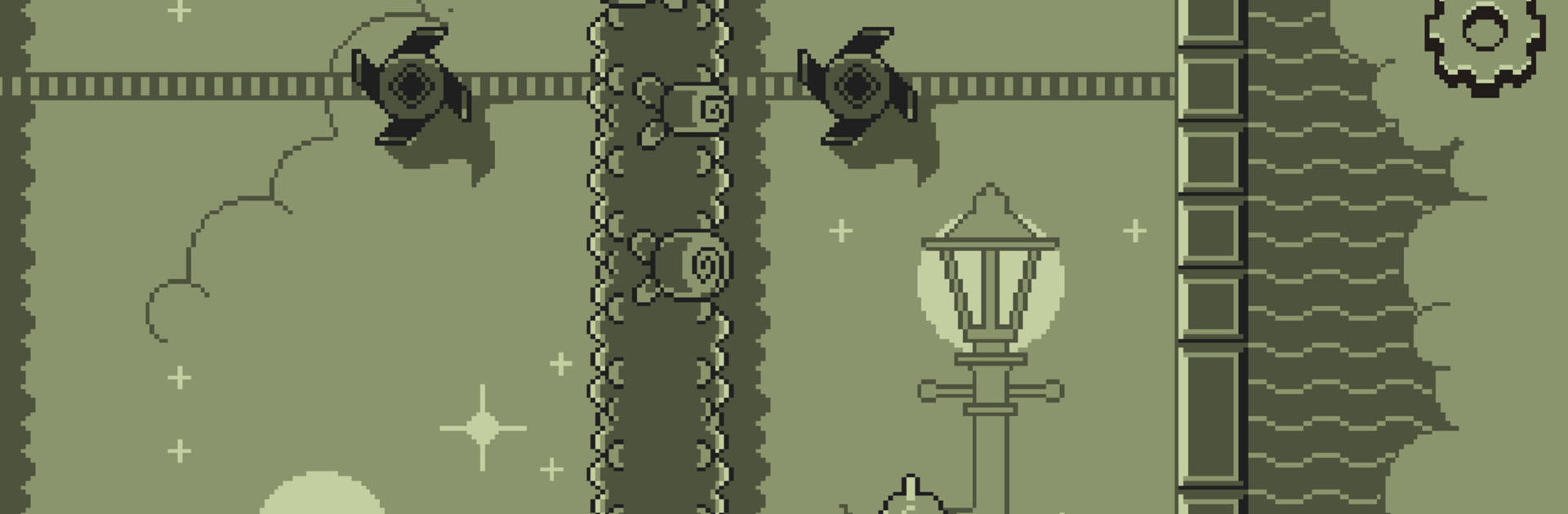Explore a whole new adventure with 8bit Doves, a Arcade game created by Nitrome. Experience great gameplay with BlueStacks, the most popular gaming platform to play Android games on your PC or Mac.
About the Game
Remember those classic handheld games with simple controls and tough-as-nails challenges? 8bit Doves from Nitrome captures that same vibe with a hefty dose of nostalgia. You’ll find yourself stuck in a quirky, pixelated dream world, where doves—and a surprising amount of tricky mazes—hold the key to your escape. It’s a quick-to-pick-up Arcade game but don’t be fooled, there’s some real skill needed to master these tight spaces and weird obstacles.
Game Features
-
Two-Button Controls
No complicated setup here—just tap left or right to guide your character through each twisty path. It’s one of those “easy to start, hard to perfect” deals. -
Challenging Mazes
Every level is a different brain-teaser, with creative layouts, moving walls, speed boosts, and other traps that keep you guessing. -
Unique Pixel Art Style
The whole world is painted in only four colors, oozing that retro Game Boy charm. It’s simple but memorable, perfect for fans of classic visuals. -
Collect Doves for Bragging Rights
Nab doves as you fly to rack up points and prove your skills on the leaderboards. There’s a bit of friendly competition built right in. -
Three Diverse Dream Worlds
You’ll soar through sets like Sweet Dreams, Deep Sleep, and even Nightmare, each offering its own twists and mood. -
Achievements to Chase
There’s a bunch of goals to aim for, rewarding you for mastering tricky stages or collecting all those pixelated birds. -
No In-App Purchases
You get the full experience up front—no sneaky extra charges. -
Great on BlueStacks
If you’re all about that big screen comfort, 8bit Doves feels right at home on BlueStacks.
Ready to top the leaderboard? We bet you do. Let precise controls and sharp visuals optimized on BlueStacks lead you to victory.