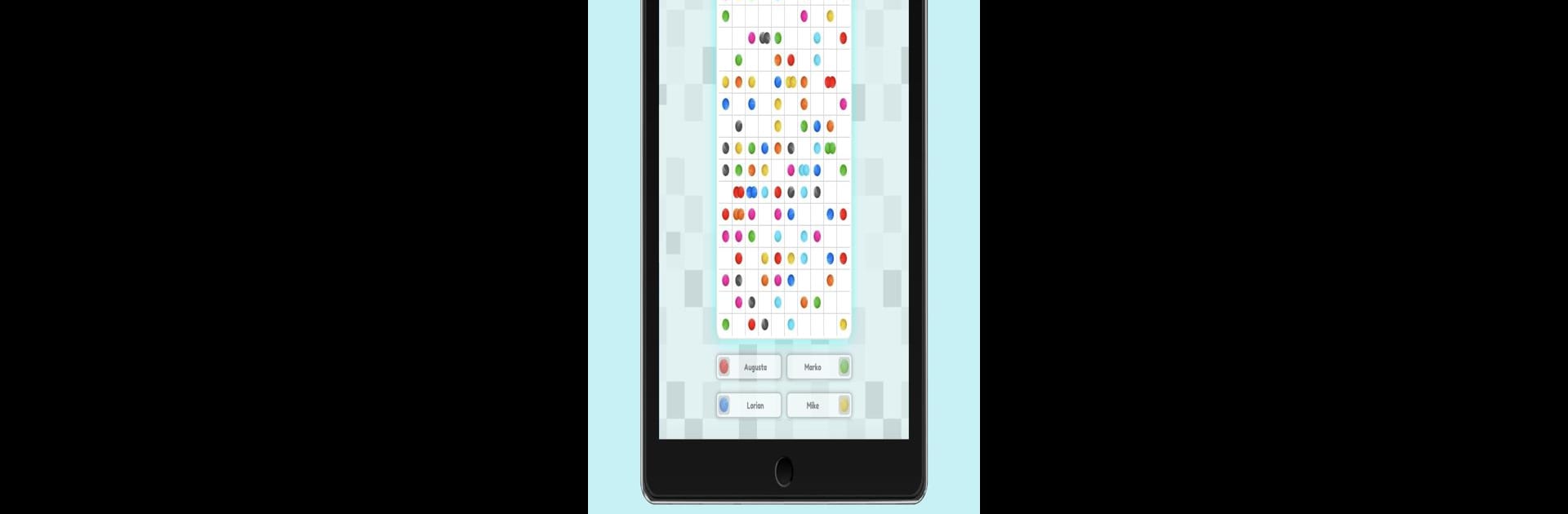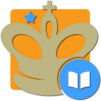Chain Reaction King : Online multiplayer brings the Arcade genre to life, and throws up exciting challenges for gamers. Developed by EnthuGames, this Android game is best experienced on BlueStacks, the World’s #1 app player for PC and Mac users.
About the Game
Got a knack for causing mayhem? Chain Reaction King : Online multiplayer by EnthuGames is all about stirring up chaos on a shared board, whether you’re squaring off against strangers or challenging your friends in the ultimate test of strategy. This addictive Arcade game is easy to pick up, but those little colored orbs and sneaky explosions make every round a battle of wits (and sometimes luck). Don’t be surprised if you get hooked trying to outlast everyone and claim victory as the last player standing.
Game Features
-
Multiplayer Showdowns
Play with anyone, anywhere. Jump into online matches against players across the globe or set up a private round with your crew. You can even hassle your friends to join your game with a quick link—WhatsApp or any other chat app makes it a breeze. -
Local Play for Big Groups
Got a bunch of friends in the same room? Up to eight people can battle it out on one device, turning any afternoon into laugh-out-loud chaos. -
Single Player Options
Prefer to go solo? Try your luck against the clever computer opponent. With three different difficulty settings, there’s a challenge out there whether you’re new or looking for a serious match. -
Pick Up Where You Left Off
Lost connection in an intense online fight? No worries. You can jump right back into your game if you get disconnected, and local matches auto-save so you’ll never lose your progress. -
Simple Controls, Deep Strategy
Each turn, add an orb to any cell—trigger explosions, chain reactions, and flip your opponent’s pieces in the process. How cells react depends on their spot on the board, so every move matters. It’s part luck, part timing, all mind games. -
Best Experienced on BlueStacks
If you want those orbs and blasts to truly pop, the Arcade mayhem feels even smoother when you play Chain Reaction King : Online multiplayer on BlueStacks.
No two games are ever quite the same, thanks to unpredictable chain reactions and sneaky plays—just try not to gloat too loudly when your “dumb” friend falls into your trap.
Start your journey now. Download the game on BlueStacks, invite your friends, and march on a new adventure.