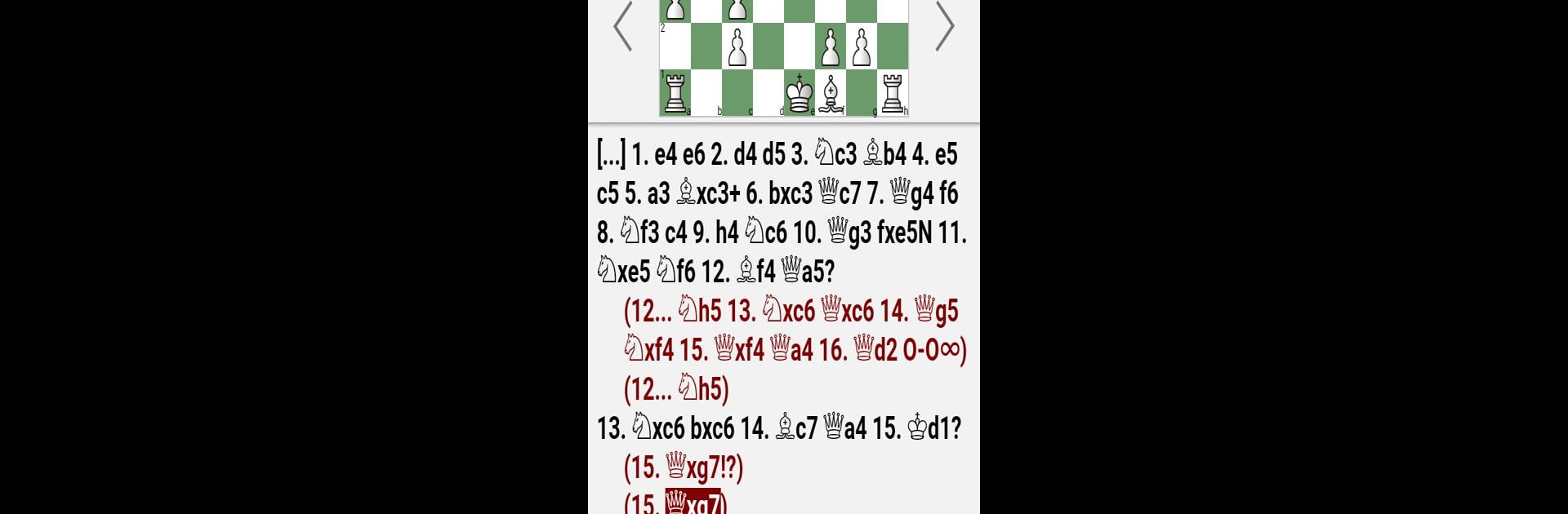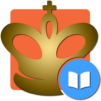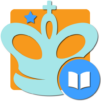Step into the World of Sergey Karjakin – Elite Chess Player, a thrilling Board game from the house of Chess King. Play this Android game on BlueStacks App Player and experience immersive gaming on PC or Mac.
About the Game
Sergey Karjakin – Elite Chess Player is perfect for anyone looking to challenge their chess skills and learn from one of the game’s greats. Whether you’re just learning to move the pieces or looking for ways to outsmart your next tournament rival, this Board game by Chess King puts you in the thick of real grandmaster action. Tackle puzzles inspired by Karjakin’s actual games and find out what it really takes to play—and win—at an elite level.
Game Features
-
Learn from Karjakin’s Games
Get your hands on over 2,000 real games from Sergey Karjakin. Trace his strategies move-by-move, see how he handles different scenarios, and try to figure out what you’d do in his place. -
Hands-On Practice Exercises
Take on more than 100 exercises that invite you both to play like Karjakin and go up against him. It’s both a mental workout and a bit of friendly rivalry. -
Interactive Lessons
Lessons aren’t just endless reading. You’ll get to make actual moves on the board, experiment, and get immediate feedback on your choices—perfect for visual learners or those who just like to get stuck in. -
Smart Hints and Explanations
Feeling lost? The in-game coach steps in to offer a nudge or even point out what went wrong—complete with explanations or a sharp refutation that definitely sticks with you. -
Flexible Difficulty Levels
The content is split across all skill levels, from newcomers to tournament regulars. Tasks come in all shapes—quick wins, deep strategies, or tricky endgames. -
Track Your Progress
Your student rating (ELO) rises and falls with your successes, so you can monitor how you’re doing over time. -
Practice vs Computer
Once you’ve learned a concept or solved a problem, put it to the test by playing out positions against the computer. -
Bookmark and Review
Spot a problem you want to revisit? Just bookmark your favorites and come back to them later—no problem. -
Seamless Device Switching
With one Chess King account, pick up your lesson at home or on the go, switching between Android, iOS, or web as you like. -
Test Mode
Tweak settings, focus on your problem areas, and really dig in with flexible testing modes. -
Offline Ready
No internet? No worries. You can play and learn even when you’re offline. -
Optimized for Big Screens
Everything’s clear and easy to use, whether you’re on your phone, tablet, or enjoying it through BlueStacks on your computer.
If you ever wanted lessons from a grandmaster and ways to test yourself in real game situations, Sergey Karjakin – Elite Chess Player is packed with the sort of content that can make any chess journey a lot more interesting.
Get ready for a buttery smooth, high-performance gaming action only on BlueStacks.