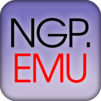From the innovators and creators at Robert Broglia, GBA.emu (GBA Emulator) is another fun addition to the World of Arcade games. Go beyond your mobile screen and play it bigger and better on your PC or Mac. An immersive experience awaits you.
About the Game
GBA.emu (GBA Emulator) is all about bringing the classic Gameboy Advance games you love onto your Android device in a smooth, customizable way. Whether you’ve got a nostalgia itch or just want to explore some legendary titles, this emulator gives you the tools to do it with style. Expect a straightforward interface that keeps everything focused on the games, not on extra fluff.
Game Features
-
No BIOS Needed
Jump straight in—no more searching for that elusive BIOS file. GBA.emu (GBA Emulator) does all the heavy lifting so you can start playing right away. -
Broad File Support
Got your game files in .gba format? Doesn’t matter if they’re loose or zipped up in ZIP, RAR, or 7Z—you can load them up with ease. -
Cheat Codes Ready
If you like to bend the rules a bit, you’ll appreciate the easy-to-use cheat system. Just pop in VBA-M-compatible .clt files (and skip those old “Master” codes). -
Sensor Integration
Love motion controls? This app supports your device’s accelerometer, gyroscope, and even those light sensors for a more dynamic gaming experience. -
Custom Controls
Tweak the on-screen buttons to match your play style or connect a Bluetooth/USB gamepad or keyboard, including Xbox and PS4 controllers. If your device recognizes it, you’re good to go. -
Motocross Challenge Included
Get a taste of some fast-paced fun with Motocross Challenge, already bundled in thanks to developer David Doucet. For everything else, just add your own ROMs. -
Flexible Storage Access
Whether your games are tucked away on your phone, SD card, or a USB drive, you can open them right from inside the app. It handles Android’s storage access framework smoothly. -
Runs on a Range of Devices
From the classic Xperia Play to newer models like the Nvidia Shield and Pixel phones, this emulator adapts to just about anything Android throws at it. Works especially well if you try it on BlueStacks, too.
Slay your opponents with your epic moves. Play it your way on BlueStacks and dominate the battlefield.