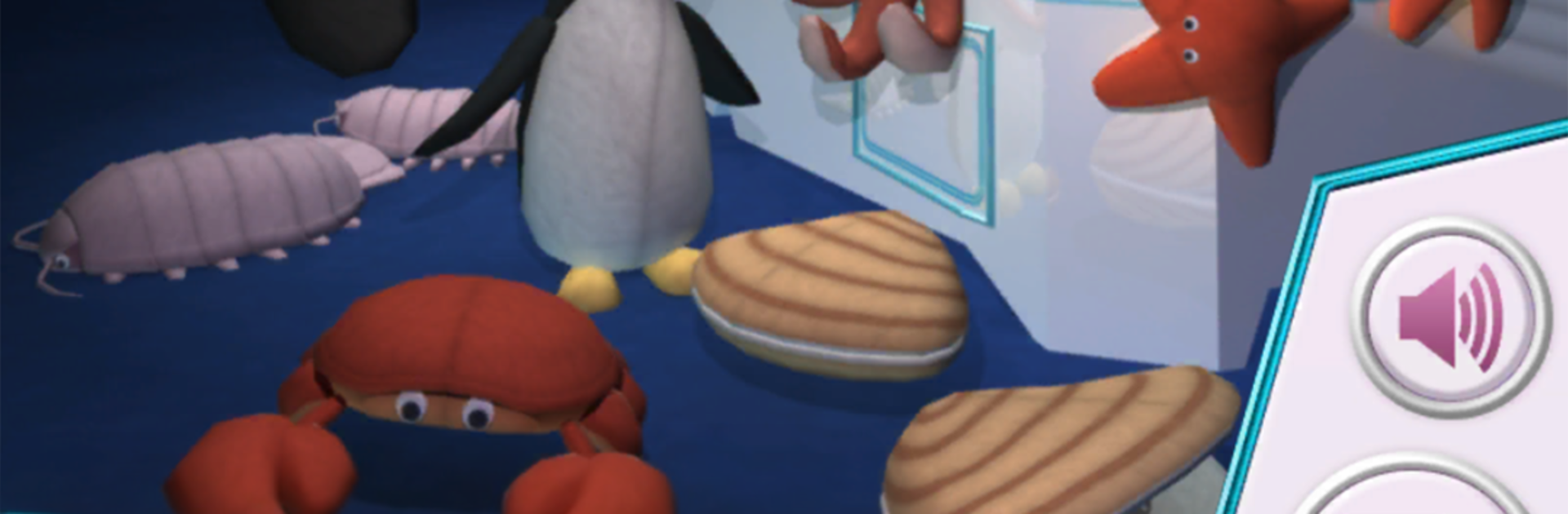Step into the World of Limp Aquarium, a thrilling Arcade game from the house of PointZero Co.. Play this Android game on BlueStacks App Player and experience immersive gaming on PC or Mac.
About the Game
Limp Aquarium is a playful Arcade claw-machine experience from PointZero Co. that turns your screen into a quirky ocean-themed prize cabinet. It’s the sixth entry in a long-running series loved by millions, now celebrating years of fishy fun and even sillier faces. Expect the thrill of timing your grab, the joy of a stuffed catch, and a whole aquarium full of oddball charm.
Game Features
- Real claw-machine feel: Nudge the claw, line up your shot, and release at just the right moment. It’s all about timing, angles, and that sweet “got it!” feeling.
- Googly-eyed sea pals: Every plush rocks wobbly, cartoon eyes, from bold sharks to shy clams and friendly clownfish. They’re ridiculous in the best way.
- 430+ collectibles: Build a growing collection of ocean critters, with new additions coming through updates to keep things fresh.
- Full 3D viewing: Swipe to rotate your view and peek at prizes from any angle. Spot that perfect grab, then go for it.
- Simple, satisfying controls: Hold to move, release to drop—clean, responsive, and easy to learn, whether you’ve got a minute or an hour.
- Shiny aquarium vibes: Updated backgrounds and effects make the cabinet pop, with polished visuals that feel crisp and modern.
- Play anywhere, any time: No quarters, no lines—just you and the claw. Prefer a bigger screen or keyboard controls? It plays nicely on BlueStacks, too.
Start your journey now. Download the game on BlueStacks, invite your friends, and march on a new adventure.