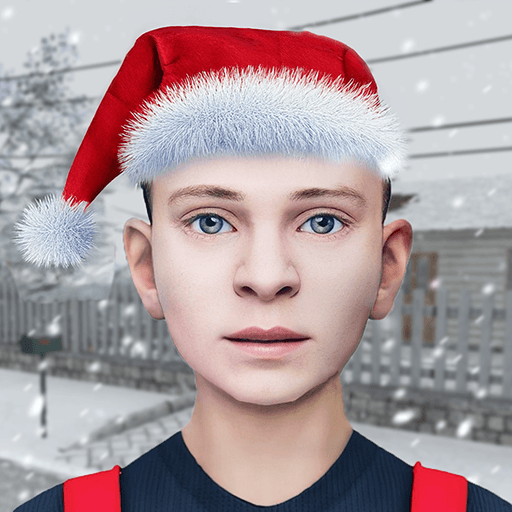Bring your A-game to Loco Run: Train Arcade Game, the Arcade game sensation from Chrawfish Interactive. Give your gameplay the much-needed boost with precise game controls, high FPS graphics, and top-tier features on your PC or Mac with BlueStacks.
Loco Run: Train Arcade Game is one of those simple but surprisingly engaging games where you get to control a bunch of classic and modern trains across different landscapes. The action is mostly all about switching tracks at the right time—just tap left or right to avoid any embarrassing crashes, and if you’re in Time Challenge mode you get to adjust your speed by swiping up or down. It’s the sort of game you can easily pick up with one hand, and the controls are straightforward enough that you don’t really need to think too hard, but the challenge still ramps up nicely the further you go.
You start out driving an old British steam train from 1928, and as you earn coins and get better times on each track, you unlock all kinds of locomotives—diesels from around the world, the slick Japanese Bullet Train, and there are even a couple of hidden engines if you’re into surprises. Each train feels a bit different, especially when you jump to faster and faster models. What’s cool is you don’t need internet for most of it, so it’s solid for offline play, but there are little extras if you’re connected. There’s a save system that lets you play for just a few minutes at a time, which works well on PC with BlueStacks, and chasing your own best times or trying to upgrade your license adds a nice competitive edge. The sound effects are a fun touch too, giving each train its own bit of personality. Overall, it’s the kind of arcade game that’s easy to get into and tricky to put down, with plenty of unlockables and a relaxed yet rewarding pace.
Slay your opponents with your epic moves. Play it your way on BlueStacks and dominate the battlefield.