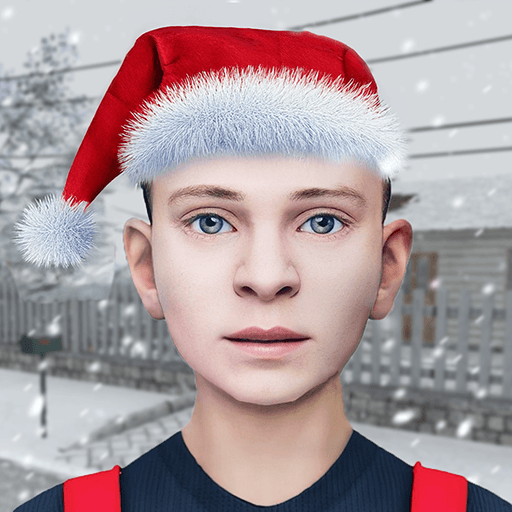From the innovators and creators at Chrawfish Interactive, Retro Super Cobra Arcade Game is another fun addition to the World of Arcade games. Go beyond your mobile screen and play it bigger and better on your PC or Mac. An immersive experience awaits you.
About the Game
Remember the thrill of old-school arcade shooters? Retro Super Cobra Arcade Game from Chrawfish Interactive cranks up that classic energy, putting you in the cockpit of a helicopter dodging danger and blasting through level after level. You’ll weave your way through 11 fast-paced stages packed with non-stop action—watch out for tanks, rockets, UFOs, and the occasional surprise meteor that just can’t let you catch your breath.
Game Features
-
Classic Arcade Vibes
Experience the fast-paced, side-scrolling shooter action that made 80s arcades legendary. Every stage brings a nostalgic punch—and yes, it’s just as challenging as you remember. -
Gamepad Ready
Prefer hitting real buttons? The game works smoothly with Bluetooth controllers, so you can focus on dodging and blasting, no matter what gear you’re using. -
Track Progress
Google Play Games integration lets you see how your scores stack up on global leaderboards and rack up 24 distinct achievements. Whether you’re in it for high scores or the bragging rights, there’s always something to chase. -
Totally Free to Play
No pressure to buy upgrades or junk. The entire game is playable without having to spend a penny, with video ads tossed in here and there to keep things running. -
No Internet? No Problem
Retro Super Cobra Arcade Game runs just fine offline. Whether you’re commuting, avoiding Wi-Fi dead zones, or just want some time away from the grid, you’re covered. -
Save and Resume Anytime
Got stuff to do? Just quit—your progress is saved. Jump back in later and pick up right where you left off. -
Smooth Experience on BlueStacks
If you want to try those arcade moves on a bigger screen, BlueStacks is a solid option for playing on your PC. All controls and features translate seamlessly for comfy desktop sessions.
Get ready for a buttery smooth, high-performance gaming action only on BlueStacks.